
If items are missing or damaged, please contact Partmaster(UK only).
Tel: 0844 800 3456 for assistance.
Mains adapter
(PN: UKAD850150-2000)
Instruction Manual
(PN: iPHDKTP10-001)
Top View
Control Panel
Front View
Rear View
Mains Unit
VOL-
PLAY/PAUSE PREV NEXT
VOL+
UNPACKING
Remove all packaging from the unit. Retain the packaging. If you dispose of it
please do so according to any local regulations.
The following items are included:
PRODUCT OVERVIEW
GB - 1 GB - 2
GB - 3
VOL-
Button
PRODUCT OVERVIEW (Cont)
OPERATION
1. Connect the power cable of the mains
adapter (included) to the DC IN 15V
socket at the rear of the iPod Speaker and
to the mains socket.
2. Carefully connect your iPod / iPhone to
the iPod dock in OFF mode.
3. Press the POWER button located on rear
panel to turn on the unit. The LED will
illuminate.
4. The unit will automatically start playing. If
the unit does not automatically start
playing, switch o the unit and switch it
on again by pressing the POWER button
or disconnect the unit from the mains
socket and reconnect it again.
CHARGING YOUR iPOD / iPHONE
Your iPod / iPhone has a built-in rechargeable battery. The battery is charged
when the unit is in either STANDBY or PLAY mode.
CONNECTING TO AN AUDIO DEVICE
Use a 3.5mm LINE IN cable (not included) to connect to the audio device’s Line
Out or Headphone socket to the speaker’s AUX IN Socket.
SPECIFICATIONS
Power Supply
Mains Adapter Input: 100-240V~50/60Hz
Mains Adapter Output: DC 15V 2A
Output Power: 2 x 12W
We continually strive to improve our products, specifications may change
without prior notice.
VOL-
PLAY/PAUSE PREV NEXT
VOL+
3.5mm
LINE IN
Cable
VOL-
PLAY/PAUSE PREV NEXT
VOL+
iPod Dock
Control Panel
POWER Button
AUX IN Socket
DC IN 15V Socket
PLAY/PAUSE
Button
5. Press and hold the PLAY/PAUSE button to enter STANDBY mode.
6. Press the POWER button again to turn the unit o.
VOL-
PLAY/PAUSE PREV NEXT
VOL+
PREV
Button
NEXT
Button
VOL+
Button
• The iPod / iPhone will not be charged when the unit is in OFF mode.
• If you charge the iPod / iPhone while playing music, it may take a longer
time.
• 1
st
, 2
nd
and 3
rd
generation iPods cannot be charged.
• 1
st
, 2
nd
, 3
rd
and 4
th
generation iPods cannot be operated.
When connecting your audio device through the AUX IN Socket, the
sound from your iPod / iPhone will cut o and be replaced by the sound
from your audio device. The sound from your iPod / iPhone will return
when the audio cable is disconnected.
In any time, you can control the iPod / iPhone on the unit, or iPod / iPhone
player itself.
Press the PLAY/PAUSE button To start / pause playback.
Press the VOL− / VOL+ button
To adjust the volume level while
playing.
Press the PREV or NEXT
button
To go to the Previous or Next track.
Press and hold the PREV or
NEXT button
To fast backward or fast forward
through the current track.

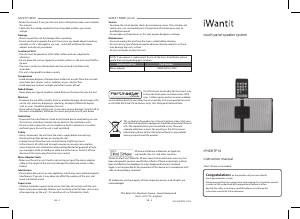


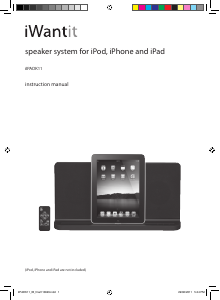
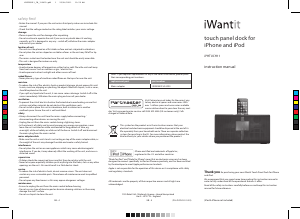
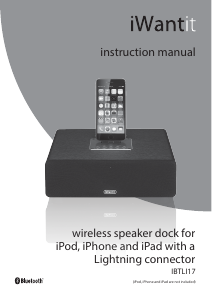

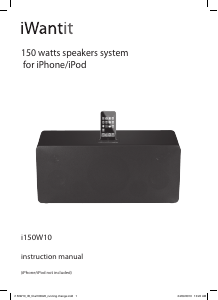
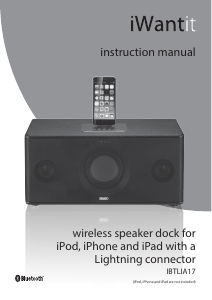
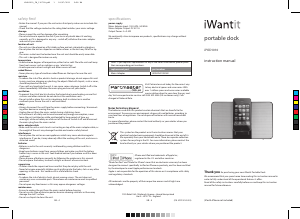
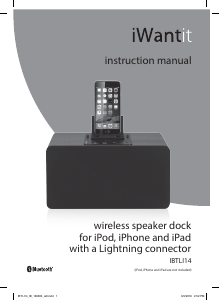
Join the conversation about this product
Here you can share what you think about the iWantit iPHDKTP10 Speaker Dock. If you have a question, first carefully read the manual. Requesting a manual can be done by using our contact form.