Contents
unpacking .......................................................................................................................................... 3
product overview ............................................................................................................................ 4
front view ...................................................................................................................................................................... 4
top view ......................................................................................................................................................................... 4
rear view ........................................................................................................................................................................ 5
bottom view ................................................................................................................................................................. 5
LCD display window .................................................................................................................................................. 6
remote control ............................................................................................................................................................ 7
operating your remote control ...................................................................................................... 8
remote control operation range .................................................................................................... 8
power sources ................................................................................................................................... 9
mains power ................................................................................................................................................................ 9
installing the batteries.............................................................................................................................................. 9
basic operation ...............................................................................................................................11
powering ON/OFF ....................................................................................................................................................11
selecting modes .......................................................................................................................................................11
adjusting the volume ..............................................................................................................................................11
setting the clock .......................................................................................................................................................11
setting the alarms ....................................................................................................................................................12
activate/ deactivate alarm timer .........................................................................................................................12
snooze alarm ..............................................................................................................................................................12
set sleep timer ...........................................................................................................................................................12
radio operation ............................................................................................................................... 13
tuning into stations .................................................................................................................................................13
storing stations automatically .............................................................................................................................13
selecting preset stations ........................................................................................................................................ 13
iPod / iPhone / iPad operation .....................................................................................................13
listening to iPod / iPhone / iPad ..................................................................................................14
charging the iPod / iPhone / iPad .......................................................................................................................14
AUX operation ................................................................................................................................. 14
bluetooth operation ......................................................................................................................14
pairing Bluetooth-enabled devices ...................................................................................................................14
listening to music from the bluetooth device ........................................................................... 15
maintenance ....................................................................................................................................15
hints and tips ................................................................................................................................... 16
specications ................................................................................................................................... 17
safety warnings ............................................................................................................................... 18
iCRIPBT12_IB_RC_120926_Zell.indd 2 26/9/12 10:49 AM

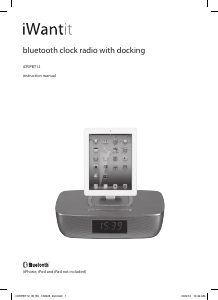

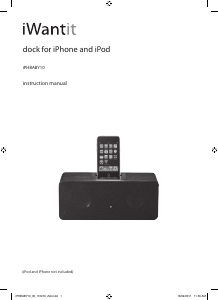

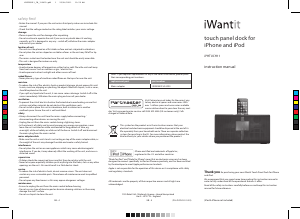

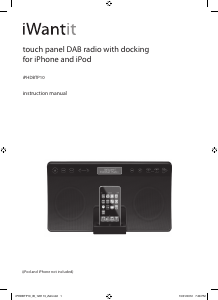
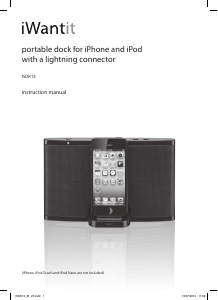
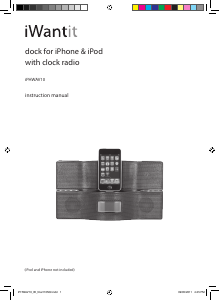
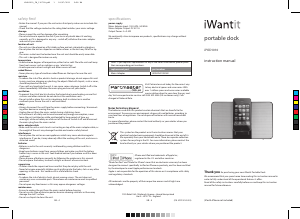
Join the conversation about this product
Here you can share what you think about the iWantit iCRIPBT12 Speaker Dock. If you have a question, first carefully read the manual. Requesting a manual can be done by using our contact form.