
DEHUMIDIFIER WITH
AUTO HUMIDISTAT
User Manual
Introduction
Thank you for purchasing our Dehumidier with Auto Humidistat, and welcome to the
Ivation™ family. This user manual is meant to oer you a brief walkthrough of the device’s
features and usage protocols. We hope you nd this manual helpful. For additional
information and technical support, please feel encouraged to contact our help team at
Important Instructions
Intended Use
This device is intended for use in the removal of excess moisture from small rooms such as
studies, walk-in closets and bathrooms. Other than the removable water tank, this device
is not user serviceable and should not be disassembled. Any use other than that
described above will lead to damage to the product and may present additional risks.
How Does it Work?
The Dehumidier works by way of thermoelectric cooling, which uses what’s known as the
Peltier eect to create a heat ux between the junction of two dierent types of materials.
Using no compressors or moving parts, the device quietly pulls moisture from the air
around it, removing muskiness and dampness from the room.
Safety Instructions
If damage is incurred as a result of non-compliance with these operating instructions,
manufacture’s guarantee will be voided. Ivation™ assumes no liability for personal injury
or damage to property caused by incorrect handling or non-observance of the safety
instructions.
1. Keep unit in upright position whenever in use.
2. To avoid electric shock, avoid opening unit.
3. Always turn device o when not in use.
4. Avoid using power adapter in excessively wet area.
5. Ensure that inlet and outlet grilles are unobstructed.
6. Use both hands when handling unit to avoid tilting.
7. Keep device away from reach of children.
Box Contents
1 x Dehumidier
1 x Water Tank
1 x Power Cord
1 x User Manual
IVATION HOME
1
Parts & Controls
1 On/O Switch
2 Green “On” LED
3 Yellow “Full” LED
4 RH Level Display
5 RH Up/Down Buttons
6 Air Inlet Grill
7 Dry Air Outlet Grill
8 Carrying “Handle” Opening
9 Removable Water Tank
10 Tank Pull-Out “Handle”
11 Water Displacement Hole
w/Plug
12 Hydraulic Cut-O
13 AC/DC Power Adapter
14 DC Power Socket
15 Rubberized Stability Feet
Operation
Basics:
- To remove excess moisture from small rooms, place Dehumidier in preferred area.
- Insert smaller end of AC/DC Power Adapter (#13) into DC Power Socket (#14).
- Connect other end to wall socket.
- Toggle On/O Switch (#1) to On position.
- To turn unit o at any time, toggle On/O Switch (#1) to O position rst, then unplug
AC/DC Power Adapter (#13).
Setting Relative Humidity Levels:
The Dehumidier features an advanced humidistat function. Dehumidiers without a
humidistat stay on and work hard non-stop even if RH levels drop as low as 20%. This
wastes energy and wears out the power adapters. With this Dehumidier’s humidistat
function, you can set your desired relative humidity level in the range of 40%-80%. When
RH levels increase beyond your set level by a value of 5%, the machine automatically
turns on. When RH levels decrease below your set level by a value of 5%, the machine
automatically turns o. Note: You can override the humidistat and restart the machine
by pressing and holding the DOWN button for 5 seconds once the machine turns o.
By default, the unit is set to 50% RH.
To set your desired level:
- Toggle On/O Switch (#1) to On position.
- Wait a few seconds until RH Level Display (#4) reads current RH level.
- Depress the RH Up/Down Buttons (#5) to select your desired RH level.
- Display will ash ten times, then revert to showing current environment RH.
2
9
10
15
1
6
4
5
8
14
11
12
7
2
3
13
Emptying Water Tank:
- The Dehumidier will automatically turn o once tank is full.
- The Yellow “Full” LED (#3) will turn on.
- Before removing water tank, toggle On/O Switch (#1) to O position.
- Insert two ngers into Tank Pull-Out Handle (#10) and gently pull out.
- Pull out plug from Water Displacement Hole (#11).
- Pour collected water out from tank into sink or toilet.
- Reinsert plug and slide tank back into device until it clicks.
- Device is now ready for use again.
3
Technical Specifications
Capacity: Approximately 25 Ounces/Day at 86°F, 80% RH
Water Tank Capacity: 2 Liters
Cooling Element: Thermoelectric Peltier Module
Fan: 90mm x 90mm High-Speed, Long-Life DC Brushless Motor w/Turbo Blades
Power Adapter: 12v DC 6Amp
Power Consumption: 72w
Water Level Detector: Auto-O When Full w/Yellow “Full” LED
Working Environment: Over 59°F, Over 40% RH
Dimensions: 13.75” x 8.58” x 7”
Total Cord Length: 127” (10’ 7”)
Maintenance
Always turn the Dehumidier o and disconnect power cord before cleaning unit. Use a
piece of soft cloth to clean product surface, or use soft-bristled brush to wipe dust o air
inlet grills.
Distributed by
C&A Marketing, Inc.
2 Bergen Turnpike
Ridgefield Park, NJ 07660
info@myivation.com
MADE IN CHINA
IVATION is a trademark of
C&A IP Holdings, LLC
©2014 All Rights Reserved

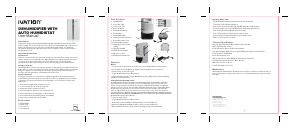


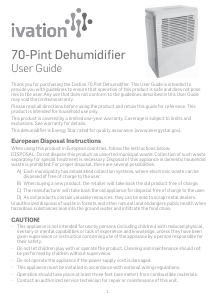
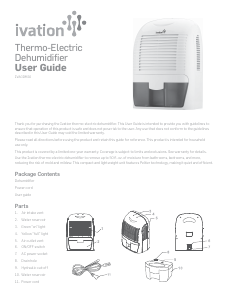
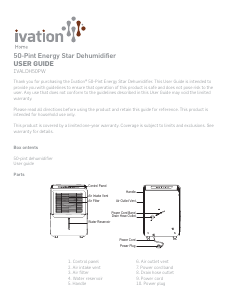


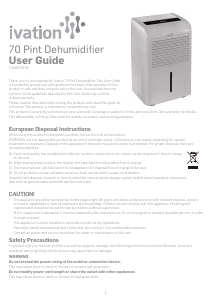
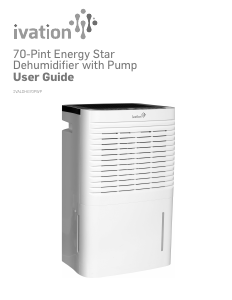
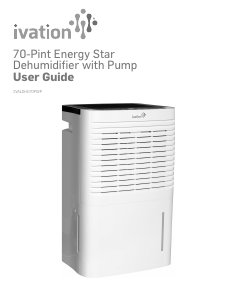
Join the conversation about this product
Here you can share what you think about the Ivation IVADM45 Dehumidifier. If you have a question, first carefully read the manual. Requesting a manual can be done by using our contact form.