
6
Getting started
1. Disconnect the machine from the power supply.
2. Attach a new quality rubber nipple or grommet to the Needle bar pin . The nipple
or grommet should have a tight fit with the Needle bar pin when attached.
3. Open the retainer to make clearance for the needle bar and tube by adjusting the
Retainer screw .
4. Bend the needlebar to a slight arc shape or make a bend just at the soldering to
compensate the pressure from the needle bar retainer. This enables the needles to work
straighter, prevent it from wobbling and making it more stable in the tip.
5. Insert the needle carefully into the tube without damaging the needle tips.
6. Insert the tube / needle assembly trough the Tube vice clamp and tighten the vice
lightly. Attach the needle bar loop to the nipple.
7. Move the Needle bar pin and the attached needle bar down to the bottom of its
stroke by pressing the needle bar pin downwards, if the needle bar pin won’t move
down push the Eccentric bearing to the side at the same time.
8. Inspect and adjust the protrusion and alignment of the needle and tip by moving the
grip and tube to the desired location. Tighten the tube vice firmly when done .
9. Adjust the Needle bar retainer by turning the Retainer screw until the
Retainer o-rings makes contact with the needle bar. Don’t tighten more than
necessary to keep the needle stable in the tip. If the needle bar don’t align properly
with the retainer o-rings, adjust / bend the needle bar so that it aligns.
10. Connect the machine to a power supply ( max 13 volts DC ) either with a RCA cable
to the RCA contact or a clip cord to the Clip cord binding posts , if you
choose to use a clip cord make sure to connect positive to + and negative to – marked
on the machine next to the binding posts. The motor should turn clockwise when
looking at the front.
11. Run the machine between 8.5-10 volts depending on needle size and friction, fine
adjust the Needle bar retainer until the needle feels stable in the tip and make sure
that everything runs smoothly without excessive friction or noise.
12. Run the machine and adjust the needle suspension (give) by feeling the Needle bar
pin and nipple with your finger and by turning the Cap to get the desired
hitting, clockwise = harder, counter clockwise = softer. When the cap is turned
clockwise to the bottom the Needle bar pin will be locked with the Piston . This
position will give the hardest hitting. When the cap is turned counter clockwise the
stroke will be increasingly softer until the limit is reached. When the limit is reached (
about 3.5 turns from the bottom) the Adjustment screw will make contact with the
cap from the inside and produce noise, turn the cap clockwise until the adjustment
screw clears the cap and the noise stops. If you turn the cap beyond 3.5 turns from the
bottom position and the cap should come off, screw down the adjustment screw two
turns and reattach the cap by pushing it while moving it in a circular motion until it
clicks into place.
13. Encapsulate the machine and cord with plastic bags and wrappings for tattoo
equipment.
14. Typical start values would be around 8-10 volts for shading and filling. 8.5-10.5 volts
for lining. The adjustment is normally set to soft for shading and medium to hard for
filling (packing color) and lining. These are just start values and are very much
individual. You may find other values to suit you better depending on your technique,
equipment etc.


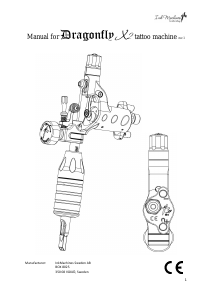

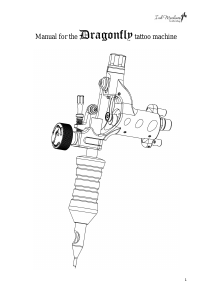
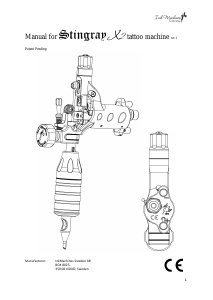
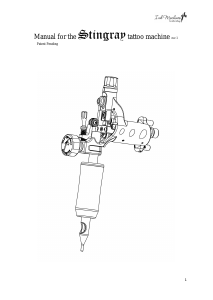

Join the conversation about this product
Here you can share what you think about the Ink Machines Dragonfly X2 Tattoo Machine. If you have a question, first carefully read the manual. Requesting a manual can be done by using our contact form.