
CONTENTS
1. SAFETY .............................................................................................................................................................3
2. INTRODUCTION .............................................................................................................................................3
3. FEATURES........................................................................................................................................................4
4. REMOTE CONTROL ..................................................................... ERROR! BOOKMARK NOT DEFINED.
5. FRONT PANEL ................................................................................................................................................7
6. REAR PANEL ...................................................................................................................................................7
7. CONNECTING YOUR SYSTEM ...................................................................................................................7
8. BASIC OPERATIONS .....................................................................................................................................9
8.1 TURN ON STB ...................................................................................................................................................9
8.2 POWER ..............................................................................................................................................................9
8.3 CHANNEL UP/CHANNEL DOWN ........................................................................................................................9
8.4 VOLUME UP/VOLUME DOWN- ..........................................................................................................................9
8.5 NUMBER ...........................................................................................................................................................9
8.6 MUTE ...............................................................................................................................................................9
8.7 PAUSE ...............................................................................................................................................................9
8.8 RECALL ............................................................................................................................................................9
8.9 FAVOURITE ............................................................................................... ERROR! BOOKMARK NOT DEFINED.
8.10 AUDIO ......................................................................................................................................................... 10
8.11 INFORMATION ............................................................................................................................................. 10
8.12 EPG ............................................................................................................................................................ 10
8.13 TV/RADIO ................................................................................................................................................. 11
8.14 CHANNEL LIST ............................................................................................................................................ 11
8.15 SLEEP .......................................................................................................................................................... 12
8.16 PAGE UP/PAGE DOWN ................................................................................................................................ 12
8.17 TEXT ......................................................................................................................................................... 12
8.18 SUBTITLE .................................................................................................................................................... 12
8.19 FIND ............................................................................................................................................................ 12
8.20 ZOOM .......................................................................................................................................................... 13
8.21 TV/RCV ..................................................................................................................................................... 13
8.22 MENU.......................................................................................................................................................... 13
8.23 VIDEO FORMAT ........................................................................................................................................... 13
8.24 EXIT ............................................................................................................................................................ 13
9. SERVICE ......................................................................................................................................................... 13
9.1 ORGANIZING SERVICE .................................................................................................................................... 13
9.2 ORGANIZING FAVOURITES .............................................................................................................................. 15
10. INSTALLATION ............................................................................................................................................ 16
10.1 SATELLITE INSTALLATION .......................................................................................................................... 16
10.2 AUTO INSTALLATION .................................................................................................................................. 18
10.3 SATELLITE GUIDE ....................................................................................................................................... 18
11. PREFERENCE ................................................................................................................................................ 19
11.1 LANGUAGE ................................................................................................................................................. 19
11.2 PARENTAL CONTROL .................................................................................................................................. 20
11.3 A/V CONTROL ............................................................................................................................................ 20
11.4 TIME SETTING ............................................................................................................................................. 21
11.5 TIMER ......................................................................................................................................................... 21
11.6 MISCELLANEOUS SETTINGS ........................................................................................................................ 22
11.7 OSD SETTING ............................................................................................................................................. 23
12. SYSTEM .......................................................................................................................................................... 24
12.1 INFORMATION ............................................................................................................................................. 24
12.2 DEFAULT SETTING ...................................................................................................................................... 24





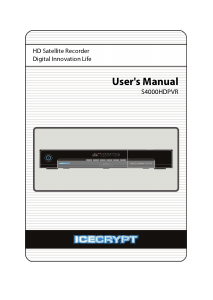
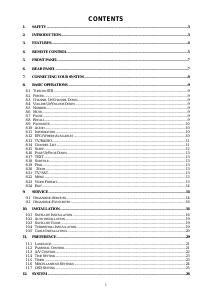



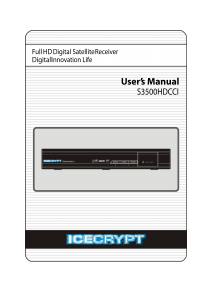
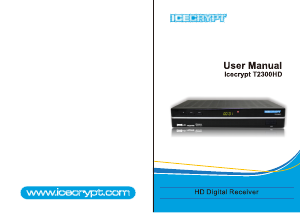
Join the conversation about this product
Here you can share what you think about the Icecrypt S1600CHD Digital Receiver. If you have a question, first carefully read the manual. Requesting a manual can be done by using our contact form.
reply | This was helpful (0)
reply | This was helpful (0)