Manual Honeywell HZ-341BL Heater
Need a manual for your Honeywell HZ-341BL Heater? Below you can view and download the PDF manual for free in English. This product currently has 2 frequently asked questions, 0 comments and has 0 votes. If this is not the manual you want, please contact us.
Is your product defective and the manual offers no solution? Go to a Repair Café for free repair services.
Manual
Loading…

Loading…
Rating
Let us know what you think about the Honeywell HZ-341BL Heater by leaving a product rating. Want to share your experiences with this product or ask a question? Please leave a comment at the bottom of the page.More about this manual
We understand that it’s nice to have a paper manual for your Honeywell HZ-341BL Heater. You can always download the manual from our website and print it yourself. If you would like to have an original manual, we recommend you contact Honeywell. They might be able to provide an original manual. Are you looking for the manual of your Honeywell HZ-341BL Heater in a different language? Choose your preferred language on our homepage and search for the model number to see if we have it available.
Specifications
| Brand | Honeywell |
| Model | HZ-341BL |
| Category | Heaters |
| File type | |
| File size | 2.39 MB |
All manuals for Honeywell Heaters
More manuals of Heaters
Frequently Asked Questions about Honeywell HZ-341BL Heater
Our support team searches for useful product information and answers to frequently asked questions. If you find an inaccuracy in our frequently asked questions, please let us know by using our contact form.
How does dust affect the efficiency of a heater? Verified
Dust can accumulate on the heating elements and in the air filters of a heater, reducing its efficiency. This can cause the heater to work harder to produce the same amount of heat, leading to increased energy consumption and higher utility bills. To maintain the efficiency of your heater, make sure to clean it regularly and replace the air filter as needed.
This was helpful (107) Read moreHow do I determine the size of heater I need for a room? Verified
The size of the heater you need for a room depends on the size of the room and the insulation of the space. A general rule of thumb is to use 60 watts per square meter of space. For example, if a room is 14 square meter, a 840-watt heater would be appropriate.
This was helpful (64) Read more



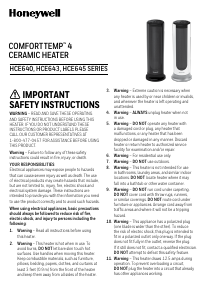
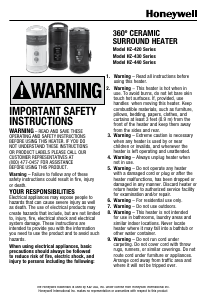

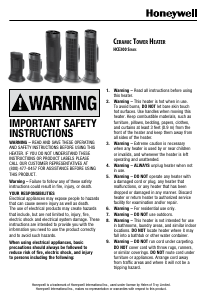

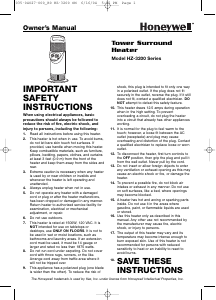
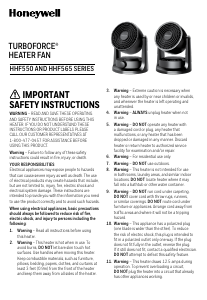
Join the conversation about this product
Here you can share what you think about the Honeywell HZ-341BL Heater. If you have a question, first carefully read the manual. Requesting a manual can be done by using our contact form.