
Contents
Document 900.0856 Rev B 5
02/08
Contents
FCC Compliance Statement . . . . . . . . . . . . . . . . . . . . . . . . . . . . . . . . . . 3
Explanation of Graphical Symbols . . . . . . . . . . . . . . . . . . . . . . . . . . . . . . . 3
Compliance . . . . . . . . . . . . . . . . . . . . . . . . . . . . . . . . . . . . . . . . . . . 4
About This Document . . . . . . . . . . . . . . . . . . . . . . . . . . . . . . . . . . . . . . 13
Overview of Contents . . . . . . . . . . . . . . . . . . . . . . . . . . . . . . . . . . . . . . 13
Important Safeguards . . . . . . . . . . . . . . . . . . . . . . . . . . . . . . . . . . . . . . 14
1 Introduction . . . . . . . . . . . . . . . . . . . . . . . . . . . . . . . . . . . . . . . . . 17
Features . . . . . . . . . . . . . . . . . . . . . . . . . . . . . . . . . . . . . . . . . . . . . 17
Technical Overview . . . . . . . . . . . . . . . . . . . . . . . . . . . . . . . . . . . . . . . 18
2 Installation . . . . . . . . . . . . . . . . . . . . . . . . . . . . . . . . . . . . . . . . . . 21
Package Contents. . . . . . . . . . . . . . . . . . . . . . . . . . . . . . . . . . . . . . . . 21
Required Installation Tools . . . . . . . . . . . . . . . . . . . . . . . . . . . . . . . . . . . 21
Connecting the Video Input . . . . . . . . . . . . . . . . . . . . . . . . . . . . . . . . . . . 22
Connecting the Loop-Through Video . . . . . . . . . . . . . . . . . . . . . . . . . . . . . . 22
Connecting the Monitor . . . . . . . . . . . . . . . . . . . . . . . . . . . . . . . . . . . . . 23
Connecting a VGA Monitor . . . . . . . . . . . . . . . . . . . . . . . . . . . . . . . . . . . 24
Connecting Audio . . . . . . . . . . . . . . . . . . . . . . . . . . . . . . . . . . . . . . . . 24
Connecting Alarms . . . . . . . . . . . . . . . . . . . . . . . . . . . . . . . . . . . . . . . 25
AI 1 to 16 (Alarm-In) . . . . . . . . . . . . . . . . . . . . . . . . . . . . . . . . . . 25
GND (Ground) . . . . . . . . . . . . . . . . . . . . . . . . . . . . . . . . . . . . . 26
AO 1 to 16 (Alarm-Out) . . . . . . . . . . . . . . . . . . . . . . . . . . . . . . . . 26
ARI (Alarm Reset In) . . . . . . . . . . . . . . . . . . . . . . . . . . . . . . . . . . 26
Connecting to the RS485 Port . . . . . . . . . . . . . . . . . . . . . . . . . . . . . . . . . 27
Connecting to the USB Ports . . . . . . . . . . . . . . . . . . . . . . . . . . . . . . . . . . 27
Connecting to the RS232 Port . . . . . . . . . . . . . . . . . . . . . . . . . . . . . . . . . 28
Connecting to the Ultra Wide SCSI Port . . . . . . . . . . . . . . . . . . . . . . . . . . . . 28
Connecting to the Network Port . . . . . . . . . . . . . . . . . . . . . . . . . . . . . . . . 29
Factory Reset . . . . . . . . . . . . . . . . . . . . . . . . . . . . . . . . . . . . . . . . . . 30
Connecting the Power Cord . . . . . . . . . . . . . . . . . . . . . . . . . . . . . . . . . . 31
3 Configuration . . . . . . . . . . . . . . . . . . . . . . . . . . . . . . . . . . . . . . . . 33
Front Panel Controls . . . . . . . . . . . . . . . . . . . . . . . . . . . . . . . . . . . . . . 33
Turning on the Power . . . . . . . . . . . . . . . . . . . . . . . . . . . . . . . . . . . . . . 37
Initial Unit Setup . . . . . . . . . . . . . . . . . . . . . . . . . . . . . . . . . . . . . . . . . 37
Setup Screen . . . . . . . . . . . . . . . . . . . . . . . . . . . . . . . . . . . . . . . . . . 38
System Information . . . . . . . . . . . . . . . . . . . . . . . . . . . . . . . . . . 39
Date/Time Setup. . . . . . . . . . . . . . . . . . . . . . . . . . . . . . . . . . . . 42
Storage Screen . . . . . . . . . . . . . . . . . . . . . . . . . . . . . . . . . . . . 45
User Setup Screen . . . . . . . . . . . . . . . . . . . . . . . . . . . . . . . . . . 48





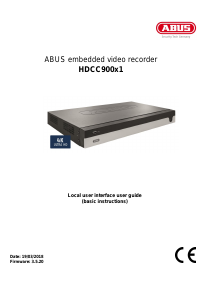

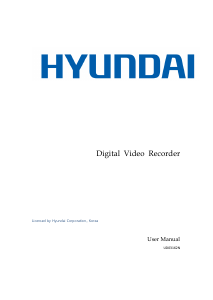


Join the conversation about this product
Here you can share what you think about the Honeywell HRXD9 Digital Recorder. If you have a question, first carefully read the manual. Requesting a manual can be done by using our contact form.