UNDERARM (AXILLARY) USE
1. It is suggested that the user sit quietly with their arm at their side for 5 minutes prior to measurement.
2. Wipe the underarm with a dry towel.
3. Cover the thermometer probe with a probe cover.
4. Place the probe tip under the arm so the tip
is touching the skin (FIGURE 2).
5. Lower the arm so that it is positioned next to the body (FIGURE 3).
6. When the peak temperature is reached the thermometer will alert with
10 long beeps. The temperature measurement is ready to read and will
not change when removed from under the arm.
NOTE: Under the arm temperatures are generally 1°F lower than a
temperature taken orally.
7. If the temperature is greater than or equal to 100°F (37.8°C), the fever alarm will alert with a total of 30 short beeps.
8. Turn the thermometer off by pressing the ON/OFF button. If you forget to turn the thermometer off, it will
automatically shut-off after approximately 10 minutes of non-operation.
9. Dispose of the used probe cover and clean the thermometer as recommended.
RECTAL USE
1. Cover the thermometer probe with a probe cover and lubricate with a water-soluble personal lubricant for easier insertion.
Do not use a petroleum jelly. Read the label of the lubricant you are using to ensure that it is the appropriate kind.
2. Lay the patient on their side. When using on an infant, carefully lay the baby on its stomach with legs hanging
down, either at the edge of a bed or changing table or across your knees. This will position the infant's rectum for
safe and easy insertion.
3. Gently insert the tip of the probe NO MORE THAN
1
/
2
inch into the rectum. Stop immediately if you detect
resistance. Hold the thermometer in place during measurement.
4. When the peak temperature is reached, the thermometer will alert with 10 long beeps. The temperature
measurement is ready to read and will not change when removed from the rectum.
NOTE: Rectal temperatures are generally 1°F higher than a temperature taken orally.
5. If the temperature is greater than or equal to 100°F (37.8°C), the fever alarm will alert with a total of 30 short beeps.
6. Turn the thermometer off by pressing the ON/OFF button. If you forget to turn the thermometer off, it will
automatically shut-off after approximately 10 minutes of non-operation.
7. Dispose of the used probe cover and clean the thermometer as recommended.
TO RECALL THE LAST TEMPERATURE
When the thermometer is activated, the last temperature reading will automatically be displayed on the LCD display
with the letter “M” for approximately 1 second.
TO CHANGE BETWEEN CELSIUS AND FAHRENHEIT TEMPERATURE READINGS
To change between Celsius and Fahrenheit temperature readings:
Turn the thermometer off and then back on. Continue to press and hold the ON/OFF button for approximately
2 seconds. You will see the symbols for °F and °C change.
CLEANING INSTRUCTIONS
1. Clean the thermometer by wiping with a cloth moistened with rubbing alcohol (70% isopropyl alcohol).
2. Wipe again with a clean, water-dampened cloth and let dry.
3. DO NOT IMMERSE THE UNIT IN WATER OR OTHER LIQUIDS. DO NOT BOIL OR CLEAN IN DISHWASHER. DO
NOT WASH THE UNIT WITH THINNER OR ANY CHEMICAL SOLVENT.
CHANGING THE BATTERIES
The battery in your digital thermometer needs to be replaced when the low-battery indicator symbol ( ) appears
in the lower right corner of your display. Replace the battery with a 1.55V, LR41 alkaline or SR41 silver oxide type or
equivalent battery. To replace the battery:
1. Gently insert a coin or screwdriver into the slot on the battery cover door and turn to open.
2. Carefully remove the battery with a non-metallic pointed instrument.
3. Do not dispose of used batteries in trash. Properly discard the battery and keep away from young children, pets, and heat.
4. Replace the battery with a 1.55 V, LR41 alkaline or SR41 silver oxide type or equivalent, making sure to insert the
battery with the positive (“+”) side facing up.
5. Replace the battery cover. Your thermometer is now ready for use.
SPECIFICATIONS
Battery Life: More than 200 hours of continuous operation.
Temperature Range: 90.0°F (32.0°C)–109.9°F (42.9°C). If less than 90.0°F, the display will show “Lo”. If more
than 109.9°F, the display will show “Hi”.
LIFETIME WARRANTY (Valid in USA only)
HoMedics, Inc., guarantees this product free from defects in material and workmanship for the life of the original purchaser from the date of original purchase, except
as noted below. This HoMedics product warranty does not cover damage caused by misuse or abuse; accident; the attachment of any unauthorized accessory;
alteration to the product; or any other conditions whatsoever that are beyond the control of HoMedics. This warranty is effective only if the product is purchased and
operated in the USA. A product that requires modification or adaptation to enable it to operate in any country other than the country for which it was designed,
manufactured, approved and/or authorized, or repair of products damaged by these modifications is not covered under warranty. HoMedics shall not be responsible
for any type of incidental, consequential or special damages. To obtain warranty service on your HoMedics product, either hand deliver or mail the unit and your
dated sales receipt (as proof of purchase), postpaid, along with check or money order in the amount of $3.00 payable to HoMedics, Inc. to cover handling. Upon
receipt, HoMedics will repair or replace, as appropriate, your product and return it to you, postpaid. If it is appropriate to replace your product, HoMedics will replace
the product with the same product or a comparable product at HoMedics’ option. Warranty is solely through HoMedics Service Center. Service of this product by
anyone other than HoMedics Service Center voids warranty. This warranty provides you with specific legal rights. You may have additional rights which may vary
from state to state. Because of individual state regulations, some of the above limitations and exclusions may not apply to you.
For more information regarding our product line in the USA, please visit: www.homedics.com
. For service or repair, do not return this unit to the retailer.
Contact HoMedics Consumer Relations at: Mail: HoMedics, Inc., Service Center, Dept. 168, 3000 Pontiac Trail, Commerce Township, MI 48390.
Email:
[email protected]. Phone: 1-800-466-3342. Business Hours: 8:30am-5pm ET Monday-Friday©2006 HoMedics, Inc. and its affiliated companies, all rights reserved. HoMedics® is a registered trademark of HoMedics, Inc. and its affiliated companies. TheraP™ is
a registered trademark of HoMedics Inc. and its affiliated companies. All rights reserved
IB-TOR100
FIGURE 2. FIGURE 3.
Operating
Temperature 50.0°F~104.0°F (10°C~40°C)
Humidity 30%~85% RH
Storage
Temperature 14.0°F~140.0°F (-10°C~60°C)
Humidity 25%~90% RH
Operating Condition:
Storage Condition:
Less than 96.4°F (35.8°C) ±0.5°F (0.3°C)
96.4°F (35.8°C)to less than 98.0°F (37.0°C) ±0.3°F (0.2°C)
98.0°F (37.0°C) to 102.0°F (39.0°C) ±0.2°F (0.1°C)
Greater than 102.0°F (39.0°C) to 106.0°F (41.0°C) ±0.3°F (0.2°C)
Greater than 106.0°F (41.0°C) ±0.5°F (0.3°C)
Accuracy in waterbath:
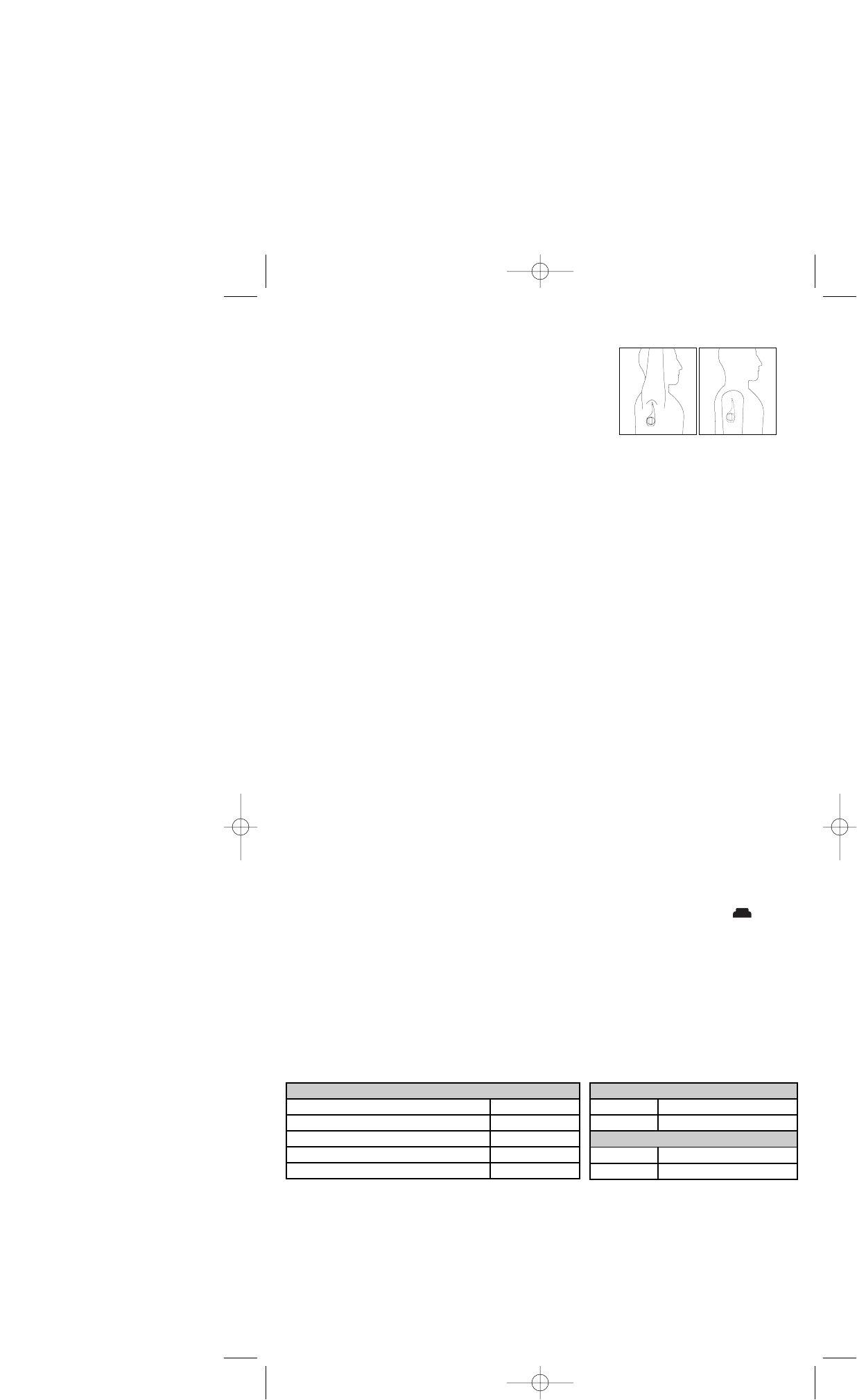



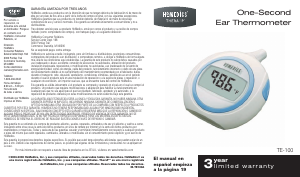

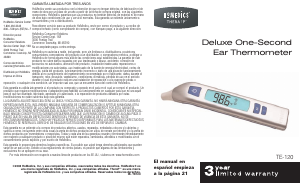
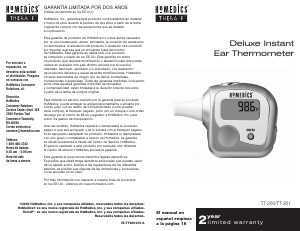



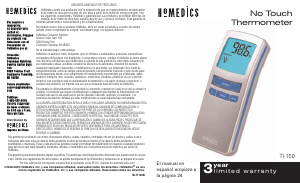
Join the conversation about this product
Here you can share what you think about the Homedics TO-R100 Thermometer. If you have a question, first carefully read the manual. Requesting a manual can be done by using our contact form.