
3
English
c) When battery pack is not in use, keep it away
from other metal objects, like paper clips, coins,
keys, nails, screws or other small metal objects,
that can make a connection from one terminal to
another.
Shorting the battery terminals together may cause
burns or a fi re.
d) Under abusive conditions, liquid may be ejected
from the battery; avoid contact. If contact
accidentally occurs, fl ush with water. If liquid
contacts eyes, additionally seek medical help.
Liquid ejected from the battery may cause irritation or
burns.
6) Service
a) Have your power tool serviced by a qualifi ed
repair person using only identical replacement
parts.
This will ensure that the safety of the power tool is
maintained.
PRECAUTION
Keep children and infi rm persons away.
When not in use, tools should be stored out of reach of
children and infi rm persons.
CORDLESS DRIVER DRILL / IMPACT
DRIVER DRILL SAFETY WARNINGS
<DV14DSDL/DV18DSDL>
1. Wear ear protectors when impact drilling.
Exposure to noise can cause hearing loss.
<DS14DSDL/DS18DSDL/DV14DSDL/DV18DSDL>
1. Use auxiliary handle(s), if supplied with the tool.
Loss of control can cause personal injury.
2. Hold power tool by insulated gripping surfaces,
when performing an operation where the cutting
accessory or fastener may contact hidden wiring.
Cutting accessory and fasteners contacting a "live" wire
may make exposed metal parts of the power tool "live"
and could give the operator an electric shock.
ADDITIONAL SAFETY WARNINGS
1. Make sure that the area to be drilled is absolutely free
of any hidden obstructions including electrical wiring,
water, or gas pipes. Drilling into the aforementioned may
result in electric shock or short circuit, gas leak or other
hazards that can cause serious accidents or injuries.
2. Make sure to securely hold the tool during operation.
Failure to do so can result in accidents or injuries.
3. Secure the workpiece. A workpiece clamped with
clamping devices or in a vice is held more secure than
by hand.
4. Setting up and checking the work environment. Check
if the work environment is suitable by following the
precaution.
5. Do not allow foreign matter to enter the hole for
connecting the rechargeable battery.
6. Never disassemble the rechargeable battery and
charger.
7. Never short-circuit the rechargeable battery.
Shortcircuiting the battery will cause a great electric
current and overheat. It results in burn or damage to the
battery.
8. Do not dispose of the battery in fi re. If the battery is burnt,
it may explode.
9. Bring the battery to the shop from which it was purchased
as soon as the post-charging battery life becomes too
short for practical use. Do not dispose of the exhausted
battery.
10. Do not insert object into the air ventilation slots of the
charger. Inserting metal objects or infl ammables into the
charger air ventilation slots will result in electrical shock
hazard or damaged charger.
11. When mounting a bit into the keyless chuck, tighten the
sleeve adequately. If the sleeve is not tight, the bit may
slip or fall out, causing injury.
12. When changing the rotational speed with the shift knob,
confi rm that the switch is off . Changing the speed while
the motor is rotating will damage the gears.
13. The clutch dial cannot be set between the numerals "1,
3, 5 … 22" or the dots, and do not use with the clutch dial
numeral between "22" and the line at the middle of the
drill mark. Doing so may cause damage.
14. Resting the unit after continuous work.
15. After use for continuous tightening wood screw works,
rest the unit for 15 minutes or so when replacing the
battery. The temperature of the motor, switch, etc., will
rise if the work is started again immediately after battery
replacement, eventually resulting in burnout.
16. The motor may stop in the event the tool is overloaded. In
this should occur, release the tool’s switch and eliminate
the cause of the overload.
17. The motor rotation may be locked to cease while the unit
is used as drill. While operating the driver drill, take care
not to lock the motor.
18. If motor is locked, immediately turn the power off . If the
motor is locked for a while, the motor or battery may be
burnt.
19. The use of the battery in a cold condition (below 0 degree
Centigrade) can sometimes result in the weakened
tightening torque and reduced amount of work. This,
however, is a temporary phenomenon, and returns to
normal when the battery warms up.
20. Install securely the hook. Unless the hook is securely
installed, it may cause an injury while using.
21. To prevent the battery power consumption caused
by forgetting to turn off the LED light, the light goes off
automatically in about 15 minutes.
22. Do not look directly into the light. Such actions could
result in eye injury.
CAUTION ON LITHIUM-ION BATTERY
To extend the lifetime, the lithium-ion battery equips with the
protection function to stop the output.
In the cases of 1 to 3 described below, when using this
product, even if you are pulling the switch, the motor may
stop. This is not the trouble but the result of protection
function.
1. When the battery power remaining runs out, the motor
stops.
In such a case, charge it up immediately.
2. If the tool is overloaded, the motor may stop. In this
case, release the switch of tool and eliminate causes of
overloading. After that, you can use it again.
3. If the battery is overheated under overload work, the
battery power may stop.
In this case, stop using the battery and let the battery
cool. After that, you can use it again.
Furthermore, please heed the following warning and caution.
WARNING
In order to prevent any battery leakage, heat generation,
smoke emission, explosion and ignition beforehand, please
be sure to heed the following precautions.
1. Make sure that swarf and dust do not collect on the
battery.
○ During work make sure that swarf and dust do not fall on
the battery.
○ Make sure that any swarf and dust falling on the power
tool during work do not collect on the battery.
0000BookDS14DSDL.indb30000BookDS14DSDL.indb3 2017/12/0410:34:222017/12/0410:34:22

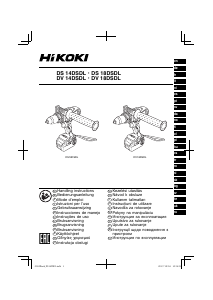


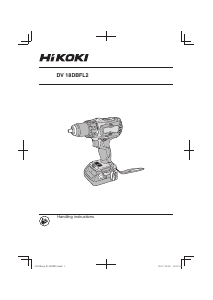

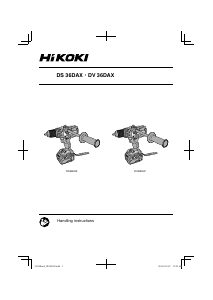
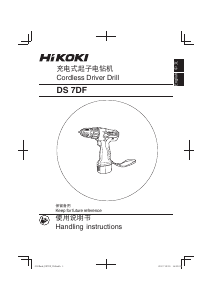
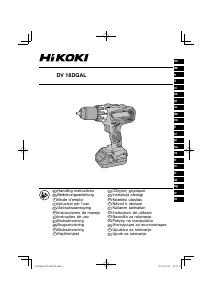
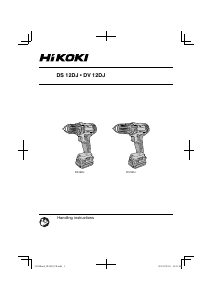
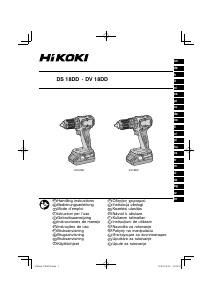
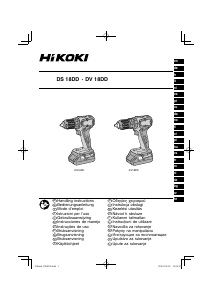
Join the conversation about this product
Here you can share what you think about the Hikoki DS 14DSDL Drill-Driver. If you have a question, first carefully read the manual. Requesting a manual can be done by using our contact form.