
Introduction �������������������������������������������������������������������������������������������������������������������������������������������� 1
1 Taking Photos for HDR ���������������������������������������������������������������������������������������������������������������������������� 2
1.1 Setting up the Camera ............................................................................................................................................3
1.2 Exposure .......................................................................................................................................................................3
1.2.1 Selecting Exposures .................................................................................................................................................4
1.2.2 Interiors with Bright Windows, and other High Contrast Scenes.............................................................4
1.3 Using Film-Based Cameras .....................................................................................................................................5
2 Loading and Merging Photos ����������������������������������������������������������������������������������������������������������������� 6
2.1 Merging a Bracketed Photo Set ...........................................................................................................................6
2.1.1 Loading a Bracketed Photo Set ............................................................................................................................6
2.1.2 Merge to HDR Options ............................................................................................................................................8
2.1.3 The Deghosting Options Window ....................................................................................................................10
2.1.4 Using the Selective Deghosting Tool ..............................................................................................................11
2.1.5 Using Automatic Deghosting ............................................................................................................................12
2.1.6 Options for Raw Files ............................................................................................................................................12
2.1.7 The Apply per Photo window ............................................................................................................................ 13
2.2 Working with Single Image Files ......................................................................................................................14
2.2.1 Options for Single Raw Image Files ................................................................................................................14
3 HDR Adjustment ����������������������������������������������������������������������������������������������������������������������������������� 15
3.1 HDR Adjustment Workow .................................................................................................................................15
3.1.1 Workow Dierences when using the Lightroom Plugin ........................................................................16
3.1.2 Save As dialog .......................................................................................................................................................... 16
3.2 Image Adjustment Interface .............................................................................................................................. 17
3.2.1 Preview .......................................................................................................................................................................17
3.3 Working with Presets ............................................................................................................................................ 18
3.3.1 Preset Thumbnails Panel ...................................................................................................................................... 18
3.3.2 Built-in Presets .........................................................................................................................................................18
3.3.3 Custom Presets ........................................................................................................................................................18
3.3.4 Saving Custom Presets ......................................................................................................................................... 19
3.3.5 Favorite Presets .......................................................................................................................................................19
3.4 Color Adjustments ................................................................................................................................................. 20
4 Brush / Lasso Tool ���������������������������������������������������������������������������������������������������������������������������������� 21
4.1 Selective Adjustment Workow ........................................................................................................................22
4.1.1 Making Selections .................................................................................................................................................22
4.1.2 Making a Selection Using the Brush Tool ......................................................................................................23
4.1.3 Making a Selection Using the Lasso Tool ...................................................................................................... 23
4.2 Brush / Lasso Tool Window Elements. .............................................................................................................24
4.3 Examples of Selective Adjustments. ................................................................................................................25
4.3.1 Example 1: Adjusting Color – using the Brush Tool. ................................................................................. 25
4.3.2 Example 2: Blending Source Photos – using the Lasso Tool. ................................................................ 25
5 Finishing Touch �������������������������������������������������������������������������������������������������������������������������������������� 27
5.1 Contrast and Sharpen ...........................................................................................................................................27
5.2 Crop and Straighten .............................................................................................................................................. 27
6 Automating with Batch Processing ������������������������������������������������������������������������������������������������������28
6.1 Batch Processing Bracketed Photos ................................................................................................................28
6.1.1 Using Batch Processing ........................................................................................................................................ 28
6.1.2 Custom Settings or Multiple Presets Window .............................................................................................. 29
6.1.3 More Merge Options ............................................................................................................................................. 30
6.1.4 Batch Processing Subfolders .............................................................................................................................. 31
6.1.5 Advanced Selection Options.............................................................................................................................. 31
6.2 Batch Processing Single Images ....................................................................................................................... 32
7 Tips and Techniques ������������������������������������������������������������������������������������������������������������������������������
33
7.1 Integrating Lightroom Classic with Photomatix Pro ................................................................................. 33
7.2 Processing Raw les in Third-Party Raw Converters .................................................................................. 33
7.3 Dealing with Noise .................................................................................................................................................34
7.4 Photomatix Pro and Color Management .......................................................................................................34
8 Appendix: Adjustment Settings ��������������������������������������������������������������������������������������������������� 35
8.1 Color and Blending Settings ..............................................................................................................................35
8.1.1 Color Settings .......................................................................................................................................................... 35
8.1.2 Blending Settings ...................................................................................................................................................35
8.2 HDR Settings - Details Enhancer .......................................................................................................................36
8.2.1 Additional Options for Details Enhancer ....................................................................................................... 37
8.3 HDR Settings - Contrast Optimizer ..................................................................................................................38
8.4 HDR Settings - Tone Compressor ......................................................................................................................39
8.5 HDR Settings - Tone Balancer .............................................................................................................................40
8.6 HDR Settings - Fusion (Natural / Interior / Intensive / 2-images) .......................................................... 41
Glossary ����������������������������������������������������������������������������������������������������������������������������������������������������������� 43
Getting More Information and Help ...............................................................................................................................................45
TOC link
All sections above are clickable links� Click any page footer below, to return to this TOC�
Table of Contents

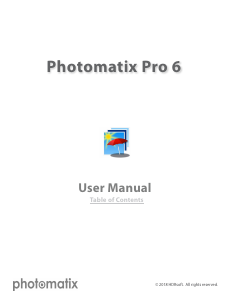




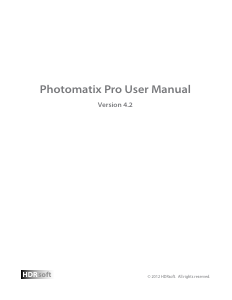
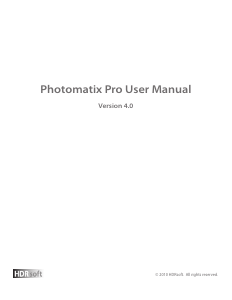
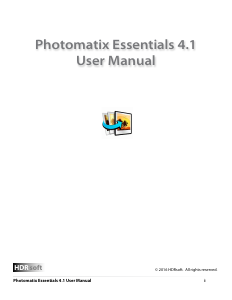

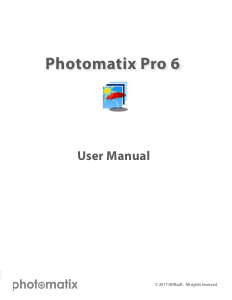
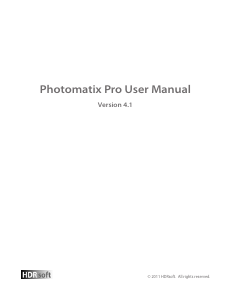
Join the conversation about this product
Here you can share what you think about the HDR Photomatix Pro 6.1. If you have a question, first carefully read the manual. Requesting a manual can be done by using our contact form.