
Photomatix Pro 2.2 Help 2
I - Introduction
Photomatix enables you to get the best possible results out of images of the same scene taken with
different exposures. The software works with images taken with digital cameras and images scanned
from films.
There are basically two ways to obtain an image with increased dynamic range out of a sequence of
differently exposed images:
1. Exposure blending
Differently exposed images of the scene are combined into an image with details in both
highlights and shadows.
2. HDR Tone Mapping
A High Dynamic Range Image (HDRI) is created from differently exposed shots. The HDR
image is then tone mapped in order to reveal the image details in highlights and shadows.
The tone mapping process results in an image with 8 or 16 bits per color channel that can be
properly displayed on standard monitors and handled by printers.
Why would I need to shoot the same scene with different exposures?
A general problem in photography is the rendering of scenes presenting very bright highlights and
deep shadows. The problem exists with traditional silver halide photography and is more pronounced
with slide films. In digital photography, the problem is made even worse as the linear response of the
sensors imposes an abrupt limit to the dynamic range captured once the sensor capacity is reached.
This is why you can not get what the human eye is seeing when viewing an HDR scene on common
devices. If you capture details in the shadows thanks to long exposure times, you then get blown-out
highlights. Conversely, you can capture details in the highlights with short exposure times, but you
then loose contrast in the shadows.
Creating an HDR image from differently exposed shots is a way to solve this problem. However, HDR
images present a major inconvenience for photography: they can not be displayed correctly on
standard computer screens and can even less be reproduced on paper.
What we call Dynamic Range Increase is the process of correctly reproducing the highlights and
shadows of a high contrast scene on common monitors and printers. That is, producing a standard 24-
bit image that represents the original high dynamic range scene as the human eye has seen it.
What is the added-value of Photomatix?
The process most commonly used for Exposure Blending consists in manipulating the images in
image editing softwares such as Photoshop, using multiple-steps masking techniques.
This process is complex, time-consuming and may lead to disappointing results. Moreover, Exposure
Blending alone may not be sufficient when the dynamic range of the scene is particularly high. This is
why we have designed Photomatix, a software that blends exposures hassle-free and processes High
Dynamic Range images with a tone mapping technique that preserves local contrast.




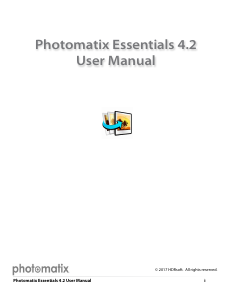
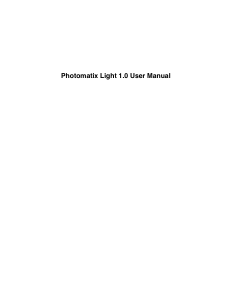
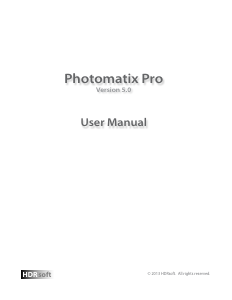
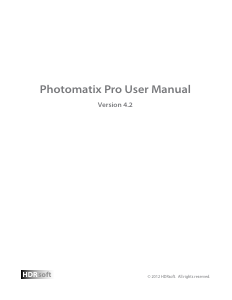
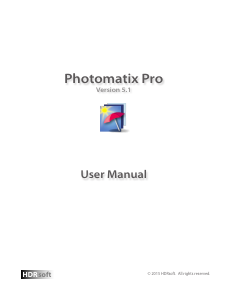

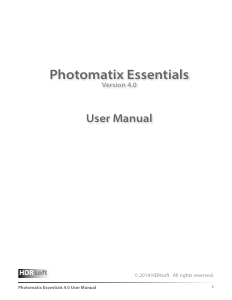
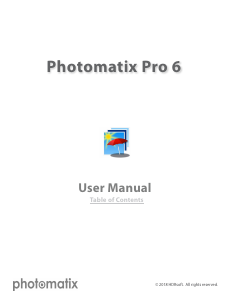
Join the conversation about this product
Here you can share what you think about the HDR Photomatix Pro 2.2. If you have a question, first carefully read the manual. Requesting a manual can be done by using our contact form.