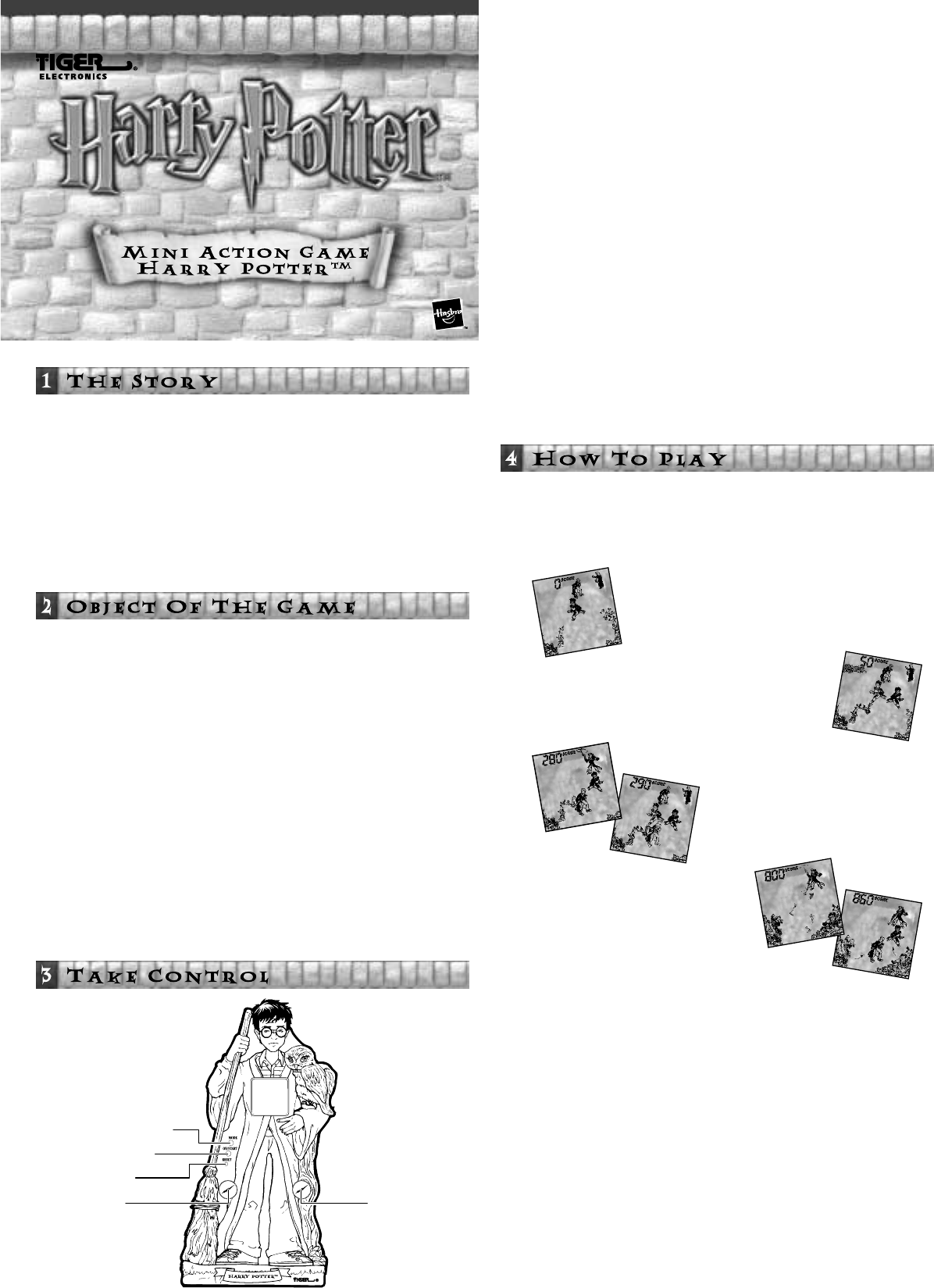
Asst. No. 36285
Item No. 36286
200102710IWTI-01
INSTRUCTION
AGES 5 & UP
If the Sorcerer's Stone™ falls into the hands of Voldemort™, he can come
back fully to life! He can destroy Harry Potter™ and plunge the world
back into a new age of darkness, chaos, and evil.
Far below Hogwarts™ School and just on the other side of a trap door
and past Fluffy™, the three-headed dog, lies the Sorcerer's Stone™. But
to reach the Stone, a person will have to pass through a series of spells
created by the teachers of Hogwarts™! The first spell is the Devil's Snare
created by Professor Sprout!
In this game, you must make it through the Devil's Snare! It won't be
easy. Plants of the Devil Snare rise up like a dangerous, growing maze
to ensnare you! But you're smart, quick, and thanks to good wizard
training, your friend Hermione™ knows a special spell to help!
You play as both Harry Potter™ and Hermione™.
You begin play as Harry. Score as many points as you can by making
your way through the Devil's Snare! The plants in the room are very
much alive and they twist their leaves and branches around you!
You play as Harry making your way clear of the Devil Snare's plants.
But once a plant in the Devil's Snare "catches" you, you can't break free
on your own.
When you're caught, it's time to play as Hermione™! Hermione™ can use
a magic spell to create fire. The Devil's Snare likes dark and the damp
- and hates the brightness and warmth of fire. When the plant sees and
feels the fire Hermione™ creates, it will let go of whoever it has snared
because it is afraid of the warmth and the light!
You score points each time you help Harry dodge clear of the plant and
each time Harry is able to make contact with Ron and lead him to a
safer spot. You also score bonus points by playing as Hermione™ to cast
a spell to create fire to free Harry and Ron from the plants!
How many points can YOU score?
If you are captured 6 times in mode 1, it's a GAME OVER. If you are
captured 10 times in mode 2, it's a GAME OVER. Each time Hermione™
frees herself from the plant with her spell, it earns you an extra
chance (capture).
Press the ON/START button to turn on the unit. You will then be in
DEMO MODE.
Press the MODE button to select skill level 1 or skill level 2. The game
play is the same in both levels but Level 2 is faster and gives you more
chances, so requires greater skill!
Press the START button to begin the game!
Press LEFT or RIGHT to control HARRY POTTER™
to walk through the maze of plants which is called
the Devil's Snare. You earn points each time you
successfully dodge a plant that tries to wrap itself
around you!
You can earn more points by using your
LEFT and RIGHT buttons to reach out
to Ron, which will direct him to a safer
place away from the plants!
When you are caught by the plant, it's
time to play as Hermione™! Press the
LEFT and RIGHT buttons TOGETHER
at the SAME TIME and Hermione™ will
perform the magical spell of fire to scare
the plant and force it to release you or
whichever friend of yours it has caught!
In both mode levels, if Hermione™ doesn't immediately perform the
magical spell of fire when you're caught by the Devil's Snare, it counts
as a capture.
When Hermione™ successfully performs her spell to free herself, it also
earns you an extra chance (capture)!
In skill mode 1, you can be caught 5 times. On your 6th "capture", it is
a GAME OVER.
In skill mode 2, you can be caught 9 times. On your 10th "capture", it's
a GAME OVER.
The further you travel through the room, the tougher the plant will get
to dodge! So the more you play, the greater the challenge!
After a GAME OVER, use the MODE button to select the mode level
for the next game and then press the ON/START button to begin the
new game!
Or after a GAME OVER, you can immediately press the START button
to begin a new game of the same mode level.
The game will shut off after 3 minutes of no action.
ON/START – to turn on the unit
– to begin the game
– to start a new game
MODE/SOUND – to select level 1 or level 2
(before game starts).
– to toggle sound on/off
(after game starts).
LEFT – to move Harry Potter™ left to escape
from plants.
– to move Harry Potter™ left to move
Ron to safety.
RIGHT – to move Harry Potter™ right to
escape from plants.
– to move Harry Potter™ right to move
Ron to safety.
LEFT AND RIGHT COMBINED – to have Hermione™ perform the
magical spell of fire when you
(or when Ron or Hermione™) are
caught by the Devil's Snare plant.
RESET – press with a ballpoint pen to reset
the game if your unit malfunctions.
MODE/SOUND
RESET
LEFT
ON/START
RIGHT
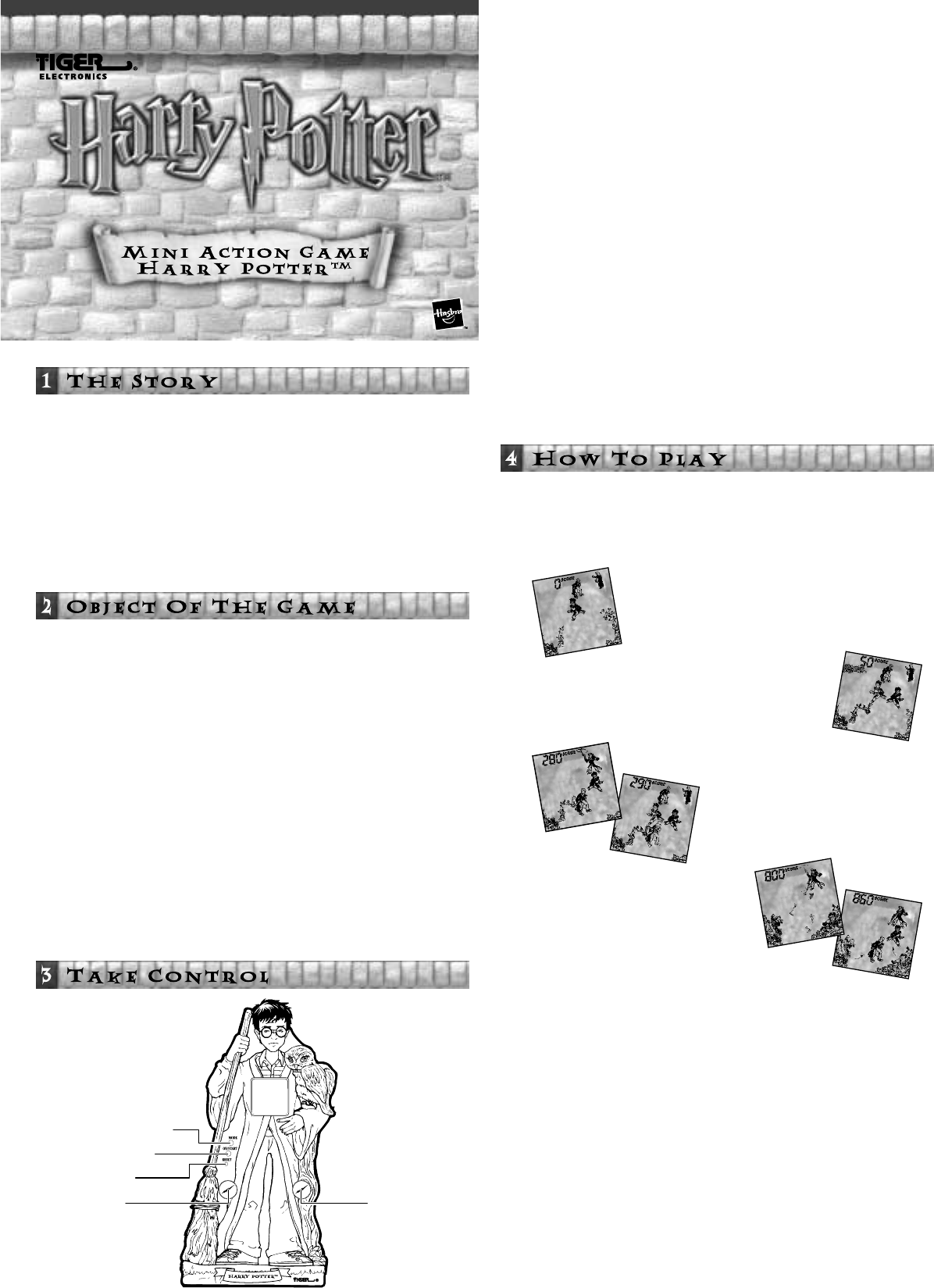



Join the conversation about this product
Here you can share what you think about the Hasbro Harry Potter Mini Action Game Harry Potter. If you have a question, first carefully read the manual. Requesting a manual can be done by using our contact form.