
There are seven players on each team.
CHASERS - 3 players on each side
The Chasers are the offensive players. Kind of like forwards in other sports.
Their job is catch and pass the red Quaffle ball and advance the Quaffle down
the field and get the Quaffle through one of the three hoops on the opponent's
end of the field.
10 points are awarded every time the Quaffle goes through one of the hoops.
BEATERS - 2 players on each side
These are the defensive players. They carry bats that they
use to knock away the BLUDGERS. The Bludgers are
small heavy black balls that fly around in crazy patterns
and try to knock the players off their brooms. The Beaters
are responsible for batting away the Bludger balls to protect
their team.
The Beaters and the Bludgers are ALWAYS CONTROLLED
BY THE COMPUTER. You never control them!
KEEPER - 1 player on each side
This is like a goalie. The Keeper flies around between the hoops and stops the
other team's Chasers from scoring.
SEEKER - 1 player on each side
The Seeker is a very important
position. This player is responsible
for flying high and keeping an eye
out for the GOLDEN SNITCH™.
The Golden Snitch™ is a very small
golden ball with wings that flies
very fast. The Seeker has to try to
spot and then catch the Golden
Snitch™.
The Seeker will not appear on
screen until the Golden Snitch™
appears.
When a player catches the Golden
Snitch™, his team WINS the
game!
ON/OFF
– to turn the game on and off.
START/PAUSE
– to start the game.
– to pause the game during play.
– to skip the animation.
SOUND
– to activate the toy mode when the unit is off.
– to turn the sound on/off during game play.
ACTION BUTTON A (CATCH/PASS/SHOOT)
– to catch the Quaffle and Golden Snitch™
– to make long passes with the Quaffle between your Chasers.
– to shoot the ball towards the goal hoops.
– to catch the Golden Snitch™ when it appears and you become the Seeker.
ACTION BUTTON B (SWITCH PLAYER/PASS/SHOOT)
– to make short passes with the Quaffle.
– to catch the quaffle pass.
GOLDEN SNITCH™ CONTROLS
Move your hand along the Golden Orb to control your direction!
Move your hand on the LEFT side of the Orb to move your controlling player
LEFT.
Move your hand on the RIGHT side of the Orb to move your controlling player
RIGHT.
Move your hand ABOVE the Orb to move your controlling player UP the field.
(forward toward your opponent's hoops) Move your hand BELOW the Orb to
move your controlling player DOWN the field (backwards toward your own hoops)
Turn ON the game. You'll see the opening animation. It's the "Golden Snitch"™
flying past the screen, then Harry Potter™ himself flying on his Nimbus Two
Thousand™ broom in hot pursuit! Then you see the Golden Snitch™ again and
then Harry again. This time, he grabs the Golden Snitch™! Pretty cool opening!
SELECT TEAM appears on screen.
Press the START button. Now you can
select which house you want to play for.
The first logo appearing on screen in
GRYFFINDOR™.
Wave your hand either on the left or right side of the Golden Orb to toggle through
the logos of the various houses:
Press the START/PAUSE, ACTION BUTTON A or ACTION BUTTON B to confirm
your house (team) and the computer will pick a house for you to play against and
the Quidditch™ game will begin!
As you play games against the various schools, you will
see that each team has its particular strength when the
computer controls it:
ACTION BUTTON B
When you want to just hear all the cool sounds of your game without playing
Quidditch™, press the SOUND button to enter the toy mode.
You'll hear a magical sound effect!
Now move your hand over the Golden Snitch™ Orb
and you will hear the wind!
Press ACTION BUTTON A to toggle through all
the sounds in the game!
Press ACTION BUTTON B to repeat the last sound
played.
Press the OFF button to exit the toy mode.
Press START/PAUSE to start the game.
Item No. 36290
200101740IWTI-01
INSTRUCTION
AGES 5 & UP
LED Force Feel Game
1
Toy Mode
2
Controls
3
The Players
SOUND
ON/OFF
ACTION BUTTON A
RESET
START/PAUSE
LCD SCREEN
GOLDEN ORB
4
Let’s Play!
CHASER STRATEGY
When play begins, one of your Chasers will be holding the Quaffle. So you are
controlling your Chasers. You need to try to move the Quaffle down the field and
make a score. You have three Chasers. Each can pass and catch the Quaffle.
Usually two Chasers will be lined up side by side. The third Chasers will either
be slightly in front of the other two or right behind them.
That way, you can either pass the ball back and forth and when a defensive player
comes at you, you can throw the Quaffle to your third Chaser!
Move your hand over the Golden Orb LEFT, RIGHT, UP (forwards) and DOWN
(backwards) while holding the Quaffle Your Chaser will move on the field in the
direction you move your hand!
L
O
G
O
O
F
S
L
Y
T
H
E
R
IN
™
L
O
G
O
O
F
R
A
V
E
N
C
L
A
W
™
L
O
G
O
O
F
H
U
F
F
L
P
U
F
F
™
You always play as the dark, solid
players and are always trying
to move UP FIELD.
The flashing player is the player
you are controlling.
Press ACTION BUTTON B and A
to switch control to your player.
The little dark balls are the
bludgers. Get hit by them and
you are temporarily stunned and
lose control of the Quaffle (if
you had possession of it).
The computer always plays as
the light players and is always
trying to move DOWN FIELD.
Press ACTION BUTTON B
to make short passes and to
shoot the Quaffle.
Press ACTION BUTTON A to
make long passes, catch the
Quaffle and to shoot the Quaffle.
UP
DOWN
40°
2”
2”
20°
LEFTRIGHT
2”
40°
2”
40°40°
FOR BEST GAME PERFORMANCE,
PLAY INDOOR AND AWAY FROM WINDOWS.
CHASERS ARE OFFENSIVE
PLAYERS. THEY CARRY, PASS
AND SHOOT THE QUAFFLE.
TH
ESE L
ITTLE BLA
CK BA
LLS
A
RE A
L
SO
A
LW
A
YS
CO
N
TR
O
L
LE
D
B
Y TH
E
CO
M
PUTE
R
. TH
E BLU
D
GE
R
BA
LLS TRY A
ND
K
N
O
CK
PLA
Y
ER
S OF
F TH
EIR
BR
OO
M
S! W
A
TCH
O
UT!
BEATERS A
RE A
LW
A
YS
CON
TRO
LLED BY THE
COM
PUTER. THEY CARRY
BATS A
ND
TRY AND KNOCK
AW
A
Y THE BLUDGERS.
THE KEEPER IS YOUR GOALIE.
MOVE YOUR KEEPER TO
KEEP THE QUAFFLE OUT OF
YOUR OWN HOOPS!
WHEN THE SEEKER CATCHES
THE GOLDEN SNITCH™, HIS
TEAM WINS THE GAME!

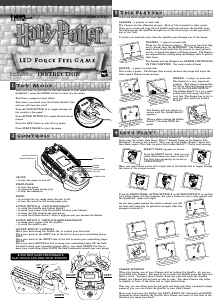




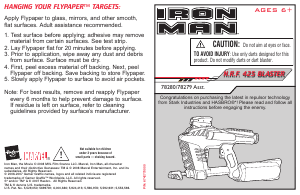
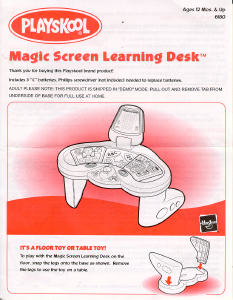
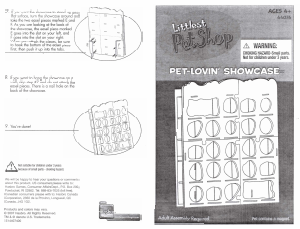

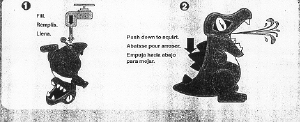

Join the conversation about this product
Here you can share what you think about the Hasbro Harry Potter LED Force Feel Game. If you have a question, first carefully read the manual. Requesting a manual can be done by using our contact form.