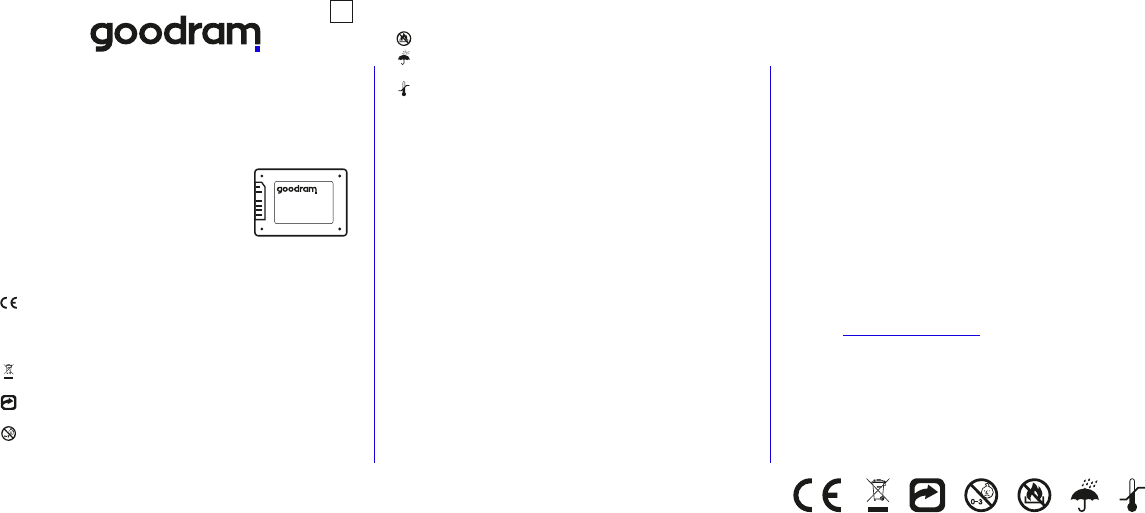
Thank You for choosing GOODRAM product. Before the first use, please read
this user manual to learn about how to use and store this product.
We recommend to retain this manual for future read.
REFERS TO THE FOLLOWING PRODUCTS:
GOODRAM C40 GOODRAM CX400
GOODRAM C50 GOODRAM IRDM
GOODRAM CL100 GOODRAM IRDM Pro
GOODRAM CL100 gen. 2 GOODRAM IRDM Pro gen. 2
GOODRAM CX200 and future products
GOODRAM CX300 from the series
SYMBOL EXPLANATION
Below you will find explanation of symbols used in this manual. Please read
this important information before continuing.
Manufacturer declares that this product, marked with CE sign,
conforms with the essential requirements contained in EU directives
Responsible for CE marking is Wilk Elektronik SA, with its registered
office in Laziska Gorne 43-173, Mikolowska 42, Poland. Copy of the
declaration can be obtained by contacting Wilk Elektronik SA.
This product may not be treated as a household waste. It should be
utilized in appropriate recycling center.
The product can be recycled which means that materials used for its
production can be reused.
The product is not a toy and is not intended for children under
the age of three.
It is forbidden to place the product near the naked flame.
It is forbidden to immerse any part of this product in water or other
liquid, especially when it operates.
It is forbidden to expose this product to potential damage and excess
heat or extremely low temperatures that do not comply with
the product specification.
USAGE AND COMPATIBILITY
Mass storage device intended for use as an internal storage device
in desktop and laptop computers.
This product is compatible with the following operating systems:
ź Windows® XP® / Vista / 7 / 8 / 8.1 / 10
ź Mac OS X 10.4 and newer (formatting the drive to a file system other than
NTFS is required)
ź Linux
This product is dedicated for consumer-class applications. This product
is not intended to be used in systems, that require high performance or high
reliability (e.g. servers, industrial applications), unless it is stated that
the product is dedicated for these applications.
To achieve the highest performance, please connect SSD to SATA III
interface. This SSD is also compatible with SATA II and SATA I interfaces, but
connecting it will limit its performance to the level, specified by these
interfaces. Please refer to your computer/motherboard manual to check
their compatibility with SSD.
WARNING: Computer configuration and operating system may affect
performance of this SSD.
INSTALLATION
Before installing the SSD, please ensure that your computer is turned off,
unplugged from the power source and equipped with a SATA interface.
Otherwise this SSD may be incompatible.
After connecting SSD to the SATA interface, you most format the drive using
operating system tools.
If SSD is mounted into laptop with 9,5 mm drive bay, use the attached spacer
by attaching it to the SSD.
CAPACITY
Storage capacity for GOODRAM SSD is always expressed in decimal values.
That means, 1GB equals 1 000 000 000 bytes. Operating system that use
the binary conversion eg. 1GB equals 1 073 741 824 bytes may show lower
storage capacity value than advertised. Additionally, a part of the storage
is reserved for files and firmware, managing the drive.
SAFETY MEASURES
To ensure the best user experience and safe use, please follow
the precautions listed below:
Do not:
ź expose this product to potential damage and excess heat or extremely
low temperatures
ź immerse any part of this product in water or other liquid
ź place the product near the naked flame
Caution:
ź provide accurate heat dissipation
ź this product is not a toy and is not intended for children under
the age of three
ź use this product only with compatible devices
MANUFACTURER'S WARRANTY
Warranty conditions are listed in separate document, available at product
website at www.goodram.com/warranty
MANUFACTURER
Wilk Elektronik SA
Mikolowska 42
43-173 Laziska Gorne
Poland
USER MANUAL
FOR INTERNAL SOLID STATE DRIVES SATA III „SSD”
EN
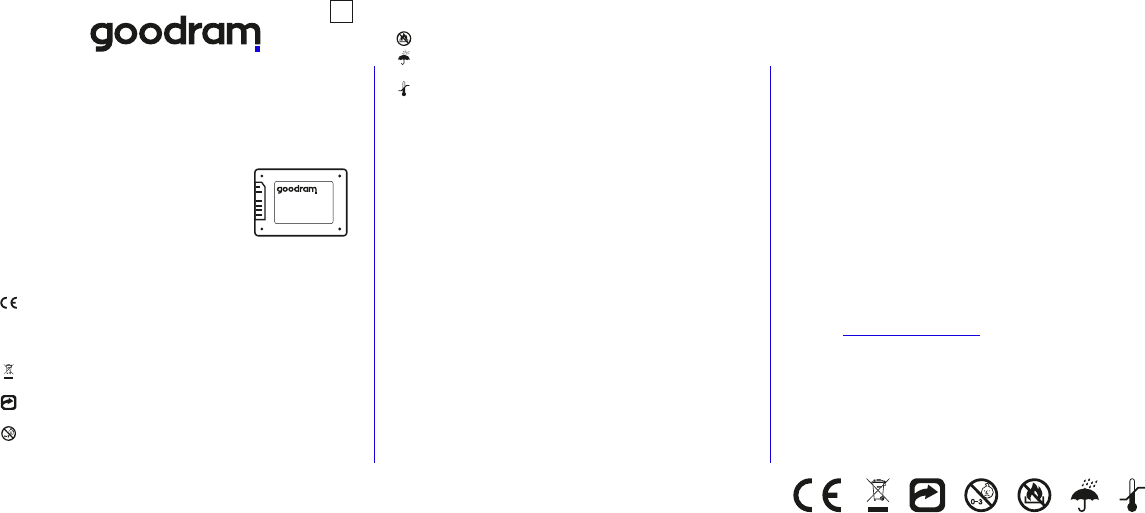



Join the conversation about this product
Here you can share what you think about the Goodram CX400 SSD. If you have a question, first carefully read the manual. Requesting a manual can be done by using our contact form.