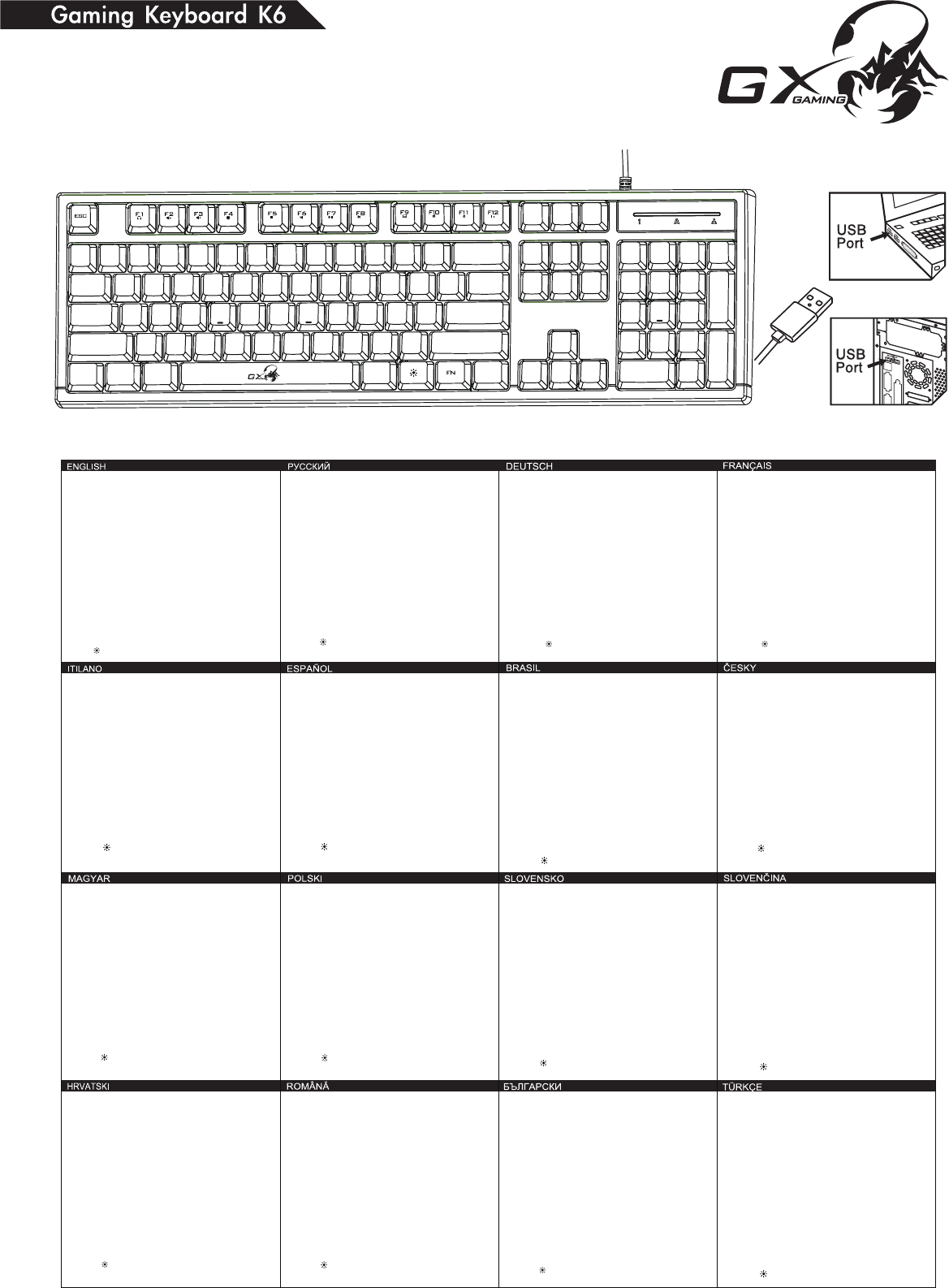
1. FN+F1: Media Player
2. FN+F2: Volume-
3. FN+F3: Volume+
4. FN+F4: Mute
5. FN+F5: Stop Playing
6. FN+F6: Previous Track
7. FN+F7: Play/Pause
8. FN+F8: Next Track
9. FN+F9: Email
10. FN+F10: Web Browser /Home
11. FN+F11: Keyboard Lock
12. FN+F12: Calculator
13. FN+
: Adjustable Backlight Mode
ˀ̡̛̱̭̭̜
ˇ̶̡̨̡̛̛̛̱̦̦̣̦̼̖̣̹̌̽̌̏
1. FN+F1: Media Player
2. &Eн&Ϯ̨̡̨̬̥̭̯͗̐̽ -
3. &Eн&ϯ̨̡̨̬̥̭̯͗̐̽ +
4. &Eн&ϰ̸̨̡̡̛̯̣̖̦̖̱͗̀̏̌̚
5. &Eн&ϱ̨̨̭̯̦͗̌̏
6. &Eн&ϲ̶̡̨̨̛̛̪̬̖̼̱̺̥̪͗̔̔̌́́̚
7. &Eн&ϳ̨̨̛̛̭̪̬̖̖̦̖̪̱͗̏̏̔ͬ̌̌̚̚
8. FN+F8: ̶̡̨̨̛̛̭̣̖̱̺̥̪̔̀̌́́̚
9. &Eн&ϵ̸̡̨̨̣̖̯̬̦̦̪̯͗̾̌́̌
10. &Eн&ϭϬ̖͗̏̍-̬̱̖̬̣̦̍̌ͬ̐̌̏̌́̚
11. &Eн&ϭϭ̨̡̨̡̡̛̛̛̣̬̣̹͗̍̏̌̌̏Keyboard
12. &Eн&ϭϮ̡̡̨̣̱̣̯̬͗̌̽́
13. FN+ ̨̡̛̛̛̦̭̯̬̖̥̼̜̬̖̙̥̪̭̖̯͗̌̌̏̌̔̏
Deutsch
Funktionstasten
1.
FN + F1: Media Player
FN + F2: Lautstärke -
FN + F3: Lautstärke +
FN + F4: Stumm
FN + F5: Wiedergabe stoppen
FN + F6: Vorheriger Titel
FN + F7: Wiedergabe/Pause
FN + F8: Nächster Titel
FN + F9: E-Mail
FN + F10: Web Browser/Home
FN + F11: Tastatursperre
FN + F12: Rechner
FN + : Einstellbare Hintergrundbeleuchtung
Touches de fonction
1. FN+F1 : Lecteur multimédia
2. FN+F2 : Volume -
3. FN+F3 : Volume+
4. FN+F4 : Sourdine
5. FN+F5 : Arrêt de la lecture
6. FN+F6 : Piste précédente
7. FN+F7 : Lecture/Pause
8. FN+F8 : Piste suivante
9. FN+F9 : Email
10. FN+F10 : Navigateur web / accueil
11. FN+F11 : Serrure de clavier
12. FN+F12 : Calculatrice
13. FN+ : Mode rétroéclairage réglable
1. FN+F1: Media Player
2. FN+F2: Volume-
3. FN+F3: Volume+
4. FN+F4: Muto
5. FN+F5: Arresto Riproduzione
6. FN+F6: Traccia Precedente
7. FN+F7: Riproduzione/Pausa
8. FN+F8: Prossima Traccia
9. FN+F9: Email
10. FN+F10: Web Browser /Pagina iniziale
11. FN+F11: Blocco tastiera
12. FN+F12: Calcolatrice
13. FN+ : Modalità Luminosità Regolabile
Español
Teclas de función
1. FN+F1: Reproductor multimedia
2. FN+F2: Volumen -
3. FN+F3: Volumen +
4. FN+F4: Silencio
5. FN+F5: Pausar reproducción
6. FN+F6: Tema anterior
7. FN+F7: Reproducir/Pausar
8. FN+F8: Siguiente tema
9. FN+F9: Correo electrónico
10. FN+F10: Navegador de Internet/Inicio
11. FN+F11: Bloqueo del teclado
12. FN+F12: Calculadora
13. FN+ : Modo de retroiluminación ajustable
Brasil
Teclas de função
1. FN+F1: Tocador de Mídia
2. FN+F2: Volume-
3. FN+F3: Volume+
4. FN+F4: Mudo
5. FN+F5: Parar Reprodução
6. FN+F6: Faixa anterior
7. FN+F7: Play / Pausa
8. FN+F8: Próxima Faixa
9. FN+F9: E-mail
10. FN+F10: Web Browser /Página Inicial
11. FN+F11: Trava Keyboard
12. FN+F12: Calculadora
13. FN+
: Modo Luz de Fundo ajustável
ēĞƓƚŝŶĂ
&ƵŶŬēŶşŬůĄǀĞƐLJ
1. FN+F1: Media Player
2. FN+F2: Zeslabení hlasitosti
3. FN+F3: Zeslabení hlasitosti
4. FN+F4: Ztlumení
5. &Eн&ϱ͗ĂƐƚĂǀĞŶşƉƎĞŚƌĄǀĄŶş
6. &Eн&ϲ͗WƎĞĚĐŚŽnjşƐŬůĂĚďĂ
7. &Eн&ϳ͗WƎĞŚƌĄǀĂƚͬWĂƵnjĂ
8. &Eн&ϴ͗ĂůƓşƐŬůĂĚďĂ
9. FN+F9: E-mail
10. &Eн&ϭϬ͗tĞďͬŽŵƽ
11. FN+F11: ĄŵĞŬŬůĄǀĞƐŶŝĐĞ
12. &Eн&ϭϮ͗<ĂůŬƵůĂēŬĂ
13. FN+ ͗ZĞǎŝŵŶĂƐƚĂǀĞŶşƉŽĚƐǀşĐĞŶş
FN+F1: Médialejátszó
&Eн&Ϯ͗,ĂŶŐĞƌƅĐƐƂŬŬĞŶƚĠƐĞ
&Eн&ϯ͗,ĂŶŐĞƌƅŶƂǀĞůĠƐĞ
FN+F4: Némítás
FN+F5: Lejátszás leállítása
&Eн&ϲ͗ůƅnjƅƐnjĄŵ
FN+F7: Lejátszás/szünet
&Eн&ϴ͗<ƂǀĞƚŬĞnjƅszám
FN+F9: E-mail
&Eн&ϭϬ͗tĞďďƂŶŐĠƐnjƅͬ<ĞnjĚƅůĂƉ
FN+F11: ĄƌďŝůůĞŶƚLJƾnjĞƚ
&Eн&ϭϮ͗^njĄŵŽůſŐĠƉ
FN+ ͗ůůşƚŚĂƚſŚĄƚƚĠƌǀŝůĄŐşƚĄƐŝŵſĚ
Polski
Klawisze funkcyjne
FN+F1: Odtwarzacz multimediów
&Eн&Ϯ͗'ųŽƑŶŽƑđ-
&Eн&ϯ͗'ųŽƑŶŽƑđн
&Eн&ϰ͗tLJĐŝƐnjĂŶŝĞ
&Eн&ϱ͗ĂƚƌnjLJŵĂŶŝĞŽĚƚǁĂƌnjĂŶŝĂ
&Eн&ϲ͗WŽƉƌnjĞĚŶŝĂƑĐŝĞǏŬĂ
&Eн&ϳ͗KĚƚǁĂƌnjĂŶŝĞͬWĂƵnjĂ
&Eн&ϴ͗EĂƐƚħƉŶĂƑĐŝĞǏŬĂ
FN+F9: E-mail
&Eн&ϭϬ͗WƌnjĞŐůČĚĂƌŬĂŝŶƚĞƌŶĞƚŽǁĂͬ^ƚƌŽŶĂŐųſǁŶĂ
FN+F11: ůŽŬĂĚĂŬůĂǁŝĂƚƵƌLJ
&Eн&ϭϮ͗<ĂůŬƵůĂƚŽƌ
FN+ ͗dƌLJďƌĞŐƵůŽǁĂŶĞŐŽƉŽĚƑǁŝĞƚůĂŶŝĂ
Funkcijske tipke
1. FN+F1: Predvajalnik medijev
2. FN+F2: Glasnost -
3. FN+F3: Glasnost +
4. FN+F4: Utišaj
5. FN+F5: Zaustavi predvajanje
6. FN+F6: Prejšnja skladba
7. FN+F7: Predvajaj/premor
8. FN+F8: Naslednja skladba
9. FN+F9: E-pošta
10. FN+F10: Spletni brskalnik/domov
11. FN+F11: Zaklep tipkovnice
12. FN+F12: Kalkulator
13. FN+ ͗WƌŝůĂŐŽĚůũŝǀŶĂēŝŶůƵēŬĞǀŽnjĂĚũƵ
Slovensky
&ƵŶŬēŶĠŬůĄǀĞƐLJ
1. FN+F1: Media Player
2. &Eн&Ϯ͗,ůĂƐŝƚŽƐƛ-
3. &Eн&ϯ͗,ůĂƐŝƚŽƐƛн
4. &Eн&ϰ͗^ƚşƓŝƛ
5. &Eн&ϱ͗ĂƐƚĂǀŝƛƉƌĞŚƌĄǀĂŶŝĞ
6. &Eн&ϲ͗WƌĞĚĐŚĄĚnjĂũƷĐĂƐƚŽƉĂ
7. &Eн&ϳ͗WƌĞŚƌĂƛͬWŽnjĂƐƚĂǀŝƛ
8. &Eн&ϴ͗ĂůƓŝĂƐƚŽƉĂ
9. FN+F9: E-mail
10. &Eн&ϭϬ͗tĞďŽǀljƉƌĞŚůŝĂĚĂēͬŽŵŽǀ
11. FN+F11: ĄŵŽŬŬůĄǀĞƐŶŝĐĞ
12. &Eн&ϭϮ͗<ĂůŬƵůĂēŬĂ
13. FN+ ͗EĂƐƚĂǀŝƚĞűŶljƌĞǎŝŵƉŽĚƐǀŝĞƚĞŶŝĂ
Srpski
Funkcijski tasteri
1. FN+F1: Media plejer
2. &Eн&Ϯ͗:ĂēŝŶĂnjǀƵŬĂ-
3. &Eн&ϯ͗:ĂēŝŶĂnjǀƵŬĂн
4. &Eн&ϰ͗WƌŝŐƵƓĞŶũĞ
5. &Eн&ϱ͗WƌĞŬŝĚƌĞƉƌŽĚƵŬĐŝũĞ
6. &Eн&ϲ͗WƌĞƚŚŽĚŶŝnjĂƉŝƐ
7. &Eн&ϳ͗ZĞƉƌŽĚƵŬĐŝũĂͬWĂƵnjĂ
8. FN+F8: ^ůĞĚĞđŝnjĂƉŝƐ
9. FN+F9: E-ƉŽƓƚĂ
10. &Eн&ϭϬ͗sĞďƉƌĞŐůĞĚĂēͬWŽēĞƚĂŬ
11. FN+F11: <ĞLJďŽĂƌĚ ďůŽŬĂĚĂ
12. &Eн&ϭϮ͗<ĂůŬƵůĂƚŽƌ
13. FN+ ͗WŽĚĞƐŝǀŝƌĞǎŝŵƉŽnjĂĚŝŶƐŬŽŐƐǀĞƚůĂ
FN+F1: Player media
FN+F2: Volum -
FN+F3: Volum +
FN+F4: Oprire sunet (mute)
FN+F5: Oprire redare
&Eн&ϲ͗DĞůŽĚŝĞĂŶƚĞƌŝŽĂƌĉ
&Eн&ϳ͗ZĞĚĂƌĞͬWĂƵnjĉ
&Eн&ϴ͗DĞůŽĚŝĞƵƌŵĉƚŽĂƌĞ
FN+F9: E-mail
&Eн&ϭϬ͗ƌŽǁƐĞƌǁĞďͬWƌŝŵĂƉĂŐŝŶĉ
FN+F11: ůŽĐĂƌĞƚĂƐƚĂƚƵƌĉ
FN+F12: Calculator
FN+ ͗DŽĚůƵŵŝŶĉĚĞĨƵŶĚĂůĂũƵƐƚĂďŝůĉ
ˇ̶̡̨̡̛̛̛̛̱̦̦̣̦̣̹̌̌̏
1. &Eн&ϭ͗ʺ̛̛̱̣̯̥̖̖̦̪̣̖̻̬̔
2. &Eн&Ϯ͗ʻ̡̥̣̦̖̦̱̌̌́̏̌̌̏̌̚-
3. &Eн&ϯ͗˄̸̡̛̖̣̦̖̦̱̏̌̏̌̌̏̌̚н
4. &Eн&ϰ͗ʥ̡̖̱̏̚̚
5. &Eн&ϱ͗ˁ̨̨̛̛̪̬̦̖̦̻̪̬̖̙̦̖̯̌̌̏̏̔̌̚̚
6. &Eн&ϲ͗ʿ̛̬̖̹̦̪̖̭̖̦̔̌
7. FN+F7: ʦ̨̛̻̪̬̖̙̦̖̪̱̏̔̌ͬ̌̌̚̚̚
8. &Eн&ϴ͗ˁ̣̖̺̪̖̭̖̦̔̏̌̌
9. &Eн&ϵ͗ʰ̥̖̜̣
10. &Eн&ϭϬ͗˄̖̬̱̻̬̍̍̌ͬ̚ʻ̸̨̣̌̌
11. FN+F11: ʯ̸̡̡̛̣̦̖̦̣̯̱̬̯̌̀̏̌̌̌̏̌̌̌
12. &Eн&ϭϮ͗ʶ̡̨̣̱̣̯̬̌̌
13. FN+
͗ˀ̴̨̨̨̨̛̛̛̖̱̣̬̱̖̥̬̖̙̥̦̦̭̖̯̣̖̦̖̐̌̏̏
1. FN+F1: Medya Çalar
2. FN+F2: Ses-
3. FN+F3: Ses+
4. FN+F4: Sessiz
5. &Eн&ϱ͗KLJŶĂƚŵĂLJŦƵƌĚƵƌ
6. FN+F6: Önceki Parça
7. &Eн&ϳ͗KLJŶĂƚͬƵƌĂŬůĂƚ
8. FN+F8: Sonraki Parça
9. FN+F9: E-posta
10. FN+F10: Web dĂƌĂLJŦĐŦƐŦͬ'ŝƌŝƔ
11. FN+F11: Klavye kilidi
12. FN+F12: Hesap Makinesi
13. FN+ ͗LJĂƌůĂŶĂďŝůŝƌ&ŽŶ/ƔŦŒŦDŽĚƵ
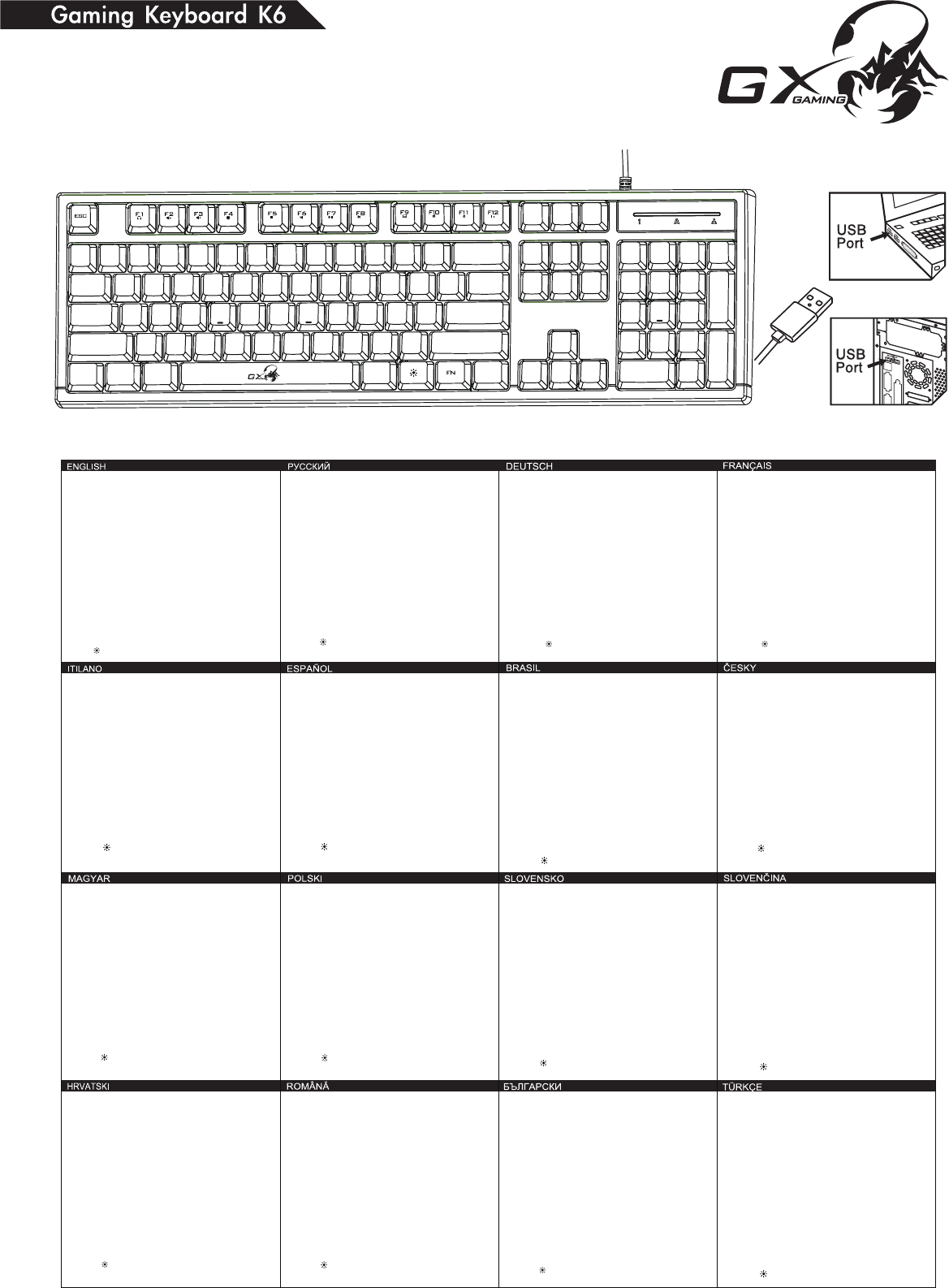
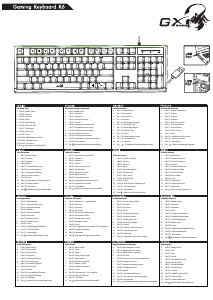


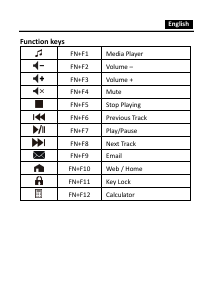
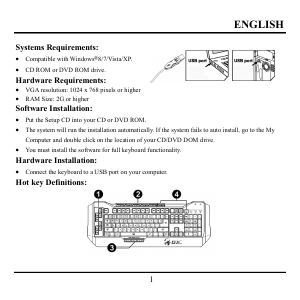
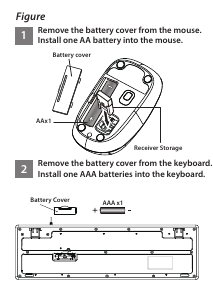
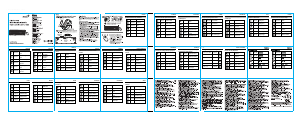
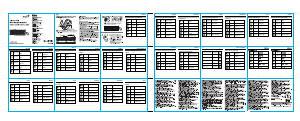
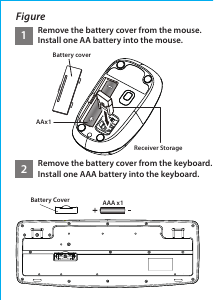
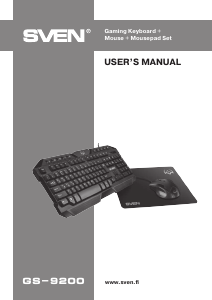
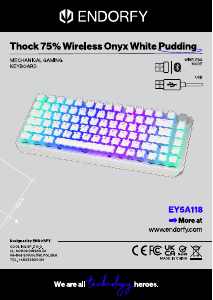
Join the conversation about this product
Here you can share what you think about the Genius Scorpion K6 Keyboard. If you have a question, first carefully read the manual. Requesting a manual can be done by using our contact form.
reply | This was helpful (0) (Translated by Google)