
Table of Contents
Getting Started................................. 1
Device Overview...................................... 1
Turning the Device On or Off.................. 1
Acquiring GPS Signals............................ 2
Status Bar Icons...................................... 2
Using the On-Screen Buttons................. 2
Adjusting the Volume..............................3
Using the Audio Mixer......................... 3
Adjusting the Screen Brightness............ 3
Transportation Modes............................ 3
Choosing a Transportation Mode...... 3
Using the Large Button Keyboard.......... 3
Installation....................................... 4
Mounting Your Device in a
Motorcycle............................................... 4
Powered Motorcycle Mount............... 4
Installing the Handlebar Base.............4
Attaching the Power Cables to the
Motorcycle Mount............................... 6
Attaching the Base Plate to the
Motorcycle Mount............................... 7
Attaching the Base Plate to the
Handlebar Base................................... 7
Installing Your Device in the
Motorcycle Mount............................... 8
Removing Your Device from the
Motorcycle Mount................................... 8
Mounting Your Device in an
Automobile.............................................. 9
Rider Awareness Features and
Alerts............................................. 10
Enabling or Disabling Rider Alerts........10
Red Light and Speed Cameras............. 10
Incident Detection and Notifications... 11
Setting Up an Incident Contact.........11
Cancelling an Incident Notification.. 11
Disabling Incident Notifications....... 12
inReach Remote.................................... 12
Connecting an inReach Device......... 12
Sending an inReach Message.......... 12
SOS..................................................... 12
Viewing Helmet Law Notifications.......13
Searching for Helmet Laws.................. 13
Navigating to Your Destination....... 14
Routes.................................................... 14
Starting a Route.....................................14
Taking a Route Using Garmin
Adventurous Routing™...................... 14
Changing the Route Calculation
Mode.................................................. 14
Starting a Route by Using the Map...15
Going Home....................................... 15
Your Route on the Map......................... 16
Active Lane Guidance....................... 17
Viewing Turns and Directions...........17
Viewing the Entire Route on the
Map.................................................... 17
Arriving at Your Destination................. 17
Parking Near Your Destination......... 18
Changing Your Active Route.................18
Adding a Location to Your Route..... 18
Shaping Your Route...........................18
Taking a Detour................................. 19
Stopping the Route............................... 19
Avoiding Delays, Tolls, and Areas........ 19
Avoiding Traffic Delays on Your
Route.................................................. 19
Avoiding Toll Roads.......................... 19
Avoiding Toll Stickers....................... 19
Avoiding Road Features.................... 20
Custom Avoidances.......................... 20
Navigating Off Road..............................20
Fuel Tracking......................................... 20
Enabling Fuel Tracking......................21
Setting a Low Fuel Warning.............. 21
Resetting the Fuel Tank Mileage...... 21
Enabling Dynamic Fuel Stops........... 21
Finding and Saving Locations......... 21
Finding a Location Using the Search
Bar.......................................................... 22
Points of Interest...................................22
Finding a Location by Category............22
Navigating to Points of Interest Within
a Venue.............................................. 22
Viewing Your Garmin Explore™ Points of
Interest................................................... 23
Synchronizing Garmin Explore
Account Data..................................... 23
Location Search Results....................... 24
Table of Contents i

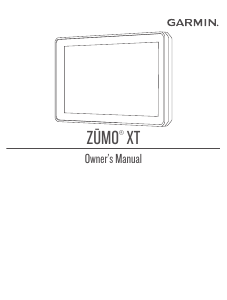



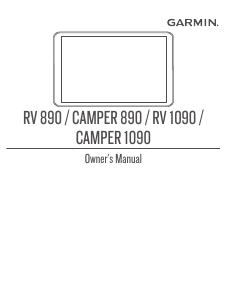
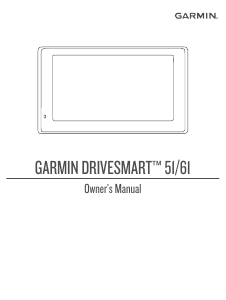


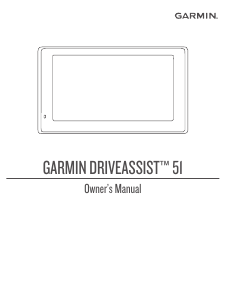
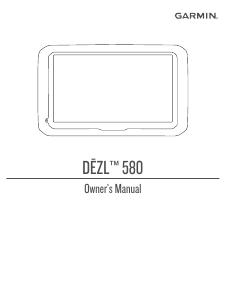

Join the conversation about this product
Here you can share what you think about the Garmin zumo XT Car Navigation. If you have a question, first carefully read the manual. Requesting a manual can be done by using our contact form.