
Table of Contents
Getting Started............................................................... 1
Connecting the Device to Vehicle Power................................... 1
Support and Updates.................................................................. 1
Setting Up Garmin Express................................................... 1
nüMaps Guarantee™.............................................................1
Lifetime Subscriptions............................................................ 1
Updating Maps and Software with Garmin Express.............. 1
Entering and Exiting Sleep Mode............................................... 2
Turning Off the Device................................................................ 2
Resetting the Device.............................................................. 2
Acquiring GPS Signals............................................................... 2
Adjusting the Screen Brightness................................................ 2
Adjusting the Volume.................................................................. 2
Status Bar Icons......................................................................... 2
Viewing GPS Signal Status....................................................2
Battery Information.................................................................2
Setting the Time..................................................................... 2
Using the On-Screen Buttons..................................................... 2
Using the On-Screen Keyboard.................................................. 2
Locations........................................................................ 2
Finding Locations........................................................................2
Finding a Location by Category............................................. 2
Finding a Location Using the Search Bar.............................. 3
Searching Foursquare® Points of Interest............................. 3
Changing the Search Area.................................................... 3
Finding a Location by Browsing the Map............................... 3
Finding an Address................................................................ 3
Finding Recently Found Destinations.................................... 3
Finding Parking...................................................................... 3
Search Tools.......................................................................... 3
Saving Locations........................................................................ 4
Saving a Location.................................................................. 4
Saving Your Current Location................................................ 4
Saving a Home Location........................................................ 4
Editing a Saved Location....................................................... 4
Assigning Categories to a Saved Location............................ 4
Deleting a Saved Location..................................................... 4
Setting a Simulated Location...................................................... 4
Adding a Shortcut....................................................................... 4
Removing a Shortcut............................................................. 4
Custom Points of Interest........................................................... 4
Installing POI Loader............................................................. 4
Using the POI Loader Help Files........................................... 4
Finding Custom POIs............................................................. 4
Navigation....................................................................... 5
Starting a Route.......................................................................... 5
Previewing Multiple Routes....................................................5
Changing the Route Calculation Mode.................................. 5
Starting a Route to a Saved Location.................................... 5
Navigating to Locations Within a Venue..................................... 5
Exploring a Venue..................................................................5
Your Route on the Map.............................................................. 5
Using the Map........................................................................ 5
Adding a Point to a Route...................................................... 5
Taking a Detour..................................................................... 5
Stopping the Route................................................................ 5
Viewing Route Activity................................................................ 5
Viewing a List of Turns...........................................................5
Viewing the Next Turn............................................................6
Viewing Junctions.................................................................. 6
Up Ahead.................................................................................... 6
Finding Upcoming Points of Interest...................................... 6
Customizing the Up Ahead Categories.................................. 6
Trip Information
...........................................................................6
Viewing Trip Data from the Map............................................ 6
Viewing the Trip Information Page......................................... 6
Viewing the Trip Log.............................................................. 6
Resetting Trip Information......................................................6
Using Suggested Routes............................................................ 6
Viewing Current Location Information........................................ 6
Finding Nearby Services........................................................ 6
Getting Directions to Your Current Location.......................... 6
Avoiding Road Features............................................................. 7
About Custom Avoidances......................................................... 7
Avoiding an Area....................................................................7
Avoiding a Road.....................................................................7
Disabling a Custom Avoidance.............................................. 7
Deleting Custom Avoidances................................................. 7
Customizing the Map.................................................................. 7
Customizing the Map Tools................................................... 7
Customizing the Map Layers................................................. 7
Changing the Map Data Field................................................ 7
Changing the Map Perspective.............................................. 7
Safety Cameras.......................................................................... 7
Traffic.............................................................................. 7
Receiving Traffic Data Using a Traffic Receiver......................... 7
Viewing Upcoming Traffic........................................................... 8
Viewing Traffic on the Map.................................................... 8
Searching for Traffic Incidents............................................... 8
Traffic on Your Route..................................................................8
Taking an Alternate Route..................................................... 8
About Traffic Subscriptions......................................................... 8
Subscription Activation...........................................................8
Viewing Traffic Subscriptions................................................. 8
Adding a Subscription............................................................ 8
Enabling Traffic........................................................................... 8
Using the Apps............................................................... 8
Using Help.................................................................................. 8
Searching Help Topics........................................................... 8
About ecoRoute™...................................................................... 8
Setting Up the Vehicle........................................................... 8
Changing the Fuel Price........................................................ 8
Calibrating the Fuel Economy................................................ 8
About ecoChallenge.............................................................. 9
Viewing Fuel Economy Information....................................... 9
Mileage Reports..................................................................... 9
Resetting ecoRoute Information............................................ 9
Driving Tips............................................................................ 9
Planning a Trip............................................................................9
Scheduling a Trip................................................................... 9
Navigating to a Saved Trip.....................................................9
Editing a Saved Trip...............................................................9
Viewing Previous Routes and Destinations................................ 9
Data Management......................................................... 10
File Types................................................................................. 10
About Memory Cards................................................................ 10
Installing a Memory Card..................................................... 10
Connecting the Device to Your Computer................................ 10
Transferring Data From Your Computer................................... 10
Disconnecting the USB Cable............................................. 10
Customizing the Device............................................... 10
Map and Vehicle Settings......................................................... 10
Enabling Maps..................................................................... 10
Navigation Settings................................................................... 10
Calculation Mode Settings................................................... 10
Display Settings........................................................................ 10
Traffic Settings.......................................................................... 11
Units and Time Settings............................................................11
Table of Contents i





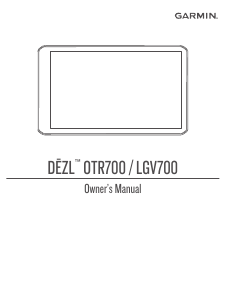


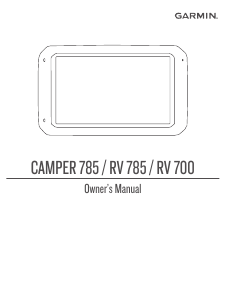
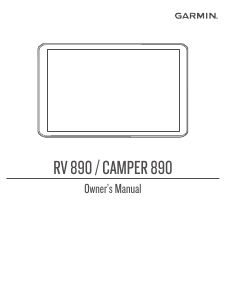


Join the conversation about this product
Here you can share what you think about the Garmin nuvi 68 Car Navigation. If you have a question, first carefully read the manual. Requesting a manual can be done by using our contact form.