
Table of Contents
Introduction..................................... 1
Device Overview...................................... 1
Keys......................................................... 2
Main Pages..........................................2
Viewing the Main Menu...................... 3
Battery Information.................................3
Maximizing Battery Life...................... 3
Turning On Battery Save Mode.......... 3
Long-Term Storage............................. 3
Installing AA Batteries........................ 4
Installing the Battery Pack..................4
Turning On the Device............................ 5
Adjusting the Backlight Brightness and
Volume.................................................... 5
Product Updates..................................... 6
Setting Up Garmin Express.................6
Connected Features......................... 6
Connected Feature Requirements......... 6
Setting Up Wi‑Fi Connectivity................. 7
Connecting to a Wireless Network.... 7
Pairing a Smartphone with Your
Device...................................................... 7
Phone Notifications................................ 7
Viewing Phone Notifications.............. 7
Hiding Notifications............................ 7
GPS Satellite Signals........................7
Acquiring Satellite Signals..................... 8
Changing the Satellite View................... 8
Turning Off GPS...................................... 8
Simulating a Location............................. 8
Simulating a Route..................................8
Enabling GLONASS and WAAS.............. 9
Waypoints, Routes, and Tracks........ 9
Waypoints................................................9
Creating a Waypoint............................9
Finding a Waypoint............................. 9
Project a Waypoint.............................. 9
Navigating to a Waypoint................... 9
Increasing the Accuracy of a Waypoint
Location............................................. 10
Editing a Waypoint............................ 10
Editing a Category.............................10
Deleting a Waypoint.......................... 10
Routes................................................... 10
Creating a Route............................... 10
Activating a Route.............................11
Copying a Route................................ 11
Editing the Name of a Route............ 11
Editing a Route.................................. 11
Deleting a Route................................ 11
Navigating a Saved Route................ 11
Viewing the Active Route..................11
Stopping Navigation......................... 11
Reversing a Route............................. 12
Taking a Detour................................. 12
Planning Your Route......................... 12
Tracks.................................................... 12
Recording a Track............................. 12
Viewing the Active Track.................. 12
Saving the Active Track.................... 13
Clearing the Active Track................. 13
Deleting a Track................................ 13
Navigating a Saved Track.................13
Archived Tracks................................ 13
Sending Data Wirelessly.......................14
Receiving Data Wirelessly.................... 14
Navigation......................................14
Find Menu............................................. 14
Navigating to a Destination..................14
Stopping Navigation............................. 14
Finding a Location by Name................ 15
Finding a Location Near Another
Location................................................ 15
Navigating with the Compass.............. 15
Calibrating the Compass.................. 15
Course Pointer.................................. 16
Navigating with the Map...................... 16
Navigating Using TracBack®...............16
Avoiding Road Features....................... 16
Marking and Starting Navigation to a
Man Overboard Location......................17
Elevation Plot........................................ 17
Navigating to a Point on the Elevation
Plot..................................................... 17
Changing the Plot Type.................... 17
Calibrating the Barometric
Altimeter............................................ 17
Trip Computer....................................... 17
Table of Contents i






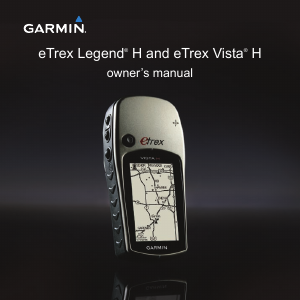
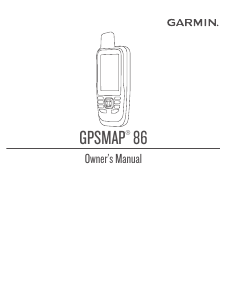
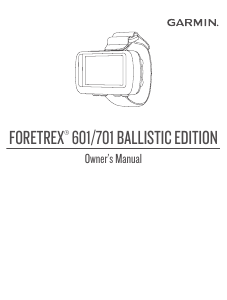



Join the conversation about this product
Here you can share what you think about the Garmin GPSMAP 276Cx Handheld Navigation. If you have a question, first carefully read the manual. Requesting a manual can be done by using our contact form.