
Table of Contents
Introduction......................................1
Setting Up Your Watch............................ 1
Overview.................................................. 1
GPS Status and Status Icons................. 2
Enabling and Disabling the
Touchscreen............................................ 2
Using the Watch...................................... 3
Activities and Apps...........................3
Starting an Activity.................................. 3
Tips for Recording Activities.............. 3
Stopping an Activity............................ 4
Evaluating an Activity.......................... 4
Outdoor Activities....................................4
Going for a Run.................................... 5
Going for a Track Run......................... 6
Tips for Recording a Track Run...... 6
Recording an Ultra Run Activity.......... 6
Triathlon Training................................ 7
Creating a Multisport Activity............. 7
Using an eBike..................................... 7
Viewing Your Ski Runs........................ 7
Recording a Backcountry Skiing or
Snowboarding Activity........................ 8
Cross-Country Skiing Power Data...... 8
Recording a Bouldering Activity......... 8
Swimming................................................ 9
Swimming in Open Water................... 9
Going for a Pool Swim........................ 9
Tips for Swimming Activities.............. 9
Swim Terminology............................ 10
Stroke Types...................................... 10
Auto Rest and Manual Rest.............. 10
Training with the Drill Log................. 10
Indoor Activities.................................... 11
Going for a Virtual Run...................... 11
Calibrating the Treadmill Distance... 11
Health Snapshot™............................. 11
Recording a Strength Training
Activity............................................... 12
Tips for Recording Strength Training
Activities.........................................12
Recording a HIIT Activity.................. 13
HIIT Timers.................................... 13
Using an ANT+® Indoor Trainer....... 13
Recording an Indoor Climbing
Activity............................................... 14
Golfing................................................... 14
Playing Golf........................................14
Hole Information............................... 15
Moving the Flag................................. 15
Viewing Measured Shots.................. 16
Manually Measuring a Shot.......... 16
Viewing Layup and Dogleg
Distances........................................... 16
Club Sensors......................................16
Keeping Score................................... 16
Updating a Score........................... 17
Setting the Scoring Method.......... 17
Setting Your Handicap.................. 17
Enabling Statistics Tracking......... 17
Using the Golf Odometer.................. 18
Viewing the Direction to the Pin....... 18
Customizing Activities and Apps......... 18
Adding or Removing a Favorite
Activity............................................... 18
Changing the Order of an Activity in
the Apps List...................................... 18
Creating a Custom Activity............... 19
Appearance.................................... 19
Watch Face Settings............................. 19
Customizing the Watch Face............19
Glances.................................................. 20
Viewing the Glance Loop.................. 23
Customizing the Glance Loop.......... 23
Body Battery...................................... 23
Viewing the Body Battery
Glance............................................ 24
Tips for Improved Body Battery
Data................................................ 24
Viewing the Heart Rate Glance......... 25
Viewing the Weather Glance.............25
Menstrual Cycle Tracking................. 25
Using the Stress Level Glance.......... 25
Performance Measurements............26
About VO2 Max. Estimates........... 27
Viewing Your Predicted Race
Times..............................................28
Heart Rate Variability Status.........29
Performance Condition................. 29
Getting Your FTP Estimate........... 30
Table of Contents i

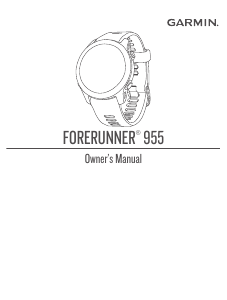



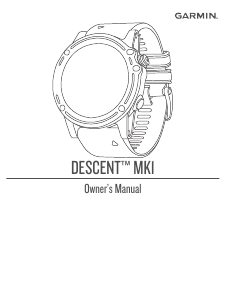
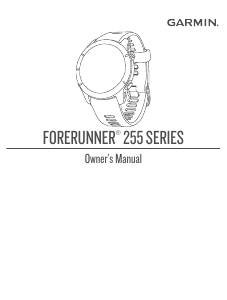
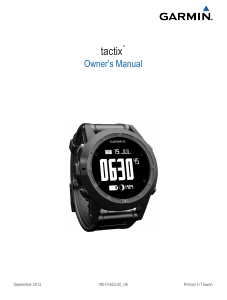
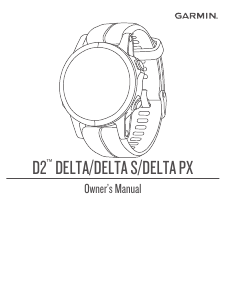
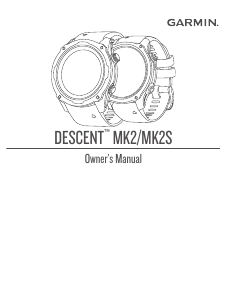
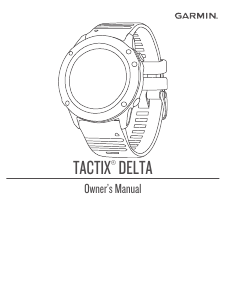
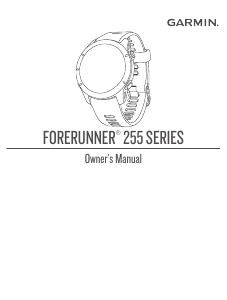
Join the conversation about this product
Here you can share what you think about the Garmin Forerunner 955 Smart Watch. If you have a question, first carefully read the manual. Requesting a manual can be done by using our contact form.