
Customizing the Watch Face............90
Sensors Settings................................... 91
Compass Settings............................. 91
Calibrating the Compass
Manually......................................... 91
Setting the North Reference......... 91
Altimeter Settings..............................91
Calibrating the Barometric
Altimeter.........................................92
Barometer Settings........................... 92
Calibrating the Barometer............. 92
Xero Laser Location Settings........... 92
Map Settings......................................... 93
Map Themes...................................... 93
Marine Map Settings......................... 93
Showing and Hiding Map Data......... 94
Navigation Settings...............................94
Customizing Map Features.............. 94
Setting Up a Heading Bug................. 94
Setting Navigation Alerts.................. 94
Power Manager Settings...................... 94
Customizing the Battery Saver
Feature............................................... 95
Customizing Power Modes.............. 95
Restoring a Power Mode.................. 95
System Settings.................................... 96
Time Settings.................................... 96
Setting Time Alerts........................ 96
Syncing the Time........................... 97
Changing the Backlight Settings...... 97
Customizing the Hot Keys................ 97
Changing the Units of Measure........ 97
Viewing Device Information................. 97
Viewing E-label Regulatory and
Compliance Information................... 98
Wireless Sensors............................98
Pairing Your Wireless Sensors........... 100
HRM-Pro Running Pace and
Distance............................................... 100
Tips for Recording Running Pace and
Distance........................................... 100
Running Dynamics.............................. 101
Training with Running Dynamics....101
Color Gauges and Running Dynamics
Data.................................................. 102
Ground Contact Time Balance
Data.............................................. 102
Vertical Oscillation and Vertical
Ratio Data.................................... 103
Tips for Missing Running Dynamics
Data.................................................. 103
Using the Varia Camera Controls.......103
inReach Remote.................................. 103
Using the inReach Remote............. 104
VIRB Remote....................................... 104
Controlling a VIRB Action Camera. 104
Controlling a VIRB Action Camera
During an Activity............................ 105
Device Information....................... 105
Specifications......................................105
Battery Information......................... 106
Device Maintenance........................... 106
Device Care......................................106
Cleaning the Watch..................... 107
Cleaning the Leather Bands........107
Changing the QuickFit® Bands...... 107
Metal Watch Band Adjustment...... 107
Data Management.............................. 107
Deleting Files................................... 108
Troubleshooting........................... 108
My device is in the wrong language...108
Is my phone compatible with my
watch?................................................. 108
My phone will not connect to the
watch................................................... 108
Can I use my Bluetooth sensor with my
watch?................................................. 109
My headphones will not connect to the
watch................................................... 109
My music cuts out or my headphones
won't stay connected.......................... 109
Restarting Your Watch........................ 109
Resetting All Default Settings............ 110
Acquiring Satellite Signals..................110
Improving GPS Satellite Reception 110
The temperature reading is not
accurate............................................... 110
Maximizing the Battery Life................111
Activity Tracking................................. 111
My daily step count does not
appear.............................................. 111
My step count does not seem
accurate........................................... 111
Table of Contents v

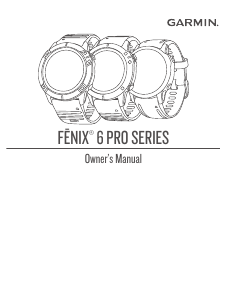


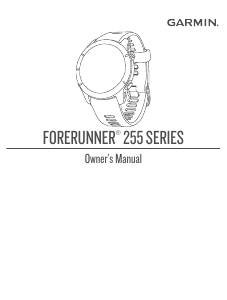
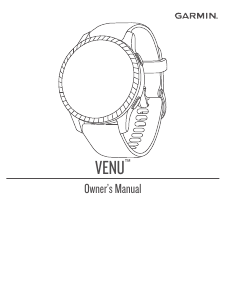
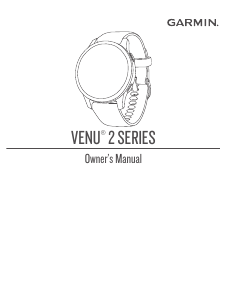
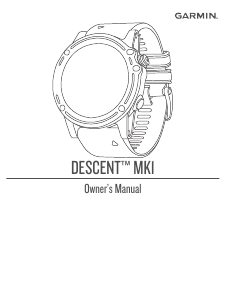
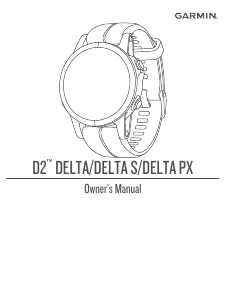
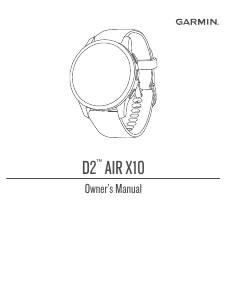
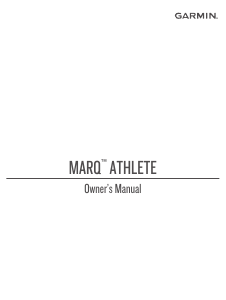
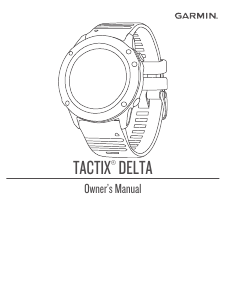
Join the conversation about this product
Here you can share what you think about the Garmin Fenix 6 Pro Smart Watch. If you have a question, first carefully read the manual. Requesting a manual can be done by using our contact form.