
Setting a Training Target...................... 65
Cancelling a Training Target.............65
Racing a Previous Activity.................... 65
Pausing Your Training Status...............65
Resuming Your Paused Training
Status................................................. 66
Enabling Self Evaluation....................... 66
Clocks............................................ 66
Setting an Alarm....................................66
Editing an Alarm................................ 66
Starting the Countdown Timer............. 67
Deleting a Timer................................ 67
Using the Stopwatch............................. 68
Adding Alternate Time Zones.............. 68
Editing an Alternate Time Zone........ 69
Navigation...................................... 69
Saving Your Location............................ 69
Editing Your Saved Locations...........69
Setting a Reference Point..................... 69
Projecting a Waypoint........................... 70
Navigating to a Destination.................. 70
Navigating to a Point of Interest.......... 70
Points of Interest............................... 71
Courses.................................................. 71
Creating and Following a Course on
Your Device........................................ 71
Creating a Round-Trip Course.......... 71
Creating a Course on Garmin
Connect.............................................. 72
Sending a Course to Your
Device............................................. 72
Viewing or Editing Course Details.... 72
Using ClimbPro..................................... 73
Marking and Starting Navigation to a
Man Overboard Location...................... 73
Navigating with Sight 'N Go.................. 73
Navigating to Your Starting Point During
an Activity.............................................. 74
Viewing Route Directions..................74
Navigating to the Starting Point of a
Saved Activity........................................ 75
Stopping Navigation............................. 75
Map........................................................ 75
Viewing the Map................................ 75
Saving or Navigating to a Location on
the Map.............................................. 76
Navigating with the Around Me
Feature............................................... 76
Changing the Map Theme................ 77
Compass................................................77
Setting the Compass Heading..........77
Altimeter and Barometer...................... 77
History........................................... 77
Using History......................................... 78
Multisport History..............................78
Personal Records.................................. 78
Viewing Your Personal Records....... 78
Restoring a Personal Record............ 78
Clearing Personal Records............... 79
Viewing Data Totals.............................. 79
Using the Odometer.............................. 79
Deleting History..................................... 79
Customizing Your Device................80
Activities and App Settings.................. 80
Customizing the Data Screens......... 82
Adding a Map to an Activity..............82
Activity Alerts.....................................83
Setting an Alert.............................. 84
Activity Map Settings........................ 84
Routing Settings................................ 85
Auto Lap............................................. 85
Marking Laps by Distance.............85
Enabling Auto Pause......................... 86
Enabling Auto Climb..........................86
3D Speed and Distance..................... 86
Turning On and Off the Lap Key....... 86
Using Auto Scroll............................... 87
Changing the GPS Setting.................87
GPS and Other Satellite
Systems......................................... 87
Power Save Timeout Settings.......... 87
Changing the Order of an Activity in the
Apps List................................................ 88
Widgets.................................................. 88
Customizing the Widget Loop.......... 89
Using the Stress Level Widget.......... 89
Customizing the My Day Widget...... 90
Customizing the Controls Menu.......... 90
Watch Face Settings............................. 90
iv Table of Contents

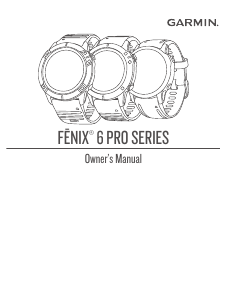


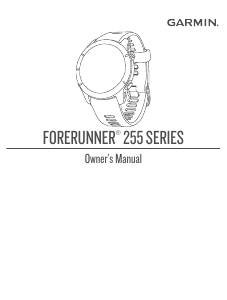
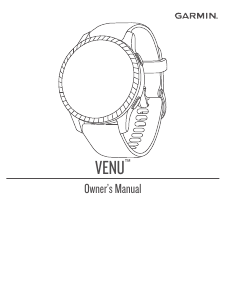
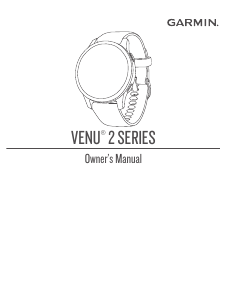
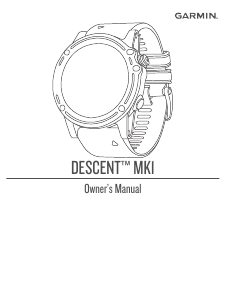
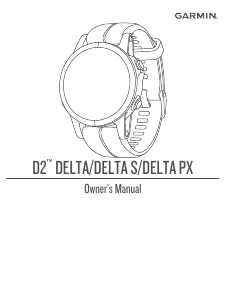
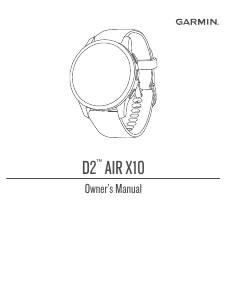
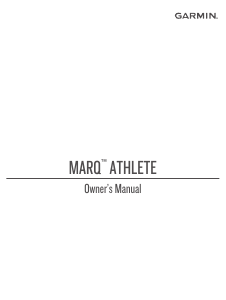
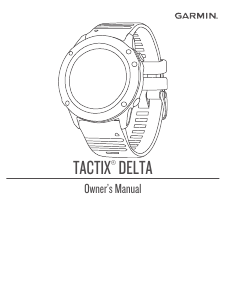
Join the conversation about this product
Here you can share what you think about the Garmin Fenix 6 Pro Smart Watch. If you have a question, first carefully read the manual. Requesting a manual can be done by using our contact form.