
Table of Contents
Introduction..................................... 1
Device Overview...................................... 1
Battery Information.................................2
Installing AA Batteries........................ 2
Maximizing Battery Life...................... 2
Long-Term Storage............................. 2
Turning On the Device............................ 2
Acquiring Satellite Signals..................... 3
Turning On the Backlight........................ 3
Opening the Main Menu......................... 3
Waypoints, Routes, and Tracks........ 3
Where To? Menu..................................... 3
Finding a Location Near Another
Location............................................... 3
Stopping Navigation........................... 3
Waypoints................................................3
Creating a Waypoint............................3
Projecting a Waypoint.........................4
Navigating to a Waypoint................... 4
Finding a Location by Name...............4
Editing a Waypoint.............................. 4
Deleting a Waypoint............................ 4
Waypoint Averaging............................ 4
Routes..................................................... 4
Creating a Route................................. 5
Viewing a Route on the Map.............. 5
Navigating a Saved Route.................. 5
Viewing the Active Route....................5
Editing the Name of a Route.............. 5
Editing a Route.................................... 5
Deleting a Route.................................. 5
Reversing a Route............................... 6
Tracks...................................................... 6
Recording Track Logs......................... 6
Viewing the Current Track.................. 6
Saving the Current Track.................... 6
Navigating a Saved Track...................6
Clearing the Current Track................. 6
Deleting a Track.................................. 7
Tracks Settings................................... 7
Purchasing Additional Maps.................. 7
Finding an Address............................. 7
Navigation....................................... 7
Navigating to a Destination....................7
Navigating with Sight 'N Go....................8
Heading Settings.................................8
Map.......................................................... 8
Navigating with the Map.....................8
Changing the Map Orientation........... 8
Measuring Distance on the Map........ 9
Map Settings....................................... 9
Compass................................................. 9
Calibrating the Compass.................... 9
Navigating with the Compass............ 9
Course Pointer.................................. 10
Elevation Plot........................................ 10
Calibrating the Barometric
Altimeter............................................ 10
Elevation Plot Settings..................... 10
Trip Computer....................................... 10
Trip Computer Settings.................... 11
Restoring Default Page Settings..........11
Main Menu Features and Settings.. 11
Geocaches............................................ 11
Downloading Geocaches Using a
Computer........................................... 11
Navigating to a Geocache................ 11
chirp™.................................................12
Sending and Receiving Data
Wirelessly.............................................. 12
Setting a Proximity Alarm.................... 12
Calculating the Size of an Area............12
Additional Main Menu Tools................ 12
GPS and Other Satellite Systems....13
Satellite Page........................................ 13
Changing the Satellite View............. 13
Turning Off GPS................................ 13
Simulating a Location....................... 13
GPS Satellite Settings....................... 13
Customizing the Device..................14
Adjusting the Backlight Brightness..... 14
Customizing the Main Menu................ 14
Changing the Page Sequence.............. 14
Adding a Page................................... 14
Removing a Page.............................. 14
Customizing the Data Fields................ 14
Data Fields.........................................15
Table of Contents i

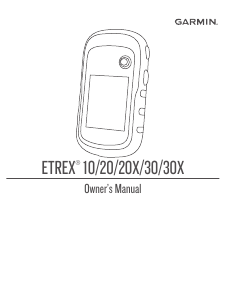


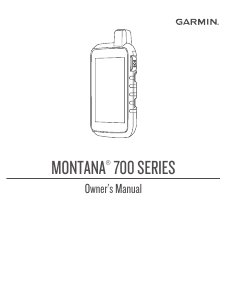
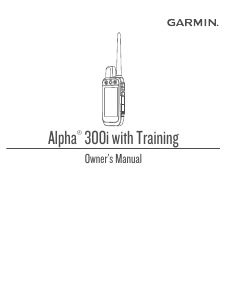

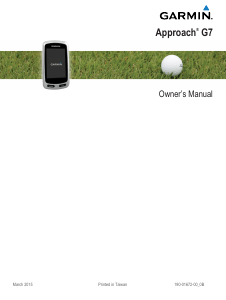
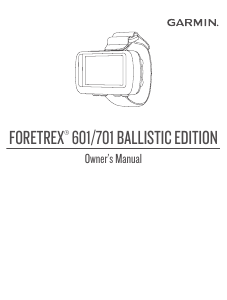

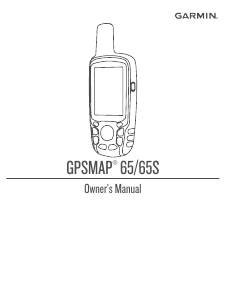
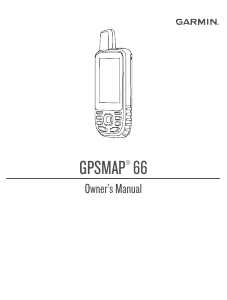
Join the conversation about this product
Here you can share what you think about the Garmin eTrex 10 Handheld Navigation. If you have a question, first carefully read the manual. Requesting a manual can be done by using our contact form.