
Deleting All Saved Locations.................................................... 14
Navigating to a Destination....................................................... 14
Navigating with Sight 'N Go...................................................... 14
Compass...................................................................................14
Map........................................................................................... 14
Panning and Zooming the Map............................................ 14
Navigating To Your Starting Point............................................ 14
Altimeter....................................................................................15
History........................................................................... 15
Using History............................................................................ 15
Multisport History................................................................. 15
Viewing Your Time in Each Heart Rate Zone...................... 15
Viewing Step Totals.................................................................. 15
Viewing Data Totals.................................................................. 15
Deleting History........................................................................ 15
Using the Odometer..................................................................15
Connected Features..................................................... 15
Enabling Bluetooth Notifications............................................... 15
Viewing Notifications............................................................ 16
Managing Notifications.........................................................16
Turning Off Bluetooth Technology....................................... 16
Turning On and Off Bluetooth Connection Alerts................ 16
Locating a Lost Mobile Device.................................................. 16
Garmin Connect........................................................................16
Using Garmin Connect Mobile............................................. 16
Manually Uploading Data to Garmin Connect Mobile..... 16
Using Garmin Connect on Your Computer.......................... 16
Wi‑Fi® Connected Features..................................................... 16
Setting Up Wi‑Fi Connectivity.............................................. 16
Connect IQ Features.................................................... 17
Downloading Connect IQ Features.......................................... 17
Downloading Connect IQ Features Using Your Computer....... 17
Widgets..................................................................................... 17
Viewing Widgets.................................................................. 17
Time and Date.................................................................17
Altimeter.......................................................................... 17
Compass......................................................................... 17
Temperature....................................................................18
Weather...........................................................................18
Calendar..........................................................................18
Notifications.....................................................................18
METAR............................................................................18
Customizing the Widget Loop.............................................. 18
VIRB Remote....................................................................... 18
Controlling a VIRB Action Camera.................................. 18
Customizing Your Device............................................ 18
Activity App Settings................................................................. 18
Customizing the Data Screens............................................ 19
Adding a Map to an Activity................................................. 19
Alerts.................................................................................... 19
Setting an Alert................................................................19
Auto Lap...............................................................................20
Marking Laps by Distance............................................... 20
Enabling Auto Pause®......................................................... 20
Enabling Auto Climb............................................................ 20
3D Speed and Distance....................................................... 20
Using Auto Scroll................................................................. 20
UltraTrac.............................................................................. 20
Power Save Timeout Settings..............................................20
Turning On and Off the Lap Key.......................................... 20
Watch Face Settings.................................................................21
Customizing the Watch Face............................................... 21
Sensors Settings.......................................................................21
Compass Settings................................................................ 21
Calibrating the Compass Manually................................. 21
Setting the North Reference
............................................21
Altimeter Settings................................................................. 21
Calibrating the Barometric Altimeter............................... 21
Elevation Settings................................................................ 21
Navigation Settings................................................................... 21
Customizing Map Features.................................................. 21
Setting Up a Heading Bug................................................... 22
System Settings........................................................................ 22
Time Settings....................................................................... 22
Backlight Settings................................................................ 22
Changing the Units of Measure........................................... 22
ANT+ Sensors............................................................... 22
Pairing ANT+ Sensors.............................................................. 22
Using an Optional Bike Speed or Cadence Sensor.................. 22
Foot Pod................................................................................... 22
Improving Foot Pod Calibration........................................... 23
Calibrating Your Foot Pod Manually.................................... 23
Setting Foot Pod Speed and Distance................................. 23
tempe........................................................................................ 23
Device Information....................................................... 23
Contacting Garmin Aviation Product Support........................... 23
Viewing Device Information...................................................... 23
Specifications............................................................................23
Battery Information...............................................................23
HRM-Run Specifications...........................................................23
Data Management.................................................................... 23
Disconnecting the USB Cable..............................................23
Deleting Files....................................................................... 23
Troubleshooting........................................................................ 24
My daily step count does not appear................................... 24
The temperature reading is not accurate............................. 24
Resetting Your Device......................................................... 24
Restoring All Default Settings.............................................. 24
Maximizing the Battery Life.................................................. 24
Getting More Information..................................................... 24
Device Maintenance..................................................... 24
Device Care.............................................................................. 24
Cleaning the Device............................................................. 24
Metal Watch Band Adjustment................................................. 24
Heart Rate Monitor Care Instructions....................................... 24
Caring for the Heart Rate Monitor........................................ 24
User Replaceable Batteries...................................................... 24
Replacing the Heart Rate Monitor Battery........................... 25
Appendix....................................................................... 25
Data Fields................................................................................25
VO2 Max. Standard Ratings..................................................... 27
Wheel Size and Circumference................................................ 28
Software License Agreement................................................... 28
BSD 3-Clause License..............................................................28
Symbol Definitions.................................................................... 29
Index.............................................................................. 30
ii Table of Contents




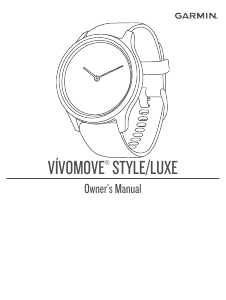
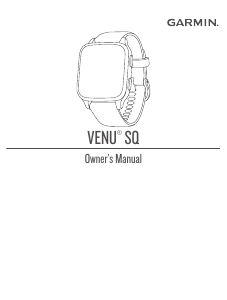
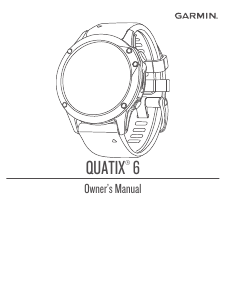
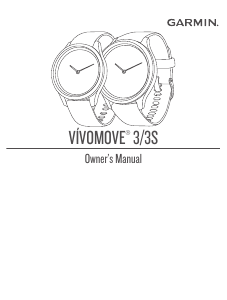
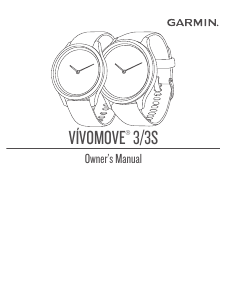
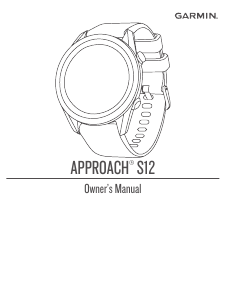
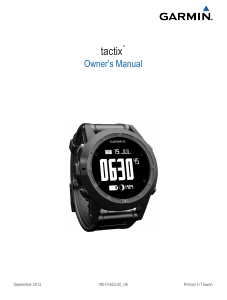
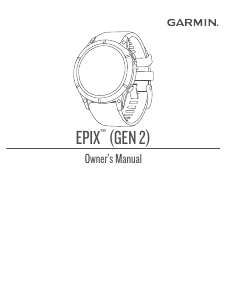
Join the conversation about this product
Here you can share what you think about the Garmin D2 Bravo Titanium Smart Watch. If you have a question, first carefully read the manual. Requesting a manual can be done by using our contact form.