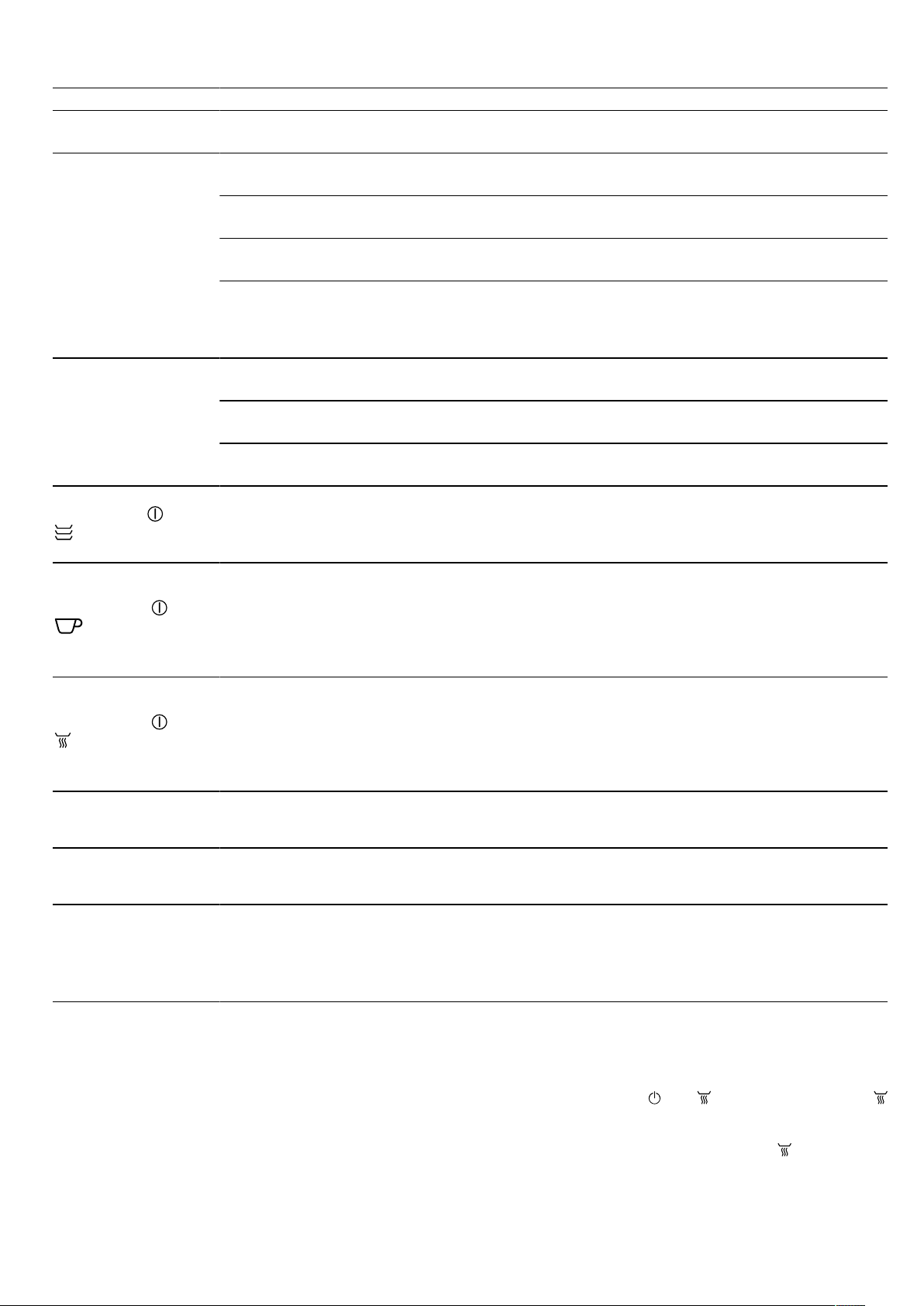
en Troubleshooting
14
Fault Cause and troubleshooting
The operation indic-
ator flashes.
The appliance heats up.
▶
Wait until the appliance has finished heating up.
The cookware or
food is not heating
up.
There has been a power cut.
▶
Check whether the lighting in your kitchen or other appliances are working.
The appliance is switched off.
▶
Switch the appliance on.
The warming drawer is not completely closed.
▶
Close the warming drawer.
The cookware covers the ventilation system slots and the appliance switches on the over-
heating protection.
▶
Do not place the cookware directly in front of the ventilation system slots on the rear
panel of the appliance.
The cookware or
food does not get
warm enough.
There has been a power cut.
▶
Check whether the lighting in your kitchen or other appliances are working.
The cookware or food has not been heated for long enough.
▶
Heat the cookware or the food for a longer period of time.
The warming drawer is not completely closed.
▶
Close the warming drawer.
The appliance
switches off. and
light up.
The appliance has overheated.
1.
Wait until the appliance has cooled down.
2.
Ensure that the ventilation slots on the rear panel of the appliance are not covered.
3.
Check whether an oven integrated above is in pyrolytic self-cleaning mode.
The appliance
switches off. A signal
tone sounds. and
flash quickly.
Electronics fault
1.
Disconnect the appliance from the mains.
2.
Wait approx.30seconds.
3.
Switch the appliance back on.
▶
If the problem persists, contact customer service.
→"Customer Service", Page15
The appliance
switches off. A signal
tone sounds. and
flash quickly.
Electronics fault
1.
Disconnect the appliance from the mains.
2.
Wait approx.30seconds.
3.
Switch the appliance back on.
▶
If the problem persists, contact customer service.
→"Customer Service", Page15
The appliance
switches off. All dis-
plays are off.
The safety shut-off has switched the appliance off.
▶
Switch the appliance back on.
The indicators light
up. The appliance is
not heating up.
Demo mode is activated.
▶
Deactivate demo mode. →Page14
Home Connect dis-
play flashes in colour.
Network fault
1.
Check the connection to the home network, e.g. with a mobile phone near the appliance.
2.
Restart the router.
▶
If the problem persists, contact customer service.
→"Customer Service", Page15
17.3 Demo mode
If demo mode is activated, the indicators light up but
the appliance does not heat up.
Deactivating demo mode
1.
Disconnect the appliance from the mains briefly.
‒ Unplug the appliance from the mains or switch
off the household fuse or circuit breaker in the
fuse box.
2.
Deactivate demo mode within the next 3minutes.
‒ Press and hold and at the same time until
and 30° light up in colour.
‒ Press 30° until 30° lights up white.
3.
To save the settings, press and hold until all in-
dicators go out.
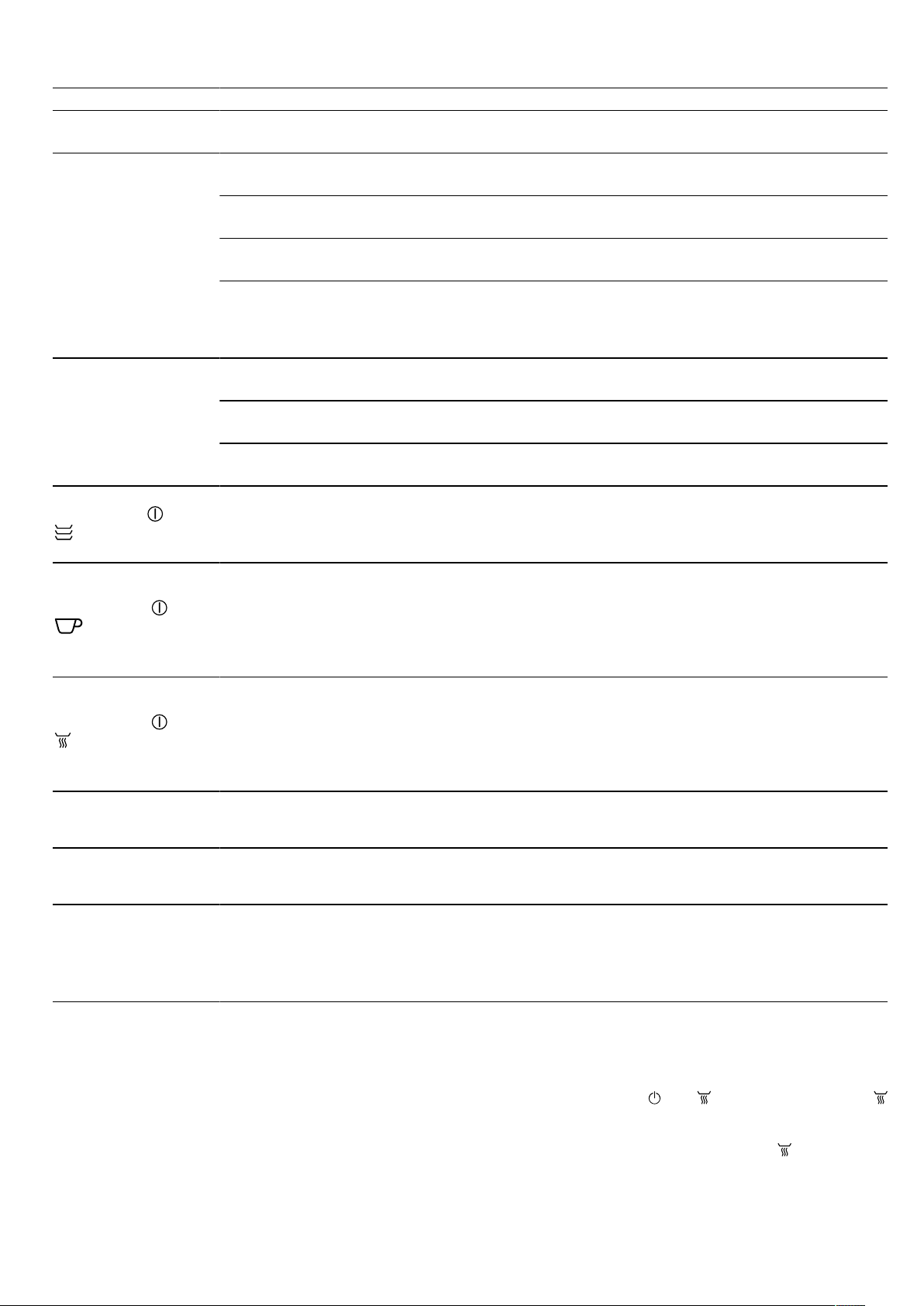











Join the conversation about this product
Here you can share what you think about the Gaggenau WSP221102 Warming Drawer. If you have a question, first carefully read the manual. Requesting a manual can be done by using our contact form.