Manual Fujifilm A850 Digital Camera
Need a manual for your Fujifilm A850 Digital Camera? Below you can view and download the PDF manual for free in English. This product currently has 7 frequently asked questions, 0 comments and has 0 votes. If this is not the manual you want, please contact us.
Is your product defective and the manual offers no solution? Go to a Repair Café for free repair services.
Manual
Loading…
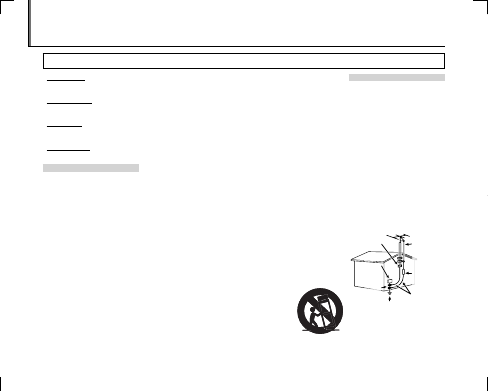
Loading…
Rating
Let us know what you think about the Fujifilm A850 Digital Camera by leaving a product rating. Want to share your experiences with this product or ask a question? Please leave a comment at the bottom of the page.More about this manual
We understand that it’s nice to have a paper manual for your Fujifilm A850 Digital Camera. You can always download the manual from our website and print it yourself. If you would like to have an original manual, we recommend you contact Fujifilm. They might be able to provide an original manual. Are you looking for the manual of your Fujifilm A850 Digital Camera in a different language? Choose your preferred language on our homepage and search for the model number to see if we have it available.
Specifications
| Brand | Fujifilm |
| Model | A850 |
| Category | Digital Cameras |
| File type | |
| File size | 2.05 MB |
All manuals for Fujifilm Digital Cameras
More manuals of Digital Cameras
Frequently Asked Questions about Fujifilm A850 Digital Camera
Our support team searches for useful product information and answers to frequently asked questions. If you find an inaccuracy in our frequently asked questions, please let us know by using our contact form.
How can I prevent 'red eyes' in my pictures? Verified
The 'red eye' phenomenon is caused by too much light in too little time getting to eyes of the people in the picture. This effect is even stronger in a dark atmosphere. The following can be done to prevent it: don't let people look directly into the camera, create more light, take the picture closer to the subject or decrease the use of the zoom function.
This was helpful (273) Read moreWhat is a megapixel? Verified
A megapixel (MP) equals one million pixels. Megapixels are, among other things, used to indicate the resolution of digital cameras and camcorders. For example a camera that produces images of 1280x960 pixels has a resolution of about 1,3MP. Though there are many factors that influence the quality of an image it can be said that in general more megapixel results in a better image.
This was helpful (249) Read moreIs it necessary to drain my lithium-ion battery before recharging it again? Verified
No, this is not necessary. With older batteries this was the case. Lithium-ion batteries can be charged after use and be taken off the charger when needed.
This was helpful (221) Read moreWhat does SD stand for? Verified
SD stands for Secure Digital. SD cards are the standard storage medium for many digital cameras.
This was helpful (196) Read moreA battery in my device is oxidized, can I still safely use it? Verified
Ja, the device can still be safely used. Firstly, remove the oxidizd battery. Never use bare hands to do this. Then clean the battery compartment with a cotton swab dipped in vinegar or lemon juice. Let it dry and insert new batteries.
This was helpful (187) Read moreWhat is the best way to store a lithium-ion battery for a long period? Verified
The best way to store a lithium-ion battery is at a temperature between 5 and 45 degrees Celcius. It's also a good idea make sure the battery is about 67% charged before it is stored away.
This was helpful (177) Read moreUnder what conditions will my lithium-ion battery function optimally? Verified
Lithium-ion batteries function optimally at a temperature between 5 and 45 degrees Celcius. With very cold or warm weather you may notice that the battery will drain quicker. Charging is not recommended at temperatures lower than 5 or higher than 45 degrees Celcius.
This was helpful (166) Read more



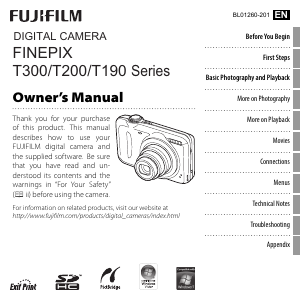
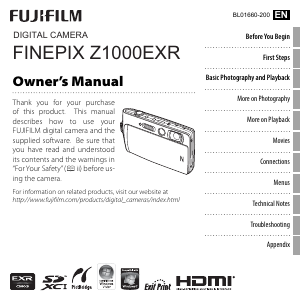


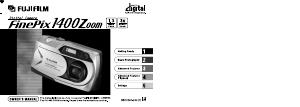
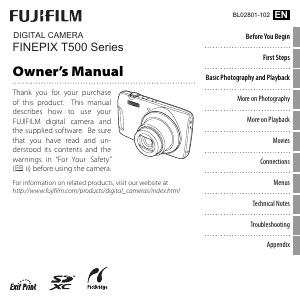
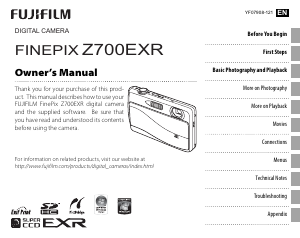
Join the conversation about this product
Here you can share what you think about the Fujifilm A850 Digital Camera. If you have a question, first carefully read the manual. Requesting a manual can be done by using our contact form.