
Table of Contents
Security Warning .................................................................................................................................................. 1
1 Overview ........................................................................................................................................................... 1
1.1 Key Features ........................................................................................................................................... 1
1.2 Read before Use ..................................................................................................................................... 2
1.3 Packing Contents .................................................................................................................................... 2
1.4 Physical Description................................................................................................................................ 2
1.5 SD Card Management ............................................................................................................................ 4
1.6 Wall Installation ....................................................................................................................................... 4
2 Access the IP Camera ....................................................................................................................................... 6
2.1 Hardware Connection & Software Installation ........................................................................................ 6
2.2 Access the Camera In LAN ..................................................................................................................... 6
2.3 Access the Camera in WAN.................................................................................................................... 8
2.4 Using the VLC Player ............................................................................................................................. 8
2.5 IP Camera Connection to the Server .................................................................................................... 11
3 Surveillance Software GUI .............................................................................................................................. 12
3.1 Login Window ....................................................................................................................................... 12
3.2 Surveillance Window............................................................................................................................. 15
4 Advanced Camera Settings............................................................................................................................. 21
4.1 Setup Wizard ........................................................................................................................................ 21
4.2 Device Status ........................................................................................................................................ 21
4.3 Basic Settings ....................................................................................................................................... 23
4.4 Network ................................................................................................................................................. 29
4.5 Video ..................................................................................................................................................... 37
4.6 Detector ................................................................................................................................................. 40
4.7 Record ................................................................................................................................................... 44
4.8 Firewall .................................................................................................................................................. 47
4.9 System .................................................................................................................................................. 47
5 Playback .......................................................................................................................................................... 51
6 Appendix .......................................................................................................................................................... 53
6.1 Frequently Asked Questions ................................................................................................................. 53
6.2 Default Parameters ............................................................................................................................... 62
6.3 Specification .......................................................................................................................................... 63
6.4 CE & FCC ............................................................................................................................................. 65
6.5 WARRANTY .......................................................................................................................................... 66
6.6 Statement .............................................................................................................................................. 68

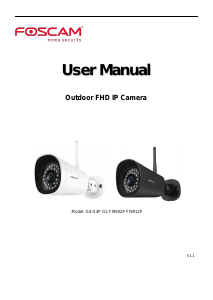


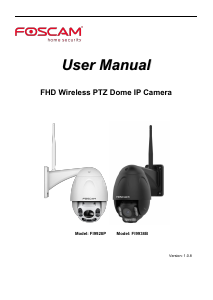
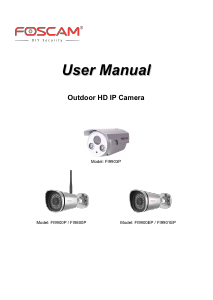
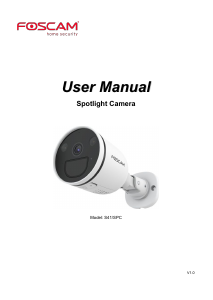
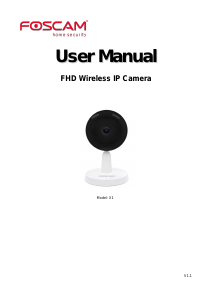
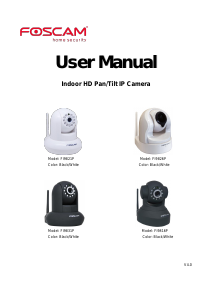
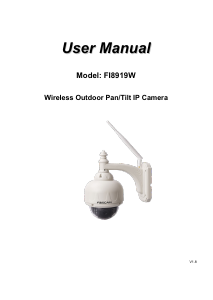
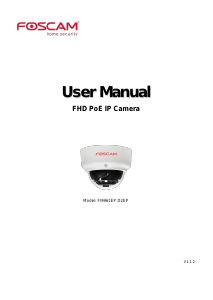
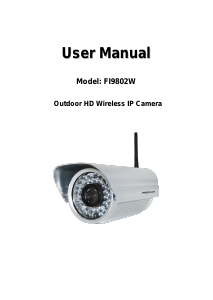
Join the conversation about this product
Here you can share what you think about the Foscam G4P IP Camera. If you have a question, first carefully read the manual. Requesting a manual can be done by using our contact form.