
w
w
w
w
ww.fosca
ww.fosca
m.co
m.co
m
m
Shenzhen
Shenzhen
Foscam
Foscam
Intelligent
Intelligent
Technology
Technology
Co.,
Co.,
Limited
Limited
Tel:
Tel:
86
86
755
755
2674
2674
5668
5668
Fax:
Fax:
86
86
755
755
2674
2674
5168
5168
1
Table of Contents
1 Overviews................................................................................................................................................. 1
1.1 Key Features.......................................................................................................................................................................1
1.2 Read Before Use................................................................................................................................................................ 2
1.3 Packing Contents............................................................................................................................................................... 2
1.4 Physical Description.......................................................................................................................................................... 2
2 Surveillance Software GUI..................................................................................................................... 4
2.1 Login Window..................................................................................................................................................................... 5
2.2 Surveillance Window......................................................................................................................................................... 6
3 Advanced Camera Settings..................................................................................................................11
3.1 Device Status.................................................................................................................................................................... 11
3.2
3.2 Alias Settings.................................................................................................................................................................... 12
3.3
3.3 Date & Time Settings.......................................................................................................................................................13
3.4
3.4
User
User
Settings
Settings.................................................................................................................................................................... 13
3.5 Multi-Device Settings.......................................................................................................................................................14
3.6
3.6 Basic Network Settings................................................................................................................................................... 21
3.7 Wireless Settings............................................................................................................................................................. 24
3.8
3.8
ADSL
ADSL.................................................................................................................................................................................. 28
3.9 UPnP Settings.................................................................................................................................................................. 29
3.10 DDNS Service Settings.................................................................................................................................................29
3.11 Mail Service Settings..................................................................................................................................................... 33
3.12 MSN Setting....................................................................................................................................................................35
3.13 FTP Service Settings.....................................................................................................................................................37
3.14 Alarm Service Settings.................................................................................................................................................. 39
3.15 Upgrade Device Firmware............................................................................................................................................46
3.16 Backup & Restore Settings.......................................................................................................................................... 47
3.17 Restore Factory Settings.............................................................................................................................................. 48
3.18 Reboot Device................................................................................................................................................................ 48
3.19 Log................................................................................................................................................................................... 49
3.20 Back................................................................................................................................................................................. 49
4 APPENDIX..............................................................................................................................................49

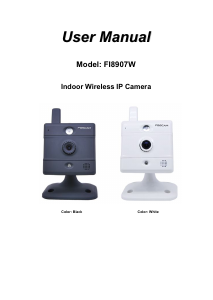


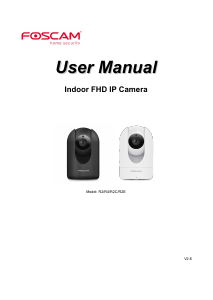
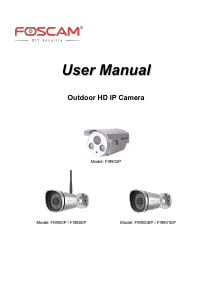
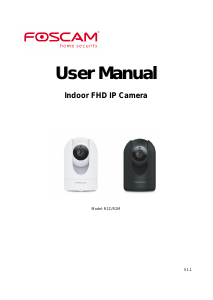
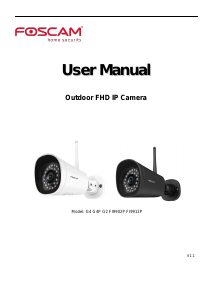

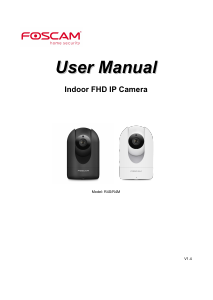
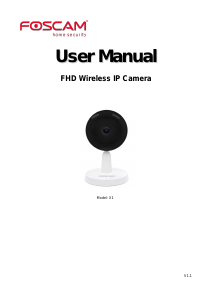
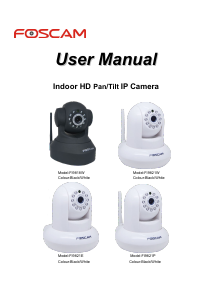
Join the conversation about this product
Here you can share what you think about the Foscam FI8907W IP Camera. If you have a question, first carefully read the manual. Requesting a manual can be done by using our contact form.