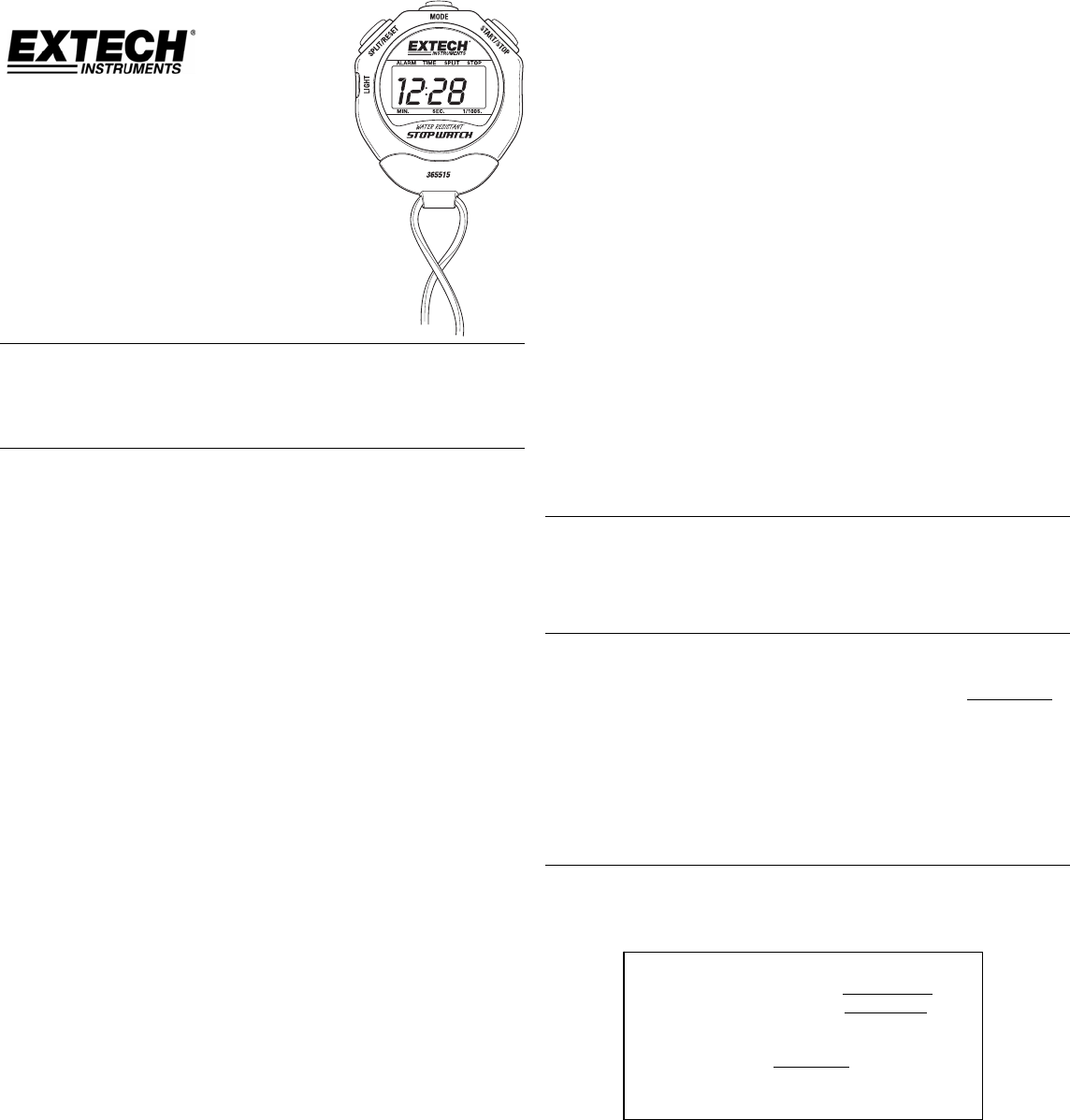
365515-EN v1.1 07/13
User Guide
Water Resistant Stopwatch
Model 365515
Introduction
Congratulations on your purchase of the Extech 365515 Water Resistant
Stopwatch with Split Time, Two Competitor monitoring, Alarm and Clock
features. The accuracy of the watch is ±3 seconds per 24 hours. Careful use
of this stopwatch will provide years of reliable service.
Operation
NORMAL MODE
1. In Normal Mode the Hours/Minutes/Seconds and the day of week is
displayed.
2. Press and hold the SPLIT/RESET button to view the Alarm Time.
3. To turn the Alarm ON or OFF, press the START/STOP button while
holding down the SPLIT/RESET button (the bell icon in the upper
right-hand corner of the display is on when the Alarm is turned ON).
4. Press and hold START/STOP to view the calendar month and date.
STOP WATCH MODE (To access, press the MODE button once from Normal
Mode)
When the Stopwatch Mode is first accessed, the SU-FR-SA icons will flash.
A. Elapsed Timer
1. Press Start/Stop to Start (SU-SA icons flash)
2. Press Start/Stop to Stop (SU-FR-SA icons flash)
3. Press Start/Stop Restart
4. Press Start/Stop to Stop
5. Press Split/Reset to reset the display. Press MODE to return to
Normal Mode.
B. Split Time
1. Press Start/Stop to Start (SU-SA icons flash)
2. Press Split/Reset to Split (SU-TH-SA icons flash)
3. Press Split/Reset to release Split (SU-SA icons flash)
4. Press Start/Stop to Stop (SU-FR-SA icons flash)
5. Press Split/Reset to reset the display. Press MODE to return to
Normal Mode.
C. Two Competitor Timer
1. Press Start/Stop to Start (SU-SA icons flash)
2. Press Split/Reset to Split (SU-TH-SA icons flash)
3. Press Start/Stop to Stop (SU-TH-FR-SA icons flash)
4. Press Split/Reset to release Split (SU-FR-SA icons flash)
5. Press Split/Reset to reset the display. Press MODE to return to
Normal Mode.
NOTE: Press all three buttons simultaneously to reset to the Elapsed
Timer mode.
SETTTING DATE AND TIME (To access, press MODE button 3 times from
Normal Mode)
Press SPLIT/RESET to scroll through the programmable digits fields. The
flashing digit is the digit that is ready to be edited. Use the START/STOP
button to edit the flashing digit. When setting the hours, minutes, and
seconds you can press START/STOP to reset the selected digit to zero;
press and hold it down to quickly scroll. The hour digits will scroll through A
(for AM), P (for PM) and H (for 24 hour clock). Press MODE to return to
normal operation.
ALARM SET (To access, press MODE twice from the Normal Mode)
1. Once ALARM SET mode is accessed the hour indicator and MO icon will
flash.
2. Press STOP/START to change the hour. This step also activates the
alarm and displays the alarm indicator icon (bell in upper right-hand
corner of LCD display).
3. Press SPLIT/RESET to select minutes.
4. Press STOP/START to advance the minutes.
5. Press MODE to save alarm setting and to return to time display.
6. To enable the Alarm, follow the instructions in step 3 of the Normal Mode
section. Note that the Alarm time setting will reflect the AM, PM, or H
mode programmed above in the SETTING DATE AND TIME section.
ALARM SNOOZE and ALARM SILENCE
When the alarm sounds, press START/STOP. A 5-minute snooze period
will begin. To silence the alarm without snooze, press SPLIT/RESET after
the alarm sounds.
HOUR CHIME (stop watch beeps once every hour on the hour)
To set the Hour Chime ON, press and hold SPLIT/RESET then press
MODE (while continuing to hold SPLIT/RESET) until the days of the week
appear on the top of the LCD. To turn Hour Chime OFF press MODE (while
continuing to hold the SPLIT/RESET button) until the days of the week
switch OFF.
BACKLIGHT
Press the light button to activate the backlight. Backlight will stay on for 4
seconds then automatically shut off.
Battery Replacement
This Stopwatch uses an LR-44 or A-76 alkaline button battery. The Phillips
head screws on the rear of the watch must be removed to open the watch and
access the battery. It is recommended that a qualified technician replace
battery. Battery life is typically one year.
Warranty
FLIRSystems,Inc.warrantsthisExtechInstrumentsbranddevicetobefreeofdefectsinpartsand
workmanshipforoneyearfromdateofshipment(asixmonthlimitedwarrantyappliestosensorsand
cables).Ifitshouldbecomenecessarytoreturntheinstrumentforserviceduringorbeyondthewarranty
period,contacttheCustomerServiceDepartmentforauthorization.Visitthewebsitewww.extech.com
forcontactinformation.AReturnAuthorization(RA)numbermustbeissuedbeforeanyproductis
returned.Thesenderisresponsibleforshippingcharges,freight,insuranceandproperpackagingto
preventdamageintransit.Thiswarrantydoesnotapplytodefectsresultingfromactionoftheusersuch
asmisuse,improperwiring,
operationoutsideofspecification,impropermaintenanceorrepair,or
unauthorizedmodification.FLIRSystems,Inc.specificallydisclaimsanyimpliedwarrantiesor
merchantabilityorfitnessforaspecificpurposeandwillnotbeliableforanydirect,indirect,incidentalor
consequentialdamages.FLIR’stotalliabilityislimitedtorepairorreplacementof
theproduct.The
warrantysetforthaboveisinclusiveandnootherwarranty,whetherwrittenororal,isexpressedor
implied.
Calibration,Repair,andCustomerCareServices
FLIRSystems,Inc.offersrepairandcalibrationservicesfortheExtechInstrumentsproductswesell.
NISTcertificationformostproductsisalsoprovided.CalltheCustomerServiceDepartmentfor
informationoncalibrationservicesavailableforthisproduct.Annualcalibrationsshouldbeperformed
toverifymeterperformanceandaccuracy.Technicalsupportand
generalcustomerserviceisalso
provided,refertothecontactinformationprovidedbelow.
Copyright©2013FLIRSystems,Inc.
Allrightsreservedincludingtherightofreproductioninwholeorinpartinanyform
www.extech.com
32
SA
SupportLines:U.S.(877)439‐8324;International:+1(603)324‐7800
Productspecificationsaresubjecttochangewithoutnotice
Pleasevisitourwebsiteforthemostup‐to‐dateinformation
www.extech.com
FLIRCommercialSystems,Inc.,9TownsendWest,Nashua,NH03063USA
ISO9001Certified
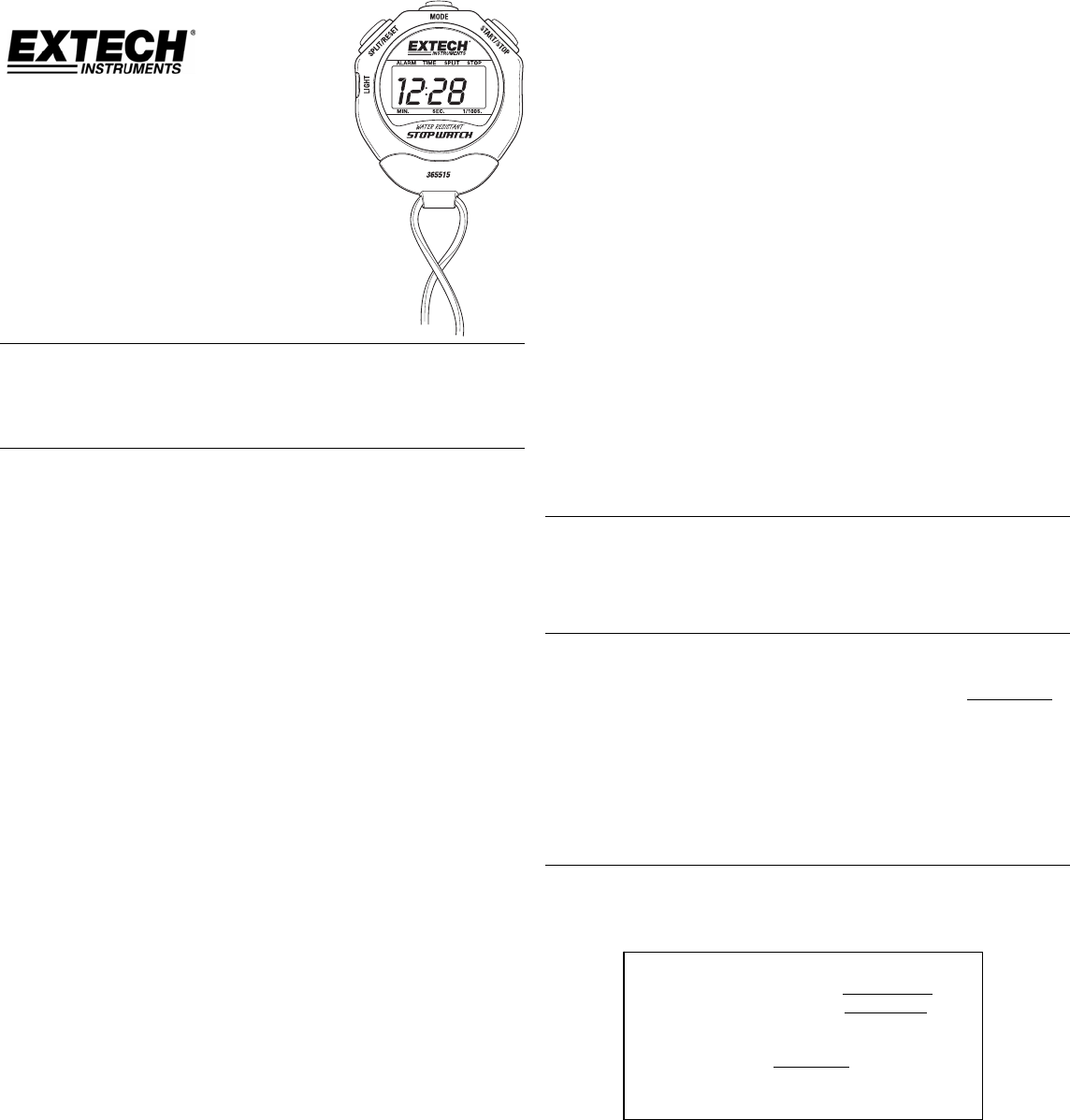



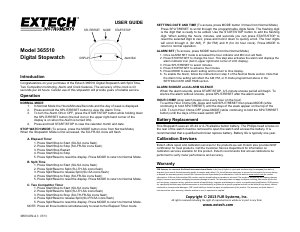
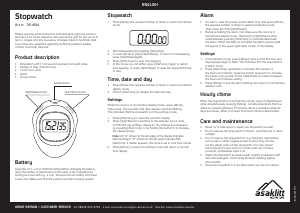

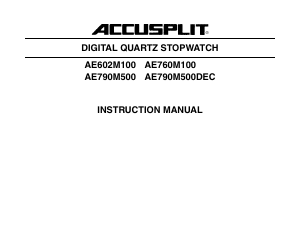

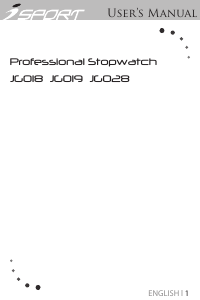
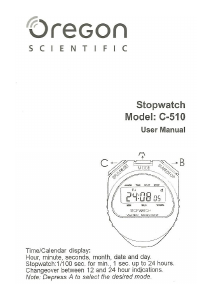

Join the conversation about this product
Here you can share what you think about the Extech 365515 Stopwatch. If you have a question, first carefully read the manual. Requesting a manual can be done by using our contact form.