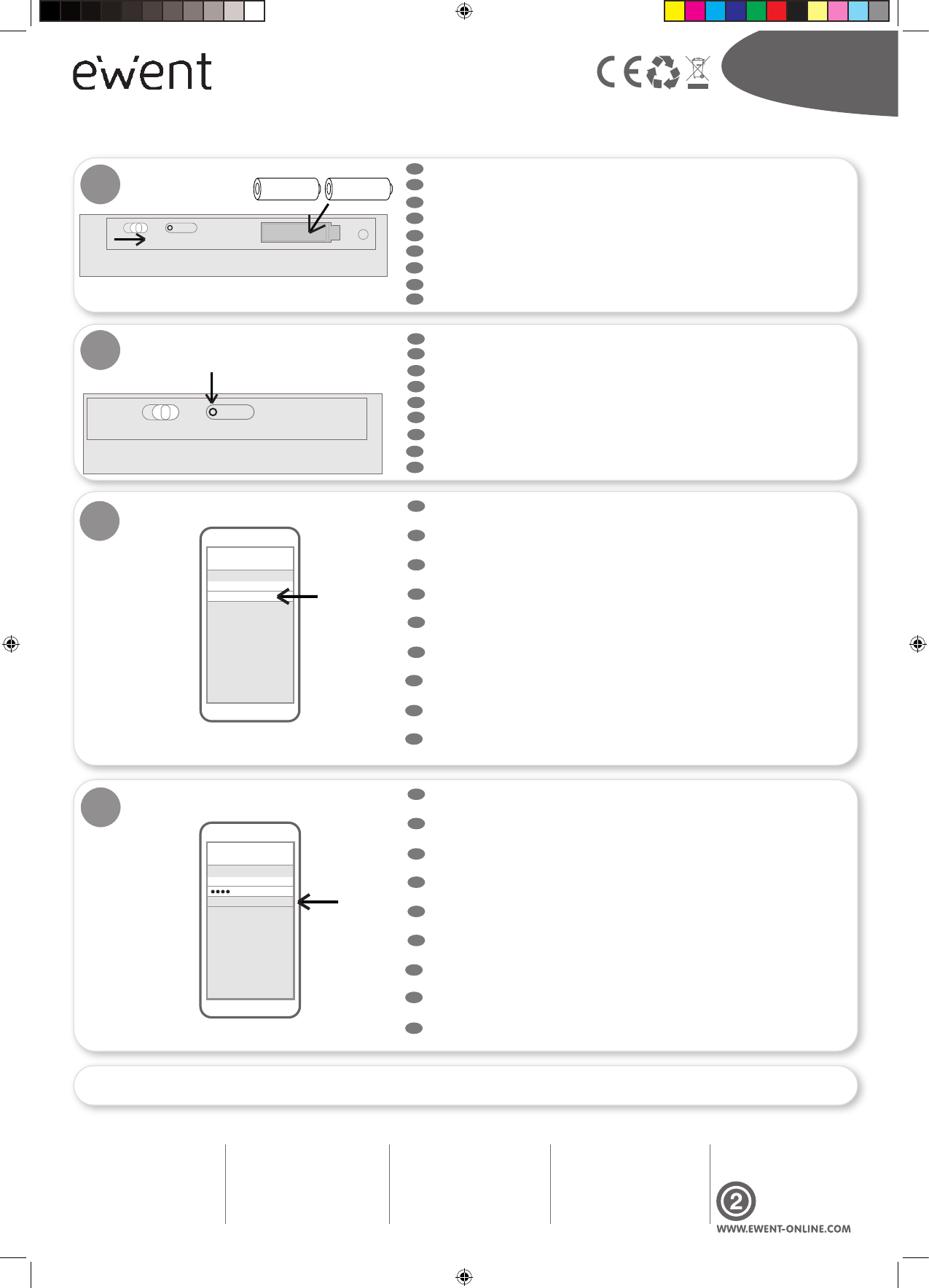
EM70xx
Ultra-Slim Bluetooth Keyboard
EW3162 / EW3163
/ EW3168
1
Insert the batteries and switch on the keyboard. The led will light up once.
Plaats de meegeleverde batterijen en zet het toetsenbord aan. Het ledje zal eenmaal knipperen.
Insérez la batterie et branchez le clavier. Le voyant LED doit s’allumer brièvement.
Inserire le batterie ed accendere la tastiera. Il led lampeggerà per una volta.
Stecken Sie die Batterien ein und schalten Sie die Tastatur an. Das Licht wird einmal aueuchten.
Coloque las pilas y conectar el teclado. La Luz LED se encenderá una vez.
Helyezze be az akkumulátorokat és kapcsolja be a billentyűzetet. A LED egyszer felvillan.
Coloque as baterias e ligar o teclado. A luz LED piscará uma vez.
Włóż baterie i włącz klawiaturę. Dioda LED zaświeci się.
HU
PT
PL
2
Press the connect button on the backside of the keyboard. The LED starts blinking quickly.
Druk op de ‘connect’ knop op de achterzijde van het toetsenbord. De LED zal snel knipperen.
Appuyez sur le bouton de connexion au dos du clavier. Le voyant LED doit se mettre à clignoter rapidement.
Premere il pulsante di connessione ubicato sul retro della tastiera. Il led inizierà a lampeggiare velocemente.
Pressen Sie den Verbinden-Knopf auf der Rückseite der Tastatur. Das Licht fängt an, schnell zu blinken.
Pulse el botón de conexión en la parte trasera del teclado. El LED comienza a parpadear rápidamente.
Nyomja meg a csatlakozás gombot a billentyűzet hátoldalán. A LED elkezd gyorsan villogni.
Pressione o botão de conexão na parte de trás do teclado. O LED começa a piscar rapidamente.
Naciśnij przycisk połączenia na tylnej części klawiatury. Dioda zacznie szybko migać.
HU
PL
Quick Install | Snel installeren | Schnelle Installation | Installation rapide | Installazione rapida | Instalación rápida | Gyors telepítés | Guia de instalação rápida | Skrócona instrukcja instalacj
PT
4
Enter the pairing code on the Bluetooth keyboard followed by “enter”.
The keyboard is now connected to your mobile device.
Voer de koppelingscode in op het Bluetooth-toetsenbord, gevolgd door “enter”.
Het toetsenbord is nu verbonden met uw mobiel apparaat.
Entrez le code d’association sur le clavier Bluetooth puis sur « entrez ».
Le clavier est à présent connecté à votre appareil mobile.
Digitare il codice di accoppiamento sulla tastiera Bluetooth, quindi premere “invio”.
Dopodiché la tastiera sarà connessa al tuo dispositivo mobile.
Tragen Sie den Pairing-Code auf der Bluetooth-Tastatur ein und drücken Sie “Enter”.
Die Tastatur ist nun mit Ihrem Mobilgerät verbunden.
Introducir el código de sincronización en el teclado Bluetooth, seguido de “entrar”.
El teclado está conectado a su dispositivo móvil.
Írja be a párosítási kódot a Bluetooth billentyűzeten, majd utána nyomja meg az “enter”-t.
A billentyűzet ezután csatlakozik mobil eszközéhez.
Insira o código de emparelhamento do teclado Bluetooth, seguido de “enter”.
O teclado é conectado ao seu dispositivo móvel.
Wpisz kod parowania na klawiaturze Bluetooth, a następnie wciśnij “enter”.
Klawiatura jest podłączona do urządzenia mobilnego.
HU
PL
PT
3
Enable Bluetooth on your device and search for new Bluetooth devices.
Press on “Bluetooth keyboard” to make a connection.
Schakel Bluetooth in op uw apparaat en zoek naar nieuwe Bluetooth-apparaten.
Druk op “Bluetooth keyboard” om een verbinding te maken.
Activez la connexion Bluetooth de votre appareil et faites une recherche des nouveaux appareils Bluetooth.
Pour établir la connexion, cliquez sur « Bluetooth keyboard ».
Sul proprio dispositivo, attivare il Bluetooth e cercare nuovi dispositivi Bluetooth.
Cliccare su “Bluetooth keyboard” per stabilire la connessione.
Schalten Sie Bluetooth auf Ihrem Gerät ein und suchen Sie nach neuen Bluetooth-Geräten.
Klicken Sie auf “Bluetooth keyboard”, um eine Verbindung herzustellen.
Active Bluetooth en el dispositivo y la búsqueda de nuevos dispositivos Bluetooth.
Haga clic en el “Bluetooth keyboard” para hacer una conexión.
Engedélyezze a Bluetooth-t az eszközén és keressen új Bluetooth eszközöket.
Kattintson a “Bluetooth keyboard”-ra, hogy létrejöjjön a kapcsolat.
Ligue o Bluetooth no seu dispositivo e busca por novos dispositivos Bluetooth.
Clique no botão “Bluetooth keyboard” para fazer uma conexão.
Włącz Bluetooth w urządzeniu a następnie wybierz poszukiwanie nowych urządzeń Bluetooth.
Kliknij na “Bluetooth keyboard”, aby nawiązać połączenie.
HU
PL
PT
Press “Bluetooth
keyboard”
Insert the
two batteries
Switch ON
Press the connect button
OFF ON
CONNECT
Bluetooth
Bluetooth keyboar d
My Devices
Settings
Enter the pairing code
and press enter
OFF ON
CONNECT
Bluetooth
Pairing code
Settings
ENTER
Visit our Ewent website for more information about the FN function keys!
EN For service, manuals, firmware updates or support
visit www.ewent-online.com | Multilingual manual | 2
Year Warranty |
NL Voor service, handleidingen, firmware updates
bezoekt u www.ewent-online.com | Nederlandstalige
handleiding | 2 Jaar garantie |
FR Pour l’entretien, les manuels, les mises à jour du
firmware ou l’assistance, visitez
www.ewent-online.com. Manuel multilingue | Garantie
de 2 ans |
IT Per servizi, manuali, aggiornamento firmware e
supporto visitare www.ewent-online.com. Manuali
Multilingua | Garanzia 2 anni |
ES Para obtener asistencia, manuales, actualizaciones
de firmware o soporte, visite www.ewent-online.com.
Manual en varios idiomas | 2 años de garantía |
DE Dienstleistungen, Handbücher, Firmware-Updates
oder Support-Dienste werden unter www.ewent-
online.com angeboten. Handbuch in mehreren
Sprachen | 2-jährige Garantie |
PT Para assistência, manuais, atualizações de
firmware ou apoio técnico, visite www.ewent-online.
com. Manual multilingue | 2 anos de garantia |
HU Szerviz, kézikönyek, firmware-frissítések és
támogatás ügyében látogasson el a következő oldalra:
www.ewent-online.com. Többnyelvű kézikönyv | 2
éves garancia |
PL Serwis, podręczniki, aktualizacje oprogramowania
układowego oraz pomoc techniczna są dostępne w
witrynie www.ewent-online.com. Podręczniki w różnych
wersjach językowych | 2-letnia gwarancja |
EW3162_63_68_R0_20200205_qig_ml.indd 1EW3162_63_68_R0_20200205_qig_ml.indd 1 5-2-2020 11:30:155-2-2020 11:30:15
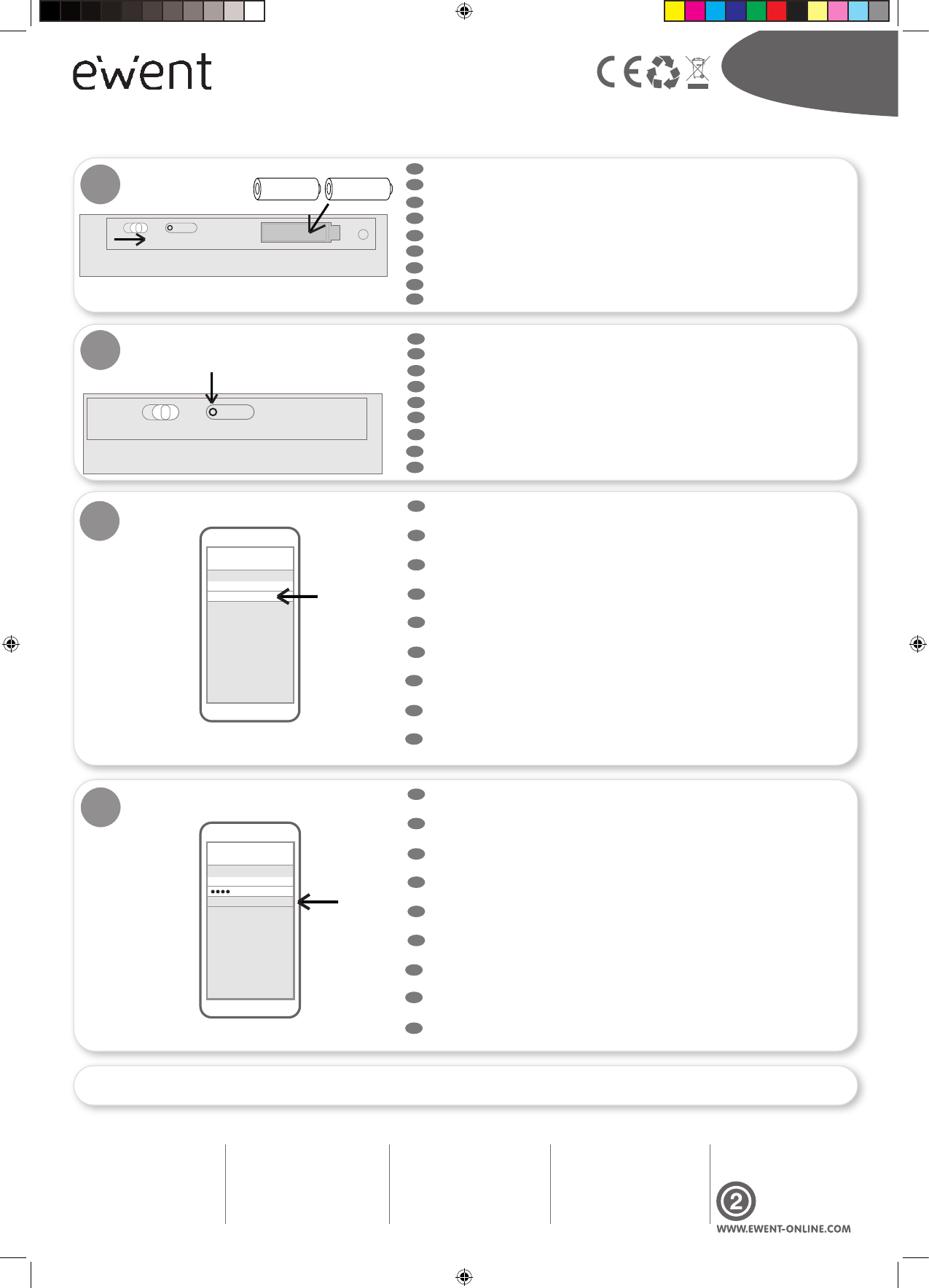
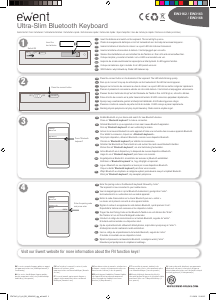


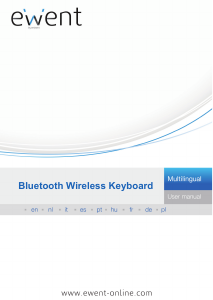

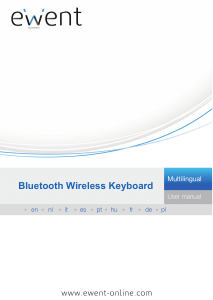

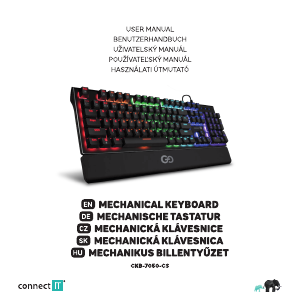


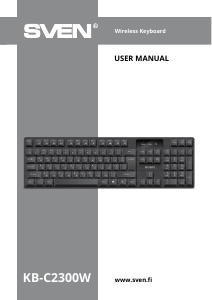
Join the conversation about this product
Here you can share what you think about the Ewent EW3168 Keyboard. If you have a question, first carefully read the manual. Requesting a manual can be done by using our contact form.
reply | This was helpful (3) (Translated by Google)
reply | This was helpful (2) (Translated by Google)
reply | This was helpful (0) (Translated by Google)
reply | This was helpful (0)
reply | This was helpful (0)
reply | This was helpful (0) (Translated by Google)