
Contents
2
Notations Used in This Guide7
Using the Manual to Search for Information..................................8
Searching by Keyword................................................................................................................... 8
Jumping Directly from Bookmarks............................................................................................8
Printing Only the Pages You Need............................................................................................8
Getting the Latest Version of the Documents.................................9
Introduction to Your Projector10
Projector Features............................................................................11
Peace of Mind when in Use and Instant Startup Mobility.............................................11
4K Enhancement Technology to Project Even More Information Crisply and
Cleanly...............................................................................................................................................11
Quick and Easy Multi-projection Setup................................................................................11
Install in a Variety of Environments........................................................................................11
Simple and Easy Projection of Digital Billboards and Storefront Productions......11
Projector Parts and Functions ........................................................12
Projector Parts - Front/Top........................................................................................................12
Projector Parts - Rear....................................................................................................................13
Projector Parts - Base...................................................................................................................13
Projector Parts - Interface Ports...............................................................................................14
Projector Parts - Control Panel.................................................................................................15
Projector Parts - Remote Control............................................................................................16
Setting Up the Projector18
Projector Placement........................................................................19
Notes on Transporting ................................................................................................................21
Projector Setup and Installation Options.............................................................................21
Precautions on Installation..................................................................................................21
Projection Distance.......................................................................................................................23
Installing the Safety Wire................................................................24
When Using the Ceiling Mount ELPMB22............................................................................24
When Using the Ceiling Mount ELPMB30............................................................................25
Projector Connections.....................................................................27
Connecting to a Computer........................................................................................................27
Connecting to a Computer for HDMI Video and Audio...........................................27
Connecting to Video Sources...................................................................................................27
Connecting to an HDMI Video Source ............................................................................28
Connecting to External USB Devices.....................................................................................28
USB Device Projection...........................................................................................................28
Connecting to a USB Device...............................................................................................28
Disconnecting a USB Device...............................................................................................29
Connecting to a Document Camera......................................................................................29
Connecting to an HDBaseT Transmitter ..............................................................................29
Connecting to the Base Unit ....................................................................................................30
Connecting to External Devices...............................................................................................30
Connecting to External Speakers......................................................................................30
Connecting Multiple Projectors of the Same Model ....................32
Projecting the Same Image in a Daisy-Chain Connection.............................................32
Attaching and Removing the Cable Cover ....................................33
Installing Batteries in the Remote Control....................................34
Remote Control Operation........................................................................................................35
Using Basic Projector Features36
Turning On the Projector ................................................................37
Home Screen...................................................................................................................................38
Turning Off the Projector................................................................40
Setting the Date and Time ..............................................................41
Selecting the Language for the Projector Menus.........................43
Projection Modes .............................................................................44

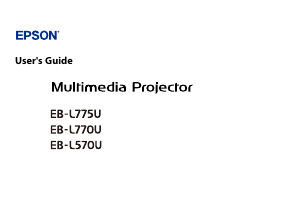


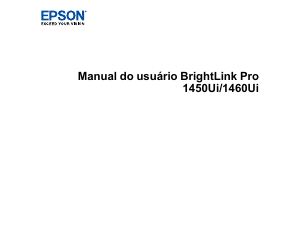
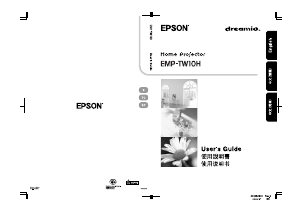
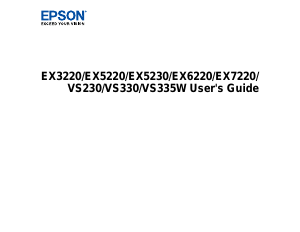
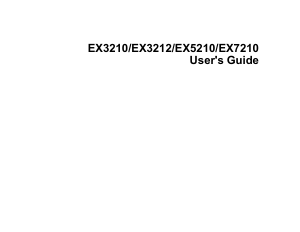
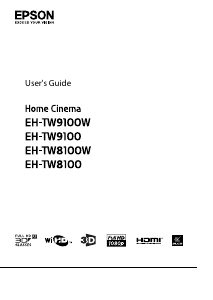
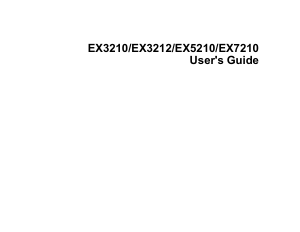
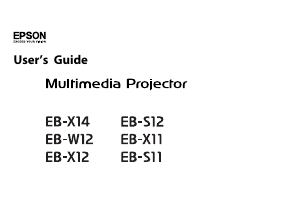
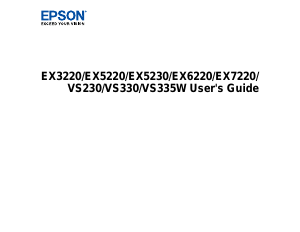
Join the conversation about this product
Here you can share what you think about the Epson EB-L570U Projector. If you have a question, first carefully read the manual. Requesting a manual can be done by using our contact form.