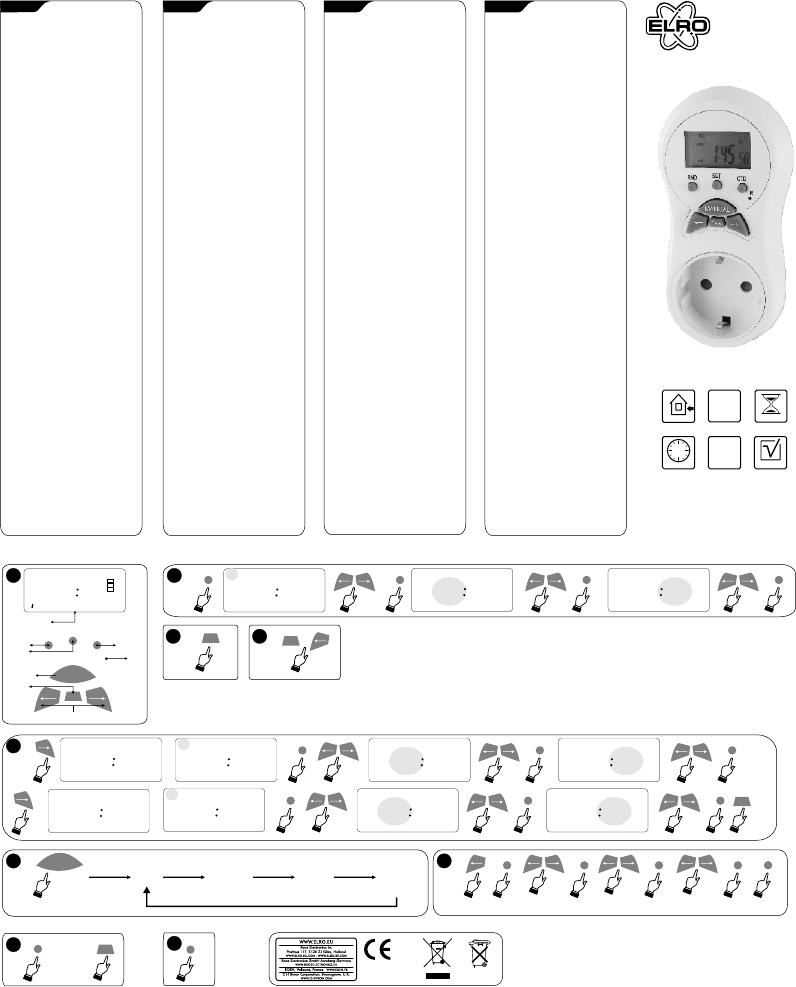
D
Programmierbare digitale Schaltuhr TM80B
Mit der Schaltuhr können Sie elektronische
Geräte automatisch ein- und ausschalten.
Verwendung der Schaltuhr bietet Sicherheit
und Energieeinsparung. Programmierte
Funktionen können täglich, wöchentlich oder
für einen Teil der Woche wiederholt werden.
Bei Zufallsprogrammierung (RND) schaltet
die Schaltuhr Beleuchtung oder Geräte
zufällig ein bzw. aus.
Produktübersicht (1)
a. LCD-Display
b. Taste RND für Zufallsfunktion
c. Taste SET für Einstellungen
d. Taste CTD für die Countdown-Funktion
e. Knopf R für Rückstellung des Produkts
f. Taste MANUAL zum Umschalten des Timermodus
g. Taste TIME für Anzeige der aktuellen Zeit
h. Tasten ‚←‘/‚→‘ für Anpassen der Einstellungen
EINSTELLUNGSGRUNDFUNKTIONEN
Aktuelles Datum und Uhrzeit (2)
12 oder 24 Stunden (3)
Sommer-/Winterzeitfunktion (4)
20 Programme (5)
- Ein Programm enthält zwei Einstellungen: die
Ein- und die Ausschalteinstellung. Sie sollten
dieselbe Tageseinstellung für beide verwenden.
- Machen Sie sich vor der Programmierung einige
Notizen für einfache Einstellung.
- Überprüfen und ändern Sie das Programm.
- Drücken Sie zum Annullieren des Timers die
Taste MANUAL wenn die Programmnummer
blinkt.
Verwendung
Stecken Sie das Gerät in eine Steckdose und
schließen Sie dann Beleuchtung oder ein Gerät an.
BBESONDERE FUNKTIONEN
Timer-Schaltmodus (6)
- „ON“ schaltet das angeschlossene Gerät ein und
lässt es eingeschaltet.
- „ON AUTO“ schaltet das angeschlossene Gerät
ein, aber die Schaltuhr arbeitet weiter in der
automatischen Funktion.
, „OFF“ schaltet das angeschlossene Gerät aus
und es bleibt ausgeschaltet.
- „OFF AUTO“ schaltet das angeschlossene Gerät
aus, aber die Schaltuhr arbeitet weiter in der
automatischen Funktion.
Countdown-Funktion
- Countdown ist nur für die Einschaltfunktion
verfügbar
- Stellen Sie zuerst die Coundown-Zeit ein (7).
- Auf dem LCD-Display sehen sie, wie die Zeit
zurückläuft.
- Sie können den Countdown mit der Taste CTD
anhalten und wieder starten.
- Zum Anhalten des Countdowns (8)
Zufallsfunktion (9)
- Die Zeiten für Ein- und Ausschalten werden
zufällig um 2 bis 30 Minuten verschoben, um
Erkennen durch Diebe zu erschweren.
Hinweise
- Laden Sie die Schaltuhr vor der Verwendung eine
Stunde lang. Drücken Sie dann den
Rückstellknopf (R) mit einem spitzen
Gegenstand.
- Programmieren Sie immer Ein- und
Ausschaltzeiten.
- Schaltzeiten können sich nicht überlappen.
TECHNISCHE DATEN
Spannung : 220 bis 240 V Wechselstrom, 50 Hz
Maximale Widerstandslast : 16 A
Genauigkeit : 2 Minuten pro Monat
Batterie : Aufladbare Ni-MH-Batterie
Gruppen : Max. 20 Gruppen Ein & Aus
Countdown-Funktion : Max. 23 Stunden, 59
Minuten und 59 Sekunden
F
MINUTERIE NUMÉRIQUE PROGRAMMABLE
TM80B
Cette minuterie vous permet
d’allumer/éteindre automatiquement des
appareils électroniques. L’utilisation de cette
minuterie vous permet d’économiser de
l’énergie tout en sécurité. Vous pouvez
répéter la fonction programmée chaque jour,
chaque semaine ou une partie de la semaine.
Si vous utilisez le programme aléatoire
(ALÉA), la minuterie allume/éteint au hasard
la lumière ou tout autre appareil.
Vue générale du produit (1)
a. Écran LCD
b. Bouton ALÉA pour la fonction aléatoire
c. Bouton RÉGL pour les réglages
d. Bouton CAR pour utiliser le compte à rebours
e. Touche R pour réinitialiser le produit
f. Bouton MANUEL pour changer de mode de
minuterie
g. Bouton HEURE pour visualiser l’heure en cours
h. Boutons ‘←’ / ’→’ pour effectuer les réglages
FONCTIONS DES PARAMÉTRES DE BASE
Jour et heure en cours (2)
12 ou 24 heures (3)
Heure d’été/d’hiver (4)
20 programmes (5)
- Un programme dispose de 2 paramètres : les
réglages MARCHE et ARRÊT. Pour les deux, vous
devez sélectionner les mêmes paramètres du
jour.
- Avant de programmer, prenez des notes pour
faciliter les réglages.
- Vérifiez et modifiez le programme.
- Pour annuler une minuterie, appuyez sur MANUEL
si le numéro du programme clignote.
UTILISATION
Placez l’appareil dans une prise électrique, puis
branchez la lumière ou tout autre appareil.
FONCTIONS SPÉCIALES
Mode Minuterie (6)
- « MARCHE » allumera l’appareil connecté et
restera affiché.
- « MARCHE AUTO » allumera l’appareil connecté
mais la minuterie sera toujours en mode auto.
, « ARRÊT » éteindra l’appareil connecté et restera
affiché.
- « ARRÊT AUTO » éteindra l’appareil connecté
mais la minuterie s’éteindra avec le mode auto.
Fonction Compte à rebours
- Le compte à rebours ne s’utilise qu’avec la
fonction MARCHE
- Réglez d’abord l’heure du compte à rebours (7).
- Vous verrez l’heure qui s’écoule sur l’écran LCD.
- Vous pouvez arrêter et redémarrer avec le bouton
CAR.
- Pour arrêter le compte à rebours (8)
Fonction Aléatoire (9)
- Le temps de MARCHE ou le temps d’ARRÊT sera
prolongé de 2 à 30 minutes au hasard pour
éviter tout vol.
Astuces
- Avant toute utilisation, mettez la minuterie en
charge pendant 1 heure. Puis, appuyez une fois
sur le bouton de réinitialisation (R) à l’aide d’un
objet pointu.
- Programmez toujours les temps de commutation
de marche ou d’arrêt.
- Les temps de commutation ne peuvent pas se
superposer.
CARACTÉRISTIQUES
Tension : 220-240V CA, 50 Hz
Charge résistive maximum : 16 A
Précision : 2 minutes par mois
Batterie : Batterie Ni-MH rechargeable
Groupes : 20 groupes MARCHE & ARRÊT max.
Fonction compte à rebours : 23 heures 59 min. 59
sec. max.
NED
PROGRAMMEERBARE DIGITALE TIMER TM80B
U kunt met deze timer elektronische
apparatuur automatisch AAN/UIT schakelen.
Het gebruik van deze timer biedt veiligheid en
bespaart energie. De geprogrammeerde
functie kan dagelijks, wekelijks of voor een
gedeelte van de week worden herhaald. U
kunt tevens de willekeurige programmering
(RND) instellen om de timer verlichting of
andere gewenste apparatuur willekeurig
AAN/UIT te laten schakelen.
Productoverzicht (1)
a. LCD Display
b. RND (Willekeurig) toets voor willekeurige functie
c. SET (Instelling) toets voor instellingen
d. CTD (Aftelling) toets voor aftelfunctie
e. R toets voor terugstelling van het product
f. MANUAL (Handmatig) toets om timermodus te
wisselen
g. TIME (Tijd) toets voor weergave van huidige tijd
h. ‘←’ / ’→’ toetsen voor afstelling van instellingen
ALGEMENE INSTELLINGSFUNCTIES
Huidige dag en tijd (2)
12 of 24 uur (3)
Zomer/wintertijdfunctie (4)
20 Programmeringen (5)
- Een programmering bevat 2 instellingen: de AAN
en UIT instelling. U dient voor beide opties
instellingen voor dezelfde dag te kiezen.
- Maak vóór het programmeren enkele notities
voor een eenvoudige instelling.
- Controleer en wijzig de programmering.
- Druk op MANUAL (Handmatig) wanneer het
programmeernummer knippert om een timer te
annuleren.
GEBRUIK
Sluit het apparaat aan op een stopcontact en sluit
vervolgens verlichting of een ander apparaat aan.
SPECIALE FUNCTIES
Timer schakelmodus (6)
- "ON" (Aan) zal het aangesloten apparaat
inschakelen en ingeschakeld houden.
- “ON AUTO” (Aan Auto) zal het aangesloten
apparaat inschakelen, maar de timer zal
inschakelen met auto-functie.
, "OFF" (Uit) zal het aangesloten apparaat
uitschakelen en uitgeschakeld houden.
- “OFF AUTO” (Uit Auto) zal het aangesloten
apparaat uitschakelen, maar de timer zal
uitschakelen met auto-functie.
Aftelfunctie
- De aftelling werkt alleen voor de AAN functie
- Stel eerst de afteltijd in (7).
- U zult de tijd op de LCD omlaag zien gaan.
- U kunt dit stoppen en herstarten met de CTD
(Aftelling) toets.
- Aftelling stoppen (8)
Willekeurige functie (9)
- AAN timing en UIT timing zullen willekeurig van 2
minuten tot 30 minuten worden verlengd om
inbrekers te ontmoedigen.
Tips
- Laad de timer vóór gebruik 1 uur op en druk
vervolgens met een puntig voorwerp eenmaal op
de resettoets (R).
- Programmeer altijd AAN en UIT schakeltijden.
- Schakeltijden kunnen elkaar niet overlappen.
SPECIFICATIES
Spanning : 220-240VAC, 50Hz
Maximum resistieve belasting : 16A
Nauwkeurigheid : 2 minuten per maand
Batterij : Oplaadbare Ni-MH-batterij
Groepen : max. 20 groepen AAN&UIT
Aftelfunctie : max. 23uur 59min 59sec
TM80B
GUARANTEE
2 YEAR
RANDOM
TIMER
?
COUNTDOWN
TIMER
PROGRAMS
20
USE
INDOOR
POWER
WATT
3500
GB
PROGRAMMABLE DIGITAL TIMER TM80B
With the timer you can automatically switch
ON/OFF electronic devices. Use of the timer
offers safety and energy saving. Programmed
function can be repeated each day, week or
part of the week. In the (RND) random
program, the timer randomly switches
lighting or any devices ON/OFF.
Product overview (1)
a. LCD Display
b. RND button for random function
c. SET button for settings
d. CTD button for countdown function
e. R key to reset the product
f. MANUAL button to switch timer mode
g. TIME button to see current time
h. ‘←’ / ’→’ buttons for adjusting the settings
SETTINGS BASIC FUNCTIONS
Current day and time (2)
12 or 24 hours (3)
Summer/winter time function (4)
20 Programs (5)
- A program contains 2 settings: the ON and OFF
setting. For both you should choose the same
days settings.
- Before programming make some notes for easy
settings.
- Check and change the program.
- To cancel a timer press MANUAL when program
number is flickering
USE
Place the unit in an electric socket and then
connect lighting or any device.
SPECIAL FUNCTIONS
Timer switch mode (6)
- "ON" will turn the connected device on and will
stay on.
- “ON AUTO” will turn the connected device on but
timer will go on with auto function.
, "OFF" will turn the connected device off and will
stay off.
- “ON AUTO” will turn the connected device off but
timer will go off with auto function.
Countdown function
- Countdown is only for ON function
- First set the countdown time (7).
- On the LCD you will see the time going down.
- You can stop and restart with CTD button.
- To stop countdown (8)
Random function (9)
- ON timing and OFF timing will be extended from
2 minutes to 30 minutes randomly to prevent the
thief’s tail.
Tips
- Before use, charge the timer for 1 hour. Then
press the reset button (R) once with a sharp
object.
- Always program on and off switching times.
- Switching times can’t overlay each other.
SPECIFICATIONS
Voltage : 220-240VAC,50Hz
Maximum resistive Load : 16A
Accuracy : 2 minutes per month
Battery : Rechargeable Ni-MH-battery
Groups : max 20 groups ON&OFF
Countdown function : max. 23hours 59mins 59sec
B
1
A
SET
RND
CTD
MANUAL
TIME
R
C
D
E
F
G
H
MO TU WE TH FR SA SU
AM
PM
88 88
PROG AUTO
ON
8
OFF
88
CTD
+1H
RND
2
3
TIME
3 SEC.
4
TIME
+
SET
2
3 SEC.
Day
SET
Hour
SET
Minutes
SET
((
))
MO
0 00
AUTO
OFF
00
MO
1 5 35
AUTO
OFF
00
MO
1 5 35
AUTO
OFF
00
6
MANUAL
ON AUTO
ON
OFF AUTO
OFF
7
SET SET SET
Hour Minutes Seconds
SET
CTD
8
CTD
Stop
CTD
function
TIME
RND
9
((
))
MO
((
))
5
SET
Hour
SET
Minutes
SET
1 5 35
PROG
ON
1
Days
OFF
MO
1 5 35
PROG
ON
1
MO
1 5 35
PROG
ON
1
SET
Hour
SET
Minutes
SET
1 5 35
PROG
1
Day
MO
1 5 35
PROG
1
MO
1 5 35
PROG
1
OFF
OFF
TIME
MO TU WE TH FR SA SU
- - - -
PROG
ON
1
MO TU WE TH FR SA SU
- - - -
PROG
ON
1
MO TU WE TH FR SA SU
((
((
((
((
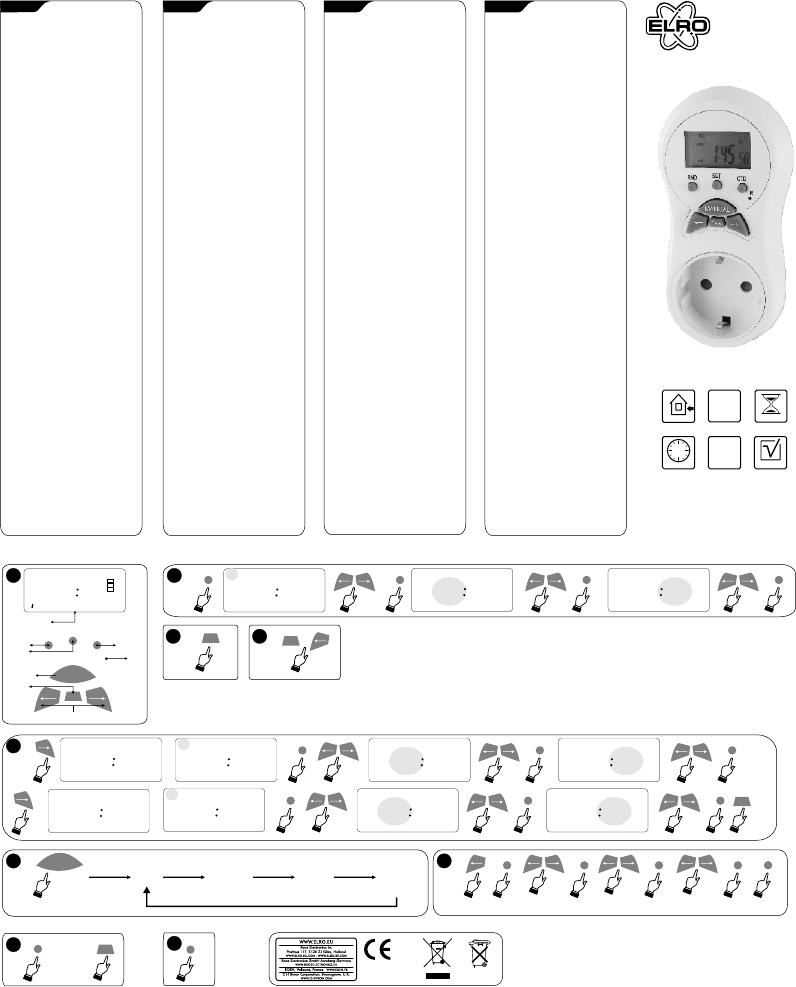

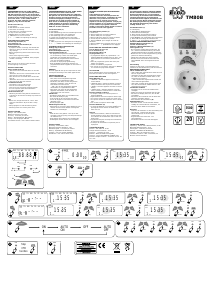



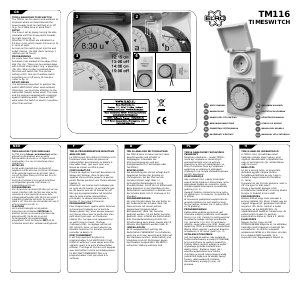
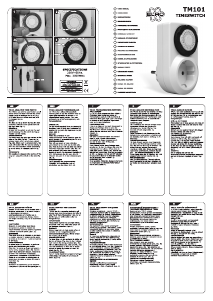
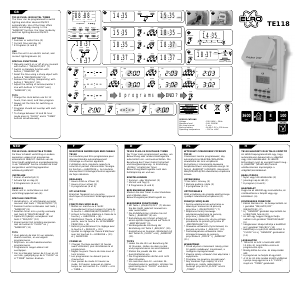
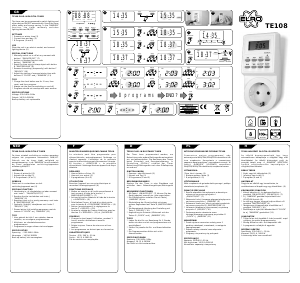
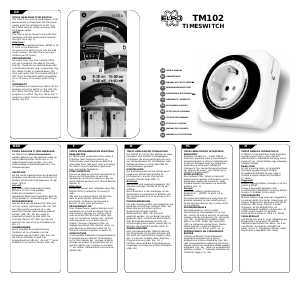
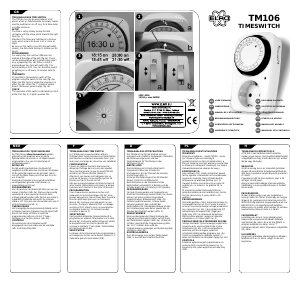
Join the conversation about this product
Here you can share what you think about the Elro TM80B Time Switch. If you have a question, first carefully read the manual. Requesting a manual can be done by using our contact form.
reply | This was helpful (41) (Translated by Google)
reply | This was helpful (11) (Translated by Google)
reply | This was helpful (11) Read more (Translated by Google)
This was helpful (1) (Translated by Google)
reply | This was helpful (10) (Translated by Google)
reply | This was helpful (8) (Translated by Google)
Loading…
reply | This was helpful (3) (Translated by Google)
reply | This was helpful (2) (Translated by Google)
reply | This was helpful (2) Read more (Translated by Google)
This was helpful (0) (Translated by Google)
reply | This was helpful (1) (Translated by Google)
reply | This was helpful (1) (Translated by Google)
reply | This was helpful (1) (Translated by Google)
reply | This was helpful (0) (Translated by Google)
reply | This was helpful (0) (Translated by Google)
reply | This was helpful (0) (Translated by Google)
reply | This was helpful (0) Read more (Translated by Google)
This was helpful (11) (Translated by Google)
reply | This was helpful (0) (Translated by Google)
reply | This was helpful (0) (Translated by Google)
reply | This was helpful (0) (Translated by Google)
reply | This was helpful (0) (Translated by Google)