Warranty
The appliance has been manufactured with the greatest care.
The warranty period is three years from the date of
purchase. Please retain the sales receipt as proof of
purchase as without it the warranty claim cannot be
processed.
During the warranty period, the sales receipt and the
completed warranty card with a description of the fault
must be returned once you have contacted the service
centre by phone. A new appliance will be returned.
This warranty is in addition to your statutory rights. Your
statutory rights are not a ected.
This warranty does not apply in cases of damage caused
by accident, improper use, abuse and force majeure.
This warranty will be invalidated if the appliance is
tampered with in any way whatsoever.
For warranty claims, please rst contact us by telephoning
the service centre free phone number or email:
Globaltronics Service Center
c/o Bridges Logistics, PO Box 1125
Bromley
BR1 9TW
UK
Hotline:
UK: 0800 / 328 6020
Ireland: 00800 / 4467 5888
If the appliance has to be returned to us, it must be
packed correctly as we cannot accept any responsibility
for damage caused in transit.
1413 15
16 17 18
11 12
toothbrush like a conventional
toothbrush.
Do not brush with excess pressure!
You will achieve the best cleaning
effect if you guide the bristles of the
rechargeable sonic toothbrush over
the surface of the teeth with only
slight pressure.
Tooth gap brush
With this attachment, exposed
gaps between roots, the chewing
surfaces of the back teeth or dental
prosthetics/braces can be cleaned.
With exposed gaps between roots,
ask your dentist prior to using it.
The attachment and removal of the tooth gap brush (7) takes
place as described under Toothbrush attachment. Only
start the brush after the brush is inside the mouth.
Apply a small amount of toothpaste to the dampened
brush and guide it over the areas to be cleaned without
using rm pressure.
Dental fl oss holder
The attachment and removal of the dental oss holder (8)
takes place as described under Toothbrush attachment.
Take a piece of commercially available dental oss that
is approx. 10 cm long and rst wrap one end 3 to 4 times
around the wheel within the bracket.
Pull the dental oss tight across both brackets and then
wrap the other end 3 to 4 times around the wheel again.
The dental oss must be pulled tightly between both
brackets and must not loosen when cleaning the spaces
between the teeth.
With the toothbrush switched o , guide the dental oss
between two teeth, which the toothbrush on (function 1
(re) or 2 (yellow) and clean using movements up and down,
r s t o n o n e t o o t h a n d t h e n o n t h e o t h e r .
Repeat the process for all spaces between teeth.
Tongue brush
The attachment and removal of the tongue brush (9) takes
place as described under Toothbrush attachment.
Apply a mild oral hygiene product to the attachment.
With the brush holder switched o , move the tongue brush
across the top of the tongue and then rinse your mouth
with water.
Switch-on protection for transport
To avoid unintentional switching
on, e.g. during transport in a
suitcase, the on/off function button
(3) can be deactivated.
Press and hold the on/o function button (3) down while
switched o for a minimum of 5 seconds. The toothbrush
can now no longer be switched on by pressing the on/o
function button (3).
Activate the on/o function button (3) by pressing the
button again for at least 5 seconds.
Alternatively, the button can also be activated by placing the
brush holder on the charging station, which is attached to the
power supply. It is su cient to place it on brie y. Please note
the short delay (2 seconds) prior to switching on.
After use
Remove the attachment from the brush handle (2) and
rinse it thoroughly under running water. Then, knock it
rmly against a towel with the attachment opening and
dry it o .
Ensure that the toothbrush
attachment can dry as quickly
as possible. Never store it in water.
Hold the brush holder (2) with the mount for the
attachments brie y under running water and then dry the
mount and the brush holder o .
Ensure that you disconnect the
mains plug from the socket for
cleaning.
The charging station must not be
immersed in water or other liquids.
Electrical shock hazard!
Only clean the charging station (2) with a damp cloth and
ensure that it is completely dry before reconnecting it to
the power supply.
Replacement toothbrush
attachments
We recommend replacing the toothbrush attachments after
3 months. Toothbrush attachments are wear-and-tear parts
and are not subject to the guarantee provisions!
New toothbrush attachments can be ordered through
the Service Centre. You can obtain the price incl. VAT and
shipping costs there.
Please refer to the guarantee card for contact details.
Faults and rectifi cation
No function
Battery discharged? Place the brush handle onto the
charging station and connect the mains plug.
Conformity Declaration
The conformity of the product with the legally prescribed
standards is guaranteed. You can nd the full conformity
declaration on the Internet at www.gt-support.de.
Environmental information
Remove batteries
Prior to removing the battery,
disconnect the charging
station from the power supply and
completely discharge the brush
handle! After removing the battery,
the brush holder is destroyed and
cannot be repaired.
Hold the brush holder in your hand.
Insert a coin that ts into the slot on the base of the brush
handle and rotate the base anti-clockwise in order to open
it.
Remove the batteries from the brush holder and cut the
cable, if necessary.
Dispose of the packaging and the device in an
environmentally appropriate manner.
The appliance must not be disposed of with household
waste.
If the appliance is no longer able to be used, ask the
responsible waste disposal association about the necessary
disposal measures.
Batteries and rechargeable batteries are not permitted
to be disposed of with household waste!
AFTER SALES SUPPORT
MODEL: GT-TBs-01uk, 01/2015, 91866, E47207
GB
0800 / 328 6020
IRE
00800 / 4467 5888
Your details:
Date of purchase*
* We recommend you keep the receipt with this warranty card
Name
Address
E mail
Description of malfunction:
Location of purchase
Sonic Toothbrush
Globaltronics Service Center
c/o Bridges Logistics
PO Box 1125
Bromley
BR1 9TW
UK
Return your completed warranty card to:
YEAR WARRANTY
3
Warranty Card
Use
Toothbrush attachment
Attach the toothbrush attachment (5) straight onto the brush
handle (2) as shown. In order to remove the toothbrush
attachment, pull it straight o of the brush handle.
Moisten the brush and apply toothpaste.
Only start the brush after the brush is inside the mouth.
By repeatedly pressing the on/o function button (3), you
can access the following functions:
Function 1 = Normal (30,000 movements/min., LED
function display (4) illuminates in red)
Function 2 = Soft (40,000 movements/min., LED
function display (4) illuminates in yellow)
Function 3 = Massage (30,000 movements/min. with
short intervals, LED function display (4) illuminates in green)
Function 4 = OFF
Function 1, 2 and 3: The
toothbrush vibrates and takes
a short break after every approx.
30 seconds. If you divide your teeth
into 4 brushing sections and brush
each section for 30 seconds, you
will achieve the recommended even
brushing duration of 2 minutes. The
brush switches off after 2 minutes
can be restarted if required.
Function 4: Toothbrush off. Toothbrush
can be switched off from every
function by repeatedly pressing the
on/off function button (3).
Do not use the rechargeable sonic
Switch-on protection activated? Deactivate switch-on
protection, please refer to Switch-on protection for
transport.
LED function display not showing the
charging process
Charging station connected? Connect mains plug to the
power supply.
Technical data
Charging station
Voltage: 100-240V AC, 50/60Hz
Power consumption: 1.6W
Protection class: II /
Protection level: IP67
The Sonic Tootbrush is provided with a charging station. The
charging station is suitable for bathroom use only. Please
connect the appliance to a specialized electrical socket
(bathroom shaver socket) only, with voltage corresponding
to the technical data.
Brush handle
Battery: 2 x 1.2V, 600mAh (NiMH)
Operating duration (battery full): approx. 50 minutes
Function 1: 30,000 movements/min.
Function 2: 40,000 movements/min.
Function 3: 30,000 movements/min. with short intervals
Timer: 0.5 seconds Interruption after approx. 30 seconds
Switch-o after 2 minutes
Because our products are constantly being further
development and improved, design modi cations and
technical changes are possible.
Every consumer is legally obligated to submit batteries and
rechargeable batteries to the collection centre of his local
municipality, district or to retailers.
All batteries and rechargeable batteries can thereby be
disposed of in an environmentally sound manner.
In order to avoid danger from a defective appliance, cut the
mains cable prior to disposal.
Prior to cutting the mains cable,
disconnect the mains plug. Risk of
mortal danger from electric shock!
Imported by (not a service address!):
Globaltronics GmbH & Co KG,
Domstr. 19, 20095 Hamburg, Germany
These instructions can also be downloaded from our
website as a PDF le at www.gt-support.de.
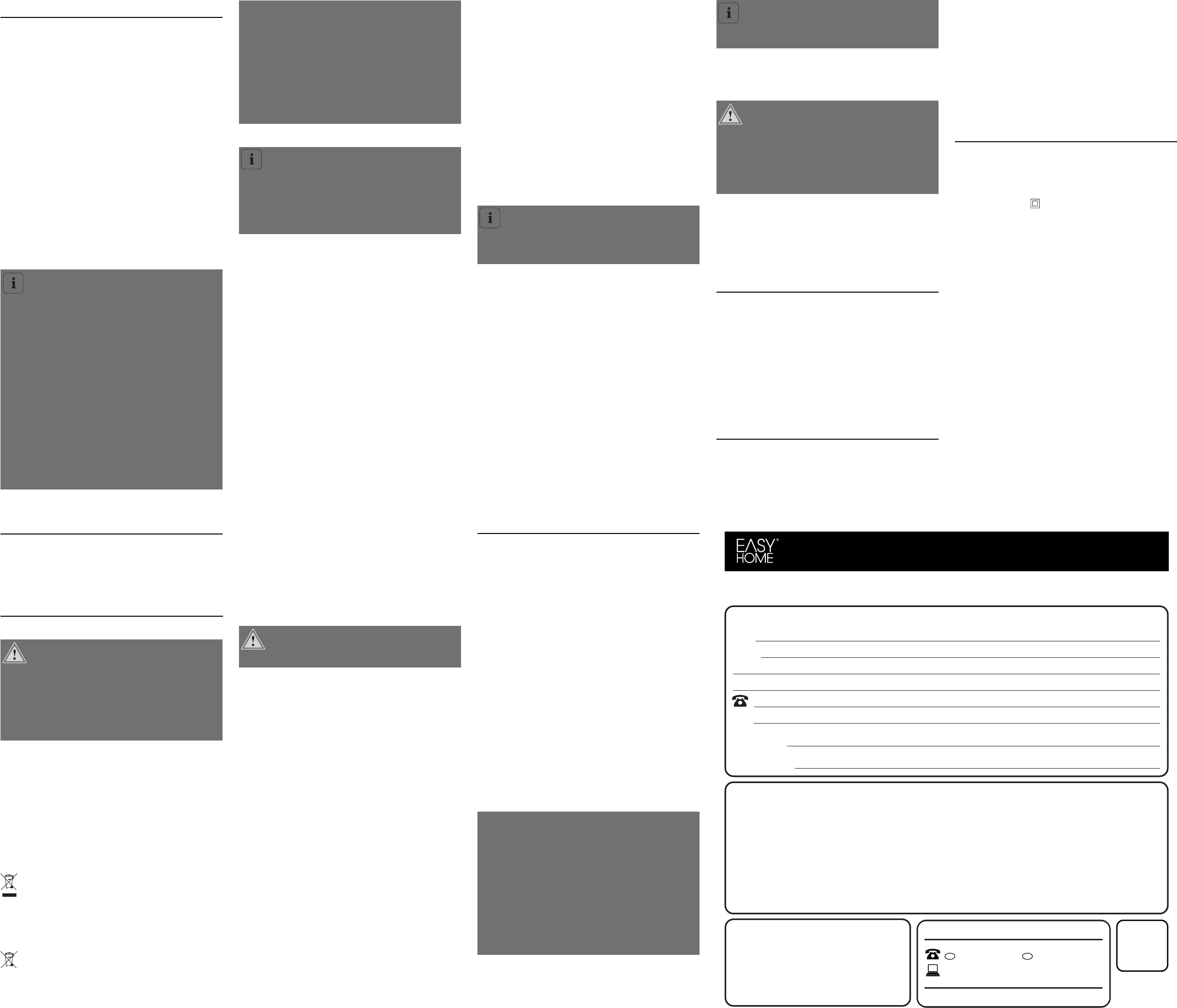
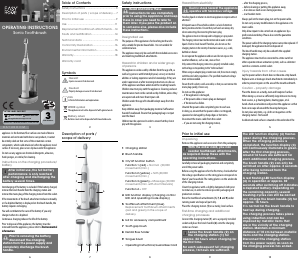


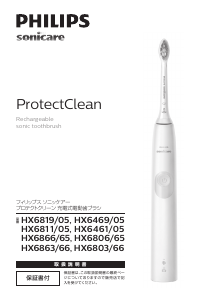

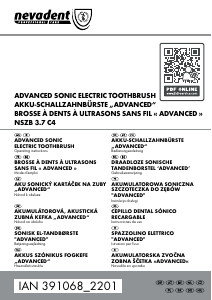
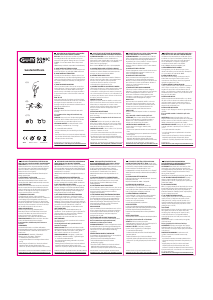

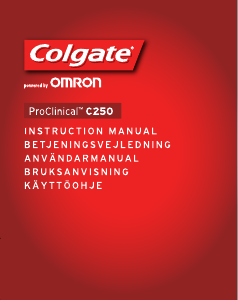
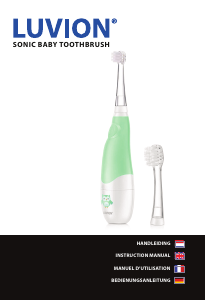

Join the conversation about this product
Here you can share what you think about the EasyHome GT-TBs-01uk Electric Toothbrush. If you have a question, first carefully read the manual. Requesting a manual can be done by using our contact form.