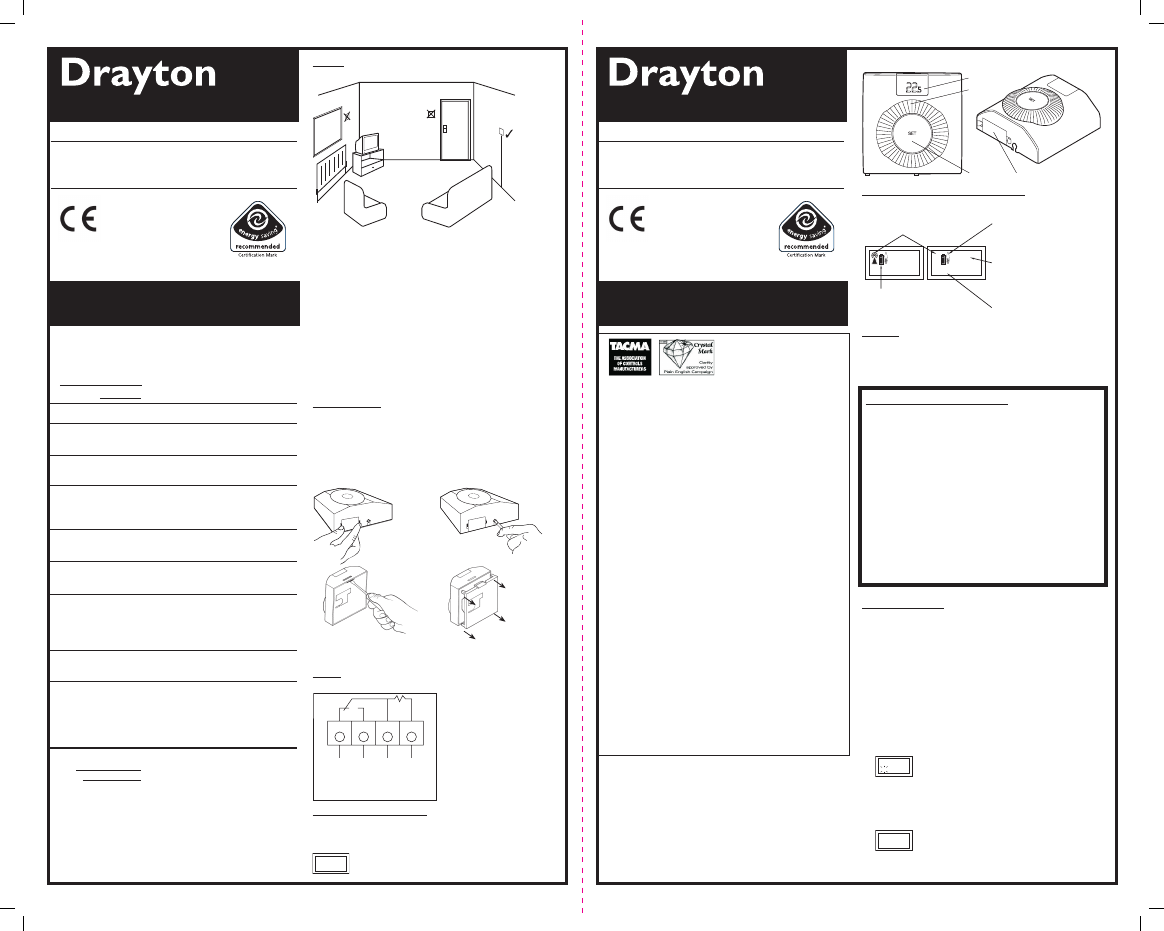
Digistat+ & Digistat+RF
Room Thermostat
Models:
30002 / RF601
Invensys Controls Europe
Technical Helpline: +44 (0) 845 130 7722
www.draytoncontrols.co.uk
Installation / User Guide 06490056001 (09/05)
User Guide
What is a room thermostat?
... An explanation for householders
A room thermostat simply switches the heating system on
and off as necessary. It works by sensing the air temperature,
switching on the heating when the air temperature falls below
the thermostat setting, and switching it off once this set
temperature has been reached.
Turning a room thermostat to a higher setting will not make
the room heat up any faster. How quickly the room heats up
depends on the design of the heating system, for example, the
size of boiler and radiators.
Neither does the setting affect how quickly the room cools
down. Turning a room thermostat to a lower setting will result
in the room being controlled at a lower temperature, and saves
energy.
The heating system will not work if a time switch or programmer
has switched it off.
The way to set and use your room thermostat is to find the
lowest temperature setting that you are comfortable with,
and then leave it alone to do its job. The best way to do this
is to set the room thermostat to a low temperature – say 18ºC
– and then turn it up by one degree each day until you are
comfortable with the temperature. You won’t have to adjust the
thermostat further. Any adjustment above this setting will waste
energy and cost you more money.
If your heating system is a boiler with radiators, there will
usually be only one room thermostat to control the whole
house. But you can have different temperatures in individual
rooms by installing thermostatic radiator valves (TRVs) on
individual radiators. If you don’t have TRVs, you should choose
a temperature that is reasonable for the whole house. If you do
have TRVs, you can choose a slightly higher setting to make sure
that even the coldest room is comfortable, then prevent any
overheating in other rooms by adjusting the TRVs.
Room thermostats need a free flow of air to sense the
temperature, so they must not be covered by curtains or
blocked by furniture. Nearby electric fires, televisions, wall or
table lamps may prevent the thermostat from working properly.
Your new thermostat with digital display.
LCD Display
Dial
Set button
Battery Compartment
Thermostat Display – Features & Characters
2 22
º
c
S E T
.
0
2
º
c
.
0
05
º
c
f
6 0
º
c
C
2 5
º
c
p
A demand for heat is
shown by a flame
symbol on the display,
i.e. the thermostat is
calling for heat to bring
the room up to or
maintain it at the
desired temperature.
During normal
operation the display
shows the actual room
temperature.
When the desired
temperature is being
adjusted the word 'SET'
is shown on the
display.
The display designates the model type selected, i.e.
Lo
w battery warning
is shown by a flashing
battery symbol on the
display.
An RF Model is shown
by an antenna symbol
on the display. (No
symbol denotes a
wired model).
2 1
º
c
.
5
º
c
F = Frost Thermostat, C = Cylinder Thermostat, P = Pipe Thermostat
Room Thermostat
FEATURES
This product has the following user adjustable settings
• Required room temperature (temperature setpoint)
• Preset temperature setting - Advanced feature
• Minimum & Maximum temperature settings -
Advanced feature
Simple Setting or Operating
To set the required room temperature
• The display normally shows the current room
temperature to within 0.5ºC
• To adjust the required temperature, turn the
dial clockwise to increase or anti-clockwise to
decrease, (1 click = 1ºC), the LCD will display
the temperature setpoint as it is being adjusted
and ‘SET’ will be displayed. After a few seconds
the display will return
to normal operation and
will display the actual room temperature.
While adjusting the temperature during normal
operation, when you reach the maximum or
minimum possible setting the display will flash to
indicate you cannot adjust the product further.
ADVANCED FEATURES
Adjusting the Setpoint using the Preset Temperature Mode
Change the temperature at the press of a button, for example, if
you are going out to the shops for an hour you can reduce the
temperature to save energy and then when you press the button
again on your return the setpoint will return to the previous level.
• To adjust the setpoint to the preset (or Setback) temperature,
press the ‘Set’ button during normal operation and the product
will go into Preset mode.
NB. This feature can be used to quickly adjust the temperature
setpoint to a setback temperature for economy operation if for
example, ‘Preset Temperature = 15
ºC’. Or alternatively to a comfort
setpoint if ‘Preset Temperature = 21
ºC’.
•
Once the setpoint has been changed to the preset (or setback)
temperature by pressing ‘Set’ the display will show the ‘Preset
Temperature’ and ‘SET’ will be flashing in the display as shown,
5
ºc
p
p I
H i
00
E S
E
I
E 2
E L
Y
C Y
F
i 0
ºc
i 5
ºc
3
ºc
2 4
ºc
9 0
ºc
6 0
ºc
4 0
ºc
3 0
ºc
2 0
ºc
7 0
ºc
L
p I
0 0
C Y
F
E S
E L
Y
S ET
i 5
ºc
S E T
2 2
ºc
‘SET’ will flash for approximately 5 seconds and during this time
the ‘Preset Temperature’ can be altered by rotating the dial.
•
The product will remain in the Preset mode. Once 5 seconds
have elapsed (since the last dial adjustment) the word ‘SET’ will
stop flashing on the display as shown,
5
ºc
p
p I
H i
00
E S
E
I
E 2
E L
Y
C Y
F
i 0
ºc
i 5
ºc
3
ºc
2 4
ºc
9 0
ºc
6 0
ºc
4 0
ºc
3 0
ºc
2 0
ºc
7 0
ºc
L
p I
0 0
C Y
F
E S
E L
Y
S E T
i 5
ºc
S E T
2 2
ºc
The product is still in the Preset mode.
06490056001 ISS F
06490056001 ISS F
Tear hereTear here
Location
Room Thermostat
Care should be taken to mount the thermostat in a position which
is not subject to direct sunlight or draughts. Preferably it should be
mounted on an inside wall about 1.5m (5ft) above the floor in a
position where it can respond to room temperature but away from the
direct influence of radiators or other appliances giving off heat.
Signal Strength
Before fixing the Digistat+RF to the wall it is recommended to first
check the signal strength from that location.
To do this, remove the batteries, press and hold the ‘set’ button whilst
refitting the batteries, keep the ‘set’ button held and after a few
seconds the display will show ‘rF’ which indicates that the Digistat+RF
is continuously sending an OFF signal to the SCR (receiver). Leave the
Digistat+RF in position and return to view the SCR. If the red LED is
continuously flashing, this indicates a good signal. If the red LED is not
flashing, this indicates a poor signal and you need to reposition the
Digistat+RF until the red LED is flashing.
When the signal strength has been confirmed remove the batteries to
cancel the test and follow the installation instructions.
Before Installation
If you do not have the knowledge to install the thermostat safely then
you must arrange for a competent electrician to install it for you.
Wiring must conform to the current IEE regulations.
Prior to commencing the installation you must ensure the mains
supply is switched off.
Remove battery
compartment
Loosen screw
Standard cable entry is from the rear, but if surface wiring, from the
top or bottom, is to be used, or extra space for cabling is required, use
the optional Pattress box (sold separately).
WIRING
Room Thermostat (not RF models)
External
Sensor
OFF ON L
Not required for RF models
Off On COM N
FOR FIXED WIRING ONLY
Heating
satisfied
or call for
cooling
Not
required
Call
for
heat'
Common
/switched
live from
Time Control
FAULT DIAGNOSIS (All Models)
If the display shows E1, the following faults could have occurred
1. Internal temperature sensor has failed.
2. Ambient temperature is outside product operating temperature range.
5
ºc
p
p I
H i
00
E S
E
I
E 2
E L
Y
C Y
F
i 0
ºc
i 5
ºc
3
ºc
2 4
ºc
9 0
ºc
6 0
ºc
4 0
ºc
3 0
ºc
2 0
ºc
7 0
ºc
L
p I
0 0
C Y
F
E S
E L
Y
S E T
i 5
ºc
S E T
2 2
ºc
Digistat+ & Digistat+RF
Room Thermostat
Models:
30002 / RF601
Invensys Controls Europe
Technical Helpline: +44 (0) 845 130 7722
www.draytoncontrols.co.uk
Installation / User Guide 06490056001 (09/05)
Installation Guide
Technical Data
DIGISTAT+, DIGISTAT+RF
ROOM UNIT
Power Supply: 2 x AA Size, 1.5V alkaline batteries
Switch Type & Rating:
Relay version: SPDT 2(1)A 12-240V AC(DC) Volt free
Radio frequency:
RF version: 433 MHz
Radio Signal Range: 30m typically. The range may be affected by
(RF Version) the composition / density and number of
walls between the Digistat RF and SCR.
Temperature Range: 5 to 30ºC
Control Accuracy: + 0.5K @ 20ºC
Ambient Temperature: Operating 0ºC to 50ºC /
Storage –20
ºC to 55ºC
Applicable Standards: EN60730-1:2001; EN60730-
2-7:1992
2006/95/EC Low Voltage Directive
89/336/EEC EMC Directive
EN300220-1
Mounting: Suitable for surface or conduit box
mounting
Wiring:
Relay:
Designed for fixed wiring only, to comply
with current IEE regulations.
RF: No wiring required
SINGLE CHANNEL
RECEIVER (SCR)
Power Supply: 230V AC 50Hz
Switch Type & Rating: SPDT (voltage free) 2(1)A 230V AC or
23V AC (DC)
Wiring: Designed for fixed wiring only, to comply
with current IEE regulations.
Reception Frequency: 433 MHz
Insert screwdriver
and unlatch
the clip
Pull back plate
straight off
When changing an existing
product and there is a
neutral wire present, use the
neutral (N) terminal on the
product.
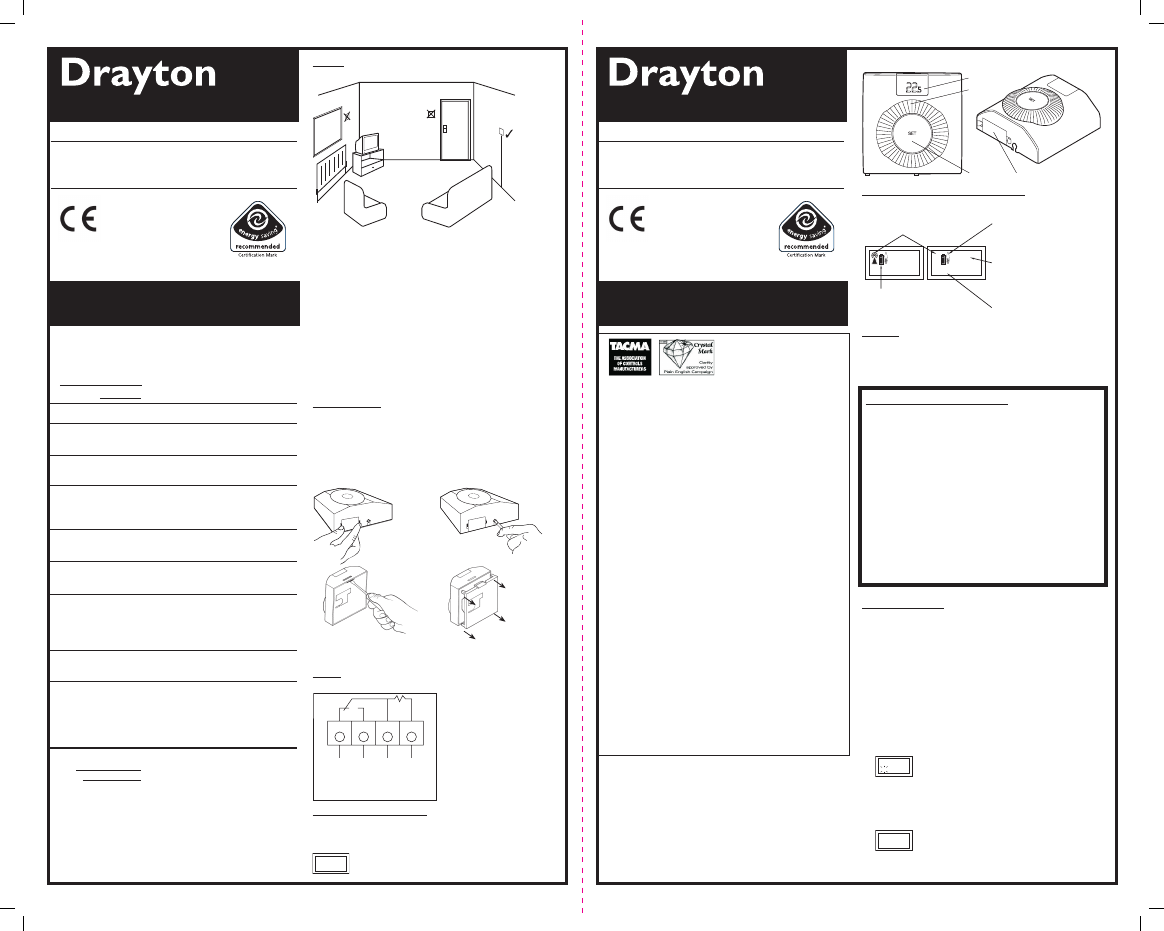

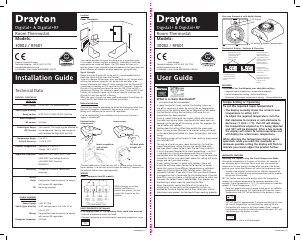

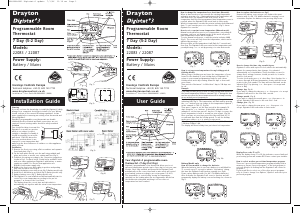
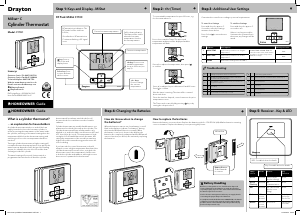
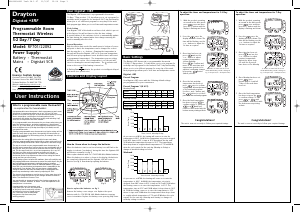
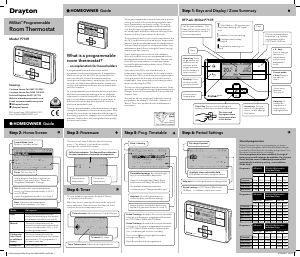
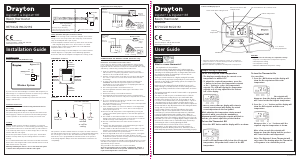
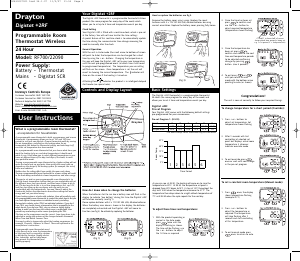

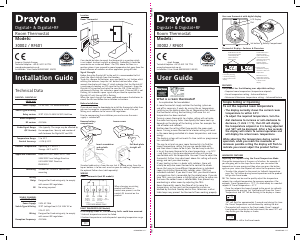
Join the conversation about this product
Here you can share what you think about the Drayton Digistat+RF Thermostat. If you have a question, first carefully read the manual. Requesting a manual can be done by using our contact form.
reply | This was helpful (0)