INSTRUCTION MANUAL
GUIDE D'UTILISATION
MANUAL DE INSTRUCCIONES
DW251/DW252/DW252WT/DW255/DW257/DW260/DW262/DW263/DW265/DW266
DW266-220/DW267/DW268/DW268G/DW268-220/DW269/DW272/DW272W
DW272WT/DW274/DW274W/DW274-220/DW276 DW276-220/DW281/DW282/ DW284
Screwdrivers/Tournevis/Destornilladores
INSTRUCTIVO DE OPERACIÓN, CENTROS DE SERVICIO Y
PÓLIZA DE GARANTÍA. ADVERTENCIA: LÉASE ESTE INSTRUC-
TIVO ANTES DE USAR EL PRODUCTO.
IF YOU HAVE ANY QUESTIONS OR COMMENTS ABOUT THIS OR ANY DEWALT TOOL,
CALL US TOLL FREE AT:
1-800-4-DEWALT (1-800-433-9258)
General Safety Rules
WARNING! Read and understand all instructions. Failure to follow all instructions listed
below may result in electric shock, fire and/or serious personal injury.
SAVE THESE INSTRUCTIONS
WORK AREA
Keep your work area clean and well lit. Cluttered benches and dark areas invite accidents.
Do not operate power tools in explosive atmospheres, such as in the presence of
flammable liquids, gases, or dust. Power tools create sparks which may ignite the dust or
fumes.
Keep bystanders, children, and visitors away while operating a power tool.
Distractions can cause you to lose control.
ELECTRICAL SAFETY
Grounded tools must be plugged into an outlet properly installed and grounded in
accordance with all codes and ordinances. Never remove the grounding prong or
modify the plug in any way. Do not use any adaptor plugs. Check with a qualified elec-
trician if you are in doubt as to whether the outlet is properly grounded. If the tools should
electrically malfunction or break down, grounding provides a low resistance path to carry
electricity away from the user. Applicable only to Class I (grounded) tools. The DW274W and
DW286G units are grounded.
Double insulated tools are equipped with a polarized plug (one blade is wider than the
other.) This plug will fit in a polarized outlet only one way. If the plug does not fit fully in the
outlet, reverse the plug. If it still does not fit, contact a qualified electrician to install a polar-
ized outlet. Do not change the plug in any way. Double insulation eliminates the need for
the three wire grounded power cord and grounded power supply system. Applicable only to
Class II (double insulated) tools. The DW251, DW252, DW255,DW257, DW260, DW262,
DW263, DW265, DW266, DW267, DW268, DW269, DW272, DW274, DW276, DW281,
DW282 and DW284 units are double insulated.
Avoid body contact with grounded surfaces such as pipes, radiators, ranges and
refrigerators. There is an increased risk of electric shock if your body is grounded.
Don’t expose power tools to rain or wet conditions. Water entering a power tool will
increase the risk of electric shock.
Do not abuse the cord. Never use the cord to carry the tools or pull the plug from an out-
let. Keep cord away from heat, oil, sharp edges or moving parts. Replace damaged cords
immediately. Damaged cords increase the risk of electric shock.
When operating a power tool outside, use an outdoor extension cord marked “W-A”
or “W.” These cords are rated for outdoor use and reduce the risk of electric shock. When
using an extension cord, be sure to use one heavy enough to carry the current your prod-
uct will draw. An undersized cord will cause a drop in line voltage resulting in loss of power
and overheating. The following table shows the correct size to use depending on cord length
and nameplate ampere rating. If in doubt, use the next heavier gage. The smaller the gage
number, the heavier the cord.
Minimum Gage for Cord Sets
Volts Total Length of Cord in Feet
120V 0-25 26-50 51-100 101-150
Ampere Rating
More Not more AWG
Than Than
0-6 18161614
PERSONAL SAFETY
Stay alert, watch what you are doing and use common sense when operating a power
tool. Do not use tool while tired or under the influence of drugs, alcohol, or medication. A
moment of inattention while operating power tools may result in serious personal injury,
Dress properly. Do not wear loose clothing or jewelry. Contain long hair. Keep your
hair, clothing, and gloves away from moving parts. Loose clothing, jewelry, or long hair can
be caught in moving parts. Air vents often cover moving parts and should also be avoided.
Avoid accidental starting. Be sure switch is off before plugging in. Carrying tools with your
finger on the switch or plugging in tools that have the switch on invites accidents.
Remove adjusting keys or switches before turning the tool on. A wrench or key that is
left attached to a rotating part of the tool may result in personal injury.
Do not overreach. Keep proper footing and balance at all times. Proper footing and bal-
ance enables better control of the tool in unexpected situations.
Use safety equipment. Always wear eye protection. Dust mask, non-skid safety shoes,
hard hat, or hearing protection must be used for appropriate conditions.
TOOL USE AND CARE
Use clamps or other practical way to secure and support the workpiece to a stable
platform. Holding the work by hand or against your body is unstable and may lead to a loss
of control.
Do not force tool. Use the correct tool for your application. The correct tool will do the job
better and safer and the rate for which it is designed.
Do not use tool if switch does not turn it on or off. Any tool that cannot be controlled with
the switch is dangerous and must be repaired.
Disconnect the plug from the power source before making any adjustments, chang-
ing accessories, or storing the tool. Such preventative safety measures reduce the risk
of starting the tool accidentally.
Store idle tools out of reach of children and other untrained persons. Tools are dan-
gerous in the hands of untrained users.
Maintain tools with care. Keep cutting tools sharp and clean. Properly maintained tools,
with sharp cutting edges are less likely to bind and are easier to control.
Check for misalignment or binding of moving parts, breakage of parts, and any other
condition that may affect the tools operation. If damaged, have the tool serviced before
using. Many accidents are caused by poorly maintained tools.
Use only accessories that are recommended by the manufacturer for your model.
Accessories that may be suitable for one tool, may become hazardous when used on
another tool.
SERVICE
Tool service must be performed only by qualified repair personnel. Service or mainte-
nance performed by unqualified personnel could result in a risk of injury.
When servicing a tool, use only identical replacement parts. Follow instructions in the
Maintenance section of this manual. Use of unauthorized parts or failure to follow
Maintenance Instructions may create a risk of electric shock or injury.
Additional Safety Rules
Hold tool by insulated gripping surfaces when performing an operation where the cut-
ting tool may contact hidden wiring or its own cord. Contact with a “live” wire will make
exposed metal parts of the tool “live” and shock the operator.
Keep handles dry, clean, free from oil and grease. It is recommended to use rubber
gloves. This will enable better control
KEEP TOOL DRY FROM SWEAT DURING USE. Reduce risk of electric shock by prevent-
ing perspiration or other liquids from entering the tool during use in hot/humid conditions. Use
wristbands, gloves, drying towels or cloths as necessary.
CAUTION: Wear appropriate hearing protection during use. Under some conditions
and duration of use, noise from this product may contribute to hearing loss.
WARNING: Some dust created by power sanding, sawing, grinding, drilling, and other con-
struction activities contains chemicals known to cause cancer, birth defects or other repro-
ductive harm. Some examples of these chemicals are:
• lead from lead-based paints,
• crystalline silica from bricks and cement and other masonry products, and
• arsenic and chromium from chemically-treated lumber (CCA).
Your risk from these exposures varies, depending on how often you do this type of work. To
reduce your exposure to these chemicals: work in a well ventilated area, and work with
approved safety equipment, such as those dust masks that are specially designed to filter out
microscopic particles.
Avoid prolonged contact with dust from power sanding, sawing, grinding, drilling,
and other construction activities. Wear protective clothing and wash exposed areas
with soap and water. Allowing dust to get into your mouth, eyes, or lay on the skin may pro-
mote absorption of harmful chemicals.
• The label on your tool may include the following symbols.
V................volts A....................amperes
Hz..............hertz W ..................watts
min ............minutes ................alternating current
..........direct current
n
o ..................no load speed
..............
Class II Construction
....................
earthing terminal
..............safety alert symbol .../min ............revolutions per minute
Switch
To start tool, depress the trigger switch, shown in Figure 1. To stop tool, release the switch. The
variable speed trigger switch permits speed control. The farther the trigger switch is depressed, the
higher the speed of the tool.
To lock the switch in the on position for continuous operation, depress the trigger switch and push
up the locking button. The tool will continue to run. To turn the tool off, from a locked on condition,
squeeze and release the trigger once. Before using the tool (each time), be sure that the locking
button release mechanism is working freely. Be sure to release the locking mechanism before
disconnecting the plug from the power supply. Failure to do so will cause the tool to start
immediately the next time it is plugged in. Damage or injury could result.The reversing lever is
used to reverse the tool for backing out screws. It is located above the trigger, shown in Figure 1.
To reverse the screwdriver, turn it off and push the reversing lever to the right (when viewed from
the back of the tool). To position the lever for forward operation, turn the tool off and push the lever
to the left.
Dead Spindle Action
All DEWALT screwdrivers provide a dead output spindle to permit fasteners to be located easi-
ly in the driving accessory. Clutches are held apart by light spring pressure permitting the driving
clutch to rotate without turning the driven clutch and accessory. When sufficient forward pres-
sure is applied to the unit, the clutches engage and rotate the spindle and accessories. A revers-
ing switch makes it possible to drive or loosen either right or left hand screws.
Accessory Assembly
The 1/4" hex drive ball lock chuck is used on all depth sensitive and drywall screwdrivers.
Assemble accessories by engaging the hex spindle and tapping lightly on the accessory until it
snaps in place. Usually pliers are required to remove the accessory by pulling forward. The 1/4"
hex drive quick change chuck (Figure 2), is used on all Versa Clutch™ units. A ball retainer pro-
vides positive locking of all accessories in the chuck. Pull forward on the ball retainer and hold
while inserting or removing accessories. Release for positive accessory retention.
Depth Sensitive Units (DW251, DW252, DW255, DW257, DW262,
DW265, DW272, DW274, DW274W, DW274-220, DW276, DW276-220)
TO CHANGE BIT HOLDERS:
1. Pull forward on adjustment collar and remove from clutch housing.
2. Pull bit holder straight out with pliers if it is difficult to remove.
3. Push new bit holder into spindle until ball lock snaps in groove in bit holder shank.
4. Replace adjustment collar by snapping over retaining ring.
DEWALT Industrial Tool Co., 701 East Joppa Road, Baltimore, MD 21286
(MAY04-CD-1) Form No. 616962-00 DW251 etc. Copyright © 2002, 2004
The following are trademarks for one or more DeWALT power tools: the yellow and black color
scheme; the “D” shaped air intake grill; the array of pyramids on the handgrip; the kit box con-
figuration; and the array of lozenge-shaped humps on the surface of the tool.
Questions? See us in the World Wide Web at www.dewalt.com

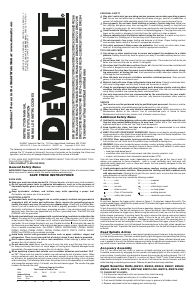


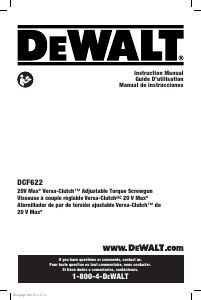
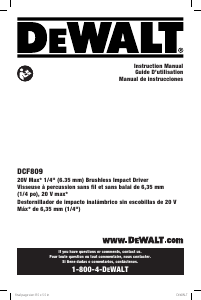
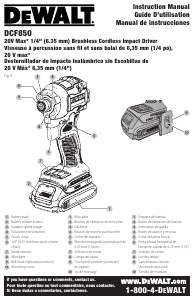
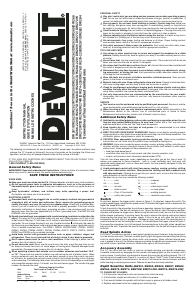
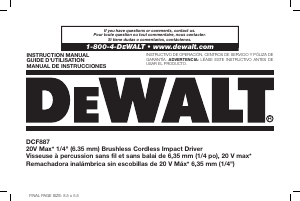
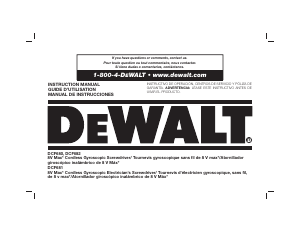
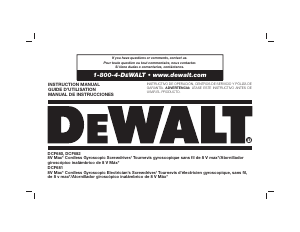

Join the conversation about this product
Here you can share what you think about the DeWalt DW266 Screw Driver. If you have a question, first carefully read the manual. Requesting a manual can be done by using our contact form.