FRANÇAIS
4. Configuration
Appuyez 10 secondes sur la touche MODE pour ent-
rer dans le mode configuration.
4.1 Sélection de l’affichage (tableau 4.1)
Vous pouvez choisir l’affichage permanent de la tem-
pérature ambiante ou de la température de consigne.
Pour modifier la sélection en cours, appuyez sur la
touche +, puis appuyez sur la touche MODE pour
valider et passer au réglage suivant.
4.2 Correction de la mesure de la température
ambiante (tableau 4.2)
Vous pouvez modifier la mesure de la température
jusqu’à + ou - 5°C :
Appuyez sur les touches + ou - pour modifier par pas
de 0,5°C, puis appuyez sur la touche MODE pour
valider et passer au réglage suivant.
4.3 Verrouillage du clavier (tableau 4.3)
Vous pouvez verrouiller le clavier, dans ce cas vous
ne pourrez plus modifier la consigne ainsi que le
mode.
Pour modifier la sélection en cours, appuyez sur la
touche +, puis appuyez sur la touche MODE pour
valider et passer au réglage suivant.
Pour déverrouiller le clavier, entrez à nouveau dans
le mode configuration (appui 10 secondes sur la tou-
che MODE).
ESPAÑOL
4. Configuración
Pulse 10 segundos la tecla MODE para entrar en
modo configuración.
Una vez en configuración cada pulsación breve
sobre MODE pasa al menú siguiente.
4.1 Selección de la visualización (tabla 4.1)
Puede elegir la visualización permanente de la tem-
peratura de ambiente o de la temperatura de cons-
igna.
Para modificar la selección en curso, pulse la tecla +
y pulse la tecla MODE para validar y pasar al menú
siguiente.
4.2 Corrección de la medida de temperatura de
ambiente (tabla 4.2)
Puede modificar la medida de temperatura en + o -
5°C :
Pulse las teclas + o - para modificar por pasos de
0,5°C, y pulse la tecla MODE para validar y pasar al
menú siguiente.
4.3 Bloqueo del teclado (tabla 4.3)
Puede bloquear el teclado, en este caso no se podrá
modificar la selección establecida.
Para bloquear el teclado, pulse la tecla +, pulse la
tecla MODE para validar y salir del modo configura-
ción.
Para desbloquear el teclado, repetir la operación 4.3.
DEUTSCH
4. Konfiguration
Drücken Sie 10 Sek. lang die MODE-Taste, um auf
Konfiguration umzuschalten.
4.1 Auswahl der Anzeige (siehe 4.1)
Sie haben die Auswahl zwischen der ständigen Anzeige
der Raumtemperatur oder der Solltemperatur.
Wenn Sie die aktuelle Auswahl ändern möchten, drüc-
ken Sie die + Taste und anschließend zur Bestätigung
und zum Aufrufen der nächsten Einstellung die MODE-
Taste.
4.2 Korrektur der Raumtemperaturmessung (s.Tab.
4.2)
So ändern Sie die Temperaturmessung um bis zu +
oder - 5°C:
Drücken Sie die Taste + oder - für eine Änderung in 0,5
°C-Schritten und anschließend zur Bestätigung und zum
Aufrufen der nächsten Einstellung die MODE-Taste.
4.3 Sperren der Tastatur (s.Tab. 4.3)
Die Tastatur lässt sich auf Wunsch sperren. Bei gesperr-
ter Tastatur kann weder die Solltemperatur noch die
Betriebsart geändert werden.
Wenn Sie die aktuelle Auswahl ändern möchten, drüc-
ken Sie die + Taste und anschließend zur Bestätigung
und zum Verlassen des Konfigurationsmodus die
MODE-Taste.
Zur Freigabe der Tastatur rufen Sie erneut den
Konfigurationsmodus auf (10 Sek. lang die MODE-Taste
drücken).
ENGLISH
4. Configuration
Press and hold the MODE button for 10 seconds to
enter configuration mode.
4.1 Selecting the display (see table 4.1)
You can select the permanent display of the room
temperature or the set-point temperature.
To change the current selection, press the + button,
then press the MODE button to confirm and move on
to the next setting.
4.2 Correcting the room temperature measure-
ment (see table 4.2)
You can change the temperature measurement by up
to + or - 5°C:
Press the + or - buttons to change by steps of 0.5°C,
then press the MODE button to confirm and move on
to the next setting.
4.3 Locking the keypad (see table 4.3)
You can lock the keypad, in which case you cannot
change the set-point or the mode.
To change the current selection, press the + button
then press the MODE button to confirm and exit the
configuration mode.
You can unlock the keypad by entering the configura-
tion mode again (pressing the MODE button for 10
seconds).
2701354 rev2
Caractéristiques - Características - Daten - Characteristics
Alimentation - Alimentación 2 piles
Alcalines
Versorgungsspannung - Power supply 1,5 V,LR03
Classe d’isolement - Clase de aislamiento
classe II
Schutzklasse - Insulation class
Régulation PI (Proportionnelle intégrale) - Regulación PI (Proporcional
integral) - Proportional-Integral (PI)-Regler -
Proportional integral regulation
Température de stockage - Temperatura de almacenaje
Lagertemperatur - Storage temperature -10°C ➔ +70°C
Température de fonctionnement - Temperatura de funcionamiento
Betriebstemperatur - Operating temperature 0°C ➔ 40°C
Dimensions - Dimensiones
80 x 80 x 23 mm
Abmessungen - Dimensions
Indice de protection - Índice de proteccíon
IP30
Schutzart - Protection index
Classement au feu - Clasificación al fuego Vo
Brandklasse - Fire rating
Pollution - Polucíon - Verschmutzung - Pollution Normal - Normale
Fréquence d’émission - Frecuencia de emisión 868 MHz
Sendefrequenz - Transmission frequency (Norm EN 300 220)
• Portée radio de 100 à 300 mètres en champ libre variable en fonction
des équipements associés (portée pouvant être altérée en fonction
des conditions d'installation et de l'environnement électromagnétique)
• Alcance radio de 100 a 300 metros en campo libre según los equi-
pos asociados (el alcance puede verse alterado en función de las
condiciones de la instalación y del entorno electromagnético)
• Funkreichweite von 100 bis 300 Metern im Freien (die Reichweite
kann je nach Installationsort und elektromagnetischen
Feldbedingungen variieren)
• Radio range 100 to 300 meters outside depending on the
associated equipment (the range can be altered depending on the
installation conditions and the electromagnetic environment)
Product compliant with directive R&TTE 1999/5/CE
France : DELTA DORE TALCO - Bonnemain - 35270 COMBOURG -
España : Información : Tlf. : 93 699 65 53 / Fax.: 93 588 19 66 - Web : www.deltadore.es - E-mail : deltadore@deltadore.es
DELTA DORE ELECTRÓNICA, S.A - C/ AntoniBorja, 13 - Semi-sótano, local 1 y 2 - 08191 Rubí (Barcelona)
Deutschland : DELTA DORE Schlüter GmbH - Fichtenstraße 38 a - D - 76829 Landau - Telefon: 0049 7276 96690
Telefax: 07276 502120 - Email: info@delta-schlueter.de
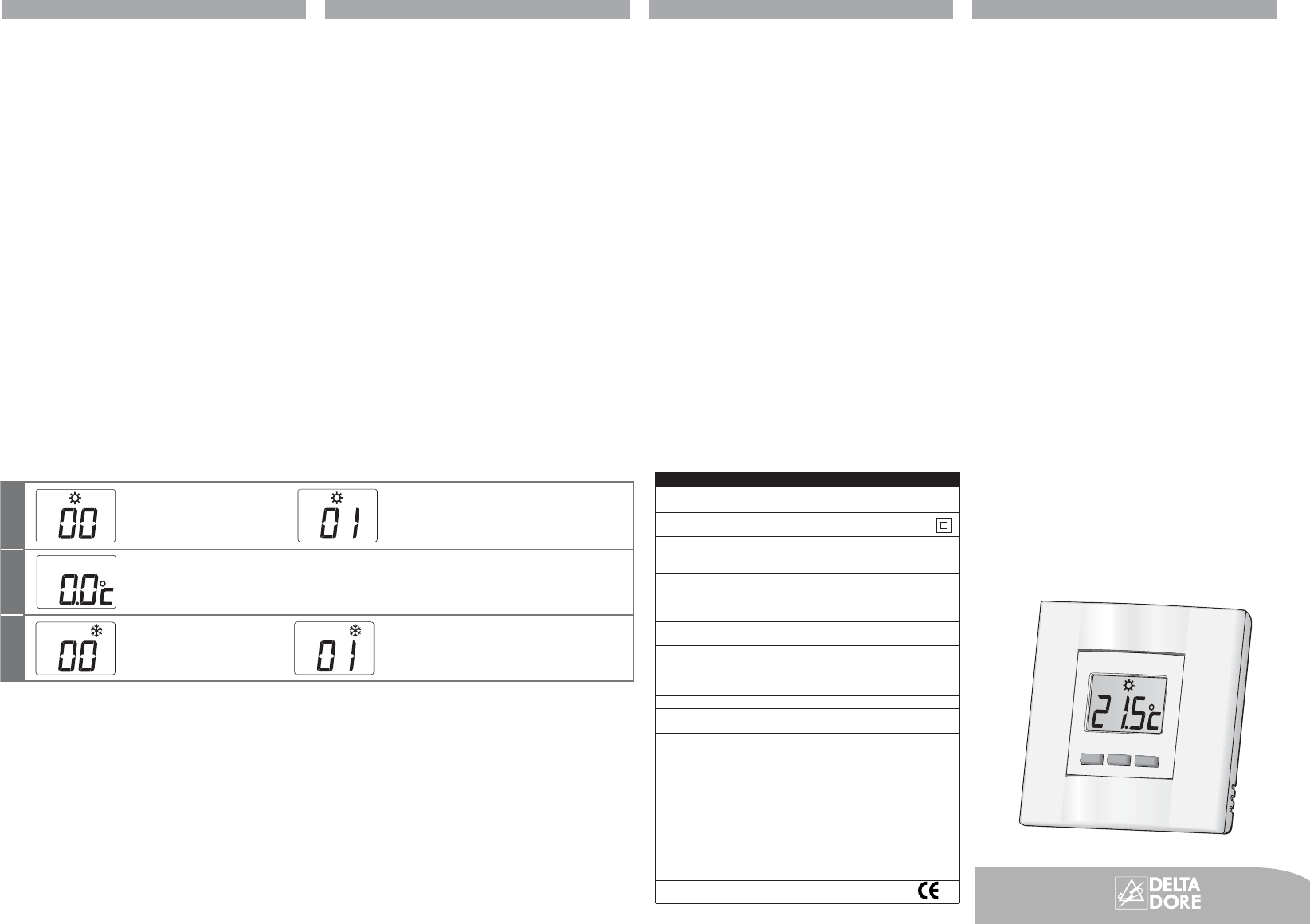
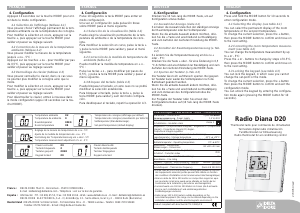


Join the conversation about this product
Here you can share what you think about the Delta Dore Diana D20 Thermostat. If you have a question, first carefully read the manual. Requesting a manual can be done by using our contact form.