Paramétrages
Parameters
Parámetros
Einstellungen
Impostazioni
Parameters
Parametragens
La précision de la circonférence de roue détermine la précision de la vitesse donnée par le compteur. The accuracy of the wheel's circumference determines the accu-
racy of the meter's speed reading, La precisión de la circunferencia de rueda determina la precisión de la velocidad indicada por el cuenta kilómetros. Je präziser die
Angabe des Radumfangs, desto korrekter wird die Geschwindigkeit durch den Tacho angegeben. La precisione della circonferenza della ruota determina la precisione
della velocità data dal computer. Hoe nauwkeuriger de wielomtrek, hoe nauwkeuriger de snelheidsweergave door de teller. A precisão da circunferência da roda
determina a precisão da velocidade dada pelo contador.
Dokładność pomiaru obwodu koła wpływa na dokładność pomiaru prędkości licznika.
Suite à une réinitialisation, il est possible de réintroduire dans
le compteur la distance totale parcourue jusqu'alors. After rei-
nitialization, the total distance traveled up to then can be reente-
red in memory. Tras una reinicialización, es posible de reintro-
ducir en el cuenta kilómetros la distancia total reconocida hasta
entonces. Nach einem Reset ist es möglich, die bis jetzt zurück-
gelegte Gesamtstrecke neu in den Computer einzugeben. "In
seguito ad un ripristino, è possibile reinserire nel computer la dis-
tanza totale percorsa fino ad allora. Na een reset kunt u de
totale afstand die tot dan toe werd afgelegd opnieuw invoeren in
de teller. A seguir a uma reinicialização, é possível reintrodu-
zir no contador a distância total percorrida até então.
Po wyze-
rowaniu, można ponownie wprowadzić do licznika dystans całkowity.
Il est possible de paramétrer ce compteur pour 2 vélos différents (1 ou
2). Pour régler la circonférence de roue ("C") et la distance totale du vélo
non actif (1 ou 2), basculez d'abord sur ce dernier. This meter can be
parametered for 2 different bikes (1 or 2). To set the wheel circumference
(C) and the total distance of the non-active bike (1 or 2), first toggle on the
latter, Es posible ajustar este contador para 2 bicis diferentes (1 o 2).
Para ajustar la circunferencia de rueda ("C") y la distancia total de la bici
no activa (1 o 2), vaya primero sobre esta última. Es ist möglich, die-
sen Computer für zwei verschiedene Fahrräder einzustellen (1 oder 2). Um
den Radumfang ("C") und die Gesamtstrecke des stehenden Fahrrads einzu-
geben (1 oder 2), schalten Sie vorher auf dieses letztere um. È possibi-
le impostare questo computer per 2 biciclette diverse (1 o 2). Per regolare
la circonferenza della ruota ("C") e la distanza totale della bicicletta ferma
(1 o 2), cambiate prima quest'ultima. Deze teller kan worden ingesteld
voor 2 verschillende fietsen (1 of 2). Om de wielomtrek ("C") en de totale
afstand van de niet-actieve fiets te regelen (1 of 2) zet u de schakelaar
eerst op deze fiets. É possível parametrar este contador para 2 bicicle-
tas diferentes (1 ou 2). Para regular a circunferência da roda ("C") e a dis-
tância total da bicicleta não activa (1 ou 2), seleccione primeiro esta última.
Istnieje możliwość wykonania ustawień licznika dla 2 różnych rowerów (1
lub 2). Aby ustawić obwód koła ("C") i dystans całkowity roweru (1 lub 2),
należy przełączyć się na dany rower.
En mode "light ON", chaque appui sur le bouton déclenche l'éclairage
de l'écran pendant 2 secondes. In "light ON" mode, each press of the
button lights the screen for 2 seconds. En modo "light ON", cada pulsa-
ción del botón activa la iluminación de la pantalla durante 2 segundos.
Im Modus "light ON" löst jedes Drücken auf die Taste 2 Sekunden lang die
Beleuchtung des Displays aus. In modalità "light ON", ogni pressione
del pulsante avvia l'illuminazione dello schermo per 2 secondi. In de
modus "light ON", doet elke druk op de knop het scherm oplichten gedu-
rende 2 seconden. No modo "light ON" (luz acesa), sempre que remir
o botão, a iluminação do ecrã é activada por 2 segundos.
W trybie
"light ON", każde naciśnięcie na przycisk włącza podświetlenie ekranu na 2
sekundy.
Au bout de 30 minutes, si le bouton n'est pas manipulé et la vitesse
reste nulle, le compteur bascule automatiquement en mode veille pour éco-
nomiser les piles. Le message "PRESS TO GO" (presser pour partir) défile
alors, indiquant qu'un appui sur le bouton est nécessaire pour réactiver la
réception du compteur. After 30 minutes, if the button is not pressed
and the speed is null, the meter automatically switches to standby mode to
relieve the batteries. The "PRESS TO GO" message then scrolls, indicating
that a press of the button is needed to reactivate meter reception. Al
cabo de 30 minutos, si el botón no es manipulado y la velocidad permane-
ce nula, el contador bascula automáticamente en modo espera para ahor-
rar las pilas. El mensaje "PRESS TO GO" (pulsar para iniciar) aparece enton-
ces, indicando que una pulsacion sobre el botón es necesaria para reactivar
la recepción del contador. Wenn nach 30 Minuten nicht auf die Taste
gedrückt wird und die Geschwindigkeit 0 bleibt, schaltet der Computer auto-
matisch auf Standby um, um die Batterien zu schonen. Die Meldung "PRESS
TO GO" (vor Abfahrt drücken) erscheint. Diese weist darauf hin, dass auf
die Taste gedrückt werden muss, um den Empfang des Computers wieder zu
aktivieren. Dopo 30 minuti, se il pulsante non viene premuto e la
velocità resta nulla, il computer passa automaticamente in modalità stand-
by per non consumare le pile. Scorre allora il messaggio "PRESS TO GO"
(premere per partire), che indica che è necessario premere il pulsante per
riattivare la ricezione del computer. Als na 30 minuten de knop niet
bediend is en de snelheid nul blijft, schakelt de teller automatisch over naar
de waaktoestand om batterijen te besparen. Het bericht "PRESS TO GO"
(drukken om te starten) loopt over het scherm. U moet de knop indrukken
om de ontvangst van de teller opnieuw te starten. Após 30 minutos, se
o botão não for premido e a velocidade continuar nula, o contador passa
automaticamente para o modo de vigília, para economizar as pilhas. A
mensagem "PRESS TO GO" (premir para começar) é visualizada, indicando
que é necessário premir o botão para reactivar a recepção do contador.
Po około 30 minutach, jeżeli żaden przycisk nie został naciśnięty i prędkość
roweru pozostaje zerowa, licznik przełącza się automatycznie w tryb czuwania
w celu zaoszczędzenia baterii. Komunikat "PRESS TO GO" (naciśnij, aby włąc-
zyć) przewija się na ekranie, informując, że naciśnięcie przycisku jest konieczne
dla włączenia
1ère méthode: relevez la taille inscrite sur le pneu, puis reportez-vous au tableau ci-dessous. 1st method: read the size on the side of the tire and refer to the table
below, 1er método: note la talla inscrita sobre el neumático, y véase al tablero más abajo. 1. Methode: Lesen Sie die, auf dem Reifen eingetragene Größe ab, und
richten Sie sich dann nach unten stehender Tabelle. 1° metodo: leggete la misura scritta sul pneumatico, poi fate riferimento alla tabella qui sotto. 1ste methode: lees
de maat die op de band staat vermeld en kijk in de onderstaande tabel. 1º método: anote o tamanho inscrito no pneu e consulte a seguinte tabela.
1 metoda: odczy-
tać rozmiar podany na oponie, a następnie skorzystać z tabeli zamieszczonej poniżej.
2ème méthode (plus précise): mesurez au sol la distance parcourue en un tour de roue. 2nd method (more accurate): measure on the ground the distance covered
by a wheel rotation, 2do método (más preciso): mida sobre el suelo la distancia recorrida por una vuelta de rueda. 2. Methode (genauer): Messen Sie am Boden die,
von einer Radumdrehung zurückgelegte Strecke ab. 2° metodo (più preciso): misurate al suolo la distanza percorsa in un giro di ruota. 2de methode (nauwkeuri-
ger): meet op de grond de afstand die wordt afgelegd met één omwenteling van het wiel. "2º método (mais preciso): meça no solo a distância percorrida numa volta da
roda."
2 metoda (dokładniejsza): zmierzyć na ziemi odległość jaką pokonuje koło wykonując pełny obrót.
Fonctions • Functions • Funciones • Funktionen • Funzioni •
Functies • Funções • Funkcje •
Circonférence de roue (C) • Wheel circumference (C) • Circunferencia de rueda (C) • Radumfang (C) •
Circonferenza della ruota (C) • Wielomtrek (C) • Circunferência da roda (C) • Obwód koła (C) •
Initialisation • Initialization • Inicialización •
Initialisieren • Inizializzazione • Initialiseren
• Inicialização • Włączanie •
Navigation • Navigation • Navegación •
Fahrt • Navigazione • Navigeren •
Navegação • Nawigacja •
Remise à 0 • Reset to 0 • Puesta a 0 •
Auf 0 setzen • Azzeramento • Op nul stellen •
Reposição a 0 • Zerowanie •
Distance totale • Total distance • Distancia total
• Gesamtstrecke • Distanza totale • totale afstand
• Distância total • Dystans całkowity •
Changement de vélo • Changing bicycles • Cambio de bici •
Wechsel des Fahrrads • Cambio bicicletta • Veranderen van
fiets • Mudança de bicicleta • Zmiana roweru •
Eclairage • Lighting • Iluminación •
Beleuchtung • Illuminazione • Verlichting •
Iluminação • Podświetlenie •
Mode veille • Standby mode • Modo espera •
Standby-Modus • Modalità stand by • Waaktoestand
• Modo de vigília • Tryb czuwania •
Modification de "C" • Modifying (C) • Modificación de "C"
• Änderung von "C" • Modifica di "C" • Wijzigen van "C" •
Modificação de "C" • Zmiana "C" •
Modification de l'heure • Modifying the time • Modificación de
la hora • Änderung der Uhrzeit • Modifica dell'ora • Wijzigen
van het uur • Modificação da hora • Zmiana czasu •
Vitesse instantanée
Current speed
Velocidad instantánea
Aktuelle Geschwindigkeit
Velocità momentanea
Huidige snelheid
Velocidade actual
Prędkość bieżąca
Total distance
Distance totale
Distancia total
Tageszähler
Distanza totale
Totale afstand
Distância total
Odległość całkowita
Distance partielle
Trip distance
Distancia parcial
Teilstrecke
Distanza parziale
Ritafstand
Distância parcial
Odległość częściowa
Montre digitale
Digital clock
Reloj digital
Digitaluhr
Orologio digitale
Digitale klok
Relógio digital
Zegarek
Chronomètre
Stop watch
Cronómetro
Stopuhr
Cronometro
Chronometer
Cronómetro
Stoper
Vitesse moyenne
Average speed
Velocidad media
Durchschnittsgeschwindigkeit
Velocità media
Gemiddelde snelheid
Velocidade média
Średnia prędkość
Vitesse maximale
Max speed
Velocidad máxima
Höchstgeschwindigkeit
Velocità massima
Maximumsnelheid
Velocidade máxima
Prędkość maksymalna
Comparateur de vitesse ▲acceleration▼décéleration
Permanent comparison ▲acceleration▼deceleration
Comparador de velocidad ▲aceleración▼deceleración
Geschwindigkeitsvergleich ▲Beschleunigung▼Geschwindigkeitsreduzierung
Comparatore di velocità ▲accelerazione▼decelerazione
Snelheidsvergelijking ▲versnelling▼vertraging
Comparador de velocidade ▲aceleração▼desaceleração
Porównanie prędkości ▲przyspieszenie▼zwalnianie
2 tailles de roues programmables
2 programmable wheels sizes
2 diámetros de ruedas programables
2 programmierbare Raddurchmesser
2 diametri di ruote programmabili
2 wielmaten instelbaar
2 diâmetros de rodas programáveis
2 programowane średnice kół
Rétro-éclairage de l'écran
Back light on display
Retro-iluminación de la pantalla
Hintergrundbeleuchtung der Anzeige
Retro-illuminazione dello schermo
Retro schermverlichting
Rétro-iluminação do ecrã
Podświetlenie ekranu.
Texte interactif
Interactive text
Texto interactivo
Interaktiver Text
Testo interattivo
Interactieve tekst
Texto interactivo
Tekst interaktywny
Mode veille automatique
Autopower saving
Modo espera automática
Automatische Datenspeicherung
Modalità stand-by automatico
Modus automatische waakstand
Modo vigília automática
Tryb automatycznego czuwania
Afficheur grand format
Oversized display
pantalla formato grande
Großformatige Ziffern
Grande display
Groot scherm
Visor grande formato
wyświetlacz dużego formatu
2 modes horloges: 12h / 24h
Two time modes: 12-hour & 24-hour
2 modos relojes: 12h / 24h
2 Uhrzeitanzeigen : 12h / 24h
2 modalità orologio: 12h / 24h
2 tijdsweergaven: 12 u / 24u
2 modos horas: 12h / 24h
2 tryby zegara: 12h / 24h
2 unités de distance: miles / km
2 dist. units: miles / km
2 unidades de distancia: millas / km
2 Messeinheiten: Meilen / km
2 unità di distanza: miglia / km
2 afstandseenheden: mijl / km
2 unidades de distância: milhas / km
2 jednostki odległości: mile / km
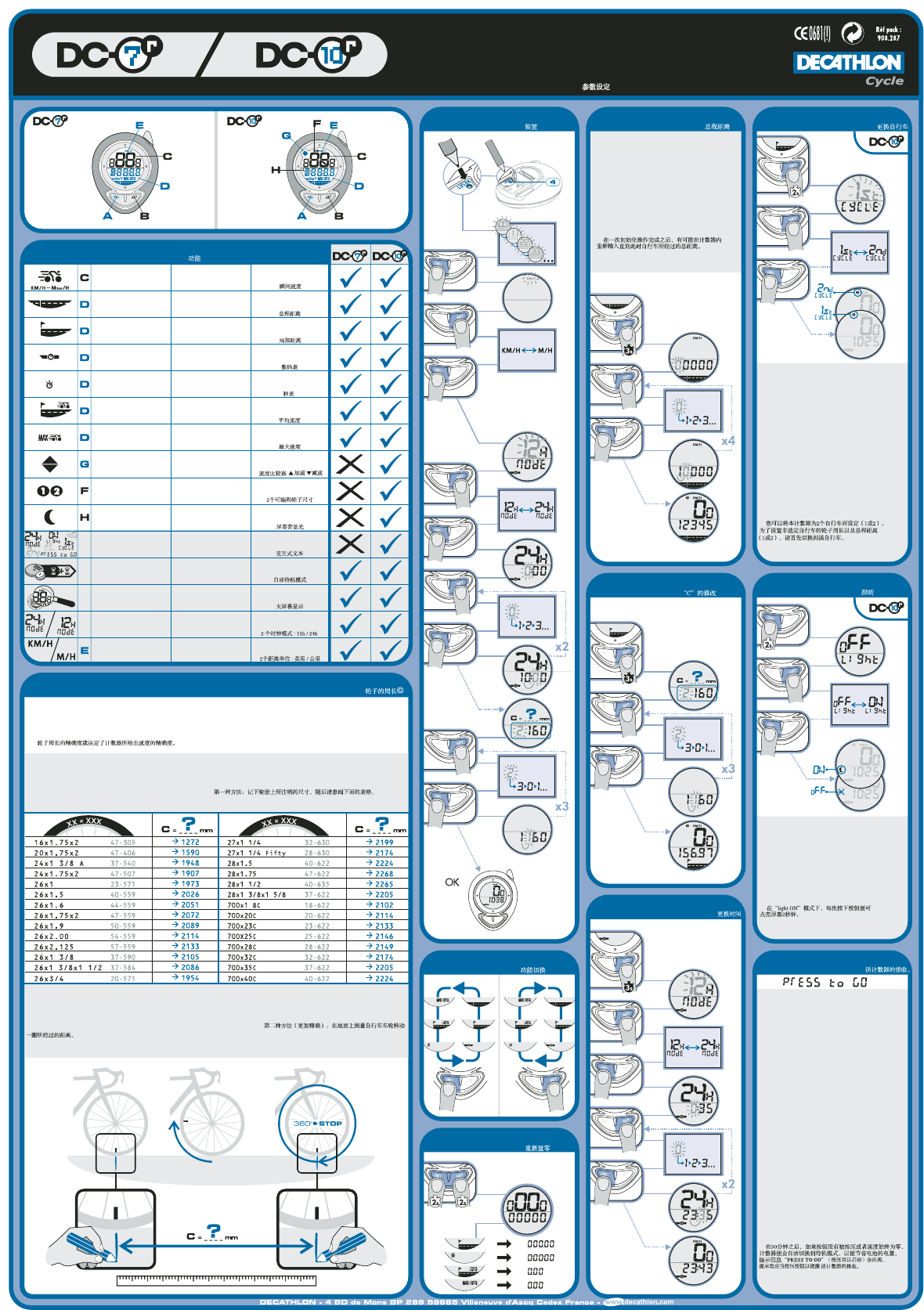

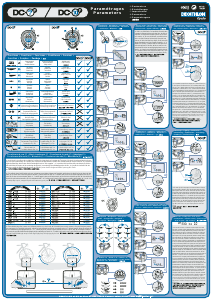

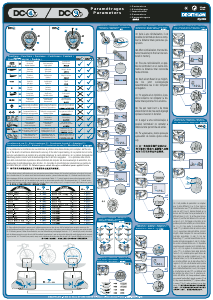
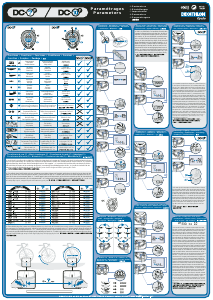
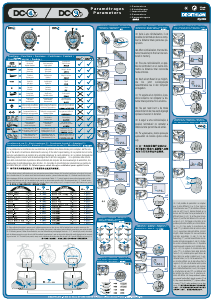
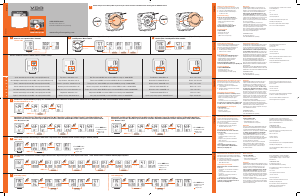

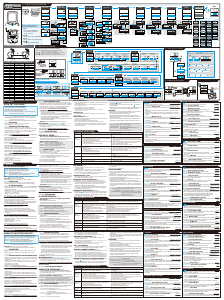
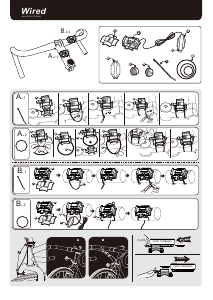
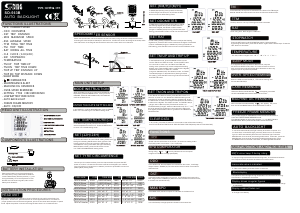
Join the conversation about this product
Here you can share what you think about the Decathlon DC-10r Cycling Computer. If you have a question, first carefully read the manual. Requesting a manual can be done by using our contact form.
reply | This was helpful (0) (Translated by Google)
reply | This was helpful (0) (Translated by Google)