
User manual
Gebrauchsanweisung
Mode d'emploi
Gebruiksaanwijzing
Deutsch Nederlands
English Francais
1. Crown
2. Start/stop stopwatch
3. Reset stopwatch
A. Hour hand
B. Minute hand
C. Second hand
E. 24 hour rotating wheel
G. Date
L. 30 minutes rotating wheel stopwatch
M. Seconds hand stopwatch
Please do not adjust the date between 22.00 and 02.00 o'clock.
Setting the time
Pull out the crown (1) in position (2). Turn the crown (1) clockwise until the hands indicates the correct time. Push
the crown (1) back to position (0).
Setting the date Pull out the crown (1) in position (1). Turn the crown (1) clockwise to change the date. When the
correct date appears push the crown (1) back to position (0).
Using the stopwatch
This stopwatch is able to measure and display time in 1/1 second united up to maximum of 30 minutes.
Stopwatch will stop automatically after running continuously for 30 minutes.
Measuring time with the stopwatch
Press button (2) to start the stopwatch.
The stopwatch can be started and stopped each time button 92) is pressed.
Pressing button (3) resets the stopwatch and stopwatch minute an second hands return to their Zero positions.
Stopwatch Reset (incl. after replacing battery)
This procedure should be performed when the stopwatch second & minute hand does not return to the Zero
position.
Pull out the crown (1) to position (2).
Press button (2) to set the stopwatch second hand forward.
Press button 93) to set the stopwatch second hand back.
The stopwatch minute hand is synchronized with the stopwatch second hand.
The stopwatch second hand can be advanced rapidly by continuously pressing button (2) or (3).
Once the both hands been zeroed, reset the time and push the crown (1) back to position (0).
Waterresistance
This watch is waterproof to 5Atm. This means that you are able to swim in surface water
safely with this watch. However in order to guarantee its waterresistance it is important to
1. Couronne
2. Arrêt/marche chrono.
3. Remise a zéro chronomètre
A. Aiguille des heures
B. Aiguille des minutes
C. Aiguille des secondes
E. Aiguille 24 h
G. Date
L. Aiguille des 60 minutes du chronomètre
M. Aiguille des secondes du chronomètre
Il ne faut jamais changer la date entre 22.00 et 02.00 heures.
Réglage de l'heure
Tirez la couronne (1) en position 2 (deux petits clics). Tournez la couronne (1) dans le sens des aiguilles d'une
montre jusqu'à ce que celles-ci indiquent l'heure correcte. Repoussez complètement la couronne (1) (position 0).
Réglage de la date
Tirez la couronne (1) en position 1 (un petit clic). Tournez la couronne (1) dans le sens des aiguilles d'une
montre jusqu'à ce que la date correcte s'affiche dans la fenêtre (G), puis repoussez la couronne (1) en position 0.
Utilisation de chronomètre
Ce chronometer est capable de mesurer et d’afficher le temps par unité d’une seconde jusqu’à 30 minutes
maximum.
Le chronometer s’arrête automatiquement après avour fonctionné en continu pendant 30 minutes.
Mesure du temps avec le chronometer
Appuyez sur le bouton (2) pur démarrer le chronomètre.
Le chronomètre peut être démarré et arrêté en appuyant sur le bouton (2).
Lorseque cous appuyez sur le bouton (3), le chronomètre est reinitialisé et l’aiguille des minutes et la trotteuse du
chronomètre.
Réinitialisation de chronomètre (églament après remplacement de la pile)
Effectuez cette procedure lorseque la trotteuse et l’aiguille des minutes du chronomètre ne reviennent pas à zero.
Tirez la couronne (1) en position 2 (deux petits clics).
Appuyez sur le bouton (1) pour faire advancer la trotteuse du chronomètre.
Appuyez sur le bouton (2) pour faire reculer la trotteuse du chronomètre.
L’aiguille des minutes du chronomètre est synchronisée avec la trotteuse du chronomètre.
La trotteuse du chronomètre peut être avancée rapidement en appuyant continuellement sur le bouton (2) ou (3).
Une fois des aiguilles places sur zero, réinitialisez le temps et ramenez la couronne en position normale.
Etanchéité
La montre est étanche jusqu'à 5Atm. Il est possible de nager sur la surface de l'eau en toute
1. Krone
2. Start/Stopp Taste Stoppuhr
3. Reset Taste Stoppuhr
A. Stundenzeiger
B. Minutenzeiger
C. Sekundenzeiger
E. 24 stunden andeutung
G. Datumfenster
L. Minuteszeiger Stoppuhr
M. Sekundenzeiger Stoppuhr
Bitte niemals zwischen 22.00 und 02.00 Uhr das Datum Einstellen.
Einstellen der Uhrzeit
Ziehen Sie die Krone (1) bis zum zweiten einrasten. Stellen Sie die Uhrzeit durch entsprechendes. Drehen der
Krone (1) ein.
Einstellen des Datums
Ziehen Sie die Krone (1) bis zum ersten Einrasten, Drehen Sie jetzt die Krone (1) bis das gewünschte Datum im
Datumfenster (G) erscheint.
Verwendung der Stoppuhr
Diese Stoppuhr kann die Zeit in 1-Sekunden-Einheiten messen und anzeigen, und zwar bis zu 30 Minuten.
Die Stoppuhr stoppt automatisch, nachdem sie kontinuierlich 30 Minuten gelaufen ist.
Messen der Zeit mit der Stoppuhr
Drücken Sie Knopf (2), um die Stoppuhr zu starten
Mit jedem Drücken von Knopf (2) wird die Stoppuhr gestarted order gestoppt.
Durch Drücken von Knopf (3) wird die Stoppuhr zurückgestellt, und Minuten- sowie Sekundenzeiger der
Stoppuhr kehren auf ihre NULL-Positionen zurück.
Rückstellung der Stoppuhr (einschliesslich nach dem austauschen der batterie)
Ziehen Sie die Krone (1) bis zum zweiten einrasten.
Drücken Sie den Knopf (1), um den Sekundenzeiger der Stoppuhr vor zu stellen.
Drücken Sie den Knopf (2, um den Sekundenzeiger der Stoppuhr zurück zu stellen.
Der Minutenzeiger der Stoppuhr wird mit dem Sekundenzeiger der Stoppuhr synchronisiert.
Sie können den SEkundenzeiger der Stoppuhr schnell vorstellen, indem Sie Knopf (2) order (3) gedrückt halten.
Sobald Sie die Zeiger auf Null zurückgestellt haben, setzen Sie die Zeit zurück, und drücken Sie die Krone (1) in
die Normalposition zurück.
Wasserdichtigkeit
Diese Uhr ist wasserdicht bis 5 ATM. Das bedeutet das Ihren Uhr Schwimmsicher
ist in Oberflächenwasser.. Um die Wasserdichtigkeit Ihres Uhr zu garantieren, ist es sehr
wichtig Ihren Uhr einmal per Jahr kontrollieren zu lassen bei Ihren DaVis-Dealer.
1. Kroon
2. Starten/stoppen stopwatch
3. Reset stopwatch
A. Urenwijzer
B. Minutenwijzer
C. Secondewijzer
E. 24 uur aanduiding
G. Datum aanduiding
L. Minuten aanduiding Stopwatch
M. Secondewijzer Stopwatch
Veranderd u alstublieft nooit de datum tussen 22.00 en 02.00 uur.
Het instellen van de tijd
Trek de kroon (1) uit naar positie 2. Draai de kroon (1) met de klok mee totdat de wijzers (A) en (B) de juiste tijd
aangeven. Druk de kroon (1) weer helemaal in (stand 0).
Het instellen van de datum
Trek de kroon (1) uit naar stand 1. Draai de kroon (1) met de klok mee om de juiste datum in te stellen. Druk na
het instellen de kroon (1) weer helemaal in (stand 0).
Het gebruik van de stopwatch
Met de stopwatch wordt de tijd gemeten en weergegeven in secondes met een maximum van 30 minuten. De
stopwatch stopt automatisch na 30 minuten.
De tijd meten
Start de stopwatch door op knop (2) te drukken. Door nogmaals op knop (2) te drukken stopt de stopwatch. Drukt
nogmaals op knop (2) en de stopwatch start weer.
Druk op knop (3) en de stopwatch reset zich en de minuten- (L) en secondewijzer (M) keren terug naar hun
uitgangspositie.
Reset de stopwatch (incl na vervangen batterij)
Deze handeling moet worden uitgevoerd als de minuten- (L) en secondewijzer (M) niet terugkeren naar hun
uitgangspositie.
Trek de kroon (1) uit naar stand 2.
Druk op knop (2) om de secondewijzer vooruit te zetten.
Druk op knop (3) om de secondewijzer terug te zetten.
De minutenwijzer van de stopwatch is gesynchroniseerd met de seconde wijzer van de stopwatch.
De secondewijzer van de stopwatch kan snel versteld worden door herhaaldelijk op knop (2) of (3) te drukken.
Druk na het instellen van deze wijzers de kroon (1) weer helemaal in (stand 0)
Waterdichtheid
Dit horloge is waterdicht tot 5Atm. Dit houdt in dat u er mee kunt zwemmen in oppervlakte
1961

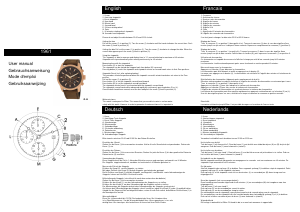


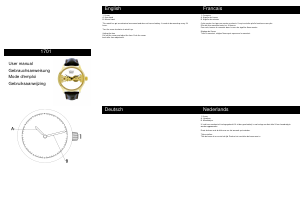
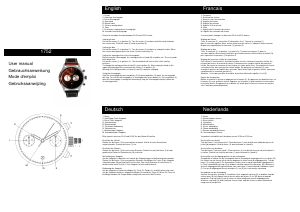
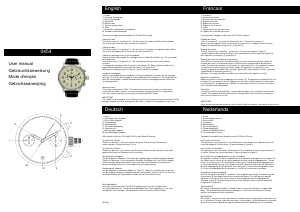
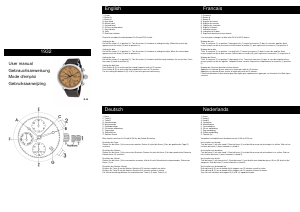
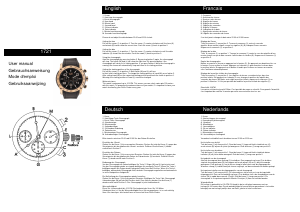
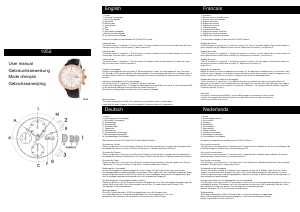
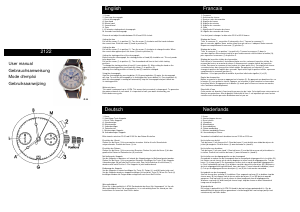
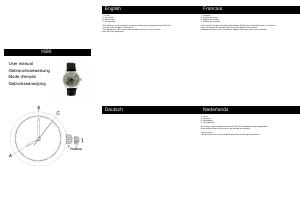
Join the conversation about this product
Here you can share what you think about the Davis 1961 Cooper Watch. If you have a question, first carefully read the manual. Requesting a manual can be done by using our contact form.