User’s Manual
V
Table of Contents
Foreword .................................................................................................................................................. I
Important Safeguards and Warnings ................................................................................................... III
1 Network Configuration ........................................................................................................................ 1
Network Connection .................................................................................................................... 1
Logging in to the Web Interface ................................................................................................... 1
1.2.1 Device Initialization ........................................................................................................... 1
1.2.2 First Time Login ................................................................................................................. 5
1.2.3 Device Login ..................................................................................................................... 6
1.2.4 Resetting Password .......................................................................................................... 7
2 Live ..................................................................................................................................................... 11
Encoding Setting ....................................................................................................................... 11
Video Window Adjustment ......................................................................................................... 12
System Menu ............................................................................................................................ 18
Video Window Function Icons ................................................................................................... 18
PTZ Configuration ..................................................................................................................... 19
2.5.1 PTZ Control ..................................................................................................................... 20
2.5.2 PTZ Function ................................................................................................................... 20
2.5.3 Menu ............................................................................................................................... 21
Device List ................................................................................................................................. 22
3 AI Live ................................................................................................................................................. 24
Setting Detection Attributes ....................................................................................................... 24
Information Display Area of Detected Targets ........................................................................... 25
Snapshot Display Area .............................................................................................................. 26
Statistics Area of the Detected Targets ...................................................................................... 26
4 Playback ............................................................................................................................................. 28
Video Playback .......................................................................................................................... 28
4.1.1 Video Playing Function Bar ............................................................................................. 29
4.1.2 Recording Types ............................................................................................................. 29
4.1.3 Auxiliary Functions .......................................................................................................... 30
4.1.4 Video Playback File Search and Display Area ................................................................ 30
4.1.5 Video Clipping Area ......................................................................................................... 33
4.1.6 Progress Bar Time Formats ............................................................................................ 33
Picture Playback ........................................................................................................................ 34
4.2.1 Picture Playing Functions ................................................................................................ 34
4.2.2 Picture Playback File Search and Display Area .............................................................. 35
4.2.3 Snapshot Types .............................................................................................................. 36
5 Setting ................................................................................................................................................ 38
Camera ..................................................................................................................................... 38
5.1.1 Conditions ....................................................................................................................... 38
5.1.2 Video ............................................................................................................................... 56
5.1.3 Audio ............................................................................................................................... 65
Network Settings ....................................................................................................................... 67
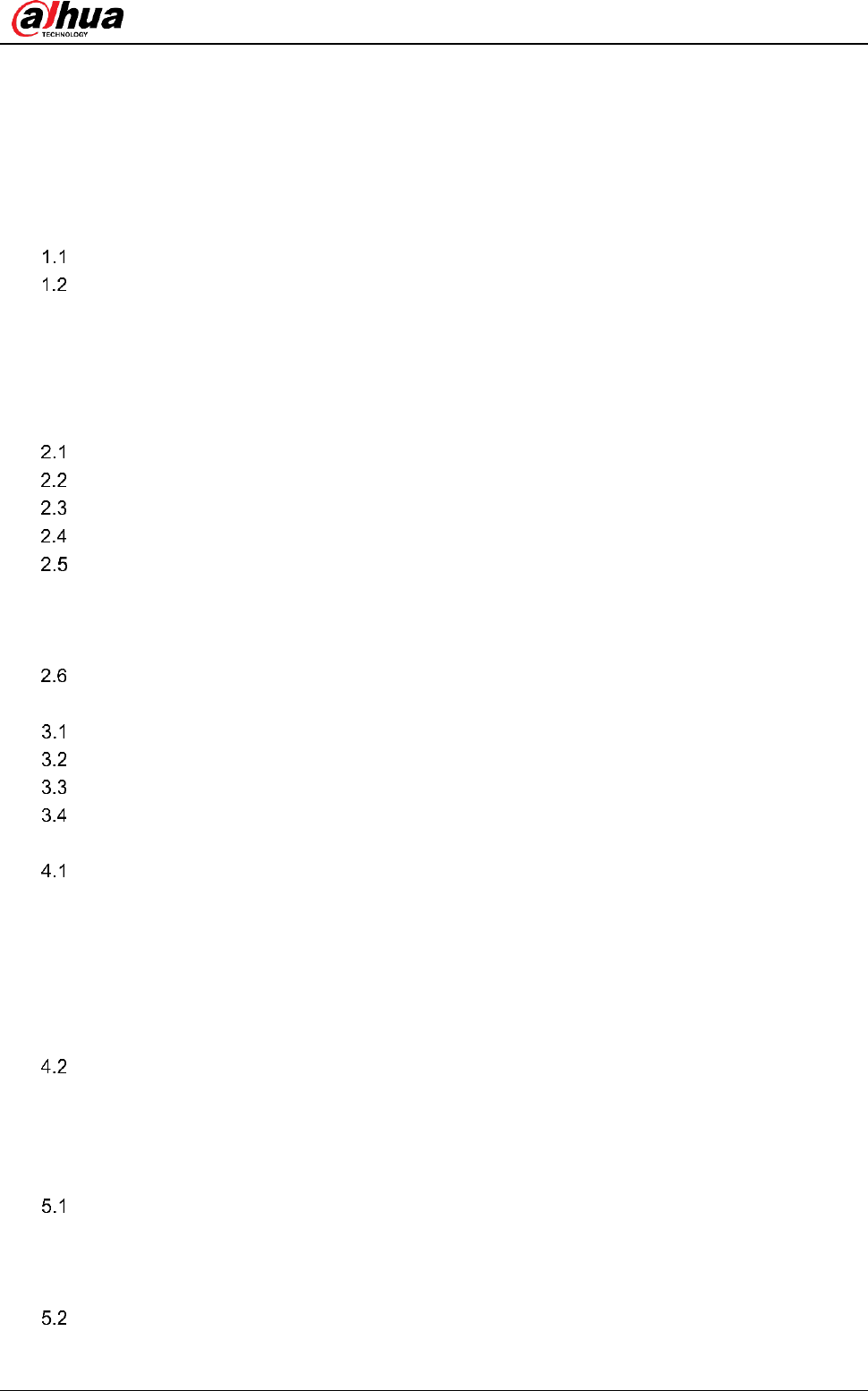



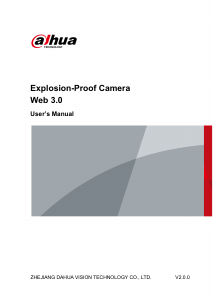
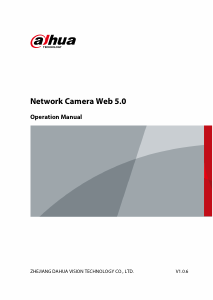
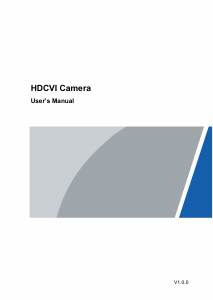
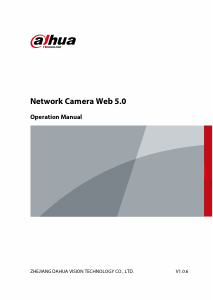
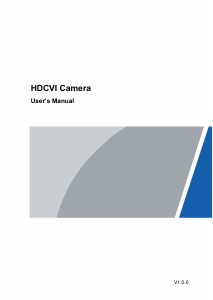
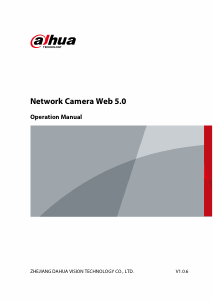
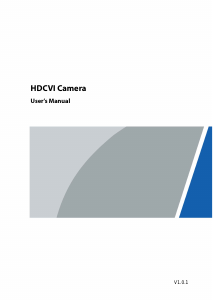
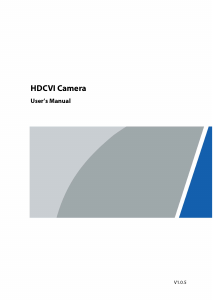
Join the conversation about this product
Here you can share what you think about the Dahua SDT5X425-4Z4-WA-2812 IP Camera. If you have a question, first carefully read the manual. Requesting a manual can be done by using our contact form.