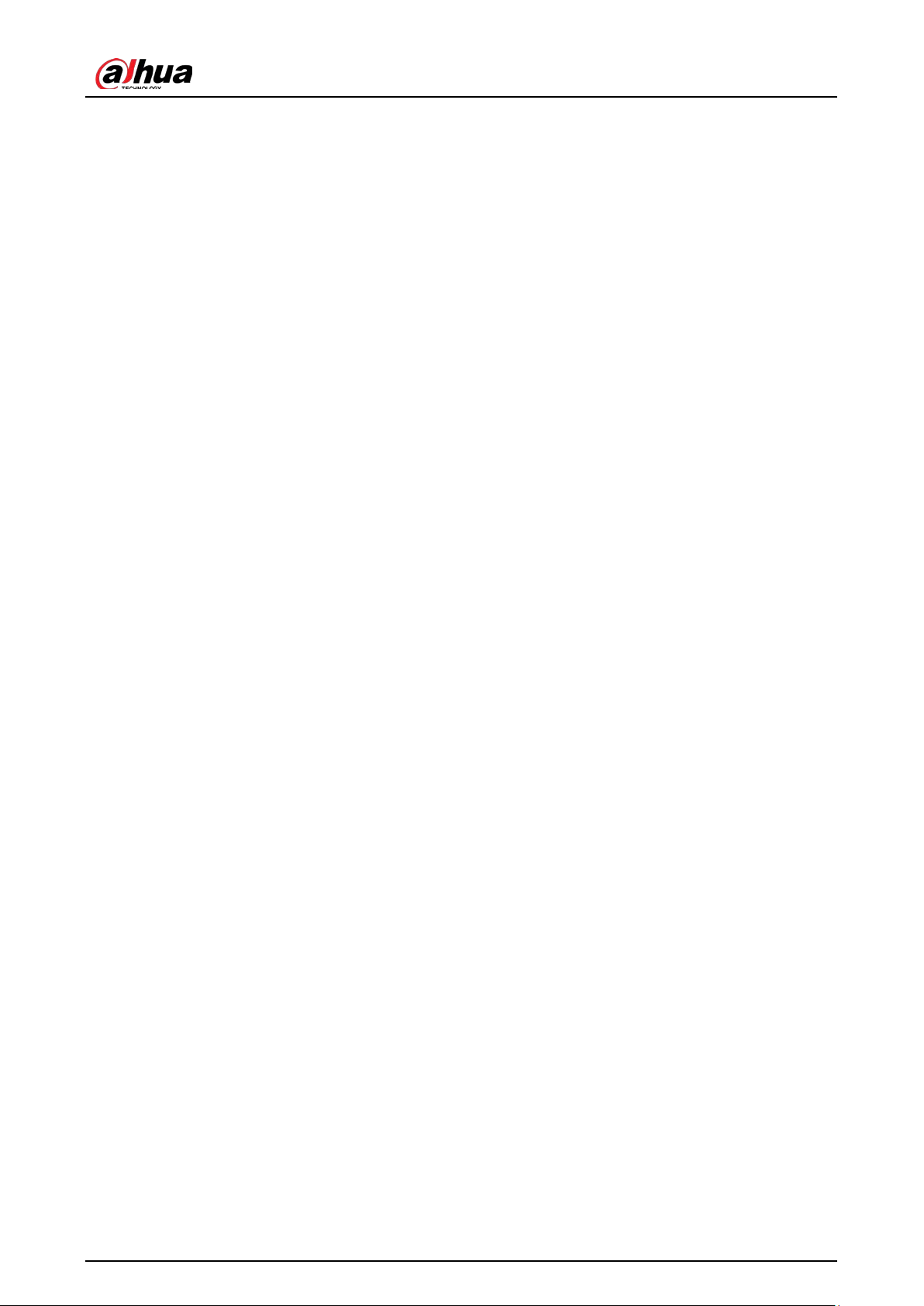
User’s Manual
VIII
5.4.2.8 PowerUp
.............................................................................................................................................................. 102
5.4.2.9 PTZ Limit
.............................................................................................................................................................. 103
5.4.2.10 Time Task
.......................................................................................................................................................... 104
5.4.2.11 PTZ Restart
...................................................................................................................................................... 105
5.4.2.12 Default
............................................................................................................................................................... 105
5.5 Event Management
............................................................................................................................................................. 106
5.5.1 Video Detection
.......................................................................................................................................................... 106
5.5.1.1 Motion Detection
............................................................................................................................................ 106
5.5.1.2 Video Tamper
................................................................................................................................................... 109
5.5.1.3 Scene Changing
............................................................................................................................................... 110
5.5.2 Smart Motion Detection
......................................................................................................................................... 111
5.5.3 Audio Detection
.......................................................................................................................................................... 112
5.5.4 Smart Plan
..................................................................................................................................................................... 113
5.5.5 IVS
...................................................................................................................................................................................... 114
5.5.5.1 Tripwire
................................................................................................................................................................ 115
5.5.5.2 Intrusion
.............................................................................................................................................................. 117
5.5.5.3 Abandoned Object
......................................................................................................................................... 119
5.5.5.4 Missing Object
.................................................................................................................................................. 120
5.5.6 Construction Monitoring
....................................................................................................................................... 121
5.5.7 Face Recognition
........................................................................................................................................................ 126
5.5.7.1 Face Detection
.................................................................................................................................................. 126
5.5.7.2 Face Database Config
................................................................................................................................... 127
5.5.7.2.1 Adding Face Database
....................................................................................................................... 127
5.5.7.2.2 Adding Face Images
............................................................................................................................ 128
5.5.7.2.3 Managing Face Images
...................................................................................................................... 132
5.5.7.2.4 Face Modeling
....................................................................................................................................... 133
5.5.7.3 Alarm Linkage
................................................................................................................................................... 134
5.5.8 People Counting
......................................................................................................................................................... 135
5.5.8.1 People Counting Settings
........................................................................................................................... 135
5.5.8.2 Report
................................................................................................................................................................... 137
5.5.9 Heat Map
........................................................................................................................................................................ 137
5.5.9.1 Heat Map Settings
.......................................................................................................................................... 137
5.5.9.2 Report
................................................................................................................................................................... 138
5.5.10 Video Metadata
........................................................................................................................................................ 139
5.5.10.1 Scene Setting
.................................................................................................................................................. 139
5.5.10.2 Picture Overlay
.............................................................................................................................................. 141
5.5.10.3 Report
................................................................................................................................................................ 142
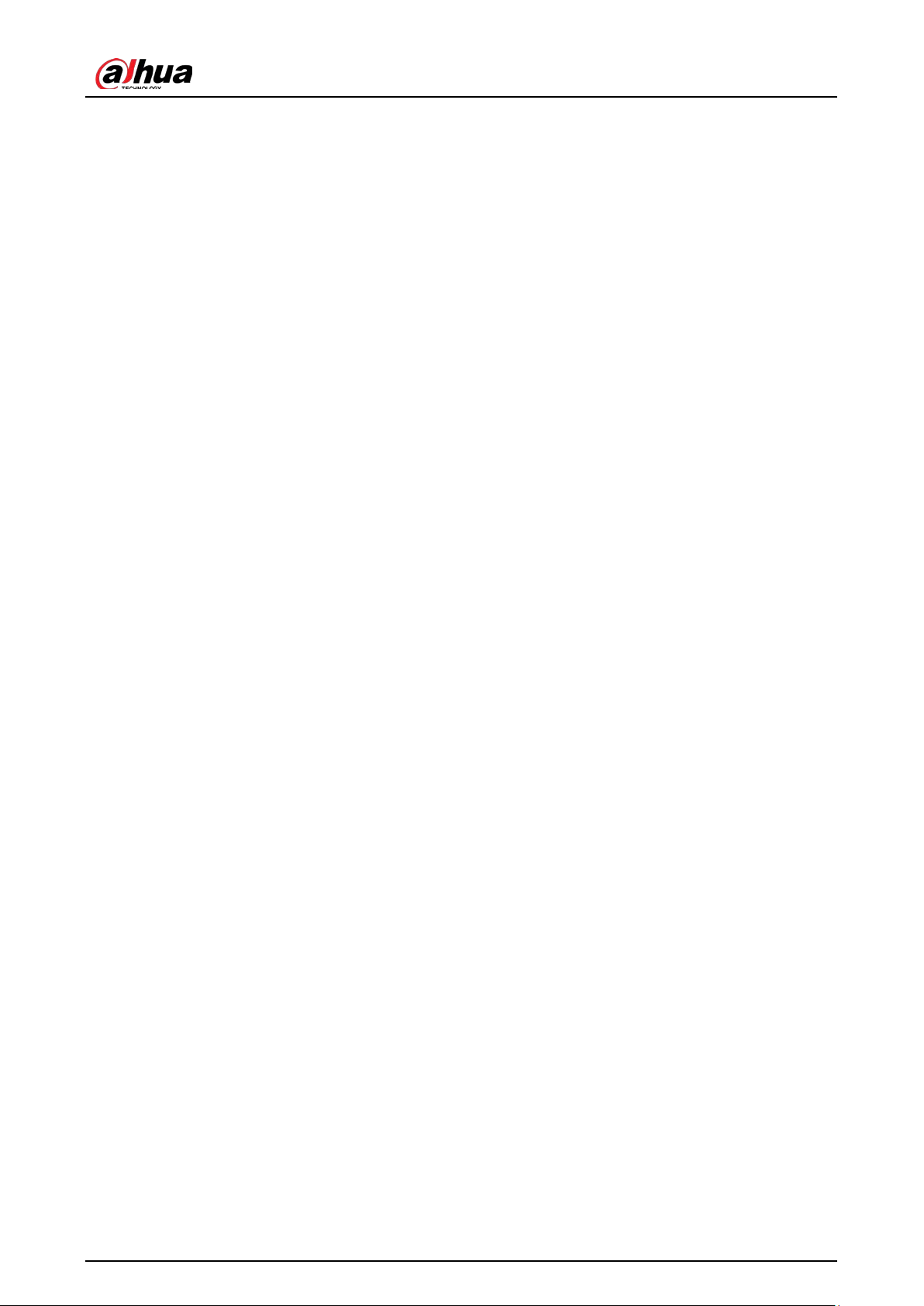



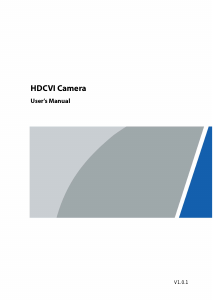
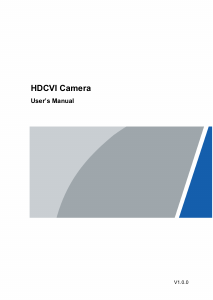
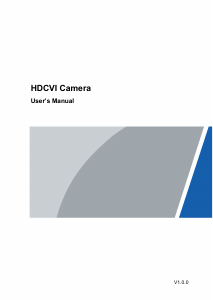
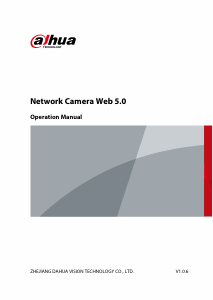

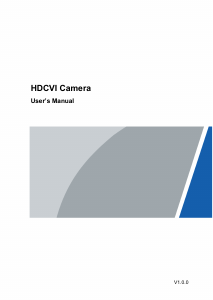
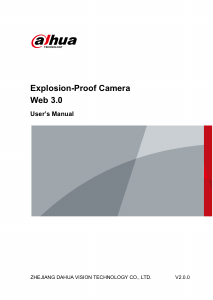
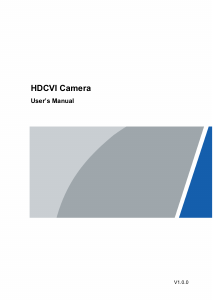
Join the conversation about this product
Here you can share what you think about the Dahua SD3A400-GN-A-PV IP Camera. If you have a question, first carefully read the manual. Requesting a manual can be done by using our contact form.