
User’s Manual
V
Table of Contents
Foreword
........................................................................................................................................................................................................I
Important Safeguards and Warnings
............................................................................................................................................ IV
1 Network Configuration
...................................................................................................................................................................... 1
1.1 Network Connection
................................................................................................................................................................ 1
1.2 Log in to the Web Page
........................................................................................................................................................... 1
1.2.1 Device Initialization
....................................................................................................................................................... 1
1.2.2 First-time Login
............................................................................................................................................................... 5
1.2.3 Device Login
...................................................................................................................................................................... 7
1.2.4 Resetting Password
....................................................................................................................................................... 7
2 Live
............................................................................................................................................................................................................. 10
2.1 Encoding Setting
...................................................................................................................................................................... 10
2.2 Video Window Adjustment
................................................................................................................................................. 11
2.3 System Menu
.............................................................................................................................................................................. 15
2.4 Video Window Functions
..................................................................................................................................................... 15
2.5 PTZ Configuration
................................................................................................................................................................... 18
2.6 PTZ Status
.................................................................................................................................................................................... 21
3 AI Live
....................................................................................................................................................................................................... 23
3.1 AI Live Page
................................................................................................................................................................................ 23
3.1.1 Information Display Area of Detected Targets
.............................................................................................. 23
3.1.2 Snapshot Display Area
............................................................................................................................................... 24
3.1.3 Statistics Area of the Detected Targets
............................................................................................................. 24
3.2 AI Live Settings
......................................................................................................................................................................... 25
4 Playback
.................................................................................................................................................................................................. 27
4.1 Video Playback
......................................................................................................................................................................... 27
4.1.1 Video Play Function Bar
............................................................................................................................................ 28
4.1.2 Recording Type
.............................................................................................................................................................. 28
4.1.3 Auxiliary Functions
...................................................................................................................................................... 29
4.1.4 Video Playback File Search and Display Area
................................................................................................. 29
4.1.4.1 Downloading Files in Batches
...................................................................................................................... 30
4.1.4.2 Displaying File List
............................................................................................................................................ 31
4.1.5 Video Clipping Area
..................................................................................................................................................... 32
4.1.6 Progress Bar Time Formats
...................................................................................................................................... 32
4.2 Image Playback
......................................................................................................................................................................... 33
4.2.1 Image Playing Functions
........................................................................................................................................... 33
4.2.2 Image Playback File Search and Display Area
................................................................................................ 34




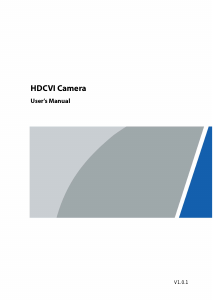
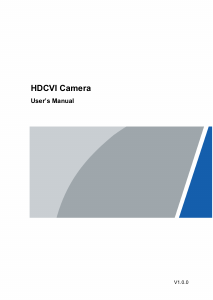
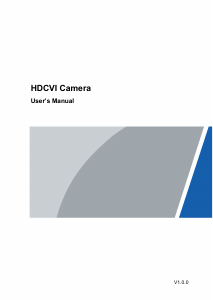
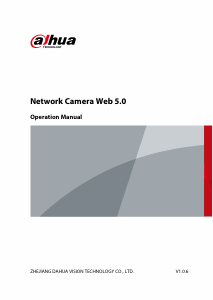

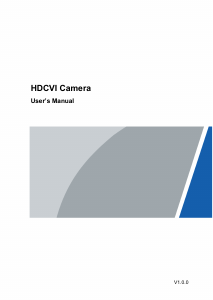
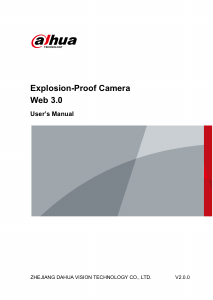
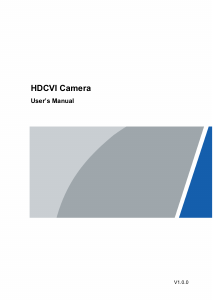
Join the conversation about this product
Here you can share what you think about the Dahua SD3A400-GN-A-PV IP Camera. If you have a question, first carefully read the manual. Requesting a manual can be done by using our contact form.