
Operation Manual
IX
6.7.5 Manager
............................................................................................................................................................................ 85
6.7.5.1 Requirements
...................................................................................................................................................... 85
6.7.5.2 Maintenance
......................................................................................................................................................... 86
6.7.5.3 Import/Export
...................................................................................................................................................... 86
6.7.5.4 Default
..................................................................................................................................................................... 87
6.7.6 Upgrade
............................................................................................................................................................................. 87
6.8 System Information
................................................................................................................................................................ 88
6.8.1 Version
............................................................................................................................................................................... 88
6.8.2 Online User
....................................................................................................................................................................... 88
6.9 Setting Log
.................................................................................................................................................................................. 88
6.9.1 Log
........................................................................................................................................................................................ 88
6.9.2 Remote Log
...................................................................................................................................................................... 89
7 Live
............................................................................................................................................................................................................. 91
7.1 Live Page
...................................................................................................................................................................................... 91
7.2 Setting Encode
.......................................................................................................................................................................... 92
7.3 Live View Function Bar
.......................................................................................................................................................... 93
7.4 Window Adjustment Bar
...................................................................................................................................................... 94
7.4.1 Adjustment
...................................................................................................................................................................... 94
7.4.2 Zoom and Focus
............................................................................................................................................................ 95
7.4.3 Image Adjustment
........................................................................................................................................................ 96
7.4.4 Fisheye
............................................................................................................................................................................... 97
7.5 Display Mode
.......................................................................................................................................................................... 101
8 AI
.............................................................................................................................................................................................................. 104
8.1 Setting Crowd Distribution Map
................................................................................................................................... 104
8.1.1 Global Configuration
............................................................................................................................................... 104
8.1.2 Rule Configuration
.................................................................................................................................................... 105
8.2 Setting Face Recognition
.................................................................................................................................................. 106
8.2.1 Enabling Face Recognition
................................................................................................................................... 107
8.2.2 Setting Face Database
............................................................................................................................................. 110
8.2.2.1 Creating Face Database
............................................................................................................................... 110
8.2.2.2 Adding Face Picture
....................................................................................................................................... 112
8.2.2.2.1 Single Adding
........................................................................................................................................ 112
8.2.2.2.2 Batch Importing
.................................................................................................................................... 114
8.2.2.3 Managing Face Picture
................................................................................................................................. 115
8.2.2.3.1 Editing Face Information
................................................................................................................. 115
8.2.2.3.2 Deleting Face Picture
......................................................................................................................... 116
8.2.2.4 Face Modeling
.................................................................................................................................................. 116

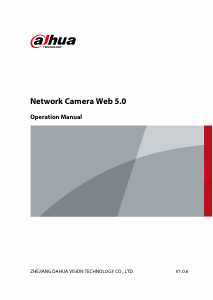


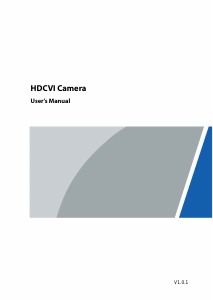
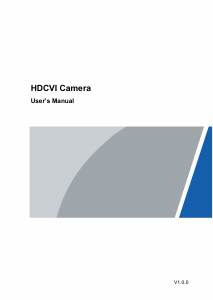
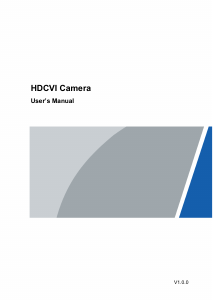
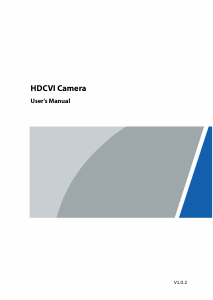


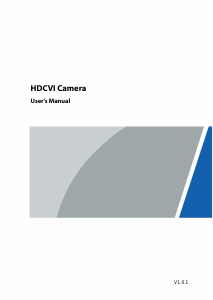
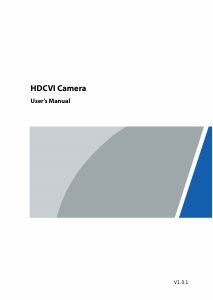
Join the conversation about this product
Here you can share what you think about the Dahua IPC-HUM4431S-L4 IP Camera. If you have a question, first carefully read the manual. Requesting a manual can be done by using our contact form.