
Operation Manual
VI
Table of Contents
Foreword
........................................................................................................................................................................................................I
Important Safeguards and Warnings
............................................................................................................................................ III
1 Overview
................................................................................................................................................................................................... 1
1.1 Introduction
................................................................................................................................................................................. 1
1.2 Network Connection
................................................................................................................................................................ 1
1.3 Functions
....................................................................................................................................................................................... 1
1.3.1 Basic Functions
................................................................................................................................................................ 1
1.3.2 AI Functions
....................................................................................................................................................................... 2
2 Configuration Flow
.............................................................................................................................................................................. 5
3 Device Initialization
............................................................................................................................................................................ 6
4 Login
......................................................................................................................................................................................................... 10
4.1 Device Login
............................................................................................................................................................................... 10
4.2 Resetting Password
................................................................................................................................................................ 11
5 Home Page
............................................................................................................................................................................................. 13
6 Setting
...................................................................................................................................................................................................... 15
6.1 Local
............................................................................................................................................................................................... 15
6.2 Camera
.......................................................................................................................................................................................... 16
6.2.1 Setting Image Parameters
........................................................................................................................................ 16
6.2.1.1 Page Layout
.......................................................................................................................................................... 16
6.2.1.2 AI SSA
....................................................................................................................................................................... 18
6.2.1.3 Image
....................................................................................................................................................................... 18
6.2.1.4 Exposure
................................................................................................................................................................. 19
6.2.1.5 Backlight
................................................................................................................................................................ 21
6.2.1.6 WB
.............................................................................................................................................................................. 22
6.2.1.7 Day/Night
............................................................................................................................................................... 23
6.2.1.8 Illuminator
............................................................................................................................................................. 24
6.2.1.9 Defog
........................................................................................................................................................................ 25
6.2.1.10 AFSA
....................................................................................................................................................................... 26
6.2.1.11 Fisheye
.................................................................................................................................................................. 27
6.2.2 Setting Encode Parameters
..................................................................................................................................... 27
6.2.2.1 Encode
..................................................................................................................................................................... 28
6.2.2.2 Overlay
.................................................................................................................................................................... 30
6.2.2.2.1 Configuring Privacy Masking
............................................................................................................ 30
6.2.2.2.2 Configuring Channel Title
.................................................................................................................. 31
6.2.2.2.3 Configuring Time Title
.......................................................................................................................... 31

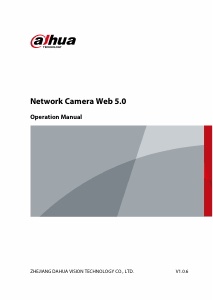


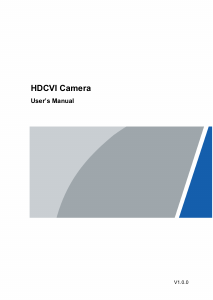

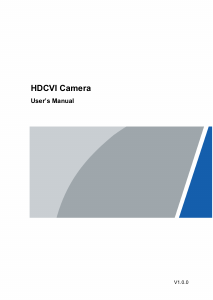
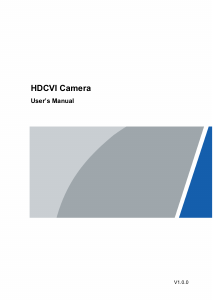
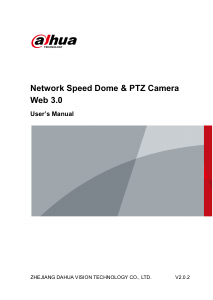
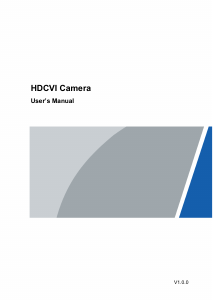
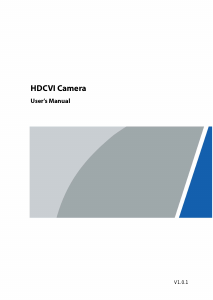
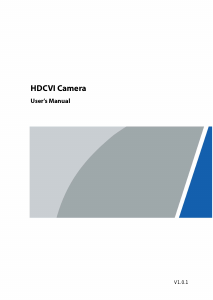
Join the conversation about this product
Here you can share what you think about the Dahua IPC-HDW2549T-S-IL IP Camera. If you have a question, first carefully read the manual. Requesting a manual can be done by using our contact form.