
ENGLISH
47
INDEX
KEY .................................................................................................................................................................. 51
WARNINGS ..................................................................................................................................................... 51
Special warnings ....................................................................................................................................... 52
RESPONSIBILITY ........................................................................................................................................... 52
1 GENERAL INFORMATION ...................................................................................................................... 52
1.1 Applications ..................................................................................................................................... 53
1.2 Technical specifications ................................................................................................................. 53
2 INSTALLATION ........................................................................................................................................ 55
2.1 Hydraulic connection ...................................................................................................................... 55
2.1.1 Single pump installation .................................................................................................................. 56
2.1.2 Multipump installation ..................................................................................................................... 56
2.2 Electrical connections..................................................................................................................... 56
2.2.1 Pump connection for M/T and T/T models ................................................................................. 57
2.2.2 Pump connection for M/M models .............................................................................................. 57
2.3 CONNECTION TO THE POWER SUPPLY LINE ............................................................................. 57
2.3.1 Connection to the power supply for M/T and M/M models ......................................................... 58
2.3.2 Connection to the power supply for T/T models ......................................................................... 58
2.3.3 Connection of user inputs ........................................................................................................... 59
2.3.4 Connection of the user outputs .................................................................................................. 61
2.3.5 Connection of the remote sensor ............................................................................................... 61
2.3.6 Connection of the multi-inverter communication ........................................................................ 62
2.4 Configuration of the Integrated Inverter ........................................................................................ 62
2.5 Priming ............................................................................................................................................. 62
2.6 Operation .......................................................................................................................................... 63
3 KEYBOARD AND DISPLAY .................................................................................................................... 63
3.1 Menus ............................................................................................................................................... 64
3.2 Access to menus ............................................................................................................................. 64
3.2.1 Direct access with button combinations ......................................................................................... 64
3.2.2 Access by name via drop-down menus .......................................................................................... 66
3.3 Structure of menu pages ................................................................................................................ 67
3.4 Parameter setting block via Password .......................................................................................... 68
3.5 Enabling and disabling the motor .................................................................................................. 69
4 MULTI INVERTER SYSTEM .................................................................................................................... 69
4.1 Introduction to multi inverter systems .......................................................................................... 69
4.2 Setting up a multi inverter system ................................................................................................. 69
4.2.1 Communication ............................................................................................................................... 69
4.2.2 Remote sensor in multi-inverter systems ....................................................................................... 69
4.2.3 Connection and setting of the optical coupling inputs .................................................................... 69
4.3 Multi inverter operating parameters .............................................................................................. 70
4.3.1 Parameters related to multi inverter systems ................................................................................. 70
4.3.1.1 Local parameters...................................................................................................................... 70
4.3.1.2 Sensitive parameters ............................................................................................................... 70
4.3.1.3 Parameters with optional alignment ......................................................................................... 71
4.4 Initial start-up of multiple inverter system .................................................................................... 71
4.5 Multi-inverter settings ..................................................................................................................... 71
4.5.1 Assigning the start-up order ............................................................................................................ 71
4.5.1.1 Maximum operating time .......................................................................................................... 71
4.5.1.2 Reaching of maximum inactivity time ....................................................................................... 72
4.5.2 Reserves and number of inverters involved in pumping ................................................................ 72
5 POWER-UP AND START-UP .................................................................................................................. 72
5.1 Initial power-up operations ............................................................................................................. 72
5.2 Wizard ............................................................................................................................................... 72
5.2.1 Setting the language LA ................................................................................................................. 73
5.2.2 Setting the measurement system MS ............................................................................................. 73
5.2.3 Setting the pressure setpoint SP .................................................................................................... 73
5.2.4 Setting the rated frequency of the pump FN ................................................................................... 73
5.2.5 Setting the rated voltage of the pump UN ...................................................................................... 73
5.2.6 Setting the rated current RC ........................................................................................................... 73
5.2.7 Setting the direction of rotation RT ................................................................................................. 73
5.2.8 Setting other parameters ................................................................................................................ 73
5.3 Troubleshooting on initial installation .......................................................................................... 74

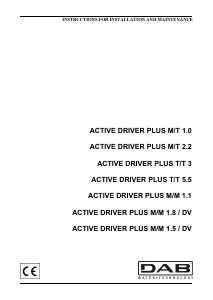


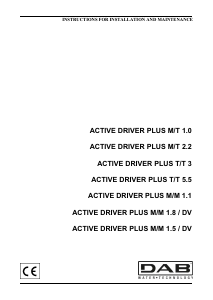
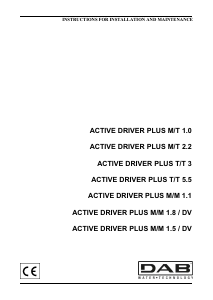
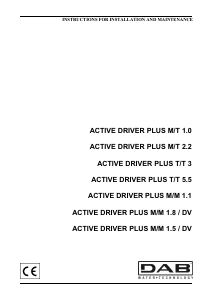
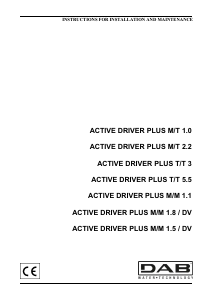
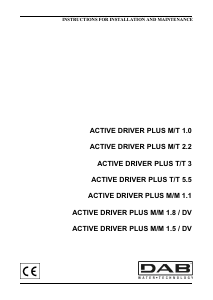
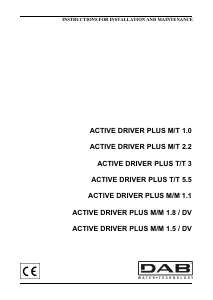

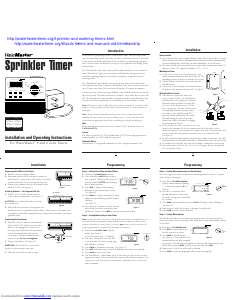
Join the conversation about this product
Here you can share what you think about the DAB Active Driver Plus T/T 3 Water Computer. If you have a question, first carefully read the manual. Requesting a manual can be done by using our contact form.