
Unied Access Point Administrator’s Guide
Unied Access Point Administrator’s Guide
Page 2
October 2017
Table of Contents
Section 1 - About This Document ............................................................................................9
Document Organization ......................................................................................................................................... 9
Additional Documentation ..................................................................................................................................... 9
Document Conventions ......................................................................................................................................... 9
Online Help, Supported Browsers, and Limitations ............................................................................................. 10
Section 2 - Getting Started ...................................................................................................... 11
Administrator’s Computer Requirements ............................................................................................................ 11
Wireless Client Requirements ............................................................................................................................. 12
Dynamic and Static IP Addressing on the AP ...................................................................................................... 13
Recovering an IP Address ............................................................................................................................. 13
Discovering a Dynamically Assigned IP Address .......................................................................................... 13
Installing the UAP ................................................................................................................................................ 13
Basic Settings ...................................................................................................................................................... 16
Connecting to the AP Web Interface by Using the IPv6 Address .................................................................. 17
Using the CLI to View the IP Address.................................................................................................................. 17
Conguring the Ethernet Settings ....................................................................................................................... 18
Using the CLI to Congure Ethernet Settings ............................................................................................... 18
Conguring IEEE 802.1X Authentication ............................................................................................................. 19
Using the CLI to Congure 802.1X Authentication Information ..................................................................... 20
Verifying the Installation ...................................................................................................................................... 20
Conguring Security on the Wireless Access Point ............................................................................................. 21
Section 3 - Viewing Access Point Status ...............................................................................22
Viewing Interface Status ...................................................................................................................................... 22
Wired Settings (Internal Interface) ................................................................................................................ 22
Wireless Settings .......................................................................................................................................... 22
Viewing Events .................................................................................................................................................... 23
Conguring Persistent Logging Options ........................................................................................................ 23
Conguring the Log Relay Host for Kernel Messages .................................................................................. 24
Enabling or Disabling the Log Relay Host on the Events Page .................................................................... 24
Viewing Transmit and Receive Statistics ............................................................................................................. 25
Viewing Wireless Multicast Forwarding Statistics ............................................................................................... 26
Viewing Associated Wireless Client Information ................................................................................................. 27
Viewing TSPEC Client Associations .................................................................................................................... 27
Link Integrity Monitoring ................................................................................................................................ 29
Viewing Rogue AP Detection............................................................................................................................... 29
Saving and Importing the Known AP List ...................................................................................................... 31
Viewing Managed AP DHCP Information ............................................................................................................ 32
Viewing TSPEC Status and Statistics Information .............................................................................................. 32
Viewing TSPEC AP Statistics Information ........................................................................................................... 33
Viewing Radio Statistics Information ................................................................................................................... 34
Viewing Email Alert Operational Status ............................................................................................................... 35
Section 4 - Managing the Access Point .................................................................................36
Ethernet Settings ................................................................................................................................................. 36
IPv6 Tunnel ......................................................................................................................................................... 38
Wireless Settings ................................................................................................................................................. 38
Using the 802.11h Wireless Mode ................................................................................................................. 41
Enabling AeroScout™ Engine Support ......................................................................................................... 41
Modifying Radio Settings ..................................................................................................................................... 42
Conguring Radio and VAP Scheduler................................................................................................................ 47
Scheduler Association Settings ........................................................................................................................... 49
Virtual Access Point Settings ............................................................................................................................... 50
None (Plain-text) ........................................................................................................................................... 53
Static WEP .................................................................................................................................................... 53
IEEE 802.1X .................................................................................................................................................. 55
WPA Personal ............................................................................................................................................... 57
WPA Enterprise ............................................................................................................................................. 58
Conguring Wireless Multicast Forwarding ......................................................................................................... 59









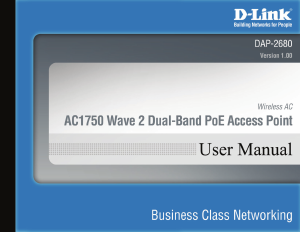

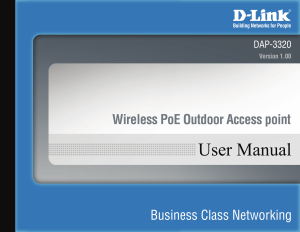
Join the conversation about this product
Here you can share what you think about the D-Link DWL-3600AP Access Point. If you have a question, first carefully read the manual. Requesting a manual can be done by using our contact form.