
Unied Access Point Administrator’s Guide
Unied Access Point Administrator’s Guide
Page 5
October 2017
List of Figures
Figure 1 - Administrator UI Online Help ................................................................................................................... 10
Figure 2 - Web UI Login Prompt .............................................................................................................................. 15
Figure 3 - Provide Basic Settings ............................................................................................................................ 15
Figure 4 - Command Line Interface (CLI) Connection ............................................................................................ 18
Figure 5 - Viewing Interface Status ......................................................................................................................... 22
Figure 6 - Viewing Events ........................................................................................................................................ 23
Figure 7 - Viewing Trafc Statistics ......................................................................................................................... 25
Figure 8 - Viewing WMF Transmit and Receive Statistics ....................................................................................... 26
Figure 9 - Viewing Client Association Information ................................................................................................... 27
Figure 10 - Viewing TSPEC Client Associations ..................................................................................................... 28
Figure 11 - Viewing Rogue and Known Access Points ............................................................................................ 29
Figure 12 - Managed AP DHCP Information ........................................................................................................... 32
Figure 13 - Viewing TSPEC Status and Statistics ................................................................................................... 32
Figure 14 - View TSPEC Status and Statistics ........................................................................................................ 33
Figure 15 - View Radio Statistics ............................................................................................................................. 34
Figure 16 - Email Alert Operational Status .............................................................................................................. 35
Figure 17 - Modify Ethernet (Wired) settings ........................................................................................................... 36
Figure 18 - Modify IPv6 Tunnel Settings ................................................................................................................. 38
Figure 19 - Modify Wireless Settings ....................................................................................................................... 39
Figure 20 - Modify Radio Settings ........................................................................................................................... 42
Figure 21 - Scheduler Conguration ....................................................................................................................... 48
Figure 22 - Scheduler Conguration (Modify Rule) ................................................................................................. 49
Figure 23 - Scheduler Association Settings ............................................................................................................. 50
Figure 24 - Modify Virtual Access Point Settings ..................................................................................................... 51
Figure 25 - Modify Virtual Access Point Settings (Static WEP) ............................................................................... 54
Figure 26 - Modify Virtual Access Point Settings (IEEE802.1X) .............................................................................. 56
Figure 27 - Modify Virtual Access Point Settings (WPA Personal) .......................................................................... 57
Figure 28 - Modify Virtual Access Point Settings (WPA Enterprise) ........................................................................ 58
Figure 29 - Wireless Multicast Forwarding .............................................................................................................. 60
Figure 30 - Congure WDS Bridges ........................................................................................................................ 61
Figure 31 - Congure MAC Authentication .............................................................................................................. 63
Figure 32 - Modify Load Balancing Settings ............................................................................................................ 64
Figure 33 - Congure Managed AP Wireless Switch Parameters ........................................................................... 66
Figure 34 - Modify 802.1X Supplicant Authentication Settings ................................................................................ 67
Figure 35 - Congure Management Access Control Parameters ............................................................................ 68
Figure 36 - Congure Web Server Settings ............................................................................................................. 69
Figure 37 - SNMP Conguration ............................................................................................................................. 71
Figure 38 - Set SSH Status ..................................................................................................................................... 72
Figure 39 - Set Telnet Status ................................................................................................................................... 73
Figure 40 - DDP Status Conguration ..................................................................................................................... 73
Figure 41 - Modify QoS Queue Parameters ............................................................................................................ 74
Figure 42 - Email Alerts Conguration ..................................................................................................................... 77
Figure 43 - Time Settings (NTP) .............................................................................................................................. 78
Figure 44 - SNMPv3 Views Conguration ............................................................................................................... 80
Figure 45 - SNMPv3 Groups Conguration ............................................................................................................. 81
Figure 46 - SNMPv3 User Conguration ................................................................................................................. 82
Figure 47 - SNMPv3 Targets Conguration ............................................................................................................. 83
Figure 48 - Manage this Access Point’s Conguration - Save (TFTP) .................................................................... 84
Figure 49 - Manage this Access Point’s Conguration - Save (HTTP) .................................................................... 84
Figure 50 - Conrmation Prompt ............................................................................................................................. 85
Figure 51 - Manage this Access Point’s Conguration - Restore (TFTP) ................................................................ 85
Figure 52 - Manage this Access Point’s Conguration - Restore (HTTP) ............................................................... 85
Figure 53 - Rebooting the Access Point .................................................................................................................. 86
Figure 54 - Performing AP Maintenance ................................................................................................................. 86
Figure 55 - Manage Firmware (TFTP) ..................................................................................................................... 87
Figure 56 - Manage Firmware (HTTP) .................................................................................................................... 87
Figure 57 - Packet Capture Conguration & Settings ............................................................................................. 88
Figure 58 - Packet Capture Status .......................................................................................................................... 89
Figure 59 - Packet Capture Conguration ............................................................................................................... 89






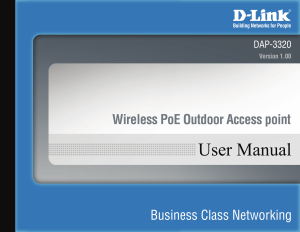
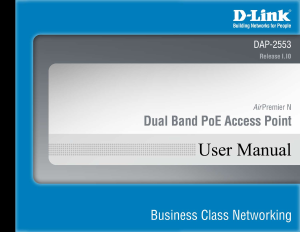




Join the conversation about this product
Here you can share what you think about the D-Link DWL-2600AP Access Point. If you have a question, first carefully read the manual. Requesting a manual can be done by using our contact form.