USER MANUAL
FEATURES
www.cougargaming.com
ESPAÑOL
●
INTERRUPTORES DE TIJERA (SCISSOR SWITCHES)
●
BACKLIGHT DE 8 COLORES
●
TECLAS ANTI-GHOSTING
●
INTERCAMBIO DE FUNCIONES ENTRE TECLAS DE
DIRECCION Y WASD
●
ATAJOS DE TECLADO
●
PIES DE GOMA ANTIDESLIZANTES
PORTUGUÊS
●
ESTRUTURA DE TESOURA
●
BACKLIGHT DE 8 CORES
●
TECLAS ANTI-GHOSTING
●
TECLAS WASD & CURSOR INTERCAMBIÁVEIS
●
TECLA DE ATALHOS
●
PE DE BORRACHA ANTIDERRAPANTE
한국어
●
SCISSOR 구조
●
8가지 색 BACKLIGHT
●
안티 고스팅 키
●
WASD & 화살표 키 교환
●
단축키
●
미끄럼 방지 고무 스텐드
●
SCISSORÌÅÕÀÍÈÇÌ ÊËÀÂÈÀÒÓÐÛ
●
8 ÖÂÅÒÎÂ ÏÎÄÑÂÅÒÊÈ
●
ÔÓÍÊÖÈß ÀÍÒÈ-ÔÀÍÒÎÌÍÛÕ ÍÀÆÀÒÈÉ
●
ÎÁÌÅÍ WASDÈ ÊËÀÂÈØ ÑÎ ÑÒÐÅËÊÀÌÈ
●
ÃÎÐß×ÈÅ ÊËÀÂÈØÈ
●
ÏÐÎÒÈÂÎÑÊÎËÜÇßÙÀß ÐÅÇÈÍÎÂÀß ÎÑÍÎÂÀ
РУССКИЙ
中文
●
剪刀式按键结构
●
8种背光选择功能
●
防鬼键设计
●
WASD与方向键可相互切换
●
多功能快捷键
●
防滑橡胶脚垫
日本語
●
SCISSORシャーシ
●
8色LEDバックライト付き
●
アンチゴースト機能
●
WASD&矢印キー切替機能
●
ショートカット キー
●
滑り防止機能のラバーストッパー
DEUTSCH
ENGLISH
●
SWITCHS SCISSOR
●
RÉTRO-ÉCLAIRAGE 8 COULEURS
●
TECHNOLOGIE ANTI GHOSTING
●
WASD & ARROW KEY EXCHANGE –
FLÈCHES TOUCHES INTERCHANGEABLES
●
TOUCHES DE RACCOURCIS
●
PATINS ANTI-DÉRAPANTS
FRANÇAIS
●
OLLÓS MECHANIKA
●
8 SZÍNŰ HÁTTÉRVILÁGÍTÁS
●
ANTI-GHOSTING TECHNOLÓGIA
●
WASD ÉS KÚRZOR NYILAK FELCSRÉLÉSE
●
GYORSFUNKCIÓK
●
CSÚSZÁSMENTES GUMITALPAK
HUNGARIAN
●
PRZEŁĄCZNIKI TYPU SCISSOR DLA CICHEJ PRACY I
SZYBSZEJ REAKCJI
●
8 KOLORÓW PODŚWIETLENIA
●
ANTIGHOSTING 19 KLAWISZY WCIŚNIĘTYCH
JEDNOCZEŚNIE
●
MOŻLIWOŚĆ ZAMIANY FUNKCJI KLAWISZY WASD I
STRZAŁEK (DLA GRACZY LEWORĘCZNYCH)
●
SKRÓTY KLAWISZOWE (KLAWISZE FUNKCYJNE)
●
GUMOWE STOPKI ANTYPOŚLIZGOWE
POLISH
●
SCISSOR-SWITCH
A special scissor mechanism links the keycap that
offers a quiet and faster key response.
●
8 BACKLIGHT EFFECTS
Convenient one-touch to change the backlight effects.
●
ANTI-GHOSTING KEYS TECHNOLOGY
19 anti-ghosting keys allow you to press them
simultaneously and to obtain accurate responses.
●
WASD & ARROW KEY EXCHANGE
FN key combo to switch WASD and arrow key function
for the left-hander.
●
KEY SHORTCUTS
FN key combos allow you to quickly access multimedia
functions and lock the WIN key.
●
WINDOWS KEY LOCK
Avoid kicking yourself out of games by locking the
Windows key in-game with an easy shortcut.
●
DRIVER-FREE
Plug and Play. No need to bother installing or
configuring anything, no driver conflicts, no updates.
Just you and the game.
SCISSOR GAMING KEYBOARD
8
backlight
effects
●
CONNETTERE LA PRESA USB AL PC.
●
IL VOSTRO DEVICE È PRONTO PER ESSERE
UTILIZZATO.
ITALIANO
●
SCISSOR-SWITCHES FÜR PERFEKTEN DRUCKPUNKT
●
8 AUSWIRKUNGEN HINTERGRUNDBELEUCHTUNG
●
ANTI-GHOSTING-TECHNIK FÜR BIS ZU
19 TASTENEINGABEN GLEICHZEITIG
●
LINKSHÄNDER-MODUS MIT TAUSCHBAREN
WASD-/PFEILTASTEN
●
FN-TASTEN-SHORTCUTS FÜR
MULTIMEDIAFUNKTIONEN UND DEAKTIVIERUNG
DER WINDOWS-TASTE
●
RUTSCHFESTE GUMMI-FÜSSE
ANTI-GHOSTING
KEYS TECHNOLOGY
BACKLIGHT KEY
8 BACKLIGHT EFFECTS
WASD & ARROW
KEY EXCHANGE
BRIGHTNESS ADJUSTMENT / OFF
MEDIA AND FUNCTION SHORTCUTS
FN KEY
WIN-LOCK
ANTI-GHOSTING
KEYS TECHNOLOGY
19 anti-ghosting keys allow you to press them simultaneously and to obtain accurate responses.
ANTI-GHOSTING KEYS TECHNOLOGY
SPECIFICATIONS
MANUFACTURER CONTACT
Compucase Enterprise Co.,Ltd.
No. 225, Lane 54, An Ho Road Sec. 2 Tainan, Taiwan, R.O.C
Tel:+886-6-356-0606
More information you will find at cougargaming.com
Compucase Enterprise Co.,Ltd.
All rights reserved.
PACKAGE CONTAINS
SYSTEM REQUIREMENTS
Windows 7, Windows 8, Windows 10
LEGAL NOTICES
This manual was created by Compucase Enterprise and may not be completely or partially copied, passed on, distributed
or stored without written consent by Compucase Enterprise.
COUGAR® is a registered brand of Compucase Enterprise Other product and company names mentioned in this
documentation may be brands or trademarks of their respective owners.
Compucase Enterprise reserves the right to make changes concerning the contents of the manual and the technical data
of the product without previous announcement.
All other registered trademarks belong
to their respective companies.
MSIP-REI-CEE-
COUGAR VANTAR
Product name
Key switch
Anti-ghosting keys
Interface
Cable length
Weight
COUGAR VANTAR Gaming Keyboard
Scissor-switch
19 keys
Backlight
8 backlight effects
USB plug
1.6m
Dimension 132(L) X 445(W) X 20(H) mm
600g
The above specifications may vary by country or region
GLOBAL WARRANTY POLICY
WARRANTY PERIODS OF COUGAR GAMING DEVICES
Product : COUGAR VANTAR gaming keyboard
Warranty : 1 Year
This warranty gives you specific legal rights. You may also have other rights granted under local law.
These rights may vary.
COUGAR VANTAR Gaming Keyboard
User Manual
D63088
FN key combo to switch WASD and arrow key function for the left-hander.
WASD & ARROW KEY EXCHANGE
1
2
CHANGE
8 BACKLIGHT EFFECTS
RhythmConstantWave RippleCustomizeBreathingRainbow 2Rainbow 1
Backlight speed
Backlight direction
Backlight speed Backlight speed
Backlight direction
Change colorBacklight speed
Backlight direction
Backlight speed
How to customize the
backlight zone color
Backlight direction
1.While pressing the FN key, press
the key twice,the keyboard
will flash white light twice.
2.
to change the backlight zone
color
(Arrow key)
(Arrow key) (Arrow key) (Arrow key) (Arrow key)
Backlight speed
Backlight direction
(Arrow key)
(Arrow key)
to change the backlight zone
total 6 zone
1 2 3 4 5 6
DISCLAIMERS
●
COUGAR product is not authorized for use as critical components in life support device or for incorrect application
software or malfunction of the product.
●
COUGAR is not liable for the death or damage of person or loss of property when product is using as, including but not
limited to, medical equipment, military equipment, traffic equipment and disaster prevention system.
●
COUGAR's warranty liability is limited to repair, replacement.
●
COUGAR is not liable for any damages, expenses, lost data, lost revenues, lost savings, lost profits, or any incidental
or consequential damages due to using defect product of COUGAR.
If you have any question about the warranty, please feel free to contact us.
WARRANTY AGREEMENT
●
If the product has defects in material or manufacture, COUGAR will provide product repair and replacement service
within the warranty period.
●
Our warranty service is based on the date of the invoice or warranty card (must be affixed with the store stamp).
If you lose the aforementioned evidence, we will apply the original shipping date of the product as the beginning date
of warranty period. The shipping date will be identified by the product serial number(S/N).
CONDITIONS WHERE FREE MAINTENANCE IS NOT PROVIDED
●
Any fault or damage caused by natural disasters (including storm, fire, flood, thunder, earthquake, etc).
●
Any fault or damage caused by accidental factors and man-made reasons (including hit, scrape, crash, moving,
compression, stain, corrosion, use of incurred on unsuitable voltage, computer virus, riot, misuse, malicious damage, etc).
●
Use in an improper operating environment (including high temperature, high humidity, water inflow, etc).
●
Inability to provide the product warranty card, purchase receipt or invoice to prove the product is still within the
warranty period and the shipping date of the product is out of warranty.
●
The warranty card or product serial number has been altered or its number is hard to identify.
●
The warranty period has expired.
●
Any fault or damage caused by non-compliance with regulations stated on the user manual or improper, rough and
careless treatment.
●
Any fault or damage caused by use of parts not certified by COUGAR original manufacturer.
●
The problem is caused by improper repair or adjustment by the buyer or any manufacturer without authorization
from COUGAR.
●
The product is not acquired from an authorized distributor of the company or is acquired from illicit sources.
●
Paper carton, instruction and other accessories are not warranted.


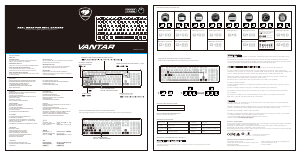

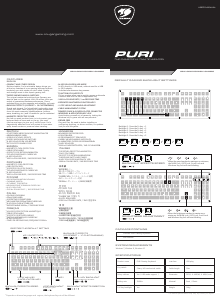

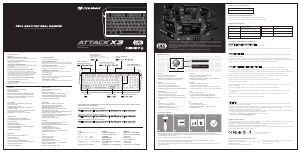
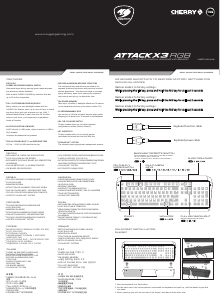
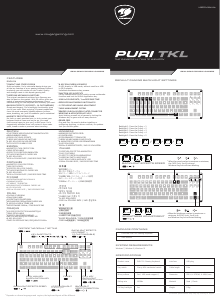



Join the conversation about this product
Here you can share what you think about the Cougar Vantar Keyboard. If you have a question, first carefully read the manual. Requesting a manual can be done by using our contact form.