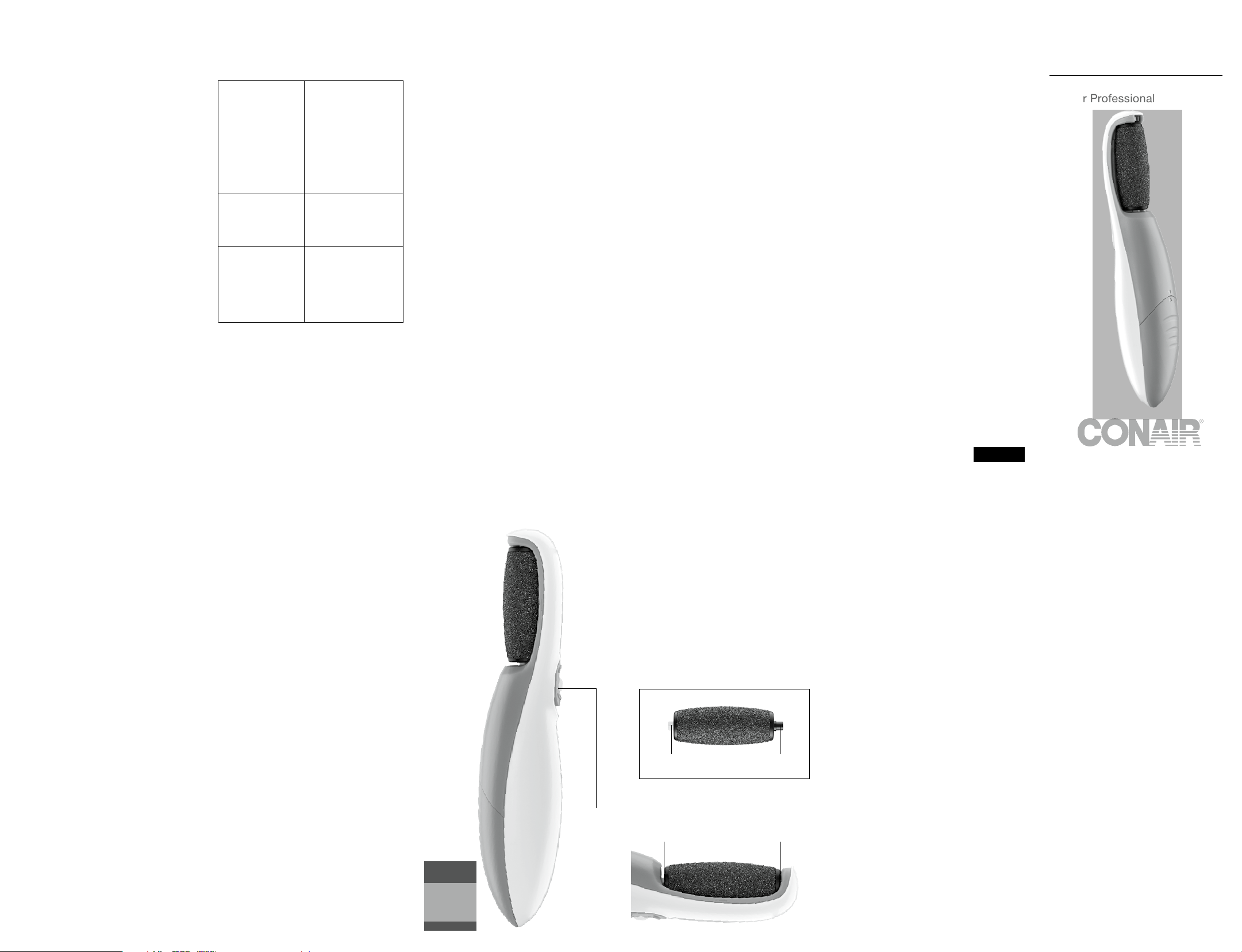
true glow
®
Footcare Solution
for Professional Results
Model PED2
IMPORTANT SAFETY
INSTRUCTIONS
When using battery-operated appliances, especially
when children are present, basic safety precautions
should always be taken, including the following:
READ ALL INSTRUCTIONS
BEFORE USING THE
PEDICURE CALLUS REMOVER
1. Close supervision is required when this
product is used on, by or near children or
people with certain disabilities.
2. Use product only for its intended use as
described in this instruction booklet.
Do not use attachments not recommended
by the manufacturer.
3. Keep the unit away from heated surfaces.
4. Never use while sleeping.
5. Do not use outdoors or where oxygen is
being administered or where aerosol (spray)
products are being used.
6. Never operate if the product is damaged.
7. This product is not applicable to children.
The True Glow
®
Pedicure Callus Remover handle
has no serviceable parts. Call 1-800-3-CONAIR
for instructions to purchase replacement callus
remover heads.
SENSITIVITY AND CAUTIONS
SPECIAL CAUTIONS FOR DELICATE AREAS
The True Glow
®
Pedicure Callus Remover is a
foot-smoothing device that is intended to help
you achieve softer, healthy-looking skin. The True
Glow
®
Pedicure Callus Remover is not a medical
device and is not intended to be used to treat any
medical conditions.
If you are under a doctor’s care for any skin
condition or if you think you have very sensitive
skin, please consult your physician before use.
We recommend not sharing the callus remover
heads; each user should have their own.
Do not use with exfoliation creams with rough
or jagged particles.
If you experience any pain or discomfort during
use, stop using and consult your physician.
Do not apply pressure to feet when using callus
remover; let the rotation perform the exfoliation.
When finished, rinse feet with water and dry
with a clean towel.
TRUE GLOW
®
PEDICURE
CALLUS REMOVER FEATURES
recommend
to replace
attachments every
months
2
1 SPEED
(ON/OFF)
COARSE CALLUS REMOVER
BLACK ROUND
PIN
WHITE NOTCHED
PIN
1.
Insert WHITE
NOTCHED PIN into
handle end of
unit first.
2.
Snap BLACK
ROUND PIN firmly
into place on
outside notch.
OPERATING
INSTRUCTIONS
NOTE: The True Glow
®
Pedicure Callus Remover
operates on 3 AAA batteries (not included).
1. Remove the battery cover from the unit.
2. Install 3 AAA batteries (not included) as per the
markings in the battery compartment.
3. Slide the battery cover back onto the unit until
the battery door is firmly closed.
4. Select the desired attachment and push it down
onto the mounting post until firmly in place.
STARTING THE PEDICURE CALLUS REMOVER
Slide the ON/OFF button up one time to turn on
the unit.
STOPPING THE PEDICURE CALLUS REMOVER
Slide the ON/OFF button to "O" to turn off the
unit.
BATTERY WARNING
1. Always purchase the correct size and
grade of battery most suitable for the
intended use.
2. Replace all batteries of a set at the
same time.
3. Clean the battery contacts and also those
of the device prior to battery installation.
4. Ensure the batteries are installed correctly
with regard to polarity (+ and -).
5. Remove batteries from equipment which
is not to be used for an extended period
of time.
6. Remove used batteries promptly.
7. Do not mix old and new batteries. Do not
mix alkaline, standard (carbon-zinc), or
rechargeable batteries.
INSTRUCTIONS
FOR USING THE
PEDICURE CALLUS
REMOVER
1. Select attachment and attach to power handle.
2. Turn the callus remover ON.
3. Do not press the callus remover hard against
your skin, as it will reduce the motion and
effectiveness. Keep the callus remover in
light contact and flush against the skin.
4. Move the callus remover in a slow, back-and-
forth motion around your feet. Let the rotation
do the exfoliating.
5. When finished, rinse your feet with water and
dry with a towel.
USER MAINTENANCE
INSTRUCTIONS
CARING FOR YOUR TRUE GLOW
®
PEDICURE CALLUS REMOVER
1. After each use, clean the callus remover handle
with a damp cloth to remove any residue.
2. Clean unit thoroughly each week to help
remove residue, wipe with a dry cloth and
store unit in its box or in a clean, dry place.
3. Remove callus remover heads once a week
and rinse under warm, soapy water to
remove residue accumulated during treat-
ment. Allow callus remover heads to air-dry.
Store in a clean, dry place.
4. Do not use abrasive cleaners for cleaning.
5. Do not put unit in dishwasher for cleaning.
6. When storing the callus remover off the unit,
use the protective cover.
Note: It is recommended to replace the
callus remover attachments every 60 days,
as they wear over time and lose their
efficacy.
TROUBLE-
SHOOTING GUIDE
THE CALLUS
1. Make sure the
REMOVER
contacts on the unit and
IS NOT WORKING.
base are clean. See User
Maintenance Instructions
for cleaning procedure.
2. Make sure the
batteries are installed
properly
THE CALLUS
Replace the batteries.
REMOVER OPERATES
AT A SLOW SPEED.
THE CALLUS
1. Make sure the callus
REMOVER VIBRATES
remover head is
OR FALLS OFF
snapped on properly.
DURING USE.
2. Replace the callus
remover head.
LIMITED ONE YEAR WARRANTY
(U.S. AND CANADA ONLY)
Conair will repair or replace (at our option) your
unit free of charge for 12 months from the date
of purchase if the appliance is defective in
workmanship or materials.
To obtain service under this warranty, return the
defective product to the service center listed on
back that is nearest you, together with your
purchase receipt and $3.00 for postage and
handling. California residents need only provide
proof of purchase and should call 1-800-3-CONAIR
for shipping instructions. In the absence of a
purchase receipt, the warranty period shall be
12 months from the date of manufacture.
ANY IMPLIED WARRANTIES, OBLIGATIONS,
OR LIABILITIES, INCLUDING BUT NOT
LIMITED TO THE IMPLIED WARRANTY OF
MERCHANTABILITY AND FITNESS FOR A
PARTICULAR PURPOSE, SHALL BE LIMITED
IN DURATION TO THE 12-MONTH DURATION
OF THIS WRITTEN, LIMITED WARRANTY.
Some states do not allow limitations on how
long an implied warranty lasts, so the above
limitations may not apply to you.
IN NO EVENT SHALL CONAIR BE LIABLE
FOR ANY SPECIAL, INCIDENTAL, OR
CONSEQUENTIAL DAMAGES FOR BREACH OF
THIS OR ANY OTHER WARRANTY, EXPRESS
OR IMPLIED, WHATSOEVER. Some states do
not allow the exclusion or limitation of special,
incidental, or consequential damages, so the
above limitation may not apply to you.
This warranty gives you specific legal rights,
and you may also have other rights, which vary
from state to state.
CAUTION: Any changes or modifications not expressly
approved by Conair Corporation, the manufacturer of
this product and the party responsible for compliance
could void the user’s authority to operate the
equipment.
Due to continued product enhancements product
image may differ slightly from actual product
purchased.
Please register this product at
www.conair.com/registration
SERVICE CENTERS
CONAIR CORPORATION
Service Department
150 Milford Road
East Windsor, NJ 08520
CONAIR CORPORATION
Service Department
7475 North Glen Harbor Blvd.
Glendale, AZ 85307
Visit us on the web at: www.conair.com
©2016 Conair Corporation
East Windsor, NJ 08520
Glendale, AZ 85307
PED2
15PS016532
IB-13945
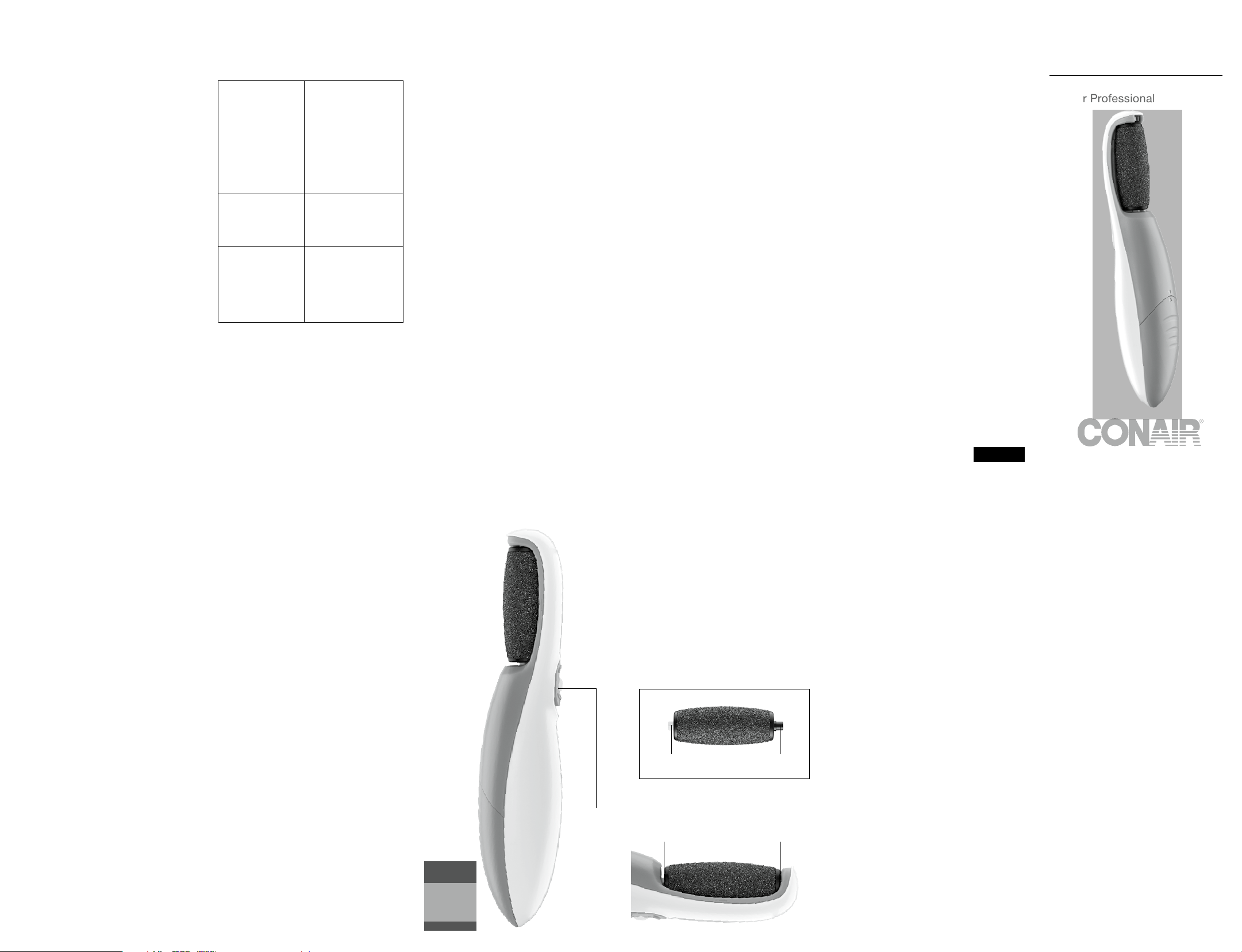
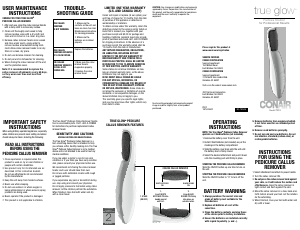






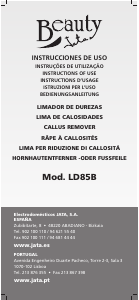
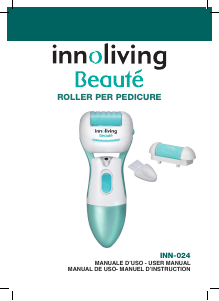


Join the conversation about this product
Here you can share what you think about the Conair PED2 Callus remover. If you have a question, first carefully read the manual. Requesting a manual can be done by using our contact form.