
English
GREAT BRITAIN • customer service
tel: 020 8247 9300 e-mail [email protected] internet www.clasohlson.co.uk postal 10 – 13 Market Place, Kingston Upon Thames, Surrey, KT1 1JZ 52
1
3
4
Ver. 20180517
Wireless battery operated doorbell
Art.no 36-7285 Model 98203 battery
Please read theentire instruction manual before use and then save it for future
reference. We reserve theright for any errors in text or images and any necessary
changes made to technical data. In theevent of technical problems or other
queries, please contact our Customer Services.
Safety
• Never subject theproduct to high temperatures, damp or dusty environments,
heavy vibrations or impacts.
• Theindoor unit must not be exposed to rain or moisture.
• Thebattery should be removed if theproduct is not to be used for anextended
period, otherwise thebattery might leak and damage theproduct. Never leave
discharged batteries in thebattery compartment.
• Never try to repair theproduct, dismantle or modify it in any way.
Buttons and functions
Transmitter
1. Doorbell/receiver
2. Button to select thevolume
3. LED indicator
4. Transmitter
5. Push Button Ring Signal
Installation
Handy tip:
• 1 transmitter is included but you may also connect anadditional 7 transmitters
(sold separately).
• If you are connecting several transmitters to thedoorbell, set different signals
for each transmitter so you know at which door thesignal is coming from.
Battery/pairing theunits
1. Open thetransmitter carefully
by pressing thelatch with
ascrewdriver.
2. Remove theplastic tab from
thebattery holder to activate
thebattery in theremote control.
3. Remove thebattery cover from
theback of thedoorbell.
4. Observe themarkings on
thebottom of thebattery
compartment and insert
2×AA/LR6 batteries.
Thedoorbell will sound twice
and theLED indicator (3) starts
to flash which indicates that
thedoorbell is ready to be paired
with thetransmitter.
5. Within 30 seconds,
press thetransmitter
that you want to
connect thedoorbell
to. Thedoorbell
will sound when
thepairing has been
successful.
6. If you wish to pair another transmitter, take out
thebatteries from thedoorbell and cut off thepower
supply. Then repeat steps 4−5.
7. Replace thebattery cover on thedoorbell.
Choosing thering signal
Once thepairing has been successful, choose thering
signal by pressing repeatedly on thebutton inside
thetransmitter. You can choose between atotal of
16 different melodies and sounds:
1. Dingdong
2. Für Elise
3. Westminster Chimes
4. TheButterfly Lovers
5. Swan Lake
6. Red River Valley
7. My heart will go on
8. Turkish March
9. Menuet
10. Congratulations
11. William Tell Overture
12. Romance of love
13. Memory
14. TheLittle Mermaid
15. Greensleeves
16. Romeo & Juliet
Selecting thevolume
Press thebutton to select thevolume.
You can choose between high and low
volume.
Assembly
Information
• Avoid placing theunits next to metal objects such as metal window frames as
this may cause interference with reception.
• Test thedoorbell’s functionality/location before final mounting.
1. Screw on
or glue (with
double-sided
adhesive tape)
thebackplate
of the
transmitter to
thewall.
Doorbell
Attach ascrew to thewall and hang up thedoorbell on
thewall bracket.
Remove thepaired transmitter
Information
If you follow thefollowing steps, it will remove all thepaired
transmitters from thedoorbell’s memory.
1. Dismantle one of thetransmitters.
2. Remove thepower supply to thedoorbell by removing thebatteries. Wait afew
seconds and insert thebatteries again so that thedoorbell is in pairing mode.
Thedoorbell will sound twice.
3. While thedoorbell is in pairing mode, press thebutton inside thetransmitter.
Thedoorbell will sound to confirm that all thetransmitters have been removed
from thedoorbell’s memory.
Care and maintenance
Clean theproduct using adamp cloth. Use only mild cleaning agents, never solvents
or corrosive chemicals.
Troubleshooting
No sound when
thepush button
is pressed.
• Check that thebatteries are inserted correctly and that
they are not flat.
• Excessive distance between thetransmitter and thedoorbell.
Responsible disposal
This symbol indicates that this product should not be disposed of
with general household waste. This applies throughout theentire EU.
In order to prevent any harm to theenvironment or health hazards
caused by incorrect waste disposal, theproduct must be handed in
for recycling so that thematerial can be disposed of in aresponsible
manner. When recycling theproduct, take it to your local collection
facility or contact theplace of purchase. They will ensure that
theproduct is disposed of in anenvironmentally sound manner.
Specifications
Doorbell (receiver)
Batteries 2×AA/LR6 batteries (sold separately)
Power consumption ≤ 0.5 W
Range Up to 100 m (clear line of sight)
Noise level 78 dB (at adistance of 1 m)
Signals 16 different melodies and sounds
Size 70×70×27 mm
Push button (transmitter)
Transmission frequency 433.92 MHz
Battery CR2032 lithium (3 V)
Size 35×17×85 mm
2. Fit the
transmitter
onto the
backplate,
making
sure that
thegasket is
in place. Press
thelatch on
thetransmitter
until it clicks
into place.

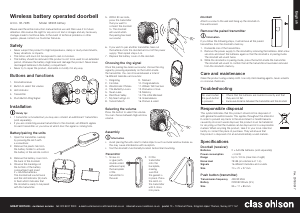


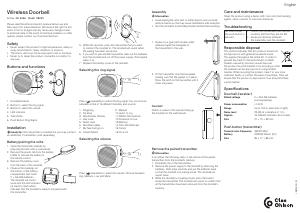
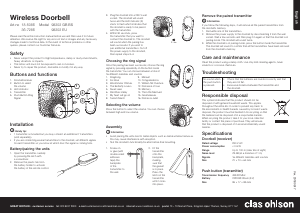
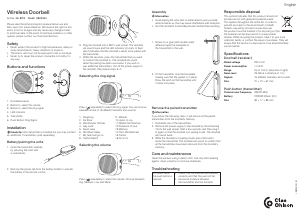
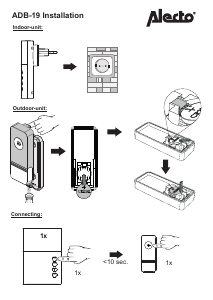
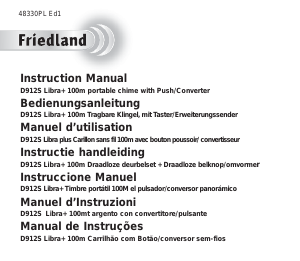
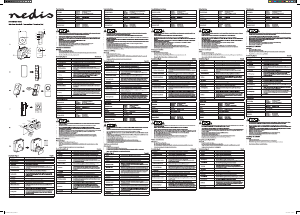

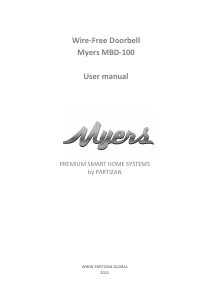
Join the conversation about this product
Here you can share what you think about the Clas Ohlson 98203 Doorbell. If you have a question, first carefully read the manual. Requesting a manual can be done by using our contact form.