
Safety Precautions
Be sure to read the following instructions before using the device.
Warning:
Indicates a potentially hazardous situation which it may result in
death or serious injury.
• Consult your physician before using the device. Do not use
measurement results for self-diagnosis and self-treatment. Always
consult your physician.
• Keep the battery out of reach of children as they could choke on it if
they mistakenly swallow it.
• Should a child swallow the battery, there is a risk of chemical burns,
penetration of the mucous membrane and other complications that
could lead to death. It is therefore important to seek immediate medical
attention to remove the battery.
• If the battery fluid gets in your eyes or on your skin, rinse it off with
water immediately and then receive treatment from your physician.
• Do not use the device on persons suffering from otitis externa,
tympanitis and other ear infections as it may aggravate the symptoms.
• Carefully clean and disinfect the probe after use.
• Do not use the device by force when inserting the probe as there is a
risk of injury.
• Do not use the device if the probe tip or other parts have been
damaged.
• Do not use the device in the vicinity of flammable gases such as those
used for anesthesia. It could ignite the gases and cause an explosion.
• Do not use the device in enriched oxygen environments such as a
hospital’s hyperbaric chamber or oxygen tent. It could ignite the oxygen
and cause a fire.
Caution:
Indicates a potentially hazardous situation which it may result in
injury or property damage. The property damage refers to
consequential damage to buildings, household, belongings,
livestock, and pets.
• Do not attempt to disassemble, repair or modify the device.
• Do not shake it holding the probe tip. Do not forcibly bend the probe
tip or expose it to strong impact.
• Use the device only to measure human body temperature.
• Do not expose the device to water.
• Be sure to insert the battery so that the + and - poles are oriented
correctly.
• Do not use device near a mobile phone, other devices that emit
electromagnetic fields or in high electromagnetic environment. This
could cause malfunction.
Symbol Explanations
Refer to instruction manual before use.
Type BF applied part
IP22 Classification for water ingress and particulate matter.
Warning
Caution
Indicates this device is subject to the Waste Electrical and
Electronic Equipment Directive in the European Union. To
protect the environment, dispose of useless device at
appropriate collection sites according to national or local
regulations.
Paper Recycling
Factory: KunShan Radiant Innovation Co., Ltd.
No. 20, TaiHong Road, WuSongJiang Development Zone,
YuShan Town, KunShan City, JiangSu, China
The device and its accessories
Names of Parts
Device
LCD screen
Probe
LCD screen
SCAN button
MODE switch
Probe tip
Battery cap
Probe cap
Power ON/MEMORY
switch
Battery symbol
Detected temperature valueRoom temperature measurement symbol
Surface temperature
measurement symbol
Date and time indication
Celsius symbol
SET symbol24-hour clock symbol
Ear measurement symbol
PM symbol
Forehead measurement symbol
Memory symbol
Make sure that the package
contains all the following items.
• Device
• Instruction manual
• EMC technical data
* Remove the transparent plastic seal
covering the LCD screen and the Power
ON/MEMORY switch before use.
Temperature basics
All objects radiate heat. This device consists of a probe with a built-in
infrared sensor that measures body temperature by detecting the heat
radiated by the eardrum and surrounding tissue. Figure 4 shows the
tortuous anatomy of a normal ear canal. As shown in Figure 5, hold the
ear and gently pull it back at an angle or pull it straight back to straighten
out the ear canal. The shape of the ear canal differs from individual, check
before measurement. Accurate temperature measurements make it
essential to straighten the ear canal so that the probe tip directly faces
the eardrum.
[Figure showing view from above]
External auditory
canal
Figure 4 A normal ear canal. It is sinuous.
Pull back at an angle
[Figure showing view from above]
Pull back
Eardrum
Figure 5 Pull back to straighten the ear canal
Taking the temperature of children or infants
• Look deep into the ear before slowly inserting the probe.
• Insert the probe into a narrow ear canal so that it faces the eardrum and
completely closes off the entrance of the canal.
Thank you very much for purchasing
the CITIZEN digital forehead and ear
thermometer.
INSTRUCTION MANUAL
FOR CITIZEN DIGITAL
FOREHEAD AND EAR
THERMOMETER CTD710
How to measure correctly in the ear measurement mode
Displaying measurements stored in memory
Hold the head
gently.
This device stores the 9 latest body temperature measurements
together with their dates and the measurement modes used (ear or
forehead) to enable later confirmation.
(1) Press the Power ON/MEMORY switch to turn on the device. After
the buzzer beeps, press the Power ON/MEMORY switch again and
the most recent measurement and “
” (Memory symbol) will
appear.
Press
Press
(2) Press the Power ON/MEMORY switch again to display the
measurement prior to the most recent measurement.
* The device will automatically return to measurement mode if left
inactive for about 10 seconds.
Deleting measurements in memory
* Individual measurements cannot be deleted.
In power off mode, hold down both the SCAN button
and the Power ON/MEMORY switch (for about 3 sec) to
delete all measurements in memory.
Measuring body temperature (temperature detection)
Remove the probe cap and check the probe tip.
* When using it for the first time, open the
battery cap and remove the insulation
sheet under the battery cap.
Probe window
Dirt in the probe window will impact the accuracy of
temperature detection.
• Use commercially available cotton buds without
applying any cleaning agent to clean the probe window.
• If this fails to remove the dirt, moisten a cotton bud in
alcohol for disinfection before cleaning.
Keeping the probe window clean
Ear mode measurements
(1) Press the Power ON/MEMORY switch.
Press
Repeated beeps are heard when you press the Power ON/
MEMORY switch. When the thermometer mode is on, “
”
(ear measurement symbol) appears. (Figure 1)
(2) Orient the probe in the direction of
the eardrum, pull the ear back slightly
to straighten out the ear canal
(external auditory canal) and slowly
and gently insert the probe.
(3) Press the SCAN button. Temperature
detection ends when the buzzer beeps.
(Measurement time: Approx. 1 sec.)
(4) Then remove the probe from the ear
canal and check the measurement
result.
Forehead mode measurements
(1) Press the Power ON/MEMORY switch first and then press
the MODE switch once to enter the forehead
measurement mode.
The “ ” (forehead measurement symbol) appears. (Figure 2)
(2) When the buzzer starts beeping, move the probe tip to
within 1 cm away from the center of the forehead (or even
touching it) and press the SCAN button. (Figure 3)
Temperature detection ends when the buzzer beeps. Check
the measurement result.
When taking the temperature of small children, measure the
temperature from above so that they do not see thermometer themselves.
* Let the device acclimatize to room temperature for 15 minutes before use. In
forehead mode, an accurate temperature measurement may not be
obtained in an environment where the temperature is less than 20°C. It is
recommended to take a measurement by ear measurement mode or
measure at a place where the temperature is above 20°C.
CAUTION:
• The detected temperature is converted to a sublingual temperature.
• It may not be possible to obtain an accurate body temperature within 30
minutes after exercise or taking a bath.
High temperature alert
If the measurement result is 37.5°C or more, the buzzer will first “beep” once and
then sound repeated “beeps.” (In ear/forehead measurement mode only)
Power off
Hold down the Power ON/MEMORY switch (for about 6 sec) until “ “
appears on the LCD screen. (When not in room temperature mode)
* Even if the Power ON/MEMORY switch is not pressed, the thermometer is
automatically turned off after one minute of inaction. After use, wipe clean
the device, the probe and probe tip using tissue or wet tissue. Use a dry
cloth to dry it and place the probe cap before storing it.
Open the
battery cap to
remove the
Figure 1
External
auditory
canal
Eardrum
• Please read all of the information in
this instruction manual before
operating the device.
• Be sure to have this instruction
manual to hand during use.
• Intended use:The infrared ear/forehead thermometer can
measure the infrared heat generated by eardrum/
central forehead area and surrounding tissues to
reflect patient’s body temperature accurately.
• Intended operator: At least 11 years old (5 years intensive reading
experience), no maximum.
1902LA
CTD710-LA_IM_1902LA_EN.indd 1 2019/08/09 15:02

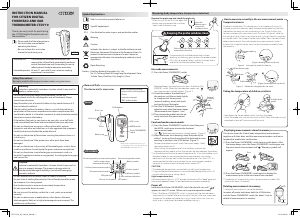


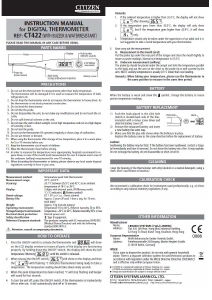
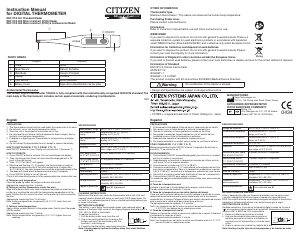
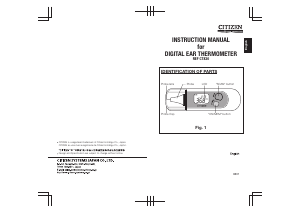
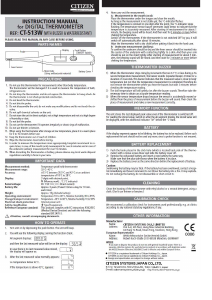
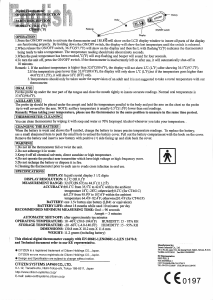
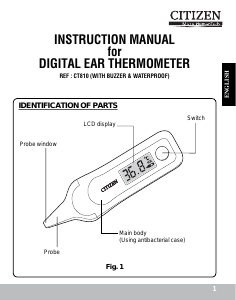
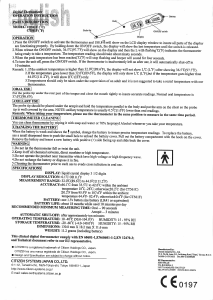
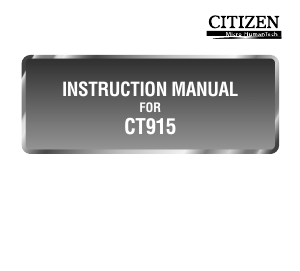
Join the conversation about this product
Here you can share what you think about the Citizen CTD 710 Thermometer. If you have a question, first carefully read the manual. Requesting a manual can be done by using our contact form.