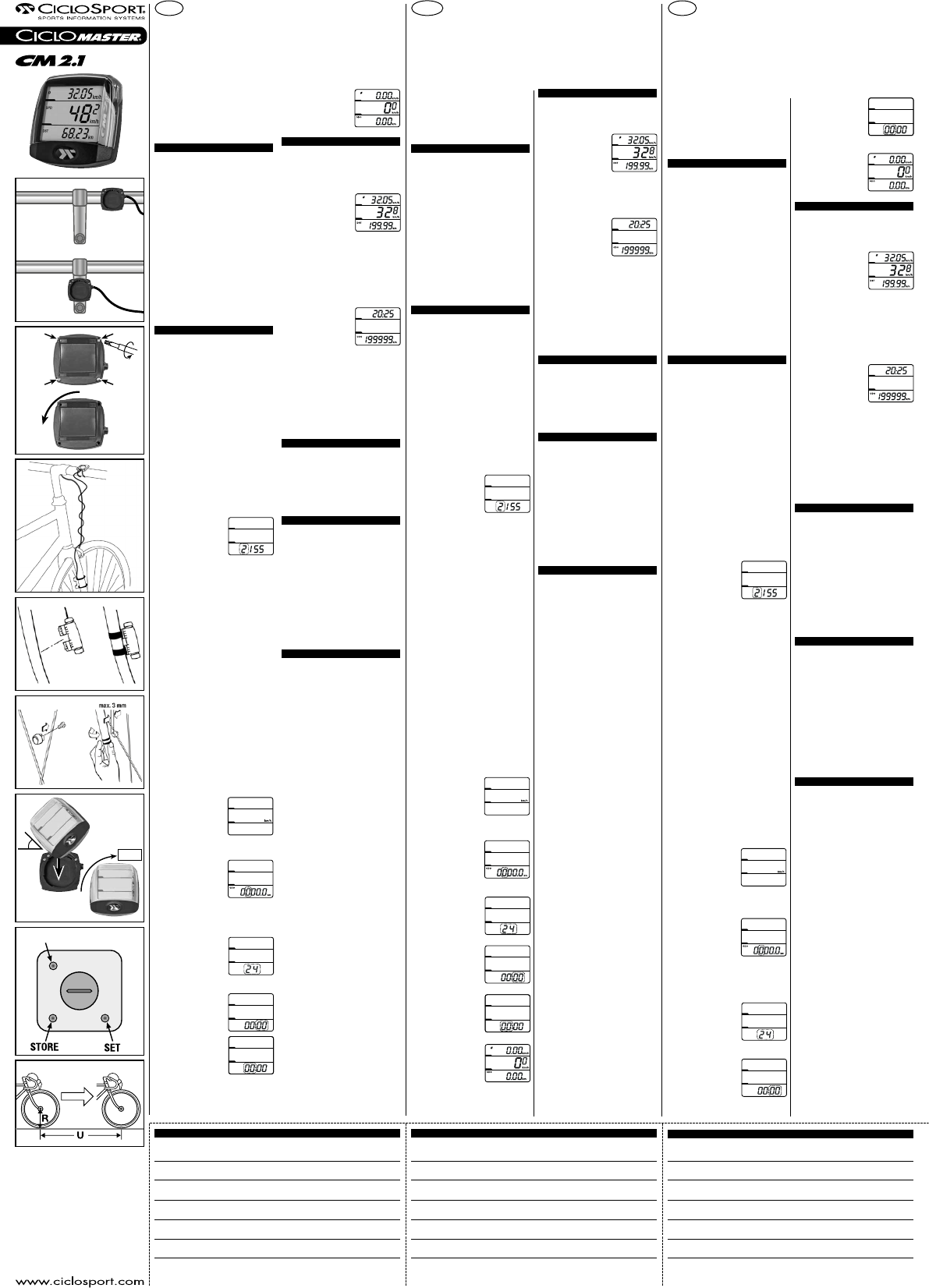
B
A1
2
90°
3
5
4
6
45°
KLICK!
7
AC
8
BEDIENUNGSANLEITUNG
Contents:
- CICLOMASTER CM 2.1
- Battery Type CR 2032
- handlebar bracket with wheel-sensor and
cable ties for mounting
- spoke magnet
- battery cap
1. Mounting
The handlebar bracket can be mounted on the handle-
bar and also on the stem.
Picture 1: Mounting is possible on handlebar (Position
A) or stem (Position B)
Picture 2: Change bracket mounting orientation from
Position A to Position B.
Remove the protective tape
Place the handle bar and fasten it with the cable ties
Picture 3: Wrap the cable from the bracket round the
brake wire and fork of front wheel
Picture 4: Secure the sensor by tightening the cable
ties and cut off the loose ends
Picture 5: Fix the magnet on a spoke so that it will
face the sensor
Adjust the magnet position and fine tune the sensor if
necessary
Picture 6: Rotate the CM 2.1 to 45 degree left and
install it into the bracket. Then rotate it 45 degrees
right to lock it. To unlock, rotate 45 degrees to the left.
2. Preparation
Using the buttons:
There are no buttons in the conventional sense on the
CM 2.1, the settings are made with the two ‚buttons‘
on the rear of unit.
These buttons can be pressed e.g. with a ball-
point pen (see pict. 7).
Inserting the battery:
Insert battery type CR2032 with plus-pole facing up.
Close battery cap with a coin, being sure not to over
tighten. After inserting the battery the display will show
the setting of the circumferrence with the first value
flashing.
(To enter again setting mode, press Set-button for 3
sec. when CM 2.1 is in normal mode.)
The following applies for all settings: SET-button
changes flashing value, STORE-button stores this
value and changes to the next value or the next setting
display appears.
Setting the wheel
circumference
Start setting: 2155 mm
Range: 1000-3999 mm
Adjust with SET- and STORE-
button, continue with STORE-
button.
The wheel circumference can be taken from the
following table or measured by yourself.
Tire size
Circumference
40-559 26 x 1,5 2026 mm
44-559 26 x 1,6 2051 mm
47-559 26 x 1,75 2070 mm
50-559 26 x 1,9 2026 mm
54-559 26 x 2,00 2089 mm
57-559 26 x 2,125 2114 mm
37-590 26 x 1 3/8 2133 mm
32-620 27 x 1 1/4 2199 mm
40-622 28 x 1,5 2224 mm
47-622 28 x 1,75 2268 mm
40-635 28 x 1 1/2 2265 mm
37-622 28 x 1 3/8 2205 mm
20-622 700 x 20C 2114 mm
23-622 700 x 23C 2133 mm
25-622 700 x 25C 2146 mm
28-622 700 x 28C 2149 mm
32-622 700 x 32C 2174 mm
Measurement of the wheel circumference (U)
(for more precise adjustment):
Make a marker on the front tire and on the floor (e.g.
with chalk). Move the bike straight ahead by exactly
one tire rotation (for a more precise measurement
ensure tire pressures are correct and be seated on the
bike) and mark the location on the floor. Now measure
the distance exactly between the two markers on the
floor to give you the wheel circumference (in mm).
– s. pict 8.
Now display shows km/h
(kilometers per hour).
If preferred, change to miles per hour with SET-button,
save setting and continue with STORE-button.
After this the display shows
adjustable total distance.
Range: 00000-99999 km or mi
(kilometers or miles)
Adjust with SET- and STORE-
button, continue with STORE-
button.
Display shows flashing ‚24‘
to choose time-display (24
– or 12- hour). 12-hour setting
shows A/P in the display when
time is shown.
Change with SET-button, store
and continue to time setting with
STORE-button.
Adjust minutes with SET-button,
store with STORE-button and
now adjust hours with the SET-
button.
Store the adjusted time with
STORE-button.
Now all settings are finished and
CM 2.1 is ready for operation.
3. Functions
The CM 2.1 has an automatic start/stop while riding.
That means, 4 sec. after first turn of the wheel the
display shows following:
Upper display
average speed
Range 0 – 299,99 km/h or m/h
Middle of the display
current speed (km/h or m/h)
Range 0 – 299,9 km/h or m/h
Lower display
daily distance (DST)
Range 0 – 999,99 km or mi
1 minute after the last turn of
the wheel the CM 2.1 changes
to sleep mode – upper display
shows time and lower display
shows total distance (ODO: 0
- 99999 km or mi)
After receiving the next signal from the wheel sensor,
the complete display appears again (also with pressing
SET- or STORE-button).
Daily distance and average speed are automatically set
to zero after 12 hours without receiving a signal from
the wheel-sensor.
Total distance is set to zero by pressing the AC-button
on the back of the computer or removing the battery
(Attention: that also will clear all settings in the CM
2.1).
4 . Changing the battery
Unscrew battery cap at the rear of the CM 2.1 anti-
clockwise with the help of a coin. Remove old battery
and insert a new 3V-Lithium-battery type CR 2032
with plus-pole facing up Screw cap back on clockwise.
Please don‘t discard spent batteries in regular
household garbage. Use the correct method of
disposal.
5. Trouble shooting
Faulty or no display
- check to see if battery is installed properly or replace
battery (Attention: removing battery will clear all
settings and values in the CM 2.1)
Speed not displayed
- check to see if wheel-sensor is mounted properly
- check the position of the spoke magnet (max. 3 mm
distance to wheel-sensor)
- make sure CM 2.1 is mounted in bracket correctly
- check wheel circumference
Speed to high or to low
- check wheel circumference
- check to see if you are using miles or kilometers
6. Guarantee
We offer a guarantee for 24 months from the date
of purchase on the CM 2.1. The guarantee is limited
to material and processing faults. The batteries are
excluded from the guarantee.
The guarantee is valid only if the computer, with
accessories, has been handled and maintained
carefully and according to operating instructions.
To return the CM 2.1 under conditions/terms of the
guarantee, please refer to your dealer, your local
distributor or send the computer with the proof of
purchase(date) and all accessories, and with sufficient
postage, to:
CicloSport Service
K. W. Hochschorner GmbH
Einsteinstr. 39a
D-82152 Martinsried
www.ciclosport.com
Please read through the instruction manual carefully
before sending us your computer and check the
battery. An exchange-device or the repaired device
will sent back to you free of charge if justifiable
guarantee-claims have come into question. Please
contact our local distributor.
Repair:
If your CM 2.1 is sent in for repair (or battery change)
or if a guarantee claim is not valid, repairs up to EUR
19.- will be carried out automatically.
In case of higher repair costs you will be notified. The
repaired device will be sent back COD.
A=1 B=30 C=2
E=5 F=6
D=4
G=7
J=9+10
K
H=8
?
? ? ?
SPD
A=1 B=30 C=2
E=5 F=6
D=4
G=7
J=9+10
K
H=8
?
? ? ?
SPD
A=1 B=30 C=2
E=5 F=6
D=4
G=7
J=9+10
K
H=8
?
? ? ?
SPD
A=1 B=30 C=2
E=5 F=6
D=4
G=7
J=9+10
K
H=8
?
? ? ?
SPD
A=1 B=30 C=2
E=5 F=6
D=4
G=7
J=9+10
K
H=8
?
? ? ?
SPD
A=1 B=30 C=2
E=5 F=6
D=4
G=7
J=9+10
K
H=8
?
? ? ?
SPD
A=1 B=30 C=2
E=5 F=6
D=4
G=7
J=9+10
K
H=8
?
? ? ?
SPD
A=1 B=30 C=2
E=5 F=6
D=4
G=7
J=9+10
K
H=8
?
? ? ?
SPD
A=1 B=30 C=2
E=5 F=6
D=4
G=7
J=9+10
K
H=8
?
? ? ?
SPD
Herzlichen Glückwunsch!
Mit dem CICLOMASTER CM 2.1 haben Sie einen Fahrradcomputer von höchster Präzision
erworben. Er verfügt über modernste Elektronik und ist wetterfest. Bitte lesen Sie diese
Bedienungsanleitung genau durch.
Die Besonderheit des CM 2.1: nach dem Einstellen der nötigen Voreinstellungen sind
keine Tastenbetätigungen mehr nötig, die Anzeige der Geschwindigkeit, Durchschnitts ge-
schwindigkeit und Distanz erfolgt automatisch kurz nach der ersten Radumdrehung.
Garantieschein:
Absender:
Name Vorname
Straße, Nr.
PLZ/Ort
Telefon (tagsüber) Fax
E-Mail
Grund der Einsendung:
Nach Ablauf der Garantie sollen Reparaturen bis Euro durchgeführt werden.
Guarantee certificate:
Sender:
Name First name
Street, No.
Code/Location
Telephone (during the day) Fax
E-Mail
Reason for return:
After expiry of the guarantee: Repairs should be carried out up to a value of Euro
!
!
!
D
Contenu:
- CICLOMASTER CM 2.1
- Pile Type CR 2032
- Support de guidon avec capteur de roue avec
attache-câbles
- Aimant de rayon
- Couvercle de pile
- Attache-câbles
1. Montage
Figure 1: Montage possible sur le guidon (Position A)
et sur l‘avant-corps (Position B)
Figure 2: Pour le montage sur avant-corps (Position B)
inversez les boulons de la partie supérieure.
Ôtez le film protecteur du côté inférieur du support de
guidon
Positionnez le support de guidon à l‘endroit souhaité,
exercez une légère pression et accrochez avec
l’attache-câbles
Figure 3: Enroulez le câble autour du serrage de frein
droit, puis du côté droit de la fourche, en spirale vers le
bas en direction du moyeu.
Figure 4: A l‘aide de l‘attache-câble, installez le
capteur sur la partie intérieure de la fourche. Fixez
l‘attache-câble lorsque le capteur et l‘aimant du rayon
sont correctement orientés.
Figure 5: Fixez la aimant sur un rayon face au capteur
de roue.
Alignez le capteur de roue et la aimant (distance max.
3 mm)
Figure 6: Déplacez le CM 2.1 sur le support de guidon
d‘un quart de tour vers la gauche, pour le serrage
faites un quart de tour vers la droite. Pour ôter le
CM 2.1 effectuez à nouveau un quart de tour vers la
gauche et ôtez-le du support de guidon.
2. Mise en marche
Le CM 2.1 ne présente pas de touches dans le sens
commun du terme, les réglages se font grâce à deux
„touches“ positionnées sur le côté inférieur. Ces
touches peuvent être pressées par exemple avec la
pointe d‘un stylo à bille.
Dénomination des touches: (voir Figure 7)
Branchement de la pile:
Branchez la pile du type CR2032 avec le pôle positif
vers le haut. Posez le couvercle de la pile et fermez-le
à l‘aide d‘une pièce de monnaie. Après le branchement
de la pile on verra apparaître sur l‘affichage l’indication
du tour de roue, dont le premier numéro clignotera.
(Pour revenir au mode réglage, appuyez de nouveau
3 secondes sur la touche ‘SET’ de la modalité de
fonction normale).
Si vous appuyez sur le bouton AC (du revers), toutes
les valeurs et tous les réglages seront effacés.
Pour tous les réglages: grâce à la touche SET on
modifie la valeur clignotante, avec la touche STORE on
mémorise la valeur et on passe à la valeur suivante ou
au réglage suivant.
Préréglage du tour de roue
Préréglage initial: 2155 mm
Plage des valeurs:
1000-3999 mm
Prérégler à l‘aide des touches
SET et STORE, procéder avec la
touche STORE.
Le tour de roue peut être déduit d‘après le tab-
leau ou bien mesuré personnellement.
Dimension du pneu Tour de roue
40-559 26 x 1,5 2026 mm
44-559 26 x 1,6 2051 mm
47-559 26 x 1,75 2070 mm
50-559 26 x 1,9 2026 mm
54-559 26 x 2,00 2089 mm
57-559 26 x 2,125 2114 mm
37-590 26 x 1 3/8 2133 mm
32-620 27 x 1 1/4 2199 mm
40-622 28 x 1,5 2224 mm
47-622 28 x 1,75 2268 mm
40-635 28 x 1 1/2 2265 mm
37-622 28 x 1 3/8 2205 mm
20-622 700 x 20C 2114 mm
23-622 700 x 23C 2133 mm
25-622 700 x 25C 2146 mm
28-622 700 x 28C 2149 mm
32-622 700 x 32C 2174 mm
Si l‘on mesure personnellement le tour de roue, il
faudra tracer une marque sur la roue même et une
autre au même niveau sur le sol (par ex. avec de la
craie). Roulez ensuite tout droit jusqu‘à accomplir
exactement un tour de roue (avec la bonne pression
et le bon poids du cycliste) et tracez une deuxième
marque sur le sol. À présent l‘on peut calculer le tour
exact de la roue en mesurant la ligne tracée entre les
deux marques sur le sol (en mm) – v. Figure 8.
Sur l‘affichage apparaît l’indi-
cation km/h.
En poussant brièvement la
touche SET il est possible de choisir si l’indication doit
être donnée en Kilomètres (km/h) ou bien en Milles
(m/h).
La valeur est mémorisée grâce à
la touche STORE.
Ensuite apparaît l‘affichage pour
le préréglage des kilomètres au
total (ou milles au total), où le
premier chiffre clignote.
Plage des valeurs: 00000-99999 km ou bien mi
(= Milles)
Prérégler grâce aux touches SET et STORE, procéder
avec la touche STORE.
Sur l‘affichage le chiffre 24
cli gnote pour le choix de l‘indi-
cation horaire (format horaire
à 12 ou à 24 heures). Dans le
cas du format à 12 heures, à
côté de l‘horaire l’indication A/P
s’affiche.
Grâce à la touche SET on peut
changer les valeurs, avec la
touche STORE la valeur est
mémorisée et on peut prérégler
l‘heure.
Avec la touche SET on peut
prérégler d‘abord les minutes,
puis en poussant brièvement
la touche STORE ce sont les
heures qui clignotent, que l‘on
peut aussi prérégler avec la
touche SET.
En agissant sur la touche
STORE, on mémorise l‘horaire
et le CM 2.1 bascule en moda-
lité de fonction normale d’exer-
cice après 2 secondes.
3. Fonctions
Le CM 2.1 a une fonction Marche/Arrêt automatique
en modalité de conduite. Environ 4 secondes après
le premier tour de roue, l‘affichage du CM 2.1 fait
apparaître les fonctions suivantes:
Dessus:
Vitesse moyenne en kilomètres
à l‘heure (km/h) ou bien milles à
l‘heure (m/h)
Plage d‘indication 0 – 199,9
km/h ou bien m/h
Centre:
Vitesse actuelle en kilomètres à l‘heure (km/h) ou bien
milles à l‘heure (m/h)
Plage d‘indication 0 – 199,9 km/h ou bien m/h
Dessous:
Distance quotidienne (DST) en kilomètres ou milles
Plage d‘indication 0 – 999,99 km ou mi
1 minute après que le signal de
roue est absent, sur l‘affichage
n‘est plus visible que l’heure
et la distance totale (ODO: 0
– 99999 km ou mi).
Dès qu’il y a un nouvel signal de roue ou qu’une
touche (SET ou STORE) que sera appuyee, l’indi cateur
sera complètement réactivé.
La distance quotidienne et la vitesse moyenne sont
remis à zéro automatiquement 12 heures après le
dernier signal de roue.
Pour remettre à zéro la distance totale, appuyez le
bouton AC ou enlevez et remettez la pile dans sa
cavité.
(Attention: tous les préréglages disparaissent auto-
matiquement).
4 . Remplacement de la pile
À l‘aide d‘une pièce de monnaie dévissez dans le sens
contraire des aiguilles d‘une montre la fermeture à vis
sur l‘arrière de l‘ordinateur. Sortez la pile abîmée et
remettez la nouvelle pile lithium 3V du type CR 2032,
avec pôle positif vers le haut. Revissez la fermeture
à vis.
Prière de ne pas jeter la pile déchargée dans
les ordures ménagères, mais de la déposer aux
endroits appropriés.
N.B.: Pour entrer à nouveau dans le mode d’appli-
cation, enlevez rapidement la pile de sa cavité et
remettez-la à nouveau.
Attention: Toutes les valeurs d’application dispa-
raîtront de l’écran.
5. Détection des pannes
Indication de défauts ou absence d’indication
- Vérifiez si la pile est abusée ou remise dans l’ordre
idéal (avec pôle positif vers le haut)
La vitesse actuelle n‘est pas indiquée
- Vérifiez que le capteur de roue a été monté
correctement
- Vérifiez si l’ aimant des rayons est correctement
montée sur le rayon (directement en face du capteur
de roue à une distance max. de 3 mm)
- Contrôlez si le CM 2.1 est correctement accroché
sur le support de guidon
- Vérifiez le tour de roue préréglé
Vitesse trop élevée ou trop faible
- Vérifiez le tour de roue préréglé
- Contrôlez l’unité de mesure
6. Garantie
La durée de la garantie du CM 2.1 est 24 mois. La
garantie ne couvre que les défauts de matériel et de
fabrication. La pile est exclue de la garantie.
La garantie est exclue si l‘ordinateur et les accessoires
ont été manipulés de façon contraire aux instructions
d’utilisation et sans avoir pris bon soin.
En cas de droit à la garantie, nous vous prions de
bien vouloir vous adresser à votre fourni sseur ou
à votre distributeur local ou bien envoyez l‘ordinateur,
en même temps que la preuve d‘achat (date) et
avec tous les accessoires inclus ; en affranchissant
convenablement, à:
CicloSport Service
K. W. Hochschorner GmbH
Einsteinstr. 39a
D-82152 Martinsried
www.ciclosport.com
Avant l‘envoi de l‘appareil nous vous prions de lire
encore une fois attentivement les instructions d‘utili-
sation et de vérifier la pile.
En cas de droit à la garantie justifié, l’appareil sera
réparé, ou bien un autre appareil de remplacement
vous sera livré gratuitement.
Réparations:
Au cas où l‘appareil serait envoyé pour la réparation
ou bien au cas où l‘on ne reconnaîtrait pas le droit
à la garantie, il sera procédé automatiquement à la
réparation jusqu‘à un montant équivalent à 19 Euros,-.
Le retour de l‘appareil réparé sera effectué contre
remboursement.
MANUEL OPÉRATOIRE
A=1 B=30 C=2
E=5 F=6
D=4
G=7
J=9+10
K
H=8
?
? ? ?
SPD
A=1 B=30 C=2
E=5 F=6
D=4
G=7
J=9+10
K
H=8
?
? ? ?
SPD
A=1 B=30 C=2
E=5 F=6
D=4
G=7
J=9+10
K
H=8
?
? ? ?
SPD
A=1 B=30 C=2
E=5 F=6
D=4
G=7
J=9+10
K
H=8
?
? ? ?
SPD
A=1 B=30 C=2
E=5 F=6
D=4
G=7
J=9+10
K
H=8
?
? ? ?
SPD
A=1 B=30 C=2
E=5 F=6
D=4
G=7
J=9+10
K
H=8
?
? ? ?
SPD
A=1 B=30 C=2
E=5 F=6
D=4
G=7
J=9+10
K
H=8
?
? ? ?
SPD
A=1 B=30 C=2
E=5 F=6
D=4
G=7
J=9+10
K
H=8
?
? ? ?
SPD
A=1 B=30 C=2
E=5 F=6
D=4
G=7
J=9+10
K
H=8
?
? ? ?
SPD
Félicitations!
Grâce à votre achat de CICLOMASTER CM 2.1 vous êtes devenu l‘heureux propriétaire
d‘un ordinateur à vélo de très haute précision disposant de l‘électronique la plus moderne
et résistant aux intempéries. Nous vous conseillons de lire attentivement le présent manuel
opératoire.
La particularité du CM 2.1: après la prédisposition du préréglage indispensable, aucun
bouton ne doit plus être activé, l’indication de la vitesse, de la vitesse moyenne et de la
distance s‘afficheront automatiquement peu après le premier tour de roue.
F
Congratulations on your purchase!
With the CICLOMASTER CM 2.1 you have acquired an electronic bike computer with state
of the art electronics, the highest level of precision and it is weatherproof.
Special feature: After initial setting no more buttons need to be pressed, speed, average
speed and distance are automatically shown short after the first wheel rotation.
Please read through this operating manual carefully before use.
OPERATING MANUAL
GB/USA
Certificat de garantie:
Expéditeur:
Nom Prénom
adresse:
CP/Lieu
Téléphone (pendant le jour) Fax
E-Mail
Motif de l‘envoi:
La garantie expirée, les réparations devront être effectuées jusqu‘à concurrence de Euros.
Lieferumfang:
- CICLOMASTER CM 2.1
- Batterie Typ CR 2032
- Lenkerhalter mit Radsensor und Kabelbinder
für die Befestigung
- Speichenmagnet
- Batteriedeckel
1. Montage
Der Lenkerhalter kann sowohl am Lenker als auch am
Vorbau befestigt werden.
Bild 1: Montage am Lenker (Position A) und am
Vorbau (Position B) möglich
Bild 2: Für Montage am Vorbau (Position B) Oberteil
umschrauben
Schutzfolie auf der Unterseite des Lenkerhalters
abziehen
Lenkerhalter auf gewünschte Stelle setzen, leicht
andrücken und mit den Kabelbindern befestigen.
Bild 3: Sensorkabel spiralförmig um den rechten
Bremszug und rechten Gabelholm nach unten in
Richtung Nabe wickeln
Bild 4: Sensor mit den Kabelbindern befestigen und
überstehende Enden abschneiden
Bild 5: Magnet an einer Speiche gegenüber des
Senders befestigen
Sender und Magnet ausrichten (Abstand max. 3 mm)
Bild 6: CM 2.1 um eine Vierteldrehung nach links
gedreht in den Lenkerhalter setzen, zum Einrasten eine
Vierteldrehung nach rechts machen. Zum Abnehmen
den CM 2.1 wieder um eine Vierteldrehung nach links
drehen und abnehmen.
2. Inbetriebnahme
Der CM 2.1 hat keine Tasten im herkömmlichen Sinn,
die Einstellungen werden mit den zwei „Tasten“ auf
der Unterseite gemacht. Diese Tasten können z.B. mit
einem Kugelschreiber gedrückt werden.
Bezeichnung der Tasten: (siehe Abb. 7)
Einlegen der Batterie:
Batterie Typ CR2032 mit dem Pluspol nach oben
einlegen. Batteriedeckel auflegen und mit Hilfe einer
Münze schließen. Nach dem Einlegen der Batterie
erscheint im Display die Anzeige des Radumfangs,
dabei blinkt die erste Stelle.
(Um erneut in den Einstellmodus zu kommen, im
normalen Betriebsmodus Set-Taste 3 Sek. lang
drücken.)
Um alle Werte und Einstellungen zu löschen, AC-Knopf
auf der Rückseite kurz drücken.
Für alle Einstellungen gilt: mit der SET-Taste wird
der blinkende Wert verändert, mit der STORE-Taste
wird der Wert gespeichert und zum nächsten Wert
übergegangen bzw. die nächste Einstellung angezeigt.
Einstellen des Radumfangs
Voreinstellung: 2155 mm
Wertebereich: 1000-3999 mm
Einstellen mit SET- und STORE-
Taste, weiter mit STORE-Taste.
Der Radumfang kann der folgenden Tabelle ent-
nommen oder selber gemessen werden.
Reifengröße Umfang
40-559 26 x 1,5 2026 mm
44-559 26 x 1,6 2051 mm
47-559 26 x 1,75 2070 mm
50-559 26 x 1,9 2026 mm
54-559 26 x 2,00 2089 mm
57-559 26 x 2,125 2114 mm
37-590 26 x 1 3/8 2133 mm
32-620 27 x 1 1/4 2199 mm
40-622 28 x 1,5 2224 mm
47-622 28 x 1,75 2268 mm
40-635 28 x 1 1/2 2265 mm
37-622 28 x 1 3/8 2205 mm
20-622 700 x 20C 2114 mm
23-622 700 x 23C 2133 mm
25-622 700 x 25C 2146 mm
28-622 700 x 28C 2149 mm
32-622 700 x 32C 2174 mm
Wenn der Radumfang selber gemessen werden soll,
eine Markierung am Vorderreifen und auf dem Boden
(z.B. mit Kreide) setzen. Mit dem Rad geradeaus,
genau eine Reifenumdrehung (mit richtigem Luftdruck
und Fahrergewicht) fahren und Stelle am Boden
markieren. Jetzt kann der exakte Radumfang zwischen
den beiden Markierungen am Boden abgemessen
werden (in mm) – s. Abb. 8.
Im Display erscheint die Anzeige
KM/hr.
Einstellen mit SET- und STORE-Taste, weiter mit
STORE-Taste.
Anschließend erscheint das Dis-
play zum Ein stellen der Gesamt-
kilo meter (bzw. Gesamt meilen),
dabei blinkt die letzte Stelle.
Wertebereich: 00000-99999 km
bzw. mi (= Meilen)
Durch jeweils kurzes Drücken der SET-Taste kann
gewählt werden, ob die Anzeige in Kilo metern (KM/hr)
oder in Meilen (M/hr) erfolgen soll.
Mit der STORE-Taste wird der
Wert gespeichert und im Display
blinkt die Zahl 24 zur Auswahl
der Stundenanzeige (24- oder
12- Stunden for mat). Beim 12-
Stundenformat erscheint rechts
neben der Uhrzeit die Anzeige AM/PM.
Mit der SET-Taste wird zwischen
den Werten gewechselt, mit
der STORE-Taste wird der Wert
ge speichert und die Uhrzeit kann
eingestellt werden.
Dabei werden zuerst die Stun-
den mit der SET-Taste ein ge-
stellt, durch kurzes Drücken der
STORE-Taste blinken jetzt die
Minuten und können eben falls
mit der SET-Taste eingestellt
werden.
Mit der STORE-Taste wird die
Uhrzeit gespeichert und der
CM 2.1 zeigt nach 2 Sek. den
normalen Betriebsmodus an.
3. Funktionen
Der CM 2.1 hat einen automatischen Start/Stopp im
Fahrbetrieb.
D.h. bei der ersten Radumdrehung springt er an und
zeigt (nach ca. 4 Sekunden) im Display folgende
Funktionen:
Oben:
Durchschnittsgeschwindigkeit
in Kilometern pro Stunde (km/h)
oder Meilen pro Stunde (m/h)
Anzeigebereich 0 – 199,99
km/h bzw. m/h
Mitte.
Aktuelle Geschwindigkeit in Kilometern pro Stunde
(km/h) oder Meilen pro Stunde (m/h)
Anzeigebereich 0 – 199,9 km/h bzw. m/h
Unten:
Tagesdistanz (DST) in Kilometern oder Meilen
Anzeigebereich 0 – 999,99 km bzw. mi
Nach 1 Minute ohne Radsignal
wird im Display oben die Uhrzeit
und unten die Gesamtdistanz in
Kilometern oder Meilen (bis max.
99999 km bzw. mi) an gezeigt.
Sobald erneut ein Radsignal
kommt (oder kurz eine der ‚Tasten‘ gedrückt wird),
er scheint wieder der normale Betriebsmodus.
Die Tagesdistanz und die Durchschnittsgeschwin-
digkeit werden 12 Stunden nach dem letzten Radsignal
automatisch auf Null gesetzt.
Um die Gesamtdistanz auf Null zu setzen, AC-Knopf
auf der Rückseite drücken oder Batterie entnehmen
(Achtung: damit werden auch alle Einstellungen
gelöscht).
4 . Wechseln der Batterie
Schraubverschluss auf der Rückseite des Computers
mit Hilfe einer Münze nach links aufdrehen. Alte
Batterie entfernen und neue 3V-Lithium-Batterie
Typ CR 2032 mit dem Pluspol nach oben einlegen.
Schraubverschluss wieder zudrehen.
Bitte die entleerte Batterie nicht in den Hausmüll
werfen, sondern fachgerecht entsorgen.
5. Störungsbeseitigung
Fehlerhafte oder keine Anzeige im Display
- Batterie auf korrekten Sitz überprüfen bzw. Batterie
erneuern
Momentangeschwindigkeit wird nicht angezeigt
- Sender auf korrekte Montage prüfen
- überprüfen, ob Speichenmagnet richtig an der
Speiche montiert ist (direkt gegenüber dem Sender
mit max. 3 mm Abstand)
- überprüfen, ob CM 2.1 richtig im Lenkerhalter
eingerastet ist
- eingestellten Radumfang überprüfen
Geschwindigkeit zu hoch bzw. zu niedrig
- eingestellten Radumfang überprüfen
Maßeinheit überprüfen
6. Garantie
Wir leisten auf den CM 2.1 eine Garantie von 24
Monaten. Die Garantie beschränkt sich auf Material-
und Verarbeitungsfehler. Ausgenommen von der
Garantie ist die Batterie.
Die Garantie ist nur gültig, wenn der Computer mit
Zubehör vorschriftsmäßig und sorgfältig behandelt
wurde.
Im Garantiefall wenden Sie sich bitte an Ihren
Händler oder Ihren lokalen Distributor oder schicken
Sie den Computer mit dem Kaufbeleg (Datum) und
allen Zube hörteilen ausreichend frankiert an:
CicloSport Service
K. W. Hochschorner GmbH
Einsteinstr. 39a
D-82152 Martinsried
Tel.: 0900 / 123 5000
Euro 0,99 / min. aus dem deutschen Festnetz
Euro 1,99 / min. aus dem deutschen Mobilfunknetz
(Mobilfunkpreise können variieren)
Fax: +49 89 859 63 01
www.ciclosport.com
Bitte lesen Sie vor Einsendung des Gerätes nochmals
sorgfältig die Bedienungsanleitung durch und über-
prüfen Sie die Batterie.
Bei berechtigten Garantieansprüchen wird das repa-
rierte Gerät oder ein Austauschgerät kostenlos zurück-
gesandt.
Reparatur:
Wird das Gerät zur Reparatur eingesandt oder wird
ein Garantieanspruch nicht anerkannt, erfolgt eine
Reparatur bis Euro 19.- automatisch.
Die Rücksendung des reparierten Gerätes erfolgt per
Nachnahme.
A=1 B=30 C=2
E=5 F=6
D=4
G=7
J=9+10
K
H=8
?
? ? ?
SPD
A=1 B=30 C=2
E=5 F=6
D=4
G=7
J=9+10
K
H=8
?
? ? ?
SPD
A=1 B=30 C=2
E=5 F=6
D=4
G=7
J=9+10
K
H=8
?
? ? ?
SPD
A=1 B=30 C=2
E=5 F=6
D=4
G=7
J=9+10
K
H=8
?
? ? ?
SPD
A=1 B=30 C=2
E=5 F=6
D=4
G=7
J=9+10
K
H=8
?
? ? ?
SPD
A=1 B=30 C=2
E=5 F=6
D=4
G=7
J=9+10
K
H=8
?
? ? ?
SPD
A=1 B=30 C=2
E=5 F=6
D=4
G=7
J=9+10
K
H=8
?
? ? ?
SPD
A=1 B=30 C=2
E=5 F=6
D=4
G=7
J=9+10
K
H=8
?
? ? ?
SPD
A=1 B=30 C=2
E=5 F=6
D=4
G=7
J=9+10
K
H=8
?
? ? ?
SPD
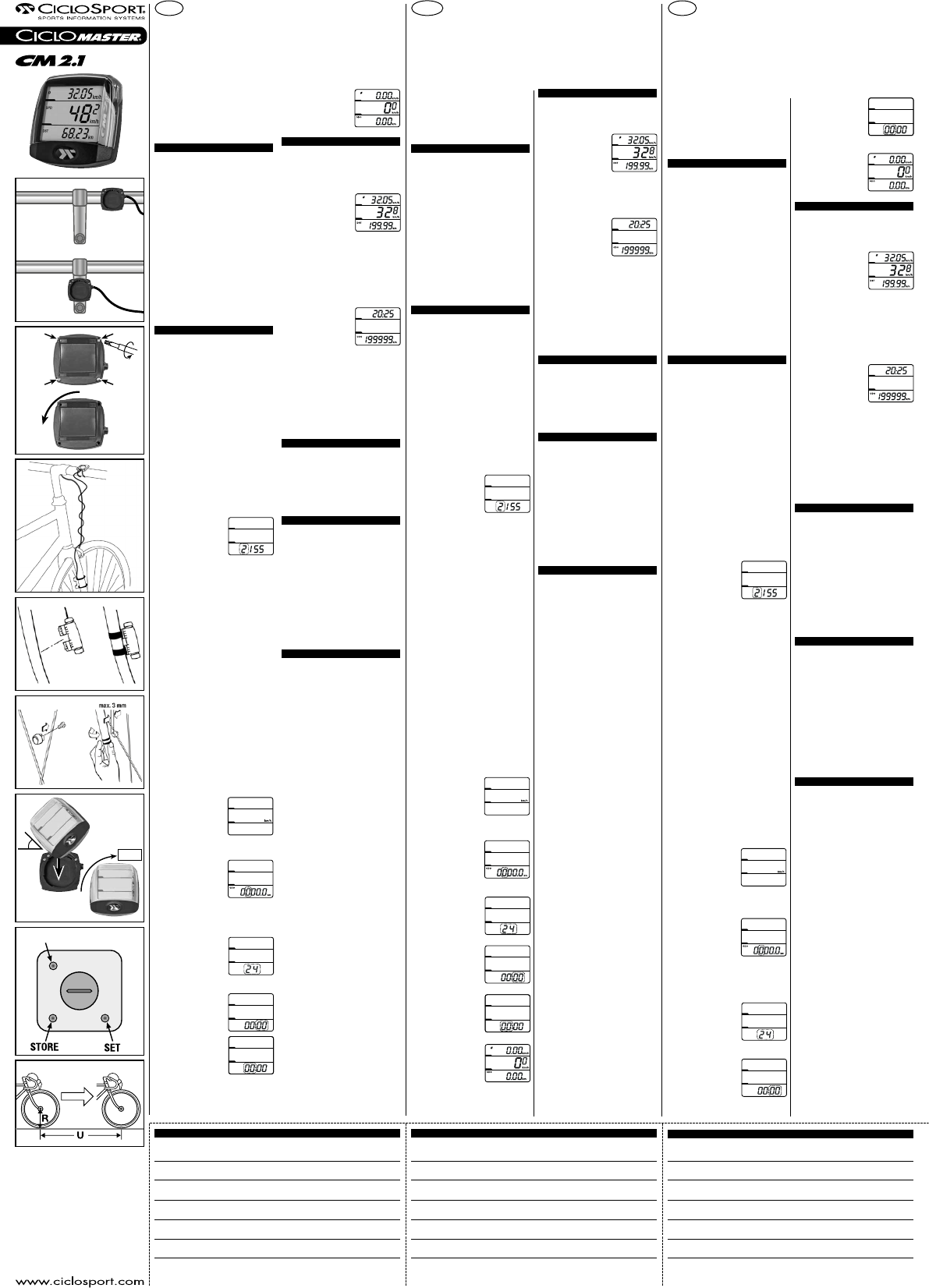

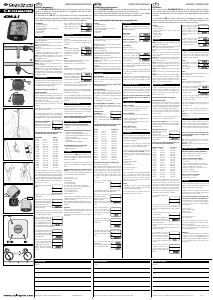

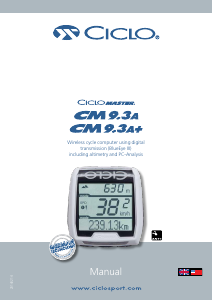
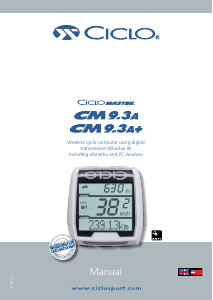
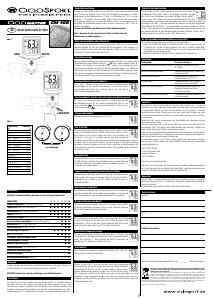

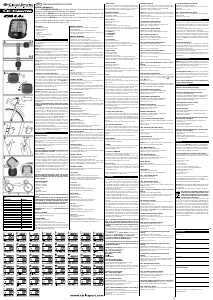
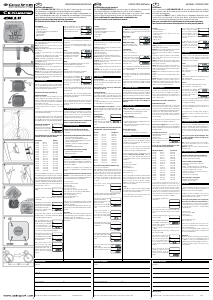
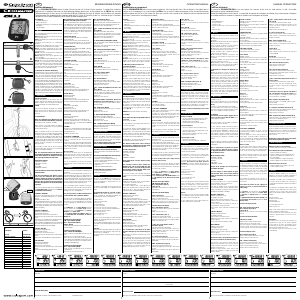
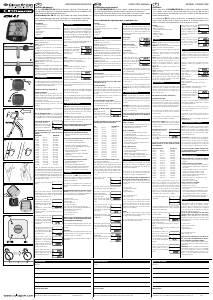
Join the conversation about this product
Here you can share what you think about the CicloSport CicloMaster CM 2.1 Cycling Computer. If you have a question, first carefully read the manual. Requesting a manual can be done by using our contact form.